Whenever I go to make an expensive purchase, I like to make an accurate evaluation to determine whether or not I’m making a smart decision. Basically, I want the biggest bang for my buck.
In this instance, we need to plug a mechanical keyboard into that algorithm.

First, as everyone knows, mechanical keyboards are fairly expensive. this is especially true when compared to all the cheap alternatives there are out there, such as membrane keyboards, also known as rubber dome.
The difference in build quality between mechanical keyboards and these other less expensive non-mechanical options, in most cases is, if it has a cheaper price then it uses a cheaper material.
Meaning, the less you pay the less amount of time the mechanical keyboard will last.
The opposite is also true. “You get what you pay for”, as they say.
So, it’s no doubt mechanical keyboards are expensive. But is the price worth it? How long do mechanical keyboards last?
Table of Contents
Quick Answer
Through my research, many mechanical keyboards can last up to 10 years. of course, this will change depending on how much you use the board, everyone is different. to be more exact, a mechanical keyboard should survive past 50 million keystrokes. I don’t have to tell you that’s a lot of strokes.
Extend the Lifespan
It is possible to extend this life span. Just like with a car, regular maintenance will keep it in top shape. Who knew you had to be a mechanic to own a mechanical keyboard?

In this article, I will go over everything you need to know to keep your mechanical keyboard at it’s best. After you’ve read and understood this post, you should have no problem keeping that board going for a very long time.
After all, you need to justify making such a big purchase. No better way for that, other than being able to say “this purchase will last me a lifetime.”
What Makes a Mechanical Keyboard Last so Long?
If you’ve never had the chance to look under the hood of a mechanical keyboard, it might be hard to understand how these types of boards differ from other styles like the membrane. However, I can assure you there is a difference.
First, let’s look at the alternatives
First of all, let’s just talk about the cheapo depo keyboards. These things were never meant to be of high quality. They were designed to be easily mass-produced and sold to millions across the world.
The rubber piece inside a membrane keyboard is so easy to produce, and so is the cheap plastic material around it.
It’s pretty difficult to do any maintenance on a rubber dome keyboard as well. Just check out this article on removing the keycaps.
I couldn’t find a “rubber dome” factory, but the following video is close enough to get the idea:
The companies that produce these types of keyboards have only one thing in mind, how many can we create? For them, it’s all about quantity over quality.
When it comes to Mechanical keyboards the opposite is true.
Let’s compare that to a high-quality keyboard.
Take the key switches for example. Each one is independent of one another. They are not all connected in the way that a rubber dome is.
Mechanical keyboards have a much higher standard when it comes to quality. Everything about it is much better. From the material used to the production process.
“Now, look at a video of a mechanical keyboard factory. Much more care and attention to the product.”
On top of that, each switch can last fifty to a hundred million keystrokes. If a membrane keyboard could do that I would be astonished.
25-year-old mechanical keyboard – it still works!
In a previous article, I talked about IBM with its Model M mechanical keyboards. They are the company that popularized the buckling spring keyboard.
It’s been over 25 years since those keyboards were produced and some of them are still being used today.
When was the last time you saw a twenty-five-year-old membrane keyboard that still functions?
All this to say, mechanical keyboards are built tough. They may cost a higher premium, but they will last you a long time.
Regular maintenance will make it last longer
I’ve mentioned that mechanical keyboards could last up to 10 years, but that wasn’t factoring in regular maintenance. If you maintain your keyboard on a constant basis, it could last much longer. There’s no exact number, but it could outlive you, in a best-case scenario. So, what can be replaced on a mechanical keyboard? Well, pretty much everything.
There’s a whole community of people dedicated to the hobby of custom building mechanical keyboards. If you can build a board from the ground up, completely from scratch, then you can repair or replace anything that breaks as well.
This includes items such as keycaps, key switches, stabilizers, the PCB board, and even the case that holds it all together.
Some of these things are quick easy fixes that anyone can do, while other tasks are pretty complicated and you may need to have a professional do it for you.
Easy fixes
Just a quick overview, before we dig deeper, there are a few things that are easy to fix on a keyboard. These include things like the keycaps and stabilizers. For the most part, you just pull them off and put new ones on.
Hard fixes
The complicated things to fix will be the key switches. You will need to do some soldering and desoldering. The hardest thing to fix, if it gets damaged, is the PCB. It’s almost not worth it to fix but I’ll go over that later.
Mechanical Keyboard Maintenance Guide – Make it Last Longer
| Part | How to | Difficulty |
|---|---|---|
| Key Cap | Remove old cap (with or without puller) Put a new one on | Easy |
| Stabilizer | Unclip/desolder, replace with a new one | Easyish |
| Key Switch | Desolder old switch, mount the new one and solder | Medium |
| Case | Remove the “guts” and move them to the new case | Not too hard |
| PCB | Take the whole board apart and put it back together again.. | Extreme |
I have an article where I go over the pricing for every mechanical keyboard part. Check it out!
Keycaps
These may be the first to go on your mechanical keyboard. Therefore, knowing how to replace those will be the best bet at increasing its lifespan. The best part is, they are the easiest to replace. You don’t even need any special tools, however, a keycap puller will make the job a whole lot easier.
The reason the keycaps wear out so fast is that they’re usually only made out of plastic. There are many things that could go wrong because of that.
For example, over time the plastic can start to deteriorate and become thin and fragile. Another thing that happens is the letters on the keyboard Keys start to fade.
The process of replacing these parts is quite simple. Once you have the replacement parts with you, simply remove the damaged part, either with a keycap puller or your hand, then put the replacement in its place.
Stabilizer
Another fairly easy part to replace but yet very important part is the stabilizer. Its function is exactly as it sounds, it stabilizes the larger keys. This includes the spacebar and enter keys.
The stabilizer can be damaged due to excessive use or misuse of the keyboard. It’s possible it could bend if you are typing too hard.
The process for replacing the stabilizer is pretty simple:
- Remove the keycap covering the stabilizer
- Unclip/desolder and remove the damaged part
- Put the new part and its place
- Put the keycap back where it started
Keyswitch
A slightly more difficult task is replacing key switches on a mechanical keyboard. These shouldn’t really have to be replaced, as they are rated to last over 50 million keystrokes. However, if one does happen to break they aren’t too difficult to replace.
It might also be a good idea to clean your other key switches during this process since you already have the tools out.
The steps to replace the key switch are as follows:
- Desolder the switch from the PCB
- Unmount the switch either from the PCB or the metal plate depending on what type of mount you have.
- Mount the new switch to where the old one used to be.
- Solder to the PCB
Keep in mind, if you have a hot-swappable keyboard the soldiering process is not required.
Case
If the case has been damaged you may want to replace it. You may also just want to upgrade your existing case if you’re currently using a plastic one.
The steps to replacing a keyboard case are fairly straight forward. You will need to remove enough keys to get to the screws holding the PCB and switches in place. After that, you simply move everything to the new case and screw it back in place. Make sure to put the caps back on!
PCB
Replacing a PCB on a keyboard is the most difficult replacement. It can be done, but in most cases, it might not be worth it.
If you’ve never built your own mechanical keyboard before, chances are this will be a very difficult task for you. It also will require special tools you might not own.
Having someone else do it for you is an option, but you may end up spending more money than the keyboard is worth.
However, if it has some sort of sentimental value to you, then you might want to do it anyways.
Basically, you have to remove and desolder all the key switches on the keyboard and remove every other part too. Then you have to rebuild the whole board from the ground up with a new PCB.
This process is beyond the scope of this article, however, maybe in a future article, I can go over building a mechanical keyboard.
Tip for PCB: Don’t clean it with acetone!
Upgrades for a Longer Lasting Keyboard

If you’re worried about how long a mechanical keyboard lasts, you should know there are a few things you should look for when making the purchase or building your own. This is very important because all of these options will make the keyboard more durable and therefore last longer.
These features, of course, cost extra, but they add significant wear and tear resistance. The extra life span is well worth the price and should be considered.
I will go over these options in the following section.
| Upgrade | Benefit | 1-10 Importance Score |
|---|---|---|
| Detachable cord | Easy to replace if it breaks | 7.5 |
| Waterproof | Keeps spills out | 8 |
| Metal case | Better protects the electrical components | 9 |
| PBT caps | Much better than ABS | 6 |
| No lights | Reduce the risk of needing repair | 7 |
Non-permanent Power Cord
The first option to consider is having a detachable power cable. These things tend to break when you least expect it which is why a lot of people prefer to go wireless. However, if you’re determined to keep that wire then you need to make it detachable.
Another good thing to have for your keyboard is waterproofing. in a recent article, I went over some keyboards that are actually dishwasher safe.
The reason why you want a detachable power cable is that, if it were to break, it’s very hard to replace and fix otherwise. With the detachable option, a replacement part is cheap and easy to put on.
Dishwasher safe? Waterproof that Keyboard!
If you spend a lot of time on your computer, chances are you may enjoy a snack or a beverage while you’re working or playing. The likelihood of something spilling on your keyboard is pretty high. Worst case scenario, water gets in and damages the PCB.
If you want your mechanical keyboard to last even longer then it’s important to have the best protection from this happening. Invest in a water-resistant board, and you should be fine.
Plus, the other Perk is that you could throw it in a dishwasher if you were super lazy about cleaning it. I won’t recommend that but hey, some people do it.
Metal Case for Max Protection
One of the most important aspects of a mechanical keyboard is the housing or the case. This is the part that holds all the important electrical components. You really don’t want to skimp out on this part.
A lot of people, and companies, seem to lean towards a plastic case. The reason they do this is that it’s simply cheaper to produce.
The problem with a plastic case is they are so fragile and they can be easily scratched, bent, and broken.
On the other hand, a metal/aluminum case is much more durable. It will survive many more years and protect all the delicate circuitry inside the board.
Think about it, would you rather live in a straw house or a brick house?
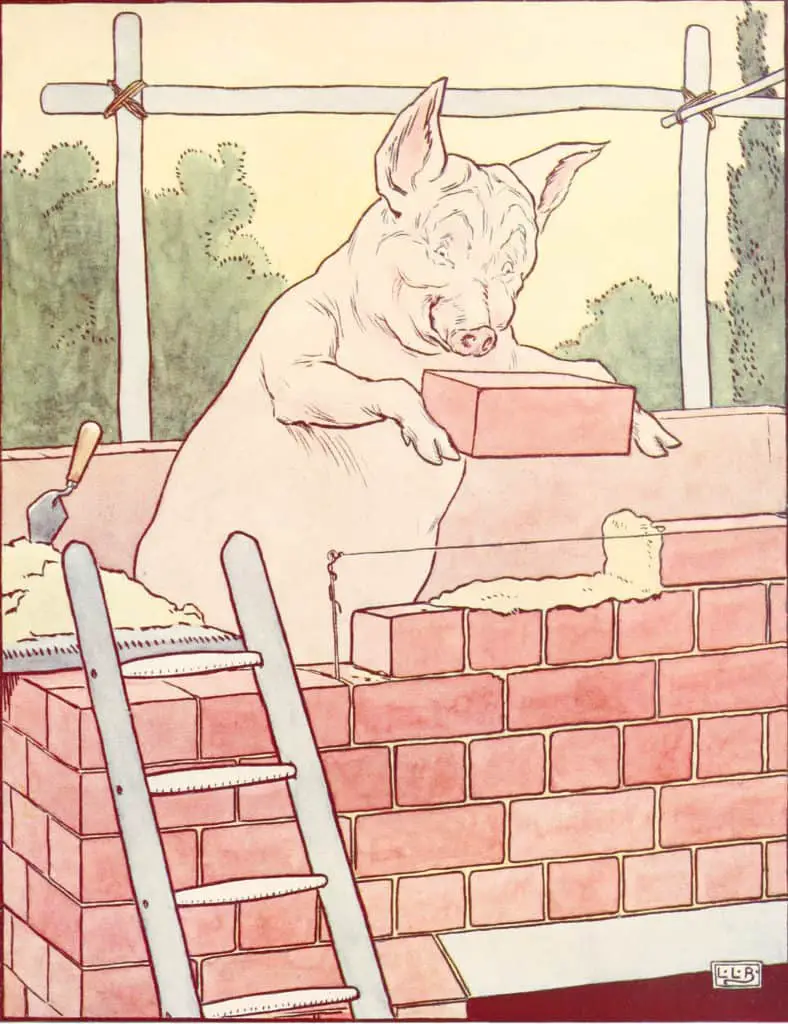
High-quality keycaps
Another thing to consider when it comes to extending the life of your mechanical keyboard is the type of keycaps you choose.
Generally, keycaps come in two types of material. One is PBT plastic while the other is ABS plastic.
The most commonly used plastic on a keycap is the ABS. As you can guess it’s cheaper and lower quality. With the ABS option, the keycap tends to develop a shine to it over time.
On the contrary, a PBT plastic keycap will last much longer without developing that grease like shine that an ABS keycap can get.
If you’re looking to buy or build a mechanical keyboard, definitely look into the keycap and make sure it has the PBT style if you want your keyboard to last longer.
Don’t Include RGB Lighting
You might try to tune this part out, but it’s extremely important. When most people go to pick out their mechanical keyboard or decide how they will build it, they have in their mind that it must have RGB lighting. However, you may want to rethink that.
RGB lighting is a luxury, it’s not a necessity. On top of that, in no way does RGB lighting increase the durability of a keyboard. In fact, it’s the exact opposite.
You see, when you add LEDs to the keyboard, while it may look cool to some users, You’re simply adding a liability.
For one, these lights don’t last forever and will probably stop functioning long before the rest of the keyboard does.
For another thing, adding RGB lighting just means more things need to be soldered to the PCB board. All this does is add more ways the keyboard could break.
The less extra stuff you add, that you don’t need, will only make the keyboard last longer.
Conclusion
It’s no doubt that mechanical keyboards will last a long time. 50-100 million keystrokes are only the beginning of the equation.
These keyboards are built in a way that they can be easily repaired if damaged. Broken parts can also be replaced with ease. Not only can they be easily patched up, but they are also built with the intent that they shouldn’t need it.
All mechanical keyboards are built with high standards and therefore the best quality. That being said, not all of them are the same. There are many optional upgrades that can make the keyboard last even longer.
This includes a harder shell, removable power cable, better keycaps, water repellent, and if you’re up for it.. NO LIGHTS!
I hope this article helps you navigate your way to finding and enjoying your very own mechanical keyboard.
Sources:
https://www.reddit.com/r/MechanicalKeyboards/comments/4vjfeo/help_how_long_should_my_keyboard_last/
https://www.quora.com/How-long-do-mechanical-keyboards-usually-last-you
https://switchandclick.com/2020/02/13/how-long-do-mechanical-keyboards-last/
https://www.resetera.com/threads/how-long-do-mechanical-keyboards-usually-last-you.93461/
