
Finding the right keyboard for you is so important. It’s like finding that pair of shoes that fit perfectly. If you use a keyboard that doesn’t suit you and your needs it can be almost as uncomfortable as wearing a pair of shoes that are two sizes too small.
If you are unsure what type of keyboard you should buy, well perhaps this article will help sell the idea of a membrane keyboard to you. Membrane keyboards can be great, they are wonderful for typing and are far more likely to be ergonomic than mechanical keyboards.
This article is going to briefly cover what a membrane keyboard is, where membrane keyboards shine, and then give you a list of 5 great membrane keyboards that might be precisely what you are looking for.
By the end of the article, you will know for sure whether a membrane keyboard is the right one for you, and which model specifically is going to be the best fit for you and all of your needs. From gaming to programming. From typing to general use. Without further ado, here we go.

Image by: u/ollir
If you’re interested in the above image, it is technically a “membrane” keyboard AND a “mechanical” keyboard. How? Well, it has switches AND a rubber dome! This is the beauty of Topre switches.
Interested? Read about them here: What are topre switches?
Table of Contents
What is a membrane keyboard?
A membrane keyboard is named for its membrane switchboard. Instead of physical switches, the membrane keyboard relies on a membrane board with individual pressure pads for each key. With a standard mechanical keyboard, each key is its own individual mechanism. The key has its own switch, and it’s own connection point to the PCB (printed circuit board) itself found underneath the keys and switches.
With a membrane keyboard, you are not dealing with hundreds of separate mechanisms. The membrane keyboard is all one piece. Each pressure pad is simply a small section of the overall board. The pressure pads are separate, of course, but they are all fully attached. This is why there is going to be a little less flexibility and customizability, you can’t simply swap out the switches as you would for a mechanical keyboard.
Membrane keyboards are becoming more and more popular, for a few reasons, which we will explore in detail in the next section.
What are membrane keyboards best used for?
Membrane keyboards are becoming more and more popular, for quite a few major reasons. First, we will get into some of the facts rather than subjective opinions about membrane keyboards.
Membrane keyboards are far easier and cheaper to manufacture and assemble than mechanical keyboards. Since there aren’t hundreds of individual little components, switches, etc, it’s cheaper to manufacture. It’s far less time and resource-intensive. Which is great for the manufacturers, they cut costs and labor and can spend more time (and money) on innovation and design.
For you, the consumer, it works out well because you are getting a great product for what is often a considerably lower price. If you are looking to buy a keyboard on a tight budget, you can get a pretty great membrane keyboard for very cheap, you can get a budget membrane keyboard for just a few bucks.
Are Membrane Keyboards good for Typing?
Membrane keyboards are generally very good for typing, especially typing quickly, far less deliberate effort is needed for each keystroke. Typing on a mechanical keyboard isn’t hard per se, but it is much more deliberate.
Typing quickly is a very important ability to have for most people who rely on their keyboard to do their work. That’s why a membrane keyboard might be precisely what you are looking for, typing quickly and comfortably is so important. Typing accurately is also important.
Membrane keyboards are not quite as good at typing accurately as mechanical keyboards are, again because each keystroke needs to be more deliberate for a mechanical keyboard you are far less likely to press the wrong key. Membrane keyboards are generally more accurate than your standard laptop keyboard because the keys still have some height to them.
Are Membrane Keyboards good for Gaming?
For gaming, membrane keyboards are okay. I don’t think they are quite as good as mechanical keyboards because, again, your keystrokes are far less deliberate so mistakes are slightly more common. But, since membrane keyboards allow you to press multiple keys faster (and easier) you are more likely to get the full combo off.
Accuracy can be learned just as speed can. If you practice using a membrane keyboard there is no reason you won’t be just as good as you were on a mechanical one. Gaming on a membrane keyboard can also be a lot more comfortable since they are generally more ergonomic you are going to find that those long gaming sessions leave you feeling far less sore.
Are Membrane Keyboards good for Programming?
For programming, a good membrane keyboard is arguably recommended for the ergonomics alone. Programmers have a much higher chance of developing carpal tunnel syndrome since they use their keyboards so much. There is far less mouse work involved in programming than there is in general office work.
Membrane keyboards do lack the accuracy of a mechanical keyboard, which is a major problem for programmers. When you make a spelling mistake, you can simply just use a spell checker to correct any minor mistakes. It’s the same with grammar and punctuation, too. Spell check and Grammarly combined will give you great accuracy no matter where you are tying.
With programming that isn’t going to work. If you make a small spelling error or syntax error, your code isn’t going to work at all. And worse, you’ll have to spend hours trying to find the error and correct it. Accuracy matters far more with programming than anything else.
Do Membrane Keyboards offer any Ergonomic Benefits?
Lastly, it’s important to dig a little deeper into the ergonomic benefits, especially as one of the top 5 keyboards made it on the list largely for its ergonomics.
Ergonomics refers to how comfortable something is, how well-shaped it is to your hands, how much or how little soreness and strain you can expect while using it. An ergonomic keyboard aims to be as comfortable and easy to use as possible.
This is the best way to firstly, avoid developing carpal tunnel syndrome or any other type of swelling and inflammation, arthritis for example. And secondly, if you already have it and have to force yourself to work through the pain, you will want an ergonomic keyboard for the relief.
Ergonomic keyboards can make typing much more manageable for someone with this kind of mobility issue, as well as reducing your chances of worsening your condition.
The 5 best membrane keyboards on the market:
There are a lot of membrane keyboards on the market, they are becoming more and more common so the market has started to become very saturated. Which is great because it means there are lots of options available to you, in all sorts of different styles and layouts.
The downside is that finding the right keyboard for you has now become that much harder. Luckily, though, this article is here to help you even more! Here you will find a well-balanced list of 5 different membrane keyboards of varying styles and prices.
Hopefully, at least one of these keyboards ends up being precisely what you are looking for. At the very least, you will hopefully now have a much clearer idea of what you are looking for.
Price comparison chart for all 5 keyboards:
| Keyboard | Price Comparison |
|---|---|
| Logitech G213 | $$$$ |
| Razer Cynosa Chroma | $$$ |
| Microsoft Ergonomic Keyboard | $$ |
| Type Matrix 2030 | $$$$$ |
| Rii RK100 | $ |
Per Amazon rules, I can’t disclose exact prices. This is a visual representation of the price compared to each other. The more “$” means a higher price comparatively.
Logitech G213

The Logitech G213 is a great keyboard on a budget. But it’s by no means a budget keyboard. It’s amazingly high quality, it’s just low price-wise because it’s a membrane keyboard. This will be a common theme in this list.
This keyboard emphasizes functionality, not just looks, that’s not to say it doesn’t look good. Because it looks great. In terms of functionality, you are getting about as many dual function bonus keys as you could need. There is a row of programmable keys along the top of the keyboard.
Features
The Logitech has a bunch of great features to go along with its sleek design. Here are the most notable features of the Logitech G213:
- Programmable keys.
- Nice sleek design.
- Function keys designed for gaming.
- Anti-ghosting technology.
- Nice quality backlighting.
- RGB programmable lights.
- Nice palm rests.
- Very reasonable price.
Final thoughts
This is a great keyboard, it looks smart and clean making it fine to use in an office setting if you want. But, you might want to use white backlights, not rainbow.
This keyboard has raised keys, that give a decent amount of volume and feedback. This keyboard is louder than most, which might be a problem if you were specifically looking for a quiet keyboard this might not be the right one for you.
If you’d like to learn more or read more reviews, check it out on Amazon
Razer Cynosa Chroma
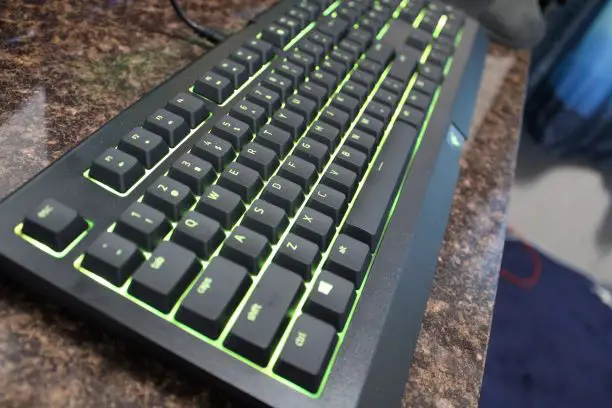
With the Razer Cynosa Chroma, you are once again getting a super high-quality keyboard for a low price. This keyboard is very comfortable to use with rubber domed keys, which can make it a little weird at first but you’ll get used to it.
It’s great for gaming, as you can expect with just about any Razer keyboard. The Cynosa Chroma is a pretty great all-around keyboard but there is no denying that it is was designed for gaming. Or watching movies. It’s a keyboard for hanging out, not for taking to the office.
Features
The Razer Cynosa Chroma is a great all-around keyboard, it’s little more basic than the Logitech but still has a ton of notable features:
- Specific media functions – good for gaming.
- RGB backlight.
- Adjustable feet stand height.
- Relatively quiet – but little feedback.
- Good customer support.
- Razer has great guides to help you set up and program the keyboard.
Final thoughts
The razer is an awesome keyboard. Razer for sure charge a little for their name, but it comes with some advantages. They’ll repair or replace everything that needs fixing, if you need a refund you got it.
It’s not quite as ergonomic as some of the other keyboards on the list, it has no wrist rests for example. But that’s not a major problem for most people.
Lastly, the razer falls short a little in the typing department. Membrane keyboards typically don’t give very good feedback, they’re quiet and don’t have much natural tactile-ness. This keyboard takes that to another level.
If you’d like to learn more or read more reviews, check it out on Amazon
Microsoft Ergonomic Keyboard
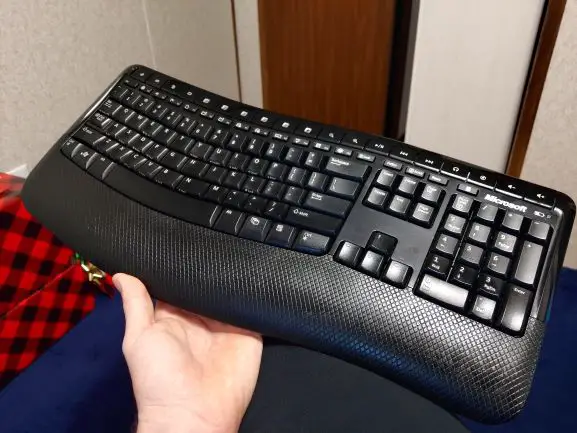
No doubt you have heard of the Microsoft ergonomic keyboard. If you have worked in an office there’s a good chance you’ll have used one at some point too. This keyboard is a little more costly, but, it’s worth it. You are getting the perfect product, it does everything a keyboard needs to do well.
It’s comfortable (hence the ergonomic focus) with great wrist rests a nice shape and a pretty unique layout. There is a 45-degree angle in the keyboard, so your hands are forced into a better position. Some people don’t like this as it is pretty unnatural compared to what we are used to. But, it’s far better for you.
It’s perfect for the office, for programming, and everyday use. But, I wouldn’t recommend it as a purely gaming keyboard.
Features
The Microsoft Ergonomic Keyboard has so many wonderful features, here are the most important ones:
- Ergonomic in as many ways as possible.
- The 45-degree angle in the center keyboard.
- Cushioned hand wrests.
- Very reliable.
- Good customer service – warranty.
- Scissors switches on each key – very quiet.
- Professional looking.
- Dual function programmable keys – switch selector.
Final thoughts
I would highly recommend this keyboard to anyone that is looking for a work keyboard. It has all the functionality that you could need and is very, very, comfortable. It does have some drawbacks though.
The key layouts are a bit weird, the angle is meant to be ergonomic but it can be just generally hard to use. Some keys have a habit of sticking and being less responsive than is ideal. The backspace and enter key for example. But, that is a very minor complaint.
Related article: Microsoft Sculpt vs Microsoft Surface Keyboard: Which is Better for Office use?
If you’d like to learn more or read more reviews, check it out on Amazon
TypeMatrix 2030
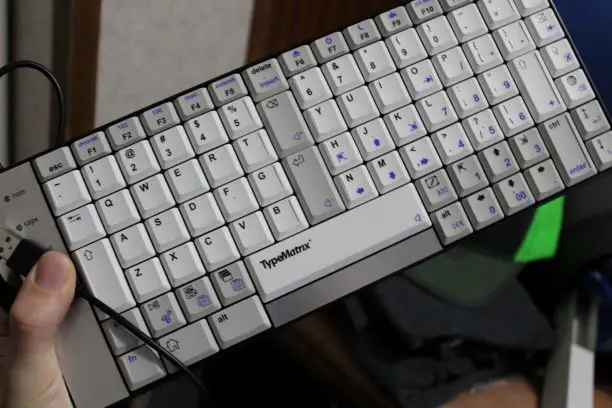
The TypeMatrix 2030 is a great all-around keyboard. It has a very interesting and minimalist look which I like, but it isn’t for everyone.
The keys themselves are quite low profile, making typing quickly easy and comfortable. Here’s the catch. The matrix key layout is not the same as your ordinary keyboard, it’s been redesigned to make it easier and more efficient to type. That does mean there is a bit of a learning curve. But you’ll adjust quickly.
This keyboard is a great keyboard to travel with, it’s very slim and quite small in general. It still has the majority of its major keys, it’s just a very compact keyboard. If you want to customize the keyboard a little, you’ll have no trouble giving it a taste of your creative flair by buying a custom sleeve for it.
Features
The matrix has some pretty unique and interesting features, the most notable ones are as follows:
- Different key layout.
- Meant for quick typing.
- Compact and light.
- Interesting color scheme and design.
- Keyboard skins.
- Good value for money.
- One of the only good Dvorak keyboards
Final thoughts
I think this keyboard has a lot to offer. It offers a great alternative to your standard qwerty keyboard. If you are thinking of making a change, this is certainly the way to go.
Though it’s important to clarify, that swapping to Dvorak isn’t easy. You will need to re-learn how the keys are laid out, the new layout will make typing easier for you as the gap between each key is smaller and the layout is far more convenient.
The design of the keyboard is cool. It looks professional but is just as well suited for gaming.
Related Article: What is an Ortholinear Keyboard
If you’d like to learn more or read more reviews, check it out on Amazon
Rii RK100

This keyboard is the least expensive on the list. By a long way. But, it’s worth it, if that’s the direction you want to go. The RK100 is in a bit of a twilight zone all on its own. It’s about as mechanical a membrane keyboard can be whilst remaining true to its roots.
The Rk100 has a fully customizable RGB backlight that is designed to give that rainbow gaming vibe. One of my favorite features is that the lights have varying brightnesses, you aren’t stuck trying to game late at night with what feels like 100 flashlights pointing directly at your face. That can be headache-inducing.
This keyboard is low in price and low in weight, but, that doesn’t mean it’s poor quality. Just be careful with it and you’ll be fine.
Features
The RK100 is a petty basic budget keyboard, but, it still has some pretty good features. The most notable ones are as follows:
- RGB backlight.
- Adjustable brightness levels.
- Lightweight and compact.
- Good mechanical feel.
- Good feedback.
- A bit loud.
- Low price – great value for money.
- Nice design, very gaming oriented.
Final thoughts
I think that this might be the best value on the list. Sure, the other ones might be a little better or sturdy, but you are getting a lot of bang for your buck here. You can pick one of these up for less than $35.
They feel pretty good and are certainly worth adding to your collection. But, it does feel a little flimsy in my opinion. If you aren’t going to rough it up too much, you should be just fine though.
If you’d like to learn more or read more reviews, check it out on Amazon
Conclusion
Hopefully, this article has helped point you in the direction of the right keyboard for you. Any of these on the list are going to serve you faithfully if I had to pick one I would probably go for the Razer. But, if you’re feeling adventurous, the matrix can be a real diamond in the rough. Adjusting to a new layout is hard work, but the payoff Is huge in both speed and efficiency. Whatever you decide to do I wish you the best of luck, enjoy your new keyboard, and happy typing!
If you want to see more of my product reviews, check out my Guides and Reviews category!
