Table of Contents
What is a membrane keyboard?
A membrane keyboard is one that does not have lots of moving parts. If you imagine a mechanical keyboard, where each key is a switch, each key is a separate part. With a membrane keyboard, there are no separate pieces. The keyboard is made up of one long set of pressure pads. Each “key” is simply you pushing down on the pressure pads.
A phone keyboard is not a membrane keyboard, but it works much the same. You arent pressing a physical key you are just pressing a sensor. In the case of a membrane keyboard, the pressure pad is the sensor of a sort.
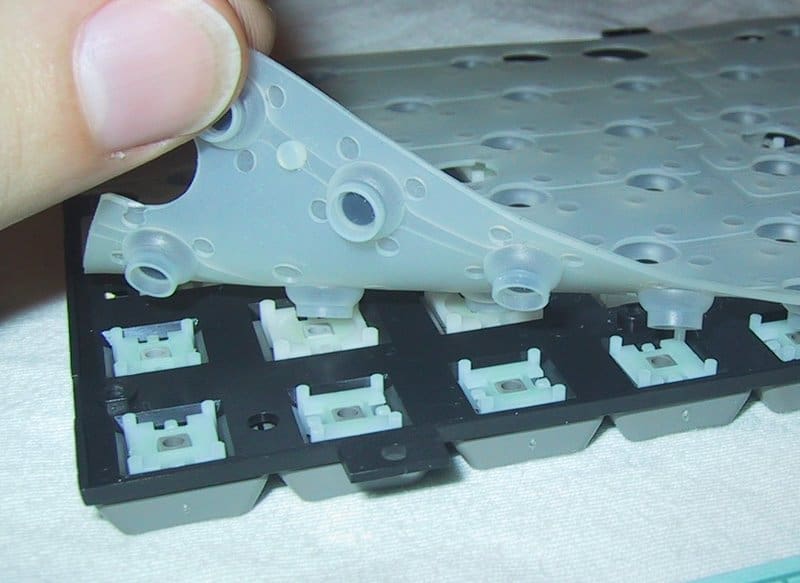
What does a linear keyboard mean?
A linear keyboard is one that has consistent keys. This simply means that when you press a key down there is the same amount of resistance on the way down. It doesn’t matter how hard, or how lightly, you press the key there is the same amount of resistance. To be precise, it means that the amount of force required to push the key down increases linearly. Hence linear keyboard.
It means that the key won’t intentionally become harder to press nor will you meet any increased resistance, as you would with a tactile keyboard. It also typically means the key will register as being pressed regardless of if you press the key the whole way down or not. Using the example of a mechanical keyboard again, if you press a mechanical keyboard’s key down it won’t register until you have physically flipped the switch.
What does a tactile keyboard mean?
A tactile keyboard is one that offers some resistance when you press a key down. If you have a keyboard that won’t register your keypress until you are, say, halfway down this is likely a tactile keyboard.
What makes a keyboard tactile is what is commonly referred to as the “speed bump” on the way down. This little bump is to help you know that the key has been pressed. The “bump” will typically be right before the point of actuation. This point refers to when the key registers as being pressed.
If you press the key down slowly, reach the “bump”, and then stop. Your computer won’t register the key as being pressed at all. It is only after the bump that the key registers as being pressed. Some people prefer this, for the added feedback that it gives, some don’t.
One complaint people have with touch screen phones is that they don’t give any feedback when you press the key. That’s why apple very cleverly created an artificial tactile feel to their key presses on their newer models of phone.
Are membrane keyboards linear or tactile?
Since membrane keyboards are all pressure pads they are, by default, probably not tactile. There will be no feedback given when the key is pressed other than the letter appearing on the screen. However, this can be customized.
Membrane keyboards can be altered to give some kind of feedback when they are pressed. Be it some of the before-mentioned artificial tactile speedbump or a little clicking noise. This can be done to many types of keyboards, even mechanical.
If you have a laptop keyboard, chances are it is a membrane one (to save room). But, some keys will be made to feel more tactile. Commonly the space key is much louder than the other keys so you can hear when it is pressed. This allows you to know that you are ready to move on to the next word in the sentence.
Which is better for gaming – linear or tactile?
A linear keyboard is far better for gaming than a tactile one. As mentioned above, a tactile keyboard will cause you to meet a point of resistance before the actuation point (the point where the key registers as being pressed). This means in very tense gaming moments, you are going to be forced to press the key the entire way down to register as being pressed.
If you are pressing your keys quickly, for example in combo-based games, this can get you killed. If one key doesn’t register as being pressed because you didn’t quite press it far enough down you are going to be in trouble.
Tactile keyboards can be great, they have lots of advantages in many areas. Just not for gaming. If you are planning on buying a tactile keyboard for gaming. You shouldn’t.
Which is better for typing – linear or tactile?
So many prefer tactile keyboards for typing over linear. The main reason is that they like to truly feel when the key is being pressed. When you are typing, and typing a lot, you need to learn to prioritize accuracy over speed. There is very little point in typing 80+ words a minute if 1/3 of them are wrong. That’s where tactile keyboards come in.
A common problem with people typing on linear keyboards is that their hands are moving so fast they may move on to the next letter too quickly causing words to be spelled with the right letters, but the wrong order. With a tactile keyboard, you know not to move your hand on to the next key until you have felt that “speed bump”.
A simplified way of thinking about it would be every time your finger reaches the tactile speed bump, your brain thinks, “OK, next”. And you move on to the next key. This is, of course, happening hundreds of times a minute. But that is the general idea of whats going on.
Which is better overall, linear or tactile?
There is no better or worse when it comes to linear or tactile keyboards. Only personal preference. Unless of course, you are talking about gaming, in which case you REALLY want to be using linear keyboards.
If you have ever played an intense combo mashing game and thought to yourself, “I’m sure I pressed XYZ key but my ability never went off”. This is likely due to you not reaching the actuation point. You are far more likely to miss that point with a tactile keyboard.
Conclusion
Membrane keyboards are not tactile, but they can be modified to feel that way. Similar to how touch-screen phones have that tactile feeling even though it’s just a screen.
There is also software that you can install to create a clicking sound whenever you type on the keyboard.
Membrane keyboards are pretty great overall and can save you money. However, if you wanted a truly tactile keyboard, then you probably want a mechanical keyboard instead.
