Most mechanical keyboards come with basic keycaps. Often times made with cheap ABS plastic material. After you’ve had some time to get used to your new keyboard you may realize you want to upgrade those caps to something of higher quality and with a touch of personality. You can achieve this with a custom color and design.
There are a few things to consider when thinking about how to choose the right keycaps for your keyboard.:
- When deciding on a new keycap set, you’ll want the colors and design to match the rest of your keyboard.
- You will also want to make a decision on the keycap material as well as it’s profile and thickness.
- The final thing to consider is dependent on if your keyboard has backlighting. If it does, then you will get the best results with a see-through keycap. This includes pudding caps or double-shot caps.
It all comes down to personal preference when deciding on keycaps and when customizing your keyboard in general. In this article, I will go over everything you need to know about customizing the keycaps of your keyboard, and then it’s up to you to make the final decision.

Image by: u/Asianmaneattofu
This post contains affiliate links
Table of Contents
Why you Should Upgrade your Keycaps
There are many reasons why you would want to replace your keycaps. If your current keycaps are old and worn out or perhaps shiny, it may be time to replace them. In addition, you may choose to replace your keycaps simply because you wish to customize your keyboard.
The truth is unless you’ve invested in high quality and an expensive mechanical keyboard, most likely the company cut costs by using cheap keycaps. By replacing them, your keyboard will look and feel a whole lot better and even make a cheap keyboard look expensive.
The keycaps are the main things you see on your keyboard, so of course, it makes sense that you invest a little extra on them. You can get caps that are more durable and less likely to fade. You can also get keycaps that allow the RGB lighting to shine through much more.
There are many benefits to customizing your keycaps. If you are someone who uses a computer a lot, having something that looks and feels great underneath your fingertips is probably something that interests you.
In the following sections, I will go over all the different ways you can customize your keycaps. You will see all the possibilities in the choices you have to make.
Choosing a Keycap Material
When it comes to keycaps there are usually two types of materials to choose from. Your choices are either ABS plastic or PBT plastic. In a previous article, I go into full detail about PBT keycaps vs. ABS keycaps. However, I will touch upon the differences here as well.
Common Material: ABS vs PBT
Basically, ABS plastic is a cheaper material. Most keyboard manufacturers prefer using this type of cap in order to reduce costs. ABS plastics wear out more quickly and also develop a shine over time.
On the contrary, PBT plastics are often a much higher quality material. Overall, keyboards last much longer with PBT keycaps. They are also less likely to fade or become shiny.
Here’s a quick infographic I created comparing the two types of plastics.

Again, for a full and deep comparison of these types of materials make sure to check out my previous article.
Less Common Material: Rubber, Brass, Etc.
Just because ABS and PBT plastics are most commonly used, doesn’t mean they are the only material used. with a little bit of digging you could find keycaps made from all types of materials, they are just less common or rare.
I’ve seen keycaps made out of rubber, brass, and even wood!
I’ve never used them myself so I’m not sure what they’re like but some people love them. I think it’s mostly an aesthetic thing, not sure how productive they would be in my opinion.
If you’ve never really done much research on keycaps you will be surprised at the unique and custom designs people have come up with. I encourage you to do some digging and see what interests you the most.
Is Your Keyboard Backlit?
RGB or not to RGB? That’s the big question. This simple decision will decide which caps you should be looking for. Obviously, if you have backlighting then you want a keycap that will allow the light to shine through. These include pudding caps and double-shot caps.
RGB lighting looks pretty cool. However, some of the best keycaps available are single-shot keycaps. A lot of mechanical keyboard hobbyists prefer to not have a backlit keyboard. Because of this, a lot of custom keycaps are made with this in mind.
If you absolutely love RGB lighting then there are plenty of awesome double shot and pudding keycaps however, your options may be a bit more limited.
Let’s take a closer look at double shot keycaps and pudding keycaps.
Double shot Keycaps
Basically, double shot keycaps are made through a pretty complicated process. It involves taking two separate plastics, either ABS or PBT, and injection molding them. The reason for producing keycaps this way is it allows the lighting from the LEDs to shine through the legends. This look is desired by some and it helps to see the keyboard in the dark.
Pudding Keycaps
Pudding keycaps are pretty similar to double-shot keycaps. Well, they technically are double-shot keycaps but with a bit more oomph. Similarly, you’ll get the see-through legends with these caps. In addition, the sides of a pudding cap will also allow light to shine through.
In my opinion, if you’re going to have a backlit keyboard you should do it justice by upgrading to one of these types of keycaps
Choosing the Right Profile for your Keycap
What do I mean when I say a keycap profile? Basically it’s the shape of the keycap. Whether it be flat, round, concave, or anything in between. Here’s an illustration of the most common keyboard profiles:
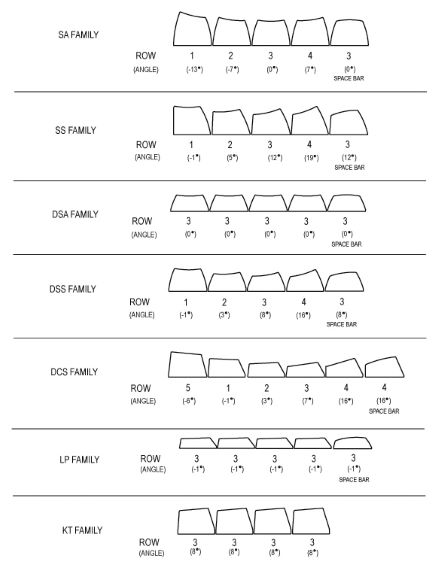
Choosing the right keycap profile is where things get pretty interesting. I’ve seen some keycap sets where each key is a different shape. When the keyboard is put together it makes sort of a wave or bowl design.
Deciding on a keycap profile can be a pretty hard choice. You can really let your creativity run wild in this aspect of keyboard design. I will try to go over some of the well-known profile types. Of course, there could technically be infinite possibilities.
Uniform vs Scultped
Generally speaking, there’s two types to choose from when it comes to picking a profile for your Keycap. You have the basic uniform design, and you have the more custom sculpted design.
The more common and usually preferred profile is the uniform design. This is what you typically see on a keyboard. It’s just a flat surface nothing too impressive.
On the other hand, a sculpted keycap is “carved” and angled in such a way to hopefully make typing more comfortable. Similarly to why gamers tilt their keyboards, it becomes easier to reach the key with less strain or stretching.
Best Profile for Gaming
You might be wondering what the best keycap profile is if you’re a gamer. It seems like a lot of people prefer the Cherry profile PBT keycaps for gaming. However, it really is mostly a personal preference.
If you’re looking to perform better at gaming, you will be looking for a keycap that feels comfortable to you. The best thing to do is to go to a physical store and try out some different keyboards for yourself.
If you really want a competitive edge in gaming, you may want to take a look at your switches instead of the profile. For example, a low profile switch or an optical one may help to give you an advantage as there is less travel distance between keystrokes.
You might also want to consider using a linear switch rather than a tactile one. Less resistance means faster button presses which ultimately helps win more matches.
Best Profile for Typing
The best keycap profile for typing is similar to gaming. You also want a profile that feels comfortable to you. At the same time you want the keycap to be sculpted in a way that reduces the amount of stretching required to reach the keys.
The Cherry profile is also pretty good for typing. But again, you will want to test out different ones for yourself as it really comes down to personal preference.
When it comes to switches you will probably not want to use a linear switch like you would with gaming. You may prefer a tactile switch for that physical pump, letting you know the key has been registered. You can also go for a clicky switch for that audio feedback as well.
If you want to increase your typing speed, there’s another thing you could do. In addition to customizing the keycap profile and the key switches, you can also customize the key layout.
In a previous article, I explain what is a Dvorak keyboard. Basically, it’s a more efficient way to type. however, the reason we don’t use it is that it was too efficient. For this reason, it used to jam the old typewriters.
We’ve upgraded our typing equipment since then however, most people are used to qwerty. It would be quite the task to convince everyone to change the way they’ve been typing for years.
There is also the Colemak keyboard which is also more efficient than the qwerty. However, it may not be quite as productive as the Dvorak. If you’re interested in learning something new that may improve your typing speed, you should definitely look into these layouts. It’ll take time to get used to but once you do you will be a typing God.
Choosing Custom Keycaps
Did you know you can get custom keycaps for your keyboard? It is really exciting! This is one of the best ways to really personalize your mechanical keyboard. There’s really two ways to customize your keycaps.
The first way is pretty simple and more affordable. There are many sites that offer this type of service. You simply create a high-resolution image with whatever you like and upload it. The company will then print your image on your key cap for you.
The second way is a bit more expensive. These are called artisan keycaps. What they do is customize the actual shape of the keycap. The results are just amazing.

Most people will use these caps on their escape key or some other key rather than the whole keyboard. If you did the whole keyboard you might have to sell your house. (Not really)
All-in-all custom keycaps are worth it in my opinion. It’s the best way to set your keyboard apart from everybody else’s.
Choosing a Keycap Set
The best keycap set is whichever one you like. Of course, there are keycaps of higher quality. Things like the material, thickness, profile, etc could be objectively poorly produced.
However, there are a lot of great keycaps out there. As long as you’re choosing one that’s a high-quality then the rest is just personal preference. Here’s a keycap I really like, just in case you’re curious.

Click the image to check price on Amazon
With that said, you still want to explore and see what’s out there. Maybe check out this Reddit group where people post their keyboards all the time. It might just give you some inspiration.
Make Sure your Keyboard is Compatible with the Keycap Set
Before purchasing anything you will want to check to make sure your keyboard will be compatible. Most keyboards will be compatible with most keycaps, however there are times when that’s not true.
Keyboard Size
The first thing to double-check is your keyboard size. If you didn’t know, there are many different sized keyboards. when purchasing a keycap set it’s important to make sure you get the set that is tailored towards your keyboard size.
For example, anything smaller than a full-size keyboard will be missing a number pad. So, if you have a full-size keyboard and want custom keycaps for your keypad then you’ll want to look out for that.
Additionally, keyboards under 65% are lacking the dedicated arrow keys. Other compact keyboards may be lacking the function row or other keys. Just make sure you check the labeling so that you get all the keys you need or want.

Keyboard Layout
The next thing to double-check is the layout. Some custom keyboards have unique layouts that won’t be compatible with a standard keycap set.
ANSI and ISO compatible?
Most keycap sets are compatible with the common ANSI and ISO layouts. In most cases, you should be fine. However, it’s always important to make sure before buying so that everything will go smoothly when it’s time to install your brand new keycaps.
Is it non-standard?
Similarly to custom keyboards, older keyboards also run the risk of not being compatible. Especially older models of Razor and Corsair. Just keep that in mind if you have an older keyboard and make sure it’s compatible.
Language
You may also want to make sure to buy keycaps for your language. This is obvious but I might as well cover everything. There are different keyboard layouts for different countries. I covered that in a previous article. In another article, I went over how Chinese keyboards work if you’re curious.
Conclusion
You now have a pretty good understanding of what to look for before purchasing your new set of custom keycaps for your keyboard.
Customizing the keycaps is honestly my favorite part of owning a mechanical keyboard. It’s the main thing you see so of course you want it to look nice.
It’s also nice to customize the shape and profile of your keycaps so it is super comfortable for you. Each person is different and has different preferences so it’s nice to be able to customize the keycaps to look and feel exactly how you want them to.
Hopefully, this guide helps you and good luck picking out your perfect custom keycap set!
Sources:
https://keyboardqueen.com/best-custom-keycaps-buyers-guide/
https://geekhack.org/index.php?topic=70125.0
https://www.velocifiretech.com/how-to-select-custom-keycaps/
