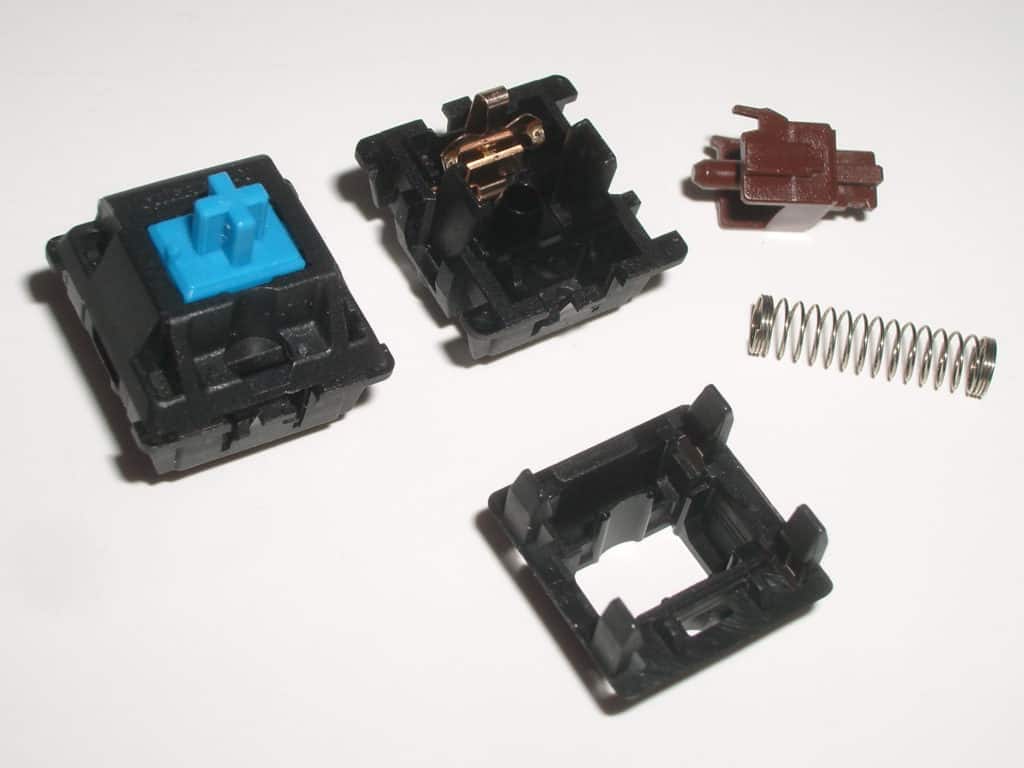
What is a Keyboard Switch? Put simply, a keyboard switch is a mechanical “button” that is underneath each key of a mechanical keyboard. The switch is what delivers the electrical signal to the circuit board (PCB) and to your computer. Keyboard switches mainly have three key features;
- Response – how fast the switch can deliver the signal and be recognized by the computer
- Sound – The volume as well as the sound characteristics of the switch.
- Travel times – How far the key is going to “travel” when you push it
These three factors can vary greatly between different brands and types.
Depending on the switch, there will be noticeable tactile feedback (which is affected by the switch’s travel times), as well as audio feedback. This feedback helps you recognize a keypress, which can help your speed and reflexes in using a keyboard.
Table of Contents
How do Keyboard Switches Work?
There are several different types of mechanical switches based on the way it performs and is constructed. However, all mechanical switches typically involve three important parts:
- The housing
- The spring
- The stem
There might be other parts like a click bar depending on the type, but these three are the most important.
When you press the key of a keyboard, you will also be pressing down the key switch stem. This will, in turn, put downward force on the spring until the stem can reach the button. This process conducts an electrical signal to the printed circuit board – PCB.

The electrical signal will be sent to the PC or laptop, telling it that you’ve pressed a certain key. This process happens in just a fracture of a millisecond (which is determined by the response time of the switch).
Different Types of Switches: Linear vs Tactile vs Clicky
As we’ve mentioned above, each of the different types of keyboard switches will offer its own unique features and advantages over the other types. Thus, you should choose the right type of keyboard switch depending on your needs and preferences.
In general, there are three different types of mechanical keyboard switches;
Linear Switch

The linear switch is the simplest of the three types. When pressed, the switch moves straight down (and springs back up) without any tactile feedback – often referred to as a “bump” – and no auditory feedback – the clicking noise.
Without this feedback, however, the linear switch produces a smoother keystroke allowing faster actuation. This is why linear switches are often preferred by gamers who are looking for speed above anything else.
Tactile Switch

As the name suggests, the main characteristic of the tactile switch is the tactile feedback we feel when a key is actuated. The “bump”.
Tactile switches are designed to produce a noticeable tactile feel in the middle of travel, and the purpose here is to let you know that your keystroke has been registered properly. However, you won’t get any auditory feedback (the clicky sounds) with this type.
This type is ideal for typing since you’ll get an indication of a proper keystroke without having to “bottom out” the keys. It is also great for those who don’t want a noisy keyboard. For example, in an office setting, it may be best to minimize the sound.
Clicky Switch
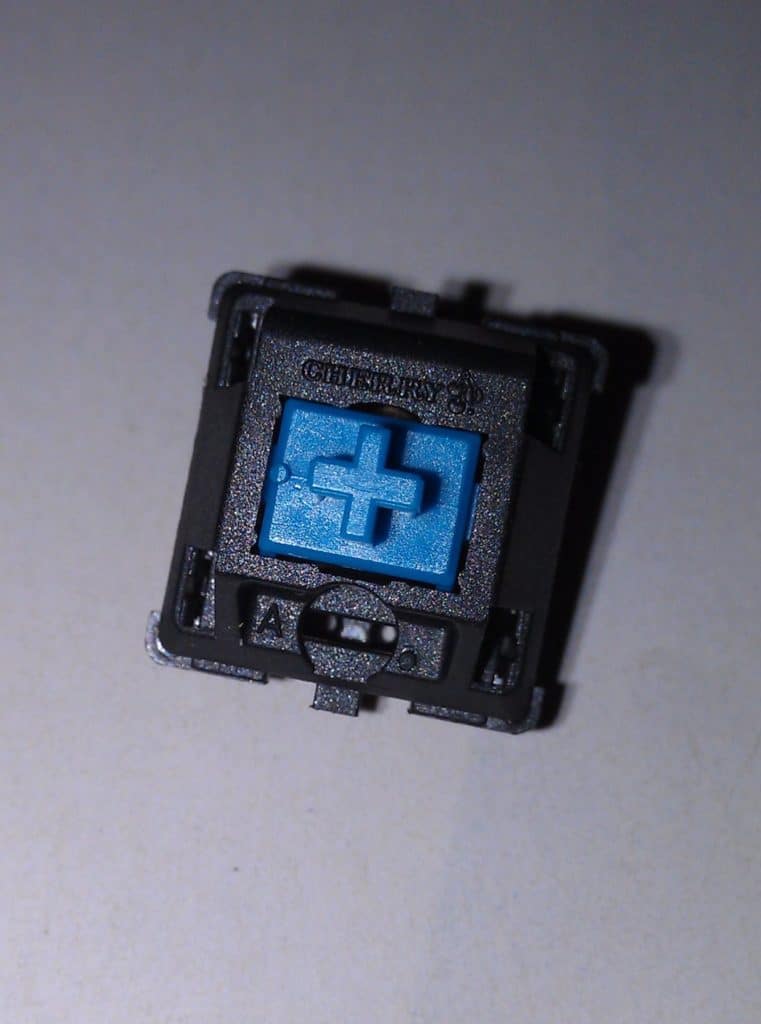
You can think of the clicky switch as a tactile switch plus the “clicks” and is mainly characterized by the distinct “click” sound of the older, traditional keyboards we had in the 80s and 90s.
There are generally two reasons for preferring a clicky switch: you simply love the “clicky” sound, or you want even more indication of a keystroke with both tactile and auditory feedback.
Which Switch Is The Loudest?
The clicky switch is the loudest due to its “clicky” auditory feedback, and it is designed that way. If you are looking for the absolute loudest mechanical keyboard switch I could find then you should check out the Cherry MX Blue.
Which Switch Is The Quietest?
Both linear and tactile switches are sufficiently quiet, especially when compared to a clicky switch. However, the tactile feedback of the tactile switch (the “bump”) can produce a small sound. However, that sound could be reduced even more with the use of O-rings. If you want the tactile bump but less sound then a cherry MX blue, then get the cherry MX brown.
So, we can safely say that most linear switches are quieter than the other types since they aren’t designed to produce any feedback, and a good linear switch can produce zero noise. If you want a nice linear key with minimal sound, I see a lot of people recommending the Cherry MX Red.
Choosing the Right Keyboard Switch
There are four important factors to consider when choosing your keyboard switch;

- Environment
That is, where will you be using the keyboard.
If, for example, you are mainly going to use the keyboard that won’t allow the slightest noise (I.e. a library or a mostly silent office), then the clicky switch is a big no. Clicky switches with their high-pitched and loud auditory feedback can obviously disturb other people around you. In this case, a linear or tactile switch is the better choice.
On the other hand, if you are going to use the keyboard alone or if noise isn’t going to matter (I.e., you are going to use it with your gamer friends or e-sports team where most of them will wear headphones anyway), then, by all means, you can go for the clicky switch.
- Feedback Preference
The next factor to consider is the feedback generated by the keyboard presses. If you want that tactile feedback, the slight “bump” with every keystroke, then a tactile or clicky switch is the way to go. If you prefer a smooth feeling and if you are going to need speed more than tactile feedback, then choose a linear switch.
- Keyboard Purpose
Nowadays, there are generally two different purposes of a keyboard, typing, and gaming.

If the keyboard is mostly used for gaming, then you should go for linear switches with low response time and low travel time. They can offer smoothness and consistency with every keypress that can significantly help rapid gameplay.
On the other hand, if it’s for typing, clicky switches are generally the best choice available for its tactile and auditory feedback. But if you can’t use a noisy keyboard due to the reasons discussed above, then go for the tactile switch.
If you are going to use the keyboard both for gaming and general typing, you should probably go for the tactile switch that can provide tactile feedback without sacrificing too much of response and travel times.
Which Key Switch is Best for a Heavy Typist?
The answer to this one can be difficult since different typists can have different preferences, and as we’ve discussed above, each type does offer its own unique characteristics and benefits.
In general, however, a typist would prefer tactile feedback when they actuate a key, that way they can be sure when a key is accurately and sufficiently pressed. So, the tactile switch should be an obvious answer here. However, there are some typists that might also like to have the auditory sounds of the clicky switch. Whether it’s just a personal preference or they actually need the auditory feedback from the clicks.
So, in general, we can choose between a clicky switch and a tactile switch.
- Clicky Switch for Typing
The clicky switch is famous (or notorious) for being the loudest of the three different switches, but at the same time, the auditory feedback from the clicky sounds can be useful for typists.
Clicky switches do offer the tactile “bump” feeling when you press a key to the middle of its travel point, and you then get a loud “click” sound when it’s fully pressed, so you get both the physical sensation and audio cue that you’ve touched and actuated a key.
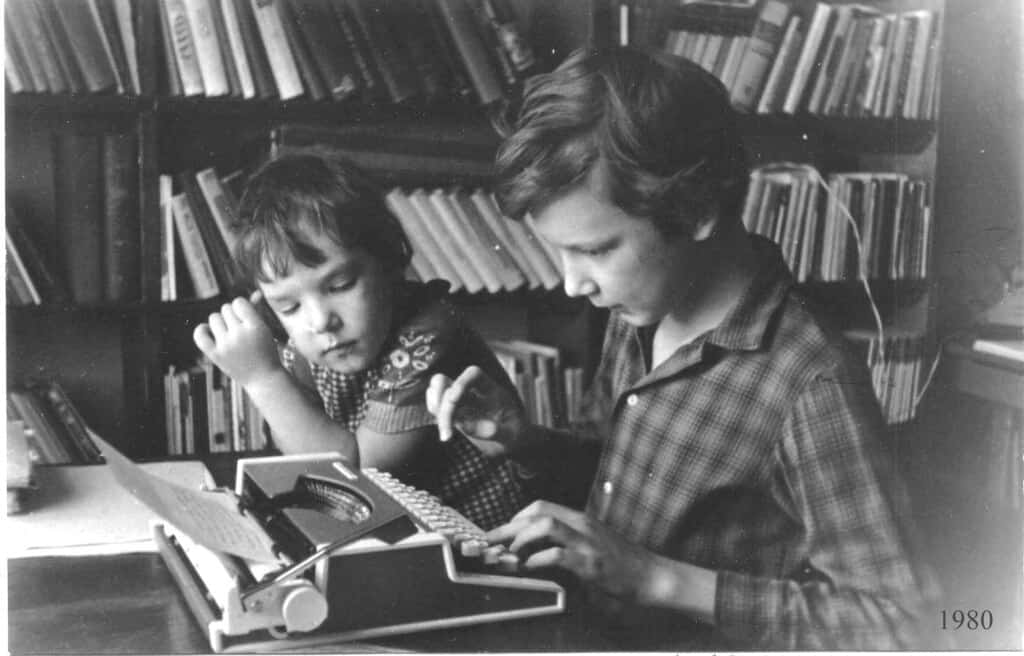
It’s important to understand that the actuation point that actually registers a keystroke is near the lower travel point of the switch, so you won’t accidentally push a clicky switch when you slide your hand across the keyboard. However, due to this fact, you will need a bit of force to press each key of a clicky switch keyboard. Although the amount of pressure is pretty light, keep in mind that it can cause fatigue if you type for a long time.
- Tactile Switch for Typing
There are mainly two reasons for choosing a tactile switch over clicky ones: you don’t like the loud clicking noise (or you can’t use a loud keyboard, for example in the office or school), or you don’t want to use more force to push in your keys like how a clicky switch would require.
Most (but not all, would depend on brands/types) tactile switches would require less pressure to actuate a key, and is far more silent. Some really good tactile switches hardly produce any sound when you use it, and this might be a good choice out of respect for those around you.
Due to the less pressure required and the lower actuation point than a clicky switch, a tactile switch is also generally much versatile. For instance, you can also use it for activities that require rapid typing speed like gaming.
Which Key Switch is Best for a Gamer?
Everyone knows that it’s important to maximize your strategies, and gain every advantage you can when it comes to gaming. That’s why a lot of eSports gamers are tilting their keyboards now. But, what about switches? Which one is best for a gamer to use?
To answer this question, let us first discuss the important factors to consider when choosing a key switch for gaming.
There are generally two things that really matter in a gaming keyboard:
- The switch shouldn’t need too much force to actuate (low travel time),
- The switch should “register” as early as possible (low response time).
There are other features we may look for like tactile feedback, to sense actuation. However, the two remain the most important.
With that being said, there are two types of switches you can consider:
- Linear switch.
- Tactile switch.
If you want to maximize speed, then a fully linear switch can significantly improve actuation speed so you can take more rapid actions.
On the other hand, if you are okay with sacrificing a little of the actuation speed in exchange for tactile feedback (which can be good if you play games that require precisions over speed), then a tactile switch might be a better fit.
Side note: Did you know you can use mouse and keyboard on a console?
How to remove and change a keyboard switch
Below are the simplest way to remove and change keyboard switches by yourself:
- Remove all keycaps and the back of the keyboard (typically will have six screws on the back).
- Remove the keyboard pads from the front panel.
- De-solder the key (or keys) carefully, be careful not to overheat and damage the circuit board.
- Unbend any bent pins (if any).
- Use the tip of the soldering iron carefully. Remove the hot-glue that holds the key in the plastic matrix. (You can use pliers for this, but if necessary you can put the keyboard in the freezer and then scrape the glue off).
- Pop-out the old key switches
Now we’ve successfully removed the old switches. You can clean the plastic parts with water and a mild amount of soap, Below are how you can put in the new switches:
Important: make sure the key switch is set properly in the plastic matrix before you solder it to the PCB.
- Solder in the diodes. Check the original switches if necessary for the correct orientation.
- Hot glue them in place.
- Position the flexible PCB over the back of the switches properly.
- Re-bend the pins to hold it in place.
- Solder everything then reassemble the keyboard.
- Test the switches before you put the keycaps back on.
How to Clean and Lubricate a Keyboard Switch
Cleaning the Switch
- Remove the keycap
- Hold down the stem of the affected switch.
- drip the cleaning solution (usually one or two drops are enough, check the instructions on the cleaning solution).
- With a dry cloth, rub the switch until clean.
- Use compressed air to blow out excess liquid, then let it air dry completely.
- Reinstall the keycap
For an even more in depth overview of cleaning mechanical switches check out my article! In that blog post, I also talk about why it’s important, and how often it should be done.
Lubricating the Switch
- Remove the keycap.
- Wipe old grease from the stabilizer bar (the white insert under the keycap), and also inside the keyboard.
- Apply silicone grease in the middle of the stabilizer bar
- Apply the grease along the insides of the black clips of the keyboard
- Reinstall keycap
Conclusion
While there are many different brands and types available for mechanical keyboard switches, they can be boiled down into just three types:
linear, tactile, and clicky.
After you’ve read this guide, you should have better insights into mechanical switches, and especially, you’ll be able to choose the right one according to your needs and preferences.
