
Finding the right Numpad for you isn’t easy. Someone who is looking for a separate Numpad typically needs it for a reason, so ensuring the Numpad fits their needs is important.
Typically, most people would simply use the inbuilt Numpad that most keyboards or laptops have. For some of us though, that isn’t an option.
Ensuring you get a Numpad that fits your hand comfortably and works well is just as important as finding one that looks cool. If you happen to find an ergonomic one that has switchable keycaps, well, that’s just perfect.
The 8 Best mechanical Numpads are:
- Cherry G84-4700
- Jelly Comb
- ROTTAY
- ABKO Hacker k522
- Varmilo VA21M Panda
- Ducky Pocket
- Real Force 23 U
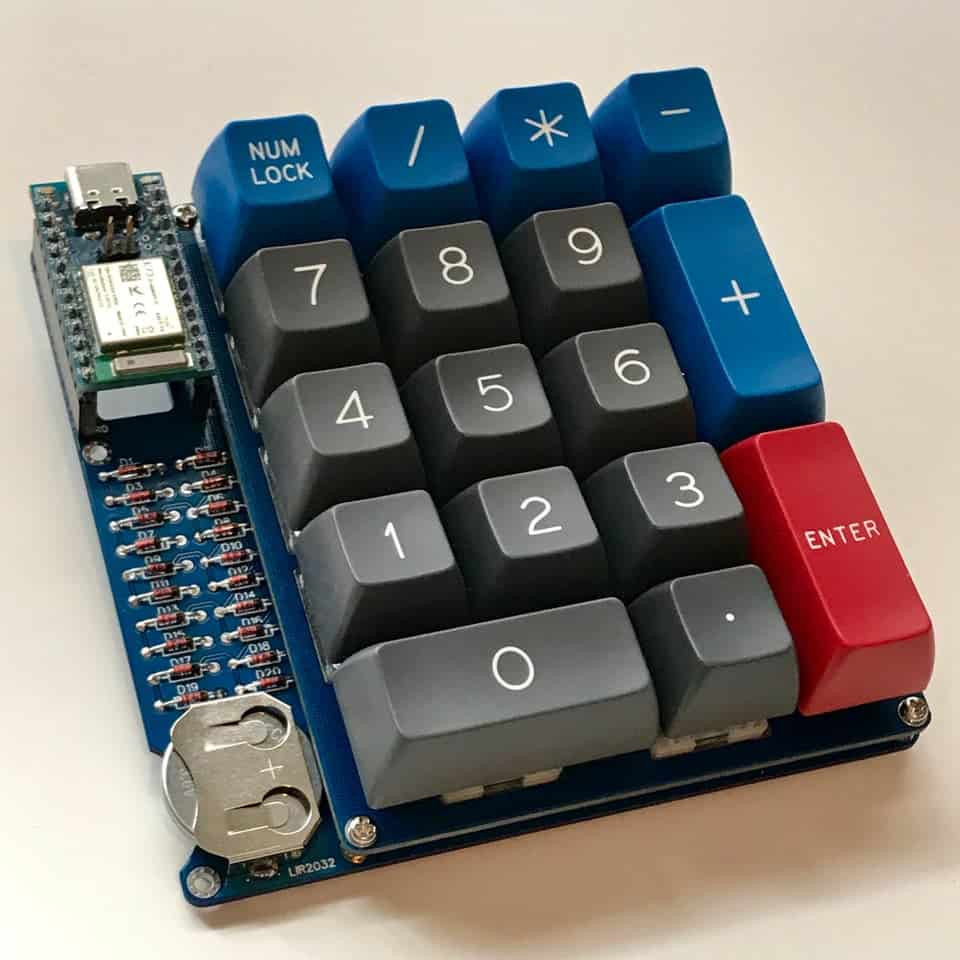
This article is going to cover not only why you might want a Numpad but why you might want a mechanical one specifically. We will also briefly touch on what makes a good mechanical Numpad before launching into what I think the 8 best mechanical Numpads are.
Table of Contents
What are Numpads used for?
A Numpad is most often used for doing mathematical sums and calculations easily. The standard Qwerty keyboards contain all the necessary numbers and symbols along its top row, so it is still possible to do these calculations without a Numpad.
However, the Numpad is far easier to use and much quicker for someone comfortable with the layout of a calculator. As you can see, the Numpad has its functions and numbers arranged just as you would on a calculator, phone, or any other kind of mathematics device. The position of each key is already ingrained in our brains to some extent unless you never grew up using any kind of calculator.
Furthermore, the ability to use one hand alone to do your calculations makes performing other functions far easier. You can use your left hand to navigate the computer as normal, typing in letters as needed when using processors such as excel, while freeing up your right hand to quickly enter long strings of numbers.
The Numpad can also have programmable functionality such as additional arrow keys, page up and down keys, or standard punctuation functions. This increased functionality is invaluable for anyone who spends a lot of time pouring over spreadsheets and whatnot. Even someone who doesn’t ordinarily do that many calculations can benefit from the increase in usable keys.

Not all keyboards come with a Numpad as default. Smaller keyboards often sacrifice the Numpad for size and portability, gaming keyboards especially as they see very little use in most games. That being said, some games would benefit from the extra keys.
Having a detachable Numpad that you can bring with you and use only when needed is far more convenient. It would fit inside your laptop bag alongside a small keyboard, whereas if they were forcibly joined neither might fit at all.
Why Might you want a Mechanical Numpad?
There are quite a few reasons that one might want a mechanical Numpad. Aside from the above-mentioned functions of a Numpad, that are obvious reasons you might want one, there are a few more that are more to do with comfort than function.
A separate Numpad allows you to reposition that part of your keyboard to any part of your desk or workspace comfortably. Since someone with arthritis or carpal tunnel syndrome will find typing hard, being able to make micro-adjustments to benefit each hand. Since using one keyboard can be so painful, a separate Numpad might not only be recommended but needed.
Why you might want a mechanical Numpad specifically is a little bit more preference-based. For example, if you are someone who prefers a more tactile and sensory feedback based keyboard a mechanical keyboard is surely the way to go.
Mechanical keyboards typically have a lower point of actuation as well as a “click-clack” feedback noise to help you know when the key has been fully pressed down.
For someone doing fast calculations knowing that you have indeed fully pressed the key down is important to ensure you don’t make any mistakes. When you are typing, miss-spelling a word can always be amended later on. It might impact the flow of the work if left uncorrected but it isn’t all that problematic with a little reviewing.
With calculations though, if you mistype and don’t immediately catch it every single thing else you type from that point on will be wrong. Or at least different than what you were expecting. It cant be edited out either, you would be forced to start again.
Imagine if you were typing out a long email at work and you later realized you misspelled a word right at the beginning. But, instead of being able to cut the word out and replace it, you had to delete everything and start over. Accuracy on the Numpad is important.
The 8 Best Mechanical Numpads
Price comparison chart for all 8 Numpads:
| Numpad | Price Comparison |
|---|---|
| Cherry G84-4700 | $$$$$ |
| Jelly Comb Mechanical Numpad | $ |
| ROTTAY | $$ |
| ABKO Hacker k522 | $$$$$$$ |
| Varmilo VA21M Panda | $$$ |
| Ducky Pocket | $$$$$$ |
| Topre Real Force 23 U | $$$$$$$$ |
| Leopold 210TP | $$$$ |
Per Amazon rules, I can’t disclose exact prices. This is a visual representation of the price compared to each other. The more “$” means a higher price comparatively.
So, the 8 best mechanical Numpads can be found in the following section. They are in no particular order, as best is so subjective.
These 8 are well balanced, weighing price and functionality against style and customizability. Any of these 5 Numpads would be a great addition to your arsenal of keyboards, so it’s perfectly fine to pick your favorite based on design.
None will break the bank, but be prepared to pay for different keycaps if the base ones don’t suit your style.
Remember, a good Numpad can make the difference between comfort and pain if you have carpal tunnel. So trying to find the most ergonomic one is heavily advised.
Cherry G84-4700

First, we have the Cherry G84-4700. This Numpad is perfect for travel and transportation. It is small. Very small. It is only about 2 inches by 4 inches, making it easy enough to fit into your pocket.
If you are familiar with the brand cherry, you know you are getting a high-quality product. They have a reputation for quality and value for a reason. Since it is cherry, you should know that you are going to be getting a very customizable product too.
Most cherry products are compatible with each other. If you want to switch out the switches, keycaps, or even software it is simple and easy to do. Or, at least it is simpler and easier to do than competing products. However, this Numpad uses low-profile Cherry ML switches which are not compatible with Cherry MX switches, so you can’t replace one with the other due to different designs and mounts.
The Cherry ML switches come in a single tactile variant however, the profile has two levels branded as ML1A and ML1B which translate to lowest-profile or a robust higher-profile version respectively which are both meant for different people with different likings which is quite cool.
Features
The Cherry G84 might be small, but it makes up for it in functionality and customizability. You wouldn’t think such a small Numpad could do so much, but it does.
Because it is so customizable, most of its features are based around what YOU can do to this Numpad. If you are someone who doesn’t see the appeal of programming your Numpad to do cool things, then many of these features will perhaps be uninteresting to you.
Here is a breakdown of all the most important features of this Numpad.
- Very small and lightweight, perfect for carrying around with you or fitting into even the tightest of workspaces.
- Keycaps can be switched out for any cherry keycaps, or most other brands to be fair, so you have a lot of creative freedom.
- Cherry MX switches are top of the line.
- Programmable keyboard to increase functionality.
- Various inbuilt double function keys.
- Black and gray simple design – professional looking (if you want it to be).
- Low profile switches, comfortable point of actuation.
Pros and Cons
| Pros | Cons |
|---|---|
| Great for both left and right-handers – One thing that is really great about the Cherry G84-4700 is that the design is not hand-specific. Whether you’re a lefty or a righty, you’ll be able to use the Numpad without encountering any problem | No RGB Backlight – This might be a little over the top but if you’re a gamer looking for an extra Numpad next to your RGB TKL keyboard, you’re going to be disappointed to find out this one doesn’t have RGB lighting in it. |
| Amazing Cherry Tools Software – If you’re thinking of remapping keys and programming macros on the G84-4700 Numpad, then Cherry Tools is the perfect software for that requirement. | No Adjustability – The rubber feet under the Numpad are very firm and there are no adjustability options if you want the Numpad to be raised or you want to lower it for ease of use. |
| Good Value – In terms of price, when you compare Cherry G84-4700 with other choices in this list, you’re going to see that it provides incredible value for a decent price. | |
| Programmability – With the Cherry Tools software, you can customize the keys, their mapping, move them around, assign macros, and do a lot of other things when it comes to programmability in the G84-4700. |
Final thoughts
This Numpad is great, it does everything you could want a Numpad to do. Cherry has made it easy enough for you to make the Numpad your own if you so wished.
You could argue that being so small has its drawbacks, if you have big hands this might make it harder for you to use. While its programmability is good if you aren’t comfortable doing this the price of the Numpad may outweigh its value to you.
If you’d like to learn more or read more reviews, check it out on Amazon.
Jelly Comb Mechanical Numpad

This is the best “budget-friendly” keypad on this list. The Jelly Comb Mechanical Numpad is precisely what you are looking for if you want a Numpad that feels like you are typing on an older calculator.
It has high profile springy keycaps that will provide the much sought after click-clack sound so many people crave from mechanical keyboards and Numpads alike.
It has ergonomically shaped keys making it comfortable as well as easy. The curve and shape of the keys vary from top to bottom, making it more comfortable for your fingertips than most other Numpads’.
Features
The Jelly Comb Mechanical Numpad is not as programmable as, say, the Cherry. But it does a good job of being sleek and simple. If you arent confident in your programming ability, the Jelly Comb might be for you.
If you suffer from carpal tunnel, then this Numpad is definitely for you. Here is a breakdown of all of the Jelly Comb’s most important features:
- Simple and sleek design, very smart looking, perfect for the office.
- High profile keys.
- Very tactile feedback.
- Braided USB cable – long-lasting hard to damage.
- Very, very, ergonomically shaped.
- Curvature for comfort and pain relief.
- Cherry MX switches.
Pros and Cons
| Pros | Cons |
|---|---|
| Compact Design – When it comes to the design of the Jelly Comb Mechanical Numpad, you get 22 keys in a sleek and comfortably compact design which is quite impressive. | No Customization – If you’re thinking of reassigning keys and programming macros on this mechanical Numpad, you’re not going to be able to do it, which is kind of a bummer. |
| Affordable Price – In comparison to other numpads on this list and others, the Jelly Comb Mechanical Numpad is quite an affordably priced and budget-friendly choice. | ABS Keycaps – The ABS Keycap material is not great. PBT is sleeker, more durable and better feeling overall which is why the keycaps looked skimped out on in my opinion. |
| Splash and Drop Resistant – The Jelly Comb Mechanical Numpad is quite amazing when it comes to additional features. It is branded as splash and drop resistant which makes it a very durable and accident-proof Numpad. | |
| Decent Cable – If the durability of the cable and the length of it is what is bothering you, you don’t need to worry about this Numpad because it comes with a long braided cable which is quite durable. |
Final thoughts
The Jelly Comb sacrifices increased functionality for comfort. This isn’t necessarily a bad thing unless you are someone who needs the extra functions.
It cannot be programmed to do as much, at least not easily, so you are going to have to rely on other keys elsewhere for extra functions. But, you are going to find it very comfortable.
If you have arthritis or carpal tunnel, then this Numpad might just be your saving grace.
If you’d like to learn more or read more reviews, check it out on Amazon.
ROTTAY Mechanical Numpad

Rottay Mechanical Numpad is one of the best and most affordable mechanical numpads on this list. It is filled with a bunch of high-quality features and specs that you’d love to have.
It comes with incredible blue mechanical switches. These switches offer a loud clicking sound and great tactile feedback which will offer years of support because of their durability.
This mechanical numpad also features a bright blue colored LED backlight which offers tons of different lighting patterns that will compliment your gaming RGB computer setip quite well. So, it will be a good buy for you.
Features
There’s not much on offer when it comes to programmability and customizing keys, but still, for the price, ROTTAY Mechanical Numpad has a bundle of cool specs and features you’d love.
Let’s take a look at some of the major offered features in the ROTTAY Mechanical Numpad:
- 50 Million Keystrokes
- High-quality Blue Mechanical Switches
- Plug-n-Play Compatibility
- Blue LED Backlight
- 22 Dedicated Keys
- Aluminum Design
Pros and Cons
| Pros | Cons |
|---|---|
| Durable Design and Switches – First and foremost, the aluminum frame design of the ROTTAY Mechanical Numpad make it extremely durable and the blue switches are also super-durable with over 50 million keystrokes guarantee. | ABS Keycaps – Instead of using high-quality PBT plastic, they’ve skimped out with an ABS keycap construction which isn’t very durable and great in quality as PBT plastic. |
| Affordable Pricing – The price of this Numpad is pretty amazing and affordable for budget users if you compare it to some of the higher-priced but less-featured numpads on this list. | No Customization – Another big disappointment is the fact that there are no excessive customization options in this Numpad. You can’t remap or reassign keys according to your requirement. |
| Customizable Lighting Patterns – With the Esc and Del buttons pressed simultaneously, you can customize the overall lighting patterns and change the effects according to your liking. | |
| Ergonomic Design – The stepped-up keycap design of this Numpad is ideal for people with sensitive fingers and muscle disorders and both left and right-handers can easily use this Numpad. |
Final Thoughts
The ROTTAY Mechanical Numpad is overall quite a decent product for the price that it comes for. The construction and durability of the mechanical numpad as well as the key switches is quite nice in my opinion which makes it a good choice.
The only problem in my opinion is the lacking of customization in key assigning. But with an LED backlight and an ergonomic construction suitable for comfortable usage, I believe getting this mechanical Numpad will be one of the better decisions you make with your money.
If you’d like to learn more or read more reviews, check it out on Amazon.
ABKO Hacker k522

This Numpad is another one great for traveling. Since it is wireless, you are going to find it very easy to pack into your laptop bag and use it in tight spaces.
It does everything a Numpad needs to do and does it well. The ABKO Hacker k522 is very similar to the Jelly comb in a lot of ways. It too is very ergonomically designed, it too curves to the fingertips to make it easy to use each key. It too has a raised profile which can be seen as good or bad depending on your perspective.
But, what it does differently is providing you a few more function keys. These plus the fact it is wireless will likely be the decider when choosing whether or not this is the keyboard for you.
Features
The ABKO Hacker K522 is a great little wireless Numpad. If you are looking for portability, this is the one for you. If you aren’t a fan of battery-powered keyboards in general, then it perhaps isn’t. Here is a breakdown of all the most important features of this Numpad:
- High profile keys.
- Ergonomic in shape, layout, and key design.
- 22 keys (more than many other Numpads’).
- Braided cable – strong and long-lasting.
- Cherry MX Switches.
- Backspace + Tab keys.
- Sleep function to improve battery life.
Pros and Cons
| Pros | Cons |
|---|---|
| Cherry MX switches – The Cherry MX switches in the ABKO Hacker K522 are top-of-the-line amazing mechanical switches that have amazing clickiness and feedback. | Expensive – If you take a look at the K522 and its features, the overall value in comparison to some of the other numpads isn’t that great which is disappointing in my opinion. |
| Ergonomic Design – The overall design of the K522 is pretty sleek, and at the same time, very ergonomic as well due to the step-up sculpture and inclined placement of the keys. | ABS Keycaps – Even though the switches are so amazing, the overall quality of the keycaps isn’t the best because they’ve used ABS keycaps instead of a higher-quality PBT plastic. |
| Compactness – Along with being highly ergonomic, the design of the K522 is very compact as well. It is small enough for you to carry it anywhere you want and transport it. | |
| Battery Conservation – The K522 comes with a superb battery conservation function that allows it to sleep if it isn’t being used at the time and that’s super cool in my opinion. |
Final thoughts
The ABKO Hacker k522 is a great Numpad, it does everything that you could want and does it well. Its only real problem is the battery life, which isn’t the best. It’s not terrible, but it can be a bit of a let down if you cant charge it often.
If you are traveling and the Numpad dies, well then you’re out of luck. This isn’t a fault of this Numpad in particular, but all battery-powered ones.
Many people don’t like the extra keys, as they mean increased size. But, if you require extra functions then, of course, that can be seen as a good thing.
If you’d like to learn more or read more reviews, check it out on Amazon.
Varmilo VA21M Panda

This Numpad is one of the “Budget-friendly” ones on this list. Being just slighty more then the jelly comb. The price will depend on the specific sub-model that you choose.
The Varmilo VA21M panda is just one particular design that you might want to choose from, in my opinion, it is one of the best.
This Numpad is compatible with most cherry switches and keycaps, so you are going to have a lot of creative freedom. Unlike the other Numpad’s on this list, this one comes in a nice array of colors allowing you to have some immediate creative freedom. Not just with aftermarket products.
Features
The Varmilo VA21M Panda is a great Numpad for its price, it doesn’t quite have all the bells and whistles that some of the alternatives have, but it still holds up quite well. If you are looking for a product that is cheap in price, but high in quality, this one is for you. Here is a list of all the Varmilo’s most important features:
- Cherry MX switches (but can be others, if you like).
- Multiple different default colors, not just black.
- 6 key rollover.
- Compatible with all operating systems.
- Low price
- Very sturdy and resilient.
- It comes with a 60-inch cable, so although it isn’t always wireless it can be positioned almost anywhere.
Pros and Cons
| Pros | Cons |
|---|---|
| PBT Keycaps – One of the best things about this incredible Numpad is the quality of the keycaps. Varmilo has used durable PBT plastic to make their VA21M Panda keycaps. | No RGB – Despite the stunning artwork and amazing design, one thing that bothered me was the lack of any backlighting or RGB lighting since there’s not much unavailable in this Numpad already. |
| Amazing Design – The design of the art as well as the etchings on the Panda version and the other versions of VA21M are simply mind-blowing and incredibly detailed. | Switch Replacement Issues – The Numpad uses Cherry MX switches so in order to replace them, you’re going to have to spend a lot to get the same premium feel. |
| Compact – If you’re thinking about whether this Numpad will fit next to your TKL keyboard on your desk, don’t worry, because it is extremely compact and perfectly shaped for that job. | |
| Anti-Ghosting – Another incredible advantage of the VA21M is the fact that it comes with some level of anti-ghosting. It comes with 6 key rollover which means that you can press 6 keys on the keyboard without having any kind of ghosting occurring and getting all the keys and commands registered perfectly. |
Final thoughts
The Varmilo is a great Numpad. If I had to choose one for someone who is getting their first Numpad but isn’t too sure they will use it every day, I would choose this one.
I like the fact there is a panda on the Numpad, but if you don’t that’s fine too. You can easily switch the keycaps off for any other Cherry keys. That’s part of what makes this Numpad great.
If you were hoping for programmability, you are out of luck. While it can be done it isn’t very easy and there are very few functions you can create without a lot of prior programming knowledge.
This one isn’t available on Amazon. Check it out at mechanicalkeyboards.com. There’s also a matching keyboard by this company at Amazon.
Ducky Pocket

Ducky is known for making some of the best mechanical keyboards in the market and when I say they’ve come pretty hard into the numpad industry, I’m not lying because the Ducky Pocket is just that good.
It comes in a streamline design that is extremely durable due to the metal construction along with a calculator like display screen on top which is quite helpful for calculator work especially for accountants.
If you’re a gamer, the RGB lighting in the back of the keys will definitely catch your eye and make you fall in love because of how gorgeous and bright they look behind the keycaps.
The switches are also top-of-the-line Cherry MX switches that you can choose between. The keycaps are made of high-quality PBT plastic and the legends are clear and perfectly fade-less. So, for a high price, this numpad has all the right things you’d want in it.
Features
If you’re interested in the features of the Ducky Pocket RGB LED mechanical numpad, you’ve got a lot to look forward to. It is filled with amazing elements and features that you’re going to love.
Let’s delve deeply into the features and specs of the Ducky Pocket mechanical numpad before we make a buying decision:
- High-quality Cherry MX mechanical switches
- Unique LED screen design
- Durable Aluminum Frame
- PBT Keycaps
- Decent Look and construction
Pros and Cons
| Pros | Cons |
|---|---|
| RGB Lighting – Unlike most of the competing mechanical numpads on this list, what you’re going to love about Ducky Pocket is that it comes with RGB backlighting which perfectly works with your gaming computer setup. | Expensive – One thing that you might not like about this Numpad is that it is expensive but still it brings all the features you’d want in an expensive mechanical Numpad so I believe it isn’t as big of a deal. |
| Adjustability – The Numpad features a pretty ergonomic adjustable foot under the frame which can be used to place the keycaps of the Numpad on the height that you want. | |
| Cord Length – This mechanical Numpad comes with a 60 inch or 5 feet long cable which is very well insulated so you’re going to absolutely be able to use it from a large distance. | |
| Comfort Factor – With the help of the ergonomic design and compact form factor of this Numpad, you’re going to be able to comfortably use it on both sides of your keyboard. |
Final Thoughts
Ultimately I believe the Ducky Pocket RGB mechanical numpad is for everyone. Whether you’re a gamer, a worker, or simply a casual computer user who needs a numpad in their life, this is for you.
Although it might be expensive, the features from the Cherry MX switches to the LED screen and backlighting along with durability, will surely be worth the overall investment which is why I’d highly recommend you get this Numpad because it will be very useful to you in the long run.
If you’d like to learn more or read more reviews, check it out on mechanicalkeyboards.com
Real Force 23 U

The Real Force 23U is both the plainest and simple-looking Numpad and the most customizable. It is quite an interesting choice, as you will soon see.
The real Force makes use of 4-dip switches so the Numpad can be various physical settings. That plus the programmability of the device means you can make this Numpad your own, feel free to tweak it to your heart’s content.
It is the most expensive on this list, but the price is by far worth the product you are getting in return.
Features
The Real Force 23U does everything you could want a Numpad to do. It has untold customizability, which is limited only by your willingness to learn and your creativity. Here is a breakdown of all its most important features:
- Customizable keycaps.
- Black on Black design.
- 4 Dip Switches.
- Cherry MX switches.
- High versatility and programmability.
- Customizable keys.
- 23 keys.
- Tactile switches but relatively quiet. Great for the office.
- N-key rollover.
Pros and Cons
| Pros | Cons |
|---|---|
| 6-key Rollover – This Numpad comes with an incredible 6-key rollover that makes programming and multi-key usage pretty easy if you’re working on a project or playing a game. | Not very durable switches – The capacitive key switches aren’t as durable as you’d expect. In comparison to Cherry MX switches, they are only good for around 30 million keystrokes. |
| Compact Design – The design of the Realforce 23U is pretty amazing when it comes to compactness and form-factor. You can easily place it on your computer desk without a problem. | No RGB – There is no RGB lighting in this Numpad. It is a bummer because this Numpad isn’t very affordable and costs quite a lot. So, that’s also not the best thing about it. |
| 23 Dedicated Keys – This Numpad comes with 23 dedicated keys that have their own features and the keys can be reassigned and customized as well which is super cool. |
Final thoughts
This Numpad is by far the best on this list if the price is not a problem for you. It does everything well, it can be changed and molded to be whatever you need it to be.
That being said, it can be hard to get your head around some of its more complex settings.
If you don’t like the black on black design, you will need to pay for a new set of caps. Which, on top of the price of the Numpad itself, might be a bit much to stomach in one go.
If you’d like to learn more or read more reviews, check it out on Amazon.
Leopold 210TP

Leopold is quite popular in the peripheral industry for whipping out some of the best high-quality decent keyboards. The Leopold 210TP is no exception when it comes to the high quality and finesse that you seek in a mechanical Numpad with a stunningly simple design.
The Leopold 210TP uses a durable metal frame and with that, you’ve got the ability to choose your preferred Cherry MX switches. I went with the Cherry MX Brown tactile switches which are not that loud and at the same time, they’re great when it comes to tactile feedback.
You’ve also got the 60-inch long power cable that is quite neat and durable in construction. Along with that, there’s the high-quality Double-shot PBT plastic construction of the keycaps, so you’ve got a lot of amazing things in the Leopold 210TP.
Even the legends are Laser-etched which makes them fade-free and the keypress feels quite soft and smooth. So, the Leopold 210 TP would surely make a great choice in terms of mechanical numpads.
Features
The Leopold 210 TP is a good numpad which comes with an array of features as well. There is no LED or RGB backlighting which is a bummer but other than that it is quite useful and decently designed in my opinion.
If you’re wondering what kind of specs you’re going to see in this affordably priced numpad, here are the major features that the Leopold 210TP comprises of:
- Cherry MX switches (Blue, Red, Black, Brown, Speed)
- Aluminum Construction
- Double Shot PBT Keycaps
- Long Cord Length
- Superb Keypress Smoothness
Pros and Cons
| Pros | Cons |
|---|---|
| Ergonomic Design – The rectangular design of the Leopold 210TP is quite decent and ergonomic. The keys are also angled according to the natural finger position which makes using the Numpad easier. | No RGB – As sad as it might be, having all these features, the Leopold 210TP doesn’t have any kind of backlighting. It doesn’t have RGB lighting or even simple LED lighting. |
| Small form-factor – The overall form-factor of this Numpad is small and compact which means that you can place it anywhere, even on a smaller desk with your computer setup. | Lacks a few important dedicated keys – The mechanical Numpad comes with 21 dedicated keys which are a couple less than some of the other numpads on this list. |
| Good Price – The price of this high-end mechanical Numpad might be above average but in comparison to others on this list, it is quite low and affordable for the value it provides. | |
| Adjustable Feet – The Leopold 210TP comes with adjustable feet under the bottom which allow you to prop up the Numpad according to your comfort requirement which is quite awesome. |
Final Thoughts
Other than the lack of RGB or LED lighting, I don’t see any reason why you wouldn’t choose to get the Leopold 210TP. It comes with a variety of features and included Cherry MX switches which is great.
There’s also the fact that it offers durable construction and high-quality components and elements that make sure your Numpad will work well for quite a long time to come. So, I’d suggest that you buy the Leopold 210TP if you like it because it is one of the best picks on this list.
If you’d like to learn more or read more reviews, check it out on mechanicalkeyboards.com
Conclusion
Hopefully, this article has made it easy for you to decide which Numpad is the right one for you. Or, at least easier. Finding the right one can be a little tricky, once you get it right though it’s well worth it.
If you are willing to learn how to make the most out of your Numpads programmability, you are going to get way more bang for your buck buying either the Real Force or the Cherry.
If you are looking for simplicity, then go for the Panda. If you are looking for a balance of both, then either the ABKO or the Jelly Comb might be right up your alley.
Good luck and happy typing!
If you want to see more of my product reviews, check out my Guides and Reviews category!
