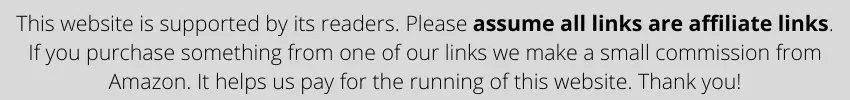
If you’re new to the world of keyboards, it is possible that you may never have even thought about keyboard ghosting. That’s because, in general use, it is rare that you’ll encounter it at all. But dealing with it can be very important if you’re a developer, typist, or gamer.
You might be wondering, what is keyboard ghosting, and how do I solve this issue? Well, if that’s the case, then you’re in the right place. That’s precisely what I’m here to tell you.
In this article, I’m going to talk about keyboard ghosting, how you can test your keyboard for ghosting, and how exactly you can fix it. I’m also going to talk a bit about Anti-ghosting, so make sure you read this article till the end, so you don’t have to encounter keyboard ghosting to know about it.

Table of Contents
What is Keyboard Ghosting?
Keyboard ghosting is a situation where you press a key on the keyboard, and it doesn’t get registered and doesn’t return you the function that it is meant to perform.
This problem is as old as time to be very honest. Although you might have never noticed keyboard ghosting if you’re a casual web surfer or a computer user, it is a very real issue. Especially people who use computers for specialized applications face this issue a lot. These can be typists who are using more than a couple of keys as shortcuts.
Gamers who have to press a few keys together for their video game character to perform a certain action might also face this problem at times, but it is quite rare for this to happen.
But the computer users who are most affected by keyboard ghosting are programmers and developers who have to use multiple combinations of keys simultaneously.
If you haven’t figured it out already, in most keyboards, ghosting occurs when more than the upper limit of keys are pressed in combination together. In most common keyboards, the limit is 3 or less. Ghosting isn’t as common because when we use a keyboard, we mostly press a single key at any point in time. And a single key almost never rolls over.
What’s the Reason for Keyboard Ghosting?
There’s not a lot of rocket science to it. However, companies realize the fact that it is quite rare that the users might encounter any kind of keyboard ghosting, so they end up using cheaper hardware elements and components that do not allow for more than a few keys to be pressed in combination.
This saves them production costs and mostly goes unnoticed by casual keyboard users as they never end up pressing more than enough keys on the keyboard. But those who do, well, they know how big of a problem it can be.
2 Ways to Test Keyboard Ghosting
So, you’re wondering whether your keyboard has ghosting or not; It’s best to check. How can you check and test keyboard ghosting; You may ask. Well, here’s how you can actually test your keyboard’s ghosting status:
Using WordPad
Keyboard ghosting tests aren’t always as simple as you might think. But what we’re looking for is to see whether our keyboards can press and register more than 3 keys in combination. So, what you’re going to do, is basically open WordPad or any kind of text editor and open a new document. Here’s where the fun part of the keyboard ghosting test comes.
You’re going to press multiple 3 or more key combinations and see how many of those keys are typed onto the document. If all of them got typed, your keyboard doesn’t have ghosting. But beware, at times, some keyboards use better switches and technology for particular sections of the keyboard and for others, the technology isn’t as great, which might cause one section to ghost and the other section to not be prone to ghosting.
Checking with an On-screen Keyboard
This is another great method of checking keyboard ghosting. You’re going to open an on-screen keyboard. The thing about on-screen keyboards is that they highlight the keys being pressed at a certain time.
Let’s say you press a few keys in combination; if they’re all highlighted, it means that there is no ghosting in your keyboard, but if 2 or only 3 are highlighted, and you pressed more, it means your keyboard also has ghosting in it.
At times, the section with the WASD keys as well as the Ctrl, Shift, Alt keys section is designed not to ghost in combination. So, do make sure you’re pressing other combinations as well to find out if your keyboard is actually no key rollover or just slightly.
How to fix Keyboard ghosting?
Well, there aren’t any hard and fast keyboard ghosting solutions available simply because it is not a problem that can be fixed using software components. Instead, it is a purely hardware-based issue that needs hardware fixing.
But not everyone has the skills to fix the hardware of a keyboard, and simply it can be too much of a hassle. However, there are a couple of fixes available that you can use to fix keyboard ghosting that might work for you.
Key Remapping
As I said before, some keyboards have different sections on them, which are completely ghosting-proof because of the design of the keyboard and the reason of use it is focused on. So in that case, if you’re facing any kind of keyboard ghosting in one section of the keyboard, what you can do is swap that section with another non-ghosting section of your keyboard.
Once you’ve tested which side is non-ghosting, you can use third-party software to remap the keys onto the other section and utilize the keys without experiencing any ghosting. This method seems to work almost every time, but it takes a long time to figure out, so that’s why it isn’t very efficient. But if you really want to use it, it will get the job done.
Buying an Anti-ghosting Keyboard
Now, the second option you have is to just simply ditch the bad ghosting keyboard and opt for a modern, high-quality anti-ghosting keyboard that comes with N-key rollover. Anti-ghosting basically means that you can press all the keys of a keyboard and get every single one of them registered without experiencing any kind of rollover or anti-ghosting.
Typically, anti-ghosting keyboards are expensive, so that’s one issue. But if you can afford an anti-ghosting keyboard, then it will definitely make things easier for your computer usage.
Benefits of Anti-ghosting Keyboards
Anti-ghosting keyboards are pretty amazing. They might come for an expensive price, but they have a lot of benefits and advantages they come with. Let’s take a look at some of the benefits of anti-ghosting keyboards.
- Typists Usage – If you’re a typist and you’re writing an article or working on a writing project, and you’re trying to use a certain macro or shortcut for a function involving more than a couple of keys, all your keys will be registered, and your work won’t come to a long halt.
- Gaming – As a gamer, fast-paced action is what you want from your keyboard. If you’re pressing more than a few keys at the same time in a multiplayer game at a crucial stage, anti-ghosting keyboards would make sure you don’t experience ghosting and lose your momentum.
- Programming – If you’re a programmer and you’re working on an IDE, at times, you might need to use shortcuts for introducing code templates and Emmet elements to the code. For this, you can press as many keys as you want, and you won’t have a problem because of the anti-ghosting.
- Quick Registration – In comparison to standard keyboards, the registration time of anti-ghosting keyboards and the response time of commands that come back is very quick. This can make your keyboarding experience quite efficient, and that’s what we want when we’re using a computer.
- No Keypress is lost – Keypresses are lost when it comes to keyboards that are prone to ghosting. But in anti-ghosting keyboards, keypresses are not lost no matter how many keys you might press in combination, which makes the usage easier, shortcuts better, and the overall experience much swifter.
- Better features – Mostly, anti-ghosting or N-key rollover is available in higher-end keyboards that are premium in terms of quality and design. Well, naturally, these keyboards come with great features, customization options, and components that you can utilize to make your keyboarding experience better. These are all the reasons that getting an anti-ghosting keyboard will be a great decision for you.
Conclusion
Keyboard ghosting is not the greatest sight when you’re working on an important programming project or even playing a game. So, dealing with this issue, although not very common, can make life easier. In this article, we discussed a number of ways to make sure it never happens. I hope that you learned a lot from this guide and that you’re going to implement these tricks to get rid of keyboard ghosting. Have an amazing keyboarding experience with your anti-ghosting keyboard!
