Finding the right keyboard for you is so important to be the best gamer that you can be. A good keyboard is an often overlooked part of what makes a good gaming setup good. Your keyboard is one of the most powerful tools in your gaming arsenal.
With that in mind, making sure you have the right keyboard for you is so important. One of the biggest factors for everyone is the size of the keyboard. Some people like larger keyboards, for extra functionality. Some prefer smaller ones for the speed of use and the extra space it allows you on the desk. And its portability, of course.
If you are someone who has smaller hands, using one of the larger keyboards might not be right for you. Getting your hand across those keyboards can be strenuous for everyone, people with smaller hands have this problem even more so.
Luckily, having smaller hands can work to your advantage in many facets of life. Better dexterity and smaller hands/fingers can make you better at doing finicky tasks like sowing, or surgery. It can make you more agile and adept with skills such as playing the guitar or the piano. Typing with smaller hands can make you far more accurate, having big fingers increases the chance that you hit the wrong key if anything.
This benefit translates over to PC gaming massively. This article will cover what it is like gaming with small hands, what kind of keyboard you might be better off using, why, and finally our recommendation for the 5 best gaming keyboards for someone with small hands.
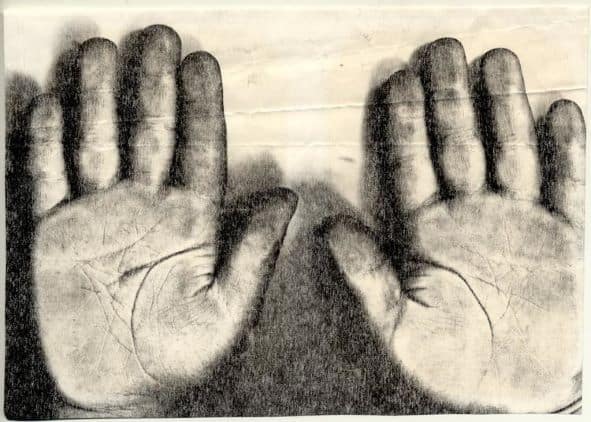
This post contains affiliate links
Table of Contents
Gaming with small hands
Gaming with small hands might seem like a set back at first, struggling to reach across the full keyboard can be a pain. But when you stop and think about it, how much of the keyboard do you truly make use of when you aren’t typing? The WASD keys? QWER? Hand size doesn’t matter here.
You are sticking to a pretty localized section of the keyboard. That being said, having to make your way back and forth across a bigger keyboard can start to get uncomfortable over time. So trying to use a correctly proportioned keyboard is still recommended.
As we briefly touched on above, having small hands can work to your advantage in a lot of ways. Having greater accuracy with your keystrokes when typing is just as beneficial as when you are pressing key combos in fast-paced games.
If your hands are small, thus your fingers are small, you are far less likely to hit the wrong key. As you know, hitting the wrong key can frequently be a matter of life or death in fast-paced games such as league of legends or Dota 2.
You can also expect a lot more speed. Agile-ness, dexterity, accuracy are three things we can attribute to having smaller hands. Its time to start thinking of your smaller hands as an asset, not a liability.
Do I need a smaller keyboard?
You don’t have to use a smaller keyboard, of course. You are well within your rights to use any keyboard you like. People with big hands enjoy using smaller keyboards, just as much as people with smaller hands do. Conversely, people with smaller hands can also use a full-sized keyboard just fine. Most of the time.
There are a few situations where you might need a smaller one, like if you find it painful trying to type for long periods. If you play games that require a large amount of the keyboard, and you find yourself struggling to reach the keys you need regularly. It might be time to downsize your keyboard.
If you have poor mobility in your hands, carpal tunnel, arthritis, or any other kind of joint soreness you might need a smaller and more ergonomic keyboard. There is no use pushing yourself to work or play through the pain. These issues are serious, if left unchecked you can make things even worse.
If you are worried about getting these conditions, you might want to make the move to a smaller keyboard preemptively. Once you have these issues, there is no going back. Sure, there are always things you can do to ease inflammation but it will never be as good as new again.
Ergonomic keyboards are designed to be as comfortable and easy to use as possible. This often means shape, layout, and point of actuation (how far someone needs to press the key down before the press is registered). But, it can also mean size.
Smaller keyboards are generally more comfortable. Though, they can also lack a wrist rest which is something you will want to consider.
Advantages of small keyboards and what to look for in one
Smaller keyboards are great. Many people think that you end up losing functionality, but that isn’t quite true. Many small keyboards offer double, or even triple functions on their keys. This means you will have to adapt to using your function keys more frequently.
Smaller keyboards are generally also quite a lot cheaper, as the materials needed are less. If you are trying to game on a budget, a smaller keyboard (like a 60% keyboard) could be just what you need. Small hands or no.
Smaller keyboards are also generally a lot lighter and are of course far more compact. This makes them great for traveling, whether that’s from country to country where you will need to be able to fit your keyboard into your bag. Or just around the office from desk to desk, where you are lugging it around all day. Smaller is always better in this regard.
Smaller keyboards are also great for using when you don’t have much physical room to work with on your desk. They are smaller, they take up less room, allowing you to fill your desk with other such necessities. This is not always a factor when gaming if you are using a keyboard and mouse you very likely won’t need much else.
Unless of course, you are using some kind of gaming Numpad or mini keyboard. Maybe you have notes that you need when trying to try hard a difficult game. I think we have all resorted to piling cheat sheets and tactical plans onto our desk at one point when there was that one level that you just couldn’t beat. Well, now you have room for those cheat sheets.
The 5 best gaming keyboards for small hands:
Price comparison chart for all 5 keyboards:
| Keyboards | Price Comparison |
|---|---|
| Noppoo Chocco Mini | $$ |
| Drevo Excallibar | $$$$ |
| Ducky One 2 | $$$$$ |
| Redragon K552-RGB | $ |
| HyperX Alloy FPS Pro | $$$ |
Per Amazon rules, I can’t disclose exact prices. This is a visual representation of the price compared to each other. The more “$” means a higher price comparatively.
So, you’ve settled on a smaller keyboard. Great. But now comes the big question – which one? There are so many great keyboards out there that would be perfect for someone with small hands.
Luckily for you, this next section will narrow those hundreds down to just 5 great keyboards. These keyboards all have their pros and cons but are all around pretty great. If you are on the fence about getting a smaller keyboard, hopefully, these examples of what is available to you will help sway you!
If none of these keyboards appeal to you, you will at the very least have a clear idea of what was missing and thus realize what you are truly looking for. Without further ado, here are the 5 best gaming keyboards for someone with small hands.
Noppoo Chocco Mini

The Chocco Mini is a nifty little keyboard. It is a 75% keyboard, meaning you are only having to deal with 3/4 of the keys of a standard keyboard. Perfect for those of us with smaller hands, who don’t want to be going back and forth across the full keyboard all the time.
It has decent functionality as a keyboard. Sure, it can be used for gaming, but it also makes a decent keyboard for everyday work. It can be used in an office setting without looking unprofessional and is easy enough to carry around with you.
It has decent feedback, with a middle-ish point of actuation making typing on the top rows of the keyboards easier.
Features
The Noppoo Chocco mini is a pretty basic keyboard. It isn’t overly customizable, but it doesn’t need to be. It does what it sets out to do very well if you are looking for a lot more functionality perhaps this keyboard isn’t for you. Here is a list of all the major features of this small keyboard:
- Cherry MX switches.
- Cool color schemes.
- Very small and easy to use – especially for people with smaller hands.
- Good backlight – great for late-night gaming.
- Compact and ideal for travel.
- Good for gaming or programming, you can use this keyboard for everything.
- Comfortable for typing on with small hands because of its medium point of actuation.
Final thoughts
This keyboard could be the perfect one for you. It makes a very good small keyboard, it is designed to look pretty basic with a simple theme, but that’s all you need.
As a mechanical keyboard, you are going to get decent feedback. The only issue it does have stemming from this is that its Cherry MX switches are the browns. Which, if you are familiar with the brand, you’ll know are pretty darn loud.
Some people enjoy the “click-clack”. I know I do, whether or not you do will probably play a big part in deciding whether this is the right keyboard for you.
If you’d like to learn more or read more reviews, check it out on Amazon.
Drevo Excallibar

The Drevo Excalibur is also a 75 percent keyboard. It too only has 3/4 of the keys of a standard keyboard, it has elected to remove the Numpad. This makes the keyboard perfect for someone with smaller hands.
The Drevo has a few different color schemes, so you can find one that suits you and your style. It has graphical key caps on important keys like the ALT keys. This can be seen as good or bad, they are a little glaring for some people, but I don’t think so.
The Drevo makes a good keyboard for a late-night gaming session or office work. It looks sleek and smart, yet casual. It has a nice mechanical sound, but it makes use of quiet switches. It is a very good keyboard almost anyone.
Features
The Drevo has quite a few features that are worth noting. If you are interested in getting one of these keyboards it is important to understand what it is you are precisely getting. With this keyboard, you are getting a lot. Here are its key features:
- Professional looking.
- Customizable color schemes so you can show off personal flair.
- Floating keys – easy to reach with smaller hands.
- USB cable.
- Cherry MX switches come included – can be silent too, which is perfect for gaming.
- Easily changeable keycaps.
Final thoughts
The Drevo is pretty great, as you can see. But, there are some problems you should be aware of. The keycap graphics are annoying for some people. It can look a little goofy if you don’t like this then its best to swap them out. Which you can easily do, thankfully.
The other problem is the keys themselves, they have a low point of actuation. Which if you have small hands can be annoying. It will make the keys at the extremities of your hands slightly harder to use.
You can get around this by moving your hands more, ever so slightly, but that almost defeats the point – doesn’t it?
If you’d like to learn more or read more reviews, check it out on Amazon.
Ducky One 2

The ducky one 2 is an awesome little keyboard. Ducky has a reputation for making cool keyboards, but also reliable. This keyboard is designed with gaming in mind, its RGB backlight should give that away immediately.
This keyboard is only 60%, it has removed even more of its keys to be as small as possible. Perfect for people with small hands, perfect for travel, perfect for gaming. Its also pretty reasonably priced all things considered.
It is important to note that this gaming keyboard does NOT come with arrow keys. As it is a 60% keyboard. Most gamers are well versed in using the WASD keys in place of those arrows, but you should still be aware.
Features
Ducky One 2 comes with a ton of great features. It is top tier when it comes to small keyboards. For gaming, of course, but even typing and programming. It shines at everything it does. Here are the best features of the Ducky One 2:
- Great for typing – good feedback.
- Very reliable and sturdy.
- RGB backlight – customizable.
- Programmable.
- Very good keycaps – perfect for gaming.
- Cherry MX Switches – many options.
Final thoughts
Ducky One 2 is a great choice of keyboard, small hands, or no. But it does have some drawbacks. As mentioned above, the smaller keyboard means many keys are missing. Losing out on arrow keys might be a deal-breaker for someone.
Furthermore, your Ducky can be confusing for you to program with its complicated UI. Sure, it has customizable functions, but they aren’t easy to customize. You may end up spending a lot of time on youtube trying to set up this keyboard just how you want it. But, that’s the price of perfection, which this keyboard otherwise perhaps is.
If you’d like to learn more or read more reviews, check it out on Amazon.
Redragon K552-RGB

The Redragon is an elite keyboard. If you are familiar with this site, you will have likely heard its praises many different times by now. With good reason! The dragon does everything a smaller keyboard could need to do.
It looks great, it works great, and its got a kickass name. What more could you want? This keyboard is very compact, but, not quite as small as the others on this list. It is a nice blend between the smaller keyboards and a full-sized one. You will have 87 keys, including arrow keys, meaning you will get pretty much all the functionality
Features
The Dragon comes with heaps of great features, it is perfect for anyone in my opinion. People with smaller hands certainly get the most value out of it though. Here is a list of all the Dragons best features:
- Durable mechanical keyboard.
- Pretty good price all things considered.
- 12 programmable function keys.
- Customizable RGB backlight.
- Tenkeyless keys.
- Cherry switches.
- Molded keycaps – very comfortable.
Final thoughts
Like all keyboards, the Dragon does have its drawbacks. Though they are small, they still must be noted for fairness. First, the Dragon keycaps are not for everyone. They are a little thin and thus can be slightly uncomfortable. For some people, not for everyone.
The USB cannot be removed from this keyboard, which isn’t a major problem for most people but can make it awkward to pack when traveling. You also cant change the switches, you are stuck with the cherry Blues. Luckily, they are quite silent so you are at least stuck with a good set, not a loud one!
If you’d like to learn more or read more reviews, check it out on Amazon.
HyperX Alloy FPS Pro

The HyperX Alloy FPS Pro is designed for gaming. FPS gaming, to be precise. But it works for any type of game, of course. These keyboards are crazy resilient, you could throw it at the ground and it would laugh in your face. It is sturdy, reliable, and very well made.
This keyboard too comes with 87 keys, and it comes with arrow keys. It is also a completely tenkeyless keyboard. This can be a bit hit or miss for some people, but overall it should be seen as a plus.
This keyboard is also surprisingly good for travel, it weighs quite a bit, but is small enough that it can fit in your laptop bag.
Features
The Hyper X may be an FPS keyboard, at least in theory, but that doesn’t mean you can’t use it for everything else. From programming to typing out emails. Here is a breakdown of all the HyperX’s best features:
- Sturdy, very strong, got a bit of weight to it.
- Very small and sleek design, good space economy.
- Cherry MX switches. A mix of red and blue depending on preference.
- Simple to use the software, easy to program.
- USB can be unplugged.
- Easy to transport – despite its weight.
- Designed with gaming in mind.
Final thoughts
The HyperX is pretty great. It does everything you could want, it does have some downsides, but its positives far outweigh them. The rubber feet on this keyboard are pretty poor, there is a real chance your keyboard will suddenly just slide away from you if you start putting it through heavy use. It also has a very bright backlight. With no way of turning it down. This becomes more problematic at night, in the dark, where it can be quite dazzling.
If you’d like to learn more or read more reviews, check it out on Amazon.
Conclusion
So, small hands might warrant a small keyboard, but that’s a good thing. As you can see, there are so many types of keyboards available to you. These 5 are some of the best, of course, but there are far more. If anything, you will now have a good idea about what you are looking for in a keyboard. My advice would be to choose either the Dragon or the HyperX. Either would be perfect to add to your gaming arsenal, and both are pretty reasonably priced. As always, good luck finding the right keyboard for you. GG!
