Membrane vs mechanical is an argument that has been going on for just about as long as the two types of keyboards have existed. It’s likely to continue going on until the world ultimately comes to its end. Or, at least, until physical keyboards have been phased out entirely.

Image Posted by: u/DrivingDegree
This post contains affiliate links
Whether you are new to the keyboard scene or have been kicking around for a few years already, you are likely somewhat interested in which type of keyboard is best. Best is a hugely subjective term, so finding a one size fits all best type of keyboard isn’t always going to be possible.
What we can do, though, is to provide you with enough information to decide for yourself about which type of keyboard is going to be the best for you and your needs.
With all of that in mind, here’s what this article can do for you. You will find a brief breakdown of what mechanical and membrane keyboards are, how they work, and how they are different. Then we will cover where each type of keyboard excels and where they fall short.
Lastly, we will cover what kind of function these keyboards are best suited for. Hopefully, by the end of the article, you will have a clear idea which keyboard is best for each function and ultimately which one is, therefore, best for you and your needs.
Table of Contents
What is a mechanical keyboard?
Typically, when naming the specific type of keyboard you are almost always referring to its switch mechanisms. That is the case here when referring to a mechanical keyboard.
Mechanical keyboards are named for their mechanical switches. Unlike other types of keyboards, a mechanical keyboard uses a physical switch underneath each key. As you press the key down, the switches are flicked and the key is registered as being pressed.
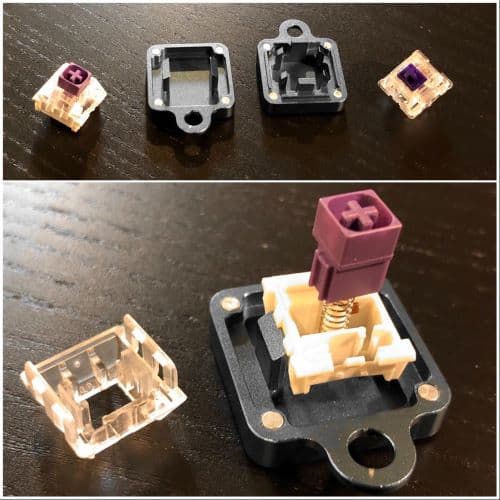
These keyboards are probably what you imagine when you think of your typical office Keyboard. The bulky, heavier, click-clacking keyboard that we all used at school or college. Most offices still use mechanical keyboards, though they have come a long way in design and functionality since then.
Mechanical keyboards are furthermore almost exclusively found as separate keyboards. Either USB or Bluetooth capable. As opposed to coming pre-built into a laptop. Most laptops come with membrane keyboards or scissor-switch keyboards. Having a mechanical Keyboard would make them far too bulky and heavy, additionally, they would be monstrously thick and completely impractical.
Mechanical keyboards are also more likely to be found by people who spend a lot of time at their desks. They are almost universally regarded as being the superior keyboard type. Be warned, if you get too wrapped up in the world of mechanical keyboards you are almost guaranteed to bump into at least a few keyboard elitists. This is a common issue with any hobby, but you should be warned.
Places like Reddit can be great resources for learning more about these keyboards and getting advice. But, it is also a breeding ground for gatekeepers. For some reason, this is almost entirely a problem unique to mechanical keyboards. There aren’t membrane keyboard fans patrolling the forums arguing their case.
What is a membrane keyboard?
A membrane keyboard is also named for its switch types. Just as a mechanical keyboard is named for its physical switches, a membrane keyboard is named for its membrane pressure pad. With a membrane keyboard, each keycap is resting on a small pressure pad. When you press the keycap, instead of flicking a switch as you would with a mechanical switch, you simply press down on the pressure plate instead.
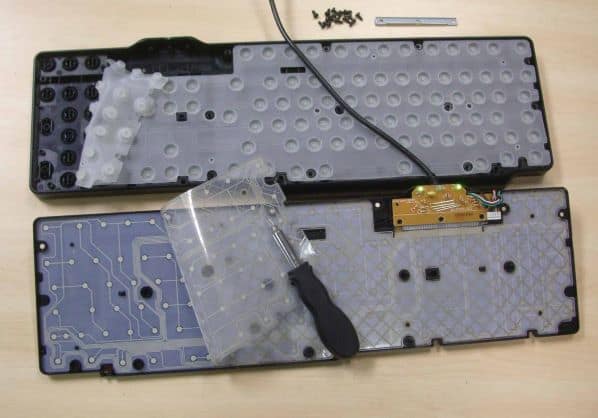
Because of the simplicity of this switch type, you will find that most membrane keyboards are going to be smaller and thinner. They are what you would probably imagine when you thought of a laptop keyboard.
Most laptops use these types of keyboards as they are far more space-efficient. Laptops always strive to be smaller and lighter than the previous model, to do so requires taking up as little room with the keyboard as possible.
You will also probably find that membrane keyboards are significantly more popular in office settings as they are cheap to buy and pretty resilient, they also have far less maintenance needed to keep them running smoothly. So long as you wipe them down regularly, they are pretty much always good to go.
Unlike mechanical keyboards, membrane ones are far less likely to break from overuse. There are no physical components that can become damaged, the membrane and it’s pressure pads rarely wear down to a point that they won’t work anymore. They are more likely to suffer from other damages, that are electrical-based.
For example, if you were to spill a drink on your keyboard, a mechanical keyboard could be cleaned and put back together quite easily. The liquid could irreparably damage the membrane keyboard though. The reason that it is so much more likely to cause damage is the way that the circuit board and the switches fit together.
When you press a key, the pressure pad underneath depressed and physically touches the circuit board. Which is why these types of keyboards are so reactive. But, we will get into that more later. What you need to know now is that when you press the key down you are essentially creating a direct route from the key to the circuit board.
As someone who has spilled beer on their keyboard many times, I can attest to the fact that you can clean a mechanical keyboard, but your membrane one has likely been ruined. You could get a keyboard cover for your membrane keyboard to protect against spills, but it’s not necessary if you are careful. Keyboard covers are most often used for mechanical keyboards to try and soften the noise they make when you are typing furiously.
The pros and cons of a mechanical keyboard
Mechanical keyboards are great. They are hugely popular for a good reason. Well, lots of good reasons. The biggest reason I think mechanical keyboards are so popular is the amount of tactile feedback that they give. It’s the same reason some people still choose to work on typewriters instead of a modern word processor, like a laptop. You feel everything that you are typing.
There is real, tangible, tactile feedback every time you press a key. You can hear the keypress and then retract with each stroke. Not only does this sound cool, but it also gives you little audio cues every time you press a key informing you it’s time to move onto the next one. This is a huge help when you are trying to type quickly and accurately, you can learn to subconsciously wait to hear the “click” of the first keystroke before moving on to the second.
This is hugely helpful for a lot of people. But, the noise comes with some drawbacks. The biggest drawback is that mechanical keyboards can be super loud. They can be headache-inducing if you are typing for hours every day, not just for you but for those around you. This is why it’s not always a good idea to have a mechanical keyboard if you work in a busy office.
When you are the person typing, the click clacks are at-least somewhat rhythmic. They have a clear link to what you are doing. If you are sat next to someone else using a mechanical keyboard, each keystrokes corresponding click or clack is essentially random so what you end up with is constant drumming of noise in your ears for hours on end.
You can combat this with silent switches, like the cherry Mx reds, but that’s an extra cost that must be factored into an already more expensive type of keyboard. That leads us to the price.
Mechanical keyboards are ordinarily quite a lot more expensive than a membrane, or other, types of keyboards. For a few reasons. First, they are often much sturdier and far more resilient. They can put up with some pretty aggressive typing quite comfortably.
Furthermore, they need to be manufactured to very high quality if they are going to work properly. Anyone who’s owned a knock off mechanical keyboard will tell you that you can feel just how much each key sticks and jams.
Mechanical keyboards are also generally more expensive because their switches are expensive to make. They need to be individually machined, whereas a membrane keyboard can be one long piece of plastic on the pressure plate and PCB.
Now, this is fine, the price difference isn’t always going to be huge. But, if you aren’t a fan of the loud mechanical switches you will want to buy quiet ones like the cherry Mx reds.

You can find a link to them on Amazon here.
What you will probably immediately notice is that they cost anywhere from $5-10 per pack (normally 10 pack). If you have a full 127 key keyboard you will be spending like 100 bucks on switches alone. As I said, silent switches aren’t cheap.
The pros and cons of a membrane keyboard
A membrane keyboard excels in almost every single regard that a mechanical one falls short. Do you want a cheaper keyboard? Well, membrane keyboards are almost all universally more affordable.
Do you want a quiet keyboard? Well, the membrane is the way to go. The reason membrane keyboards are so quiet is that there are no physical switches, they don’t need to flick an actual switch and then flick back into place. Their moving parts, the parts that touch the pressure pad, don’t hit anything else. So the noise from typing is dampened by the soft pads and the general frame of the keyboard.
Furthermore, membrane keyboards tend to have a very high point of actuation meaning you don’t have to press the keys as hard or as far down. Which leads us to our next point. Typing on membrane keyboards can be a little hit or miss.
First of all, they require much less effort for each keystroke. If you have a mobility condition or some kind of arthritis, this can make these keyboards wonderful. But, there are some drawbacks. You might find that since each keystroke is easier and requires much less deliberate action, you will find that you end up making far more mistakes.
But, conversely, if you are already a very accurate typer you might find that your speed increases even more with a membrane keyboard. A membrane keyboard arguably makes a good typist great, but a bad one worse.
Membrane keyboards also give far less feedback than their mechanical counterparts. This is part of the reason I wouldn’t recommend them for accuracy. Typing on them can feel a little weird. I mean, not everyone likes it, but many do.
Furthermore, membrane keyboards can be quite light and flimsy. If you lose your cool and decide to hit your keyboard just a little too hard chances are it won’t hold up under the pressure. But, if you are looking for a keyboard that is great for traveling and affordable – you can’t go far wrong with a membrane keyboard. Very few of us buy a keyboard with the sole purpose of traveling, but if you were to do so, then the membrane is the way to go.
Lastly, membrane keyboards also tend to have one glaring problem. Or, perhaps, lack of glare. Membrane keyboards tend to have very poor backlights. Most people who end up working, or gaming, late at night need a decent backlight for their keyboard. Without one, you’ll find your quality of work (or gaming) drops dramatically and the likelihood of developing a headache goes up too.
Membrane vs Mechanical: How to know which keyboard is right for me?
Finding the right keyboard for you is never easy. In fact, it can be a real pain! We all have different wants and needs, so we must find a keyboard that matches that. Ordinarily, I would suggest a mechanical keyboard. They are far better for most people, so they are normally a pretty safe bet. But that isn’t always the case. This next section will briefly cover the three main functions of a keyboard: programming, gaming, and general typing.
Gaming
Gaming keyboards should be mechanical. That is the general consensus, and it is my recommendation to you too. Mechanical keyboards promote accuracy and efficiency in keystrokes in a way that membrane ones simply don’t. When you’re gaming, accuracy is far more important than speed.
What’s the point in being quick if you’re doing it wrong? This isn’t typing, you can’t just backspace when you make an error, if you press the keys in the wrong order you’ll die. Simple as that. Mechanical keyboards are also generally cooler in my opinion. A nice gaming keyboard with an RGB backlight is perfect for late-night gaming sessions.
Programming
Just like with gaming, programming requires accuracy. You need to be capable of typing with great accuracy. Since programming often requires typing of strings of punctuation and letters rather than actual words, making an error and then correcting it with spell check isn’t always possible.
If you try to work too quickly and end up with code riddled with errors, you’re going to spend half your time going back through your code and running it until it works again. If you are working in a professional office, and RGB gaming keyboard probably isn’t appropriate. But a mechanical keyboard in general certainly is.
Day to day general use
Here’s where the membrane keyboard shines. If you are looking for an easy to use keyboard, that is sort of a jack of all trades, well, then the membrane should be right up your alley. They are pretty good at everything, they don’t require any effort to use and can be brought with you.
If you are desk hopping at the office, then go for the membrane. If you are “sharing” this keyboard with other people at the office they are also super easy to clean. Whereas mechanical keyboards are a real pain to clean properly.
If you are only using the keyboard for a couple of hours a day, there’s no reason you shouldn’t save yourself a few bucks and get a mid-range membrane keyboard. If you are going to spend 40 hours a week using it, then I would point you back in the direction of the mechanical keyboard.
Conclusion
So, now you know pretty much everything there is to know about both of these common types of keyboards. Membrane keyboards vs mechanical keyboards. Hopefully, you now have a much better idea about which type might be right for you.
If you’re comfortable spending a little more I would highly recommend a mechanical keyboard. They, I’m my opinion, just do everything better. They are great for gaming or working, which is what most of us spend all of our time doing. I think many people try to justify spending as little on a keyboard as possible. Why spend more when you can spend less? But this is a mistake.
By getting yourself a great keyboard you are investing in yourself. If you spend 60+ hours working + gaming you might as well do it in style and comfort. Whatever you decide, I hope this article helped you somewhat, good luck finding the right keyboard for you and happy typing!
