Picking the right keyboard for you, whether you are using it for office work or gaming, is a highly important decision. Not just for comfort and ease of use but efficiency. Some keyboards are simply better.
When you start looking at which keyboards are best to use in an office setting, it makes sense to look to the manufacturer that is all about making office life easier. You look to Microsoft.
Microsoft has spent a lot of time, and money, researching the best shape and layout for its keyboards to make them as universally comfortable and easy to as possible. Which, is no small feat.
When it gets down to it there are two keyboards you are probably going to be considering: Surface keyboards vs Sculpt keyboards. Both are great keyboards, sure, but they shine in very different areas.
This post contains affiliate links
| Surface Keyboards | Sculpt Keyboards |
|---|---|
| Low profile | Medium profile |
| Not ergonomic | Ergonomic |
| “Normal” shape | “Weird” shape |
| Focus on functionality | Focus on comfort |
| Easy to clean | Hard to clean |
| Less comfortable | More comfortable |
| Wireless or Wired | Wireless |
| 2 AAA Batteries | 2 AAA Batteries |
| Big and bulky | Big and bulky |
| Amazon | Amazon |
This comprehensive article is going to break down everything you could need to know about both of these keyboards. More specifically though, it is going to break down how they each perform in an office setting. Especially if they are bulk purchased for an entire company. But first, it’s important to look at what makes a good office keyboard – and why.
Hopefully, by the end of this article, you will have a clear idea about which keyboard is best. Be it for your entire company, or just you personally. Or, maybe you will use the information provided ahead to find a lesser-known keyboard that is right up your alley.
Table of Contents
What makes a good office keyboard?
What makes a good office keyboard is a little nit-picky for most people. A good keyboard is one that is easy to type with, after all. But in an office setting, you are typically going to want more from your keyboard. Quite a lot more, to be quite frank.

Professional Look
For example, your keyboard at home can be multicolored and have a flashing rainbow RGB backlight. But that isn’t going to fly in an office, its distracting and unprofessional. Imagine if a client walked through your office only to see your employees using flashing rainbow keyboards. It doesn’t look great.
Universal Usability
Aside from the look, you are also going to want what could be referred to as universal usability. If a keyboard is easy to use, anyone in the office can sit down at any computer and get to work quite easily. Which is great, it improves efficiency and brings everyone to the same level equality wise.
Of course, some people will want their unique keyboard and that’s fine too. But by creating the ability to move people around with very little adjustment time can be a massive cost saver. The amount of time a company wastes, especially as it grows in size, is immense. 10 minutes adjusting to a new keyboard might not seem like an issue but multiply it by X amount of employees Y times per week you can start to see where the money is lost.
Functionality
A good office keyboard also has the functionality, regardless of your line of work chances are having a keyboard with customizable function buttons can serve some benefit. Even if you are only binding simple excel macros to a single keypress. Having a large office means communicating between different departments can be frustrating and time-consuming.
By pre-programing employee keyboards with macros to automate some of their integrated tasks can save time, money, and arguments. You would be surprised how much monotonous work, emails included, can be automated and more or less forgotten about.
Comfort
Comfort, a good office keyboard must be comfortable. If you are going to be sat at your desk for 40 hours a week, having a functional keyboard is important. But having a keyboard that is comfortable and easy to use is more important. If your keyboard is not ergonomic, if your keyboard doesn’t have a wrist rest, if your keyboard is tethered to your computer via a very short USB cable, you are going to be uncomfortable. A lot.
Being uncomfortable is not pleasant, of course, but it also drags down efficiency. The more breaks people need to take, the more time spent readjusting themselves as best as possible so they can continue to work reduces output and more importantly happiness.
Are there any legal requirements for an office keyboard?
There is no legal requirement per se. There are obligations from the employer (perhaps that’s you) to provide comfortable keyboards to your employees. Keyboards are your jurisdiction, you will be expected to provide a keyboard and mouse, etc along with the work computer.
Employees can opt to bring their own if they so wish, but you must at least make the option available to them. This is a great opportunity for you to show your employees you care and provide them with a great keyboard. One that is functional and comfortable.
Comfort is important for you to consider on a legality basis because there is a very real chance you will be found liable if your employee were to develop carpal tunnel syndrome. Or any other hand/wrist joint pains and strains.
If you provide them with an ergonomic keyboard and make it clear they must take regular breaks from typing, then you can remove your risk of liability. Most places consider getting strain from normal office work to be “normal wear and tear”, it is accepted by the employer and employee that this is a very real risk.
That doesn’t stop you, the employer, from being held accountable. Unless, of course, you take steps to reduce the risk. Simply spending $200 on a keyboard and mouse for your employee could save you tens of thousands down the line in medical bills.
Everything you need to know about the Microsoft Surface keyboard:
The Microsoft surface keyboard is easily one of the best keyboards on the market. Microsoft has not scrimped in its research and development, resulting in a top-notch product. It has everything you could want from an office keyboard. More or less. It has been designed with functionality in mind.

Image by: u/Warpslide
Whilst, yes, it has also been designed to be comfortable, it focusses far more of its attention on what it does. The Surface is quite a low profile keyboard, it doesn’t have the height and low actuation combination that many people might expect from your typical office keyboard.
This Surface IS comfortable. It may not be quite as comfortable as the sculpt, but it is far and above most other keyboards on the market. If you had to make a complaint about its comfort it would be the low profile, some people find having such a low keyboard uncomfortable to use. But, that’s what keyboard stands/legs are for.
Don’t let the need for a stand discourage you, everything about the Surface is simple and easy to set up. Microsoft has learned from their past mistakes, they make all of their products as simple and intuitive to use as possible. They have to if they want to compete with the other giants of the computing world such as Apple.
The surface Pro 4 is probably the specific model you would want to go for, it’s new and improved yet doesn’t have the extra cost of some of their more niche/newer models in the works. Buying in bulk for the office can drop the price significantly.

Click the image to check price on Amazon
This may seem like a lot to stomach for “just a keyboard” but you are getting quality. Not just a big name, as you would with most Apple products. If you have no problem with a bulkier keyboard, the standard surface is the way to go.
In terms of functionality, you are going to have to decide what kind of power supply you want to run. The keyboard can be used wirelessly via Bluetooth or via a USB port. It depends on your preference, sometimes on the model too.
Of course, your keyboard will work with any device running Windows 10. It can be used with phones, tablets, etc via Bluetooth. But you are not going to get quite as good results.
You also might want to consider size and practicality in a cramped workplace. They are big, bulky, keyboards. You arent going to be left with much room on your desk. It also makes traveling with this keyboard impossible.
There is no way it will fit in a standard-sized laptop bag, it might not even fit in a backpack. Not all companies travel with their keyboards. For those that do though, you might want to look elsewhere.
Everything you need to know about the Microsoft Sculpt keyboard:
The Microsoft Sculpt IS ergonomic. Of course, most keyboards try to be ergonomic. But few do it as well as the sculpt. It truly does live up to its name, it has been sculpted to perfectly fit your hands and typing style.
If you know how to touch type, and suffer from any kind of repetitive movement strains this is the keyboard for you. It isn’t particularly “cool” or flashy, it has been designed to be as comfortable and risk-free as possible.
If you were to choose a keyboard that best protects the company and employee alike from potential injuries and thus lawsuits/settlements, this is the keyboard you will want to go with.
When it comes to ergonomics, the sculpt does everything. It has the best spacing, shape, gradient, layout, and actuation points to be used easily and comfortably. However, there is a catch. The keyboard is weird. At least its layout is.
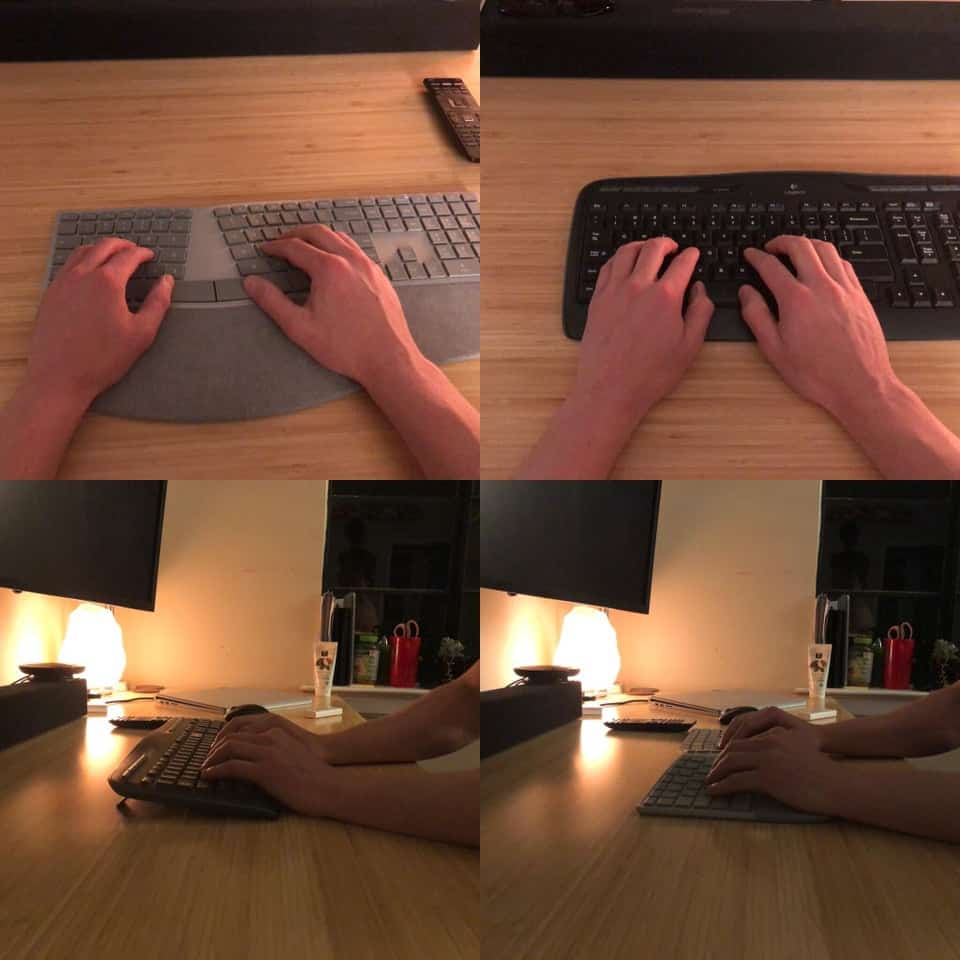
There is a divide between the T and Y key with a perpendicular angle. This is to make the keyboard as ergonomic as possible, as when you type you shouldn’t cross your left hand to the right of the T key and vice versa. The perpendicular angle means your hands are pointed inwards, rather than unnaturally straight forward.
There is also a bigger gap between the major touchpoints on the keyboard, making the keyboard feel easier to use. But, not everyone types that way. I for one use my left index finger to hit the y key quite frequently, which isn’t possible on the Sculpt. This can lead to a bit of a learning curve while adjusting. Which, in an office can be an expensive few days of wasted time, but, it’s worth it in the end.
The Sculpt comes with a pretty bad battery, all things considered. It is powered off 2 AAA batteries. Which is a little disappointing considering how good batteries are nowadays.. Unless you plan on buying a new pair of batteries often, you may need to invest in two pairs of rechargeable batteries and a charging station.
This isn’t expensive or all that problematic for one person, but for an entire office that is a huge inconvenience factor. Office keyboards should make your life as easy as possible, which the sculpt does in almost all ways but this one.
Because the sculpt is so weirdly designed, cleaning it can be a bit of a pain. Its twists and turns between each key and its massively increased surface area mean you will need to spend longer wiping it down, rather than just aimlessly wiping it.
Plus, the Sculpt is quite difficult to take apart and clean deeply. It will require a lot of time fitting it back together, which again is not a day to day issue but rather something that should be considered in the long run.
The sculpt does do one thing well in this regard, its battery and internal components are well hidden at the back of the keyboard. So you can wipe it down without fear of damaging any of the components.
In terms of efficiency and functionality, the Sculpt doesn’t focus all that much on programmability. You won’t be customizing this keyboard to run any complicated macros, but you will get the basics.

Click the image to check price on Amazon
There are toggle-able function keys – meaning you can get a fair amount out of the keyboard. But, again, that’s not what this keyboard tries to be. This one truly does focus on ergonomics above all else. However, in terms of efficiency, it does exceedingly well.
You would think that learning to type on a new layout would have some drawbacks, and it does, but once the initial adjustment is over it performs far better than most of its competitors. The amount of time saved from reducing the breaks people need to take from typing is exponentially valuable, scaling with the size of your company.
Which is better for office use?
Both keyboards are designed for office use. Of course, that’s what Microsoft is all about. But, which is best? Well, that is almost entirely a matter of preference. Unfortunately, for an office preference doesn’t work. Each employee will prefer a different keyboard.
If you had to decide in a vacuum though, some comparisons can be made to make the decision easier for you. Like, who is using these keyboards?
If you are providing keyboards to an office of people who do mostly typing, emails, etc. Rather than someone who needs to be running lots of macros and doing complex functions, then the Sculpt is the best choice. The Sculpt is going to keep you and your colleagues from injuring yourself and will improve overall efficiency. If you can get used to the weird layout, that is.
If you are trying to find the keyboard that best protects you from potential lawsuits, and lost productivity, then the Sculpt is probably the way to go. But, if you are trying to find a keyboard that increases functionality, that allows the ability to automate more of each day’s work, then you will want to go with the Surface.
The difference in ergonomics between the keyboards is the most important factor, it is clear who leads in this comparison. That being said, the Surface isn’t un-ergonomic. It is still very easy to use, well designed, comfortable keyboard. It just isn’t quite as comfortable.
The price will also play a big part in which keyboard you choose. If you only have a small budget, then picking the most cost-effective choice is a no-brainer. If that’s the case, it will likely depend on where you source the keyboards from.
Overall, the Sculpt is likely to be a bit more expensive. That being said, when buying in bulk for an office you have a good chance of knocking down the price enough to make either work for you.
Conclusion:
Hopefully, this article has answered any questions you may have had about both of these great keyboards. Either one is great when used in an office setting, that is what they were designed for after all. If you do have to choose one, then the safest bet might be the Surface.
Sure, the sculpt has a lot of benefits but the divide between keys can be a real killer for some people. If you imagine yourself typing, or actually go through the motions, you will find that there are very few times your fingers will need to cross to the other half of the keyboard. Except for the letter B, which is always pressed by your right hand. Not possible on the Sculpt. One letter might not seem like that big of a deal, but it can cause the typist to stop each time a B comes up in their work. Which can be a real drag.
Good luck picking the right keyboard for you. Remember, there are more keyboards on the market that just these two. These are just arguably the best.

