So, you just bought yourself a brand new laptop, or it’s in your online shopping cart. Now you need to know if you should add an external keyboard to that purchase. The answer is yes! Now let me explain why.
In recent articles, we’ve talked a lot about keyboards. Both membrane keyboards and mechanical keyboards. We’ve also dug into different switch types and maintenance guides, as well as compared some popular switch brands such as Cherry MX switches.
There’s so much we’ve covered on external keyboards within this site if you read it all you would understand just how great keyboards can be. There’s no competition when compared to a laptop keyboard. Here are some reasons why you should get an external keyboard for your laptop.

Image by: u/madribby78
Table of Contents
Reasons to get an External Keyboard for your Laptop
There are many reasons to get an external keyboard for your laptop. These reasons include: avoiding hot fingertips, being more efficient, positioning your devices for comfort, making cleaning easier, and of course, maintaining high resale value.
Let’s take a closer look!
Hot fingers are NOT good
Just like any piece of machinery, laptops generate heat overtime while being used. This is less noticed while using a desktop because the box is generally a bit further away from you. On the other hand, a laptop is, well, usually on your lap.
Over time, the heat from the laptop can get pretty intense and gets really uncomfortable. The built-in keyboard is right on top of all the internal parts of the laptop. Such as the processor, battery-pack, motherboard, etc. Everything that gets hot.
Because of the way a laptop is designed, when the laptop gets hot so too does the built-in keyboard. If you have cold hands while typing and gaming maybe you see this as a benefit, but for me personally I find it a bit annoying.
The best solution to avoid this discomfort from using a hot laptop is to basically use it as a desktop. Put it on a desk, and plug-in an external keyboard.
It’s just way more efficient
I’ve never owned my own laptop. When I was a kid I used to love playing on my parents though. However, the one thing I hated most was the touchpad.
There are two reasons for this. The obvious reason is that it’s just not as useful as a regular Mouse. The other reason is that my thumbs kept rubbing over the darn thing and tapping it as I was trying to type. This would move the cursor around and often cause me to make many mistakes.
This is one reason why using the built-in keyboard on a laptop is less efficient than an external keyboard. The other reason is the keys themselves.
Laptop keyboards use Chiclet keys. These are super low profile keys. This usually results in an awkward actuation point. To keep the laptop portable the keys are also usually smushed together pretty close.
Both of these things results in an uncomfortable typing experience with many typos. The low-profile keys are easy to bottom out and it may hurt your fingers over time. The compact keys make it easy to press multiple keys at once.
If the backspace button is your favorite key to press then stick to the laptop keyboard. However, if you want to be more efficient and more comfortable while typing then an external keyboard will be your best friend.
Allows you to adjust to a proper typing position
In a previous article, I go over the best position for pc gaming, all the information applies no matter what you are using your computer for. A couple of the most important parts of that article is the screen distance and keyboard placement.
Many experts agree that it’s important to be a safe distance away from the computer screen. Being too close could cause a lot of unnecessary strain on your eyes. I would say to be about two feet away, just to be safe.
In addition, your keyboard should be a few inches above your knees. This is one reason why laptops shouldn’t actually be used on your lap, rather they should be used on a desk. However, doing this brings the screen really close to your eyes. You could push the laptop further away but then you would be stretching for the keyboard putting a lot of strain on your shoulders.
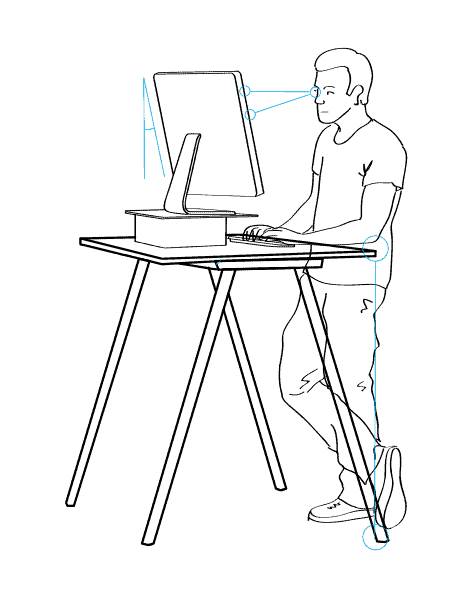
This is where an external keyboard comes in. Having a separate keyboard will allow you to put the laptop wherever you want. You could put it higher or lower and also adjust the screen to whatever feels the most comfortable.
You can do the same with the keyboard. You want the keyboard to be pretty close to you so you don’t have to stretch out to type. If you have a keyboard wrist rest make sure you’re not using it while you type. It’s recommended to keep your hands flat so you don’t strain your wrist.
Keyboards are gross and laptops are hard to clean
This next part is a bit gross. In this article, they mentioned how keyboards are actually filthier than a toilet seat. I know, I couldn’t believe it either. If you think about it though, a lot of people like to snack while they play games or do work. People are also typically lazy and don’t clean their station after they’re done.
This adds up over time and becomes really nasty and bacteria start to grow even if you can’t see it. This is why it’s important to clean your gaming keyboard. However, laptop keyboards may be a bit harder to clean. You can easily wipe down the surface but if anything were to get inside it’s hard to remove a laptop keyboard and get in there.
The best defense for this is to slap a keyboard cover on that laptop and don’t even use the keyboard. Instead, buy an external keyboard as they are much easier to clean. If you get a membrane keyboard they are also very cheap and easy to replace if needed.
Always think about resale
Laptops can be quite pricey. Their value comes from the components inside of the laptop. Usually, the keyboard is pretty cheaply made like a membrane keyboard. However, if someone were to buy a used laptop and the keys were all faded they would probably want it at a discount or not at all.
It’s hard to replace a laptop keyboard and takes a few technical skills. If you lack those skills and plan on selling your laptop in the future, then you see where you run into a problem here. It is incredibly expensive to get laptop work done by a professional so it wouldn’t be worth it. However, you could get a cheap keyboard for about ten bucks nowadays, and they work great.
Or, you could also go for a mechanical keyboard which is a lot more expensive. However they are of higher quality, more comfortable, more customizable, and just an all-around better experience. Mechanical keyboards also last a lot longer, I’m talking millions of keystrokes. You’ll definitely get your money’s worth if you decide to go that route.
To make sure your laptop is still valuable in the next 6-12 months it’s recommended to use the keyboard as little as possible. This is just another reason why using an external keyboard instead of your laptop’s built-in keyboard is a smart thing to do.
Conclusion
We’ve gone over many reasons why you would want to get an external keyboard for your laptop. We’ve talked about hygiene reasons, resale, efficiency, and comfort. If all those things don’t convince you then nothing will!
If you are convinced, then the next step is picking the right keyboard for you. You could get a cheap keyboard as I mentioned previously but if you decide to go the mechanical route there’s a lot to learn!
There are many different sizes of keyboards and many different switch types. I have many articles explaining everything you need to know. If you already know about mechanical keyboards then you should check out some of my recommendations of different types of keyboards.
Good luck and happy typing!

