Mechanical keyboards are the most popular for gamers and typists alike. And for good reason! In my opinion, and the opinion of many others, there is nothing like typing on a nice mechanical keyboard. The rhythmic “click-clack” is relaxing and helps me think. I know many people feel the same way.
Of course, if you are stuck in the office sat next to someone who uses a mechanical keyboard and you don’t like the sound well, I apologize on their behalf. If you would like to know a little more about mechanical keyboards, how they work, why they are so great, why they are so LOUD, and how to rectify that well, you’ve come to the right place.
This article answers all of that and far, far, more. By the end, you will have all the expertise needed, and know how to make a mechanical keyboard quieter. Or, the confidence to leave it as is. Who knows, maybe you’ll grow to love the sound too?
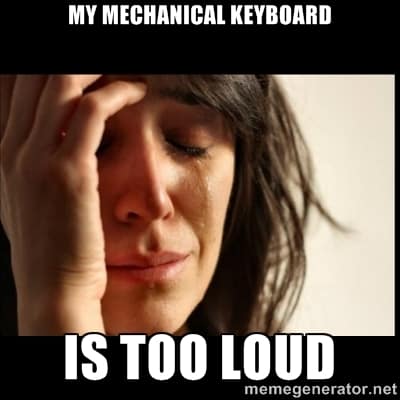
Table of Contents
What is a mechanical keyboard?
A mechanical keyboard is a computer keyboard with inbuilt, often spring-loaded, mechanical switches. These switches are depressed every time a key is pressed, this is how keystrokes are registered by your computer. On a membrane keyboard, for example, the keystrokes are registered when each keypress depresses a pressure plate.
Mechanical keyboards rely on a physical switch rather than one that is digitally read. If a laptop keyboard had mechanical switches it would need to be almost twice as big! Mechanical keyboards are what you likely think of when you imagine the earliest keyboards and the “click-clack click-clack” noise that comes along with them.
This may even remind you of the sound of a typewriter going, which very likely is why they are so popular. At least why they used to be. Mechanical keyboards tend to be a little more expensive than membrane ones, in part because they require more finicky components, and in part because they are just better quality.
Some people may argue with that statement, but it could very easily be argued that that is a matter of fact not of opinion. Mechanical keyboards ARE better in most regards.
Why are mechanical keyboards so loud?
Mechanical keyboards are great, but, they do come with some problems. One of which is the noise. Mechanical keyboards can be very loud, unfortunately over their life, they can get louder and louder without the proper maintenance.
The biggest reason for mechanical keyboards being as loud as they are is the fact that it relies on mechanical switches. A physical switch must be compressed, the “Click” is it being pressed down. The “Clack” is the spring releasing its tension and the keycap popping back up into place.
There is also the matter of how hard/far the keycap needs to be pressed. A mechanical keyboard typically has a low point of actuation. This is the point at which a pressed key registers as being pressed. Since it is so low, the key needs to be pressed down quite far/hard for it to register.
The harder you hit your keyboard, the louder it will be. It is, of course, possible to type somewhat quietly on a mechanical keyboard, but that requires you to type far slower and gentler than is realistically feasible.
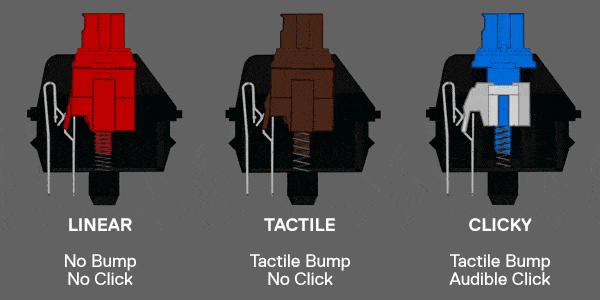
A build-up of dust and grime can also play a role in making the keyboard loud. The dust can cause keys to jam, meaning they need to be pressed even harder. It can also start to erode the spring and switch, leading to them becoming damaged.
Remember, those switches are designed to be somewhat quite. By damaging them they start to become louder and louder. This is why switching your switches out, or at least cleaning them more often, is a good idea.
How to make a mechanical keyboard quieter?
There are a few ways to make your mechanical keyboard quieter. The first way, and the easiest albeit most expensive, is to purchase silent switches. These switches are not 100% silent, but they are pretty darn good. They are far superior in noise reduction than any of the other methods in this section.
Next, you can ensure that you lubricate the switches. Special lubricants can be purchased to ensure that the plastics and metals aren’t damaged. The lubricants ensure the switches and spring move smoothly, less jamming, which in turn leads to quieter typing.
And lastly, there is the act of cleaning the keyboard. Removing dust, grime, and bits of “debris”, allows the keys to depress smoothly. This makes them quieter. Most of the noise from mechanical keyboards cannot be suppressed without the right switches. But, it can be dampened slightly. If the noise bugs you, well every little helps.
Clean and Lubricate the Keyboard and Switches
Cleaning a mechanical keyboard, or at least cleaning it enough that the keys are quieter, isn’t all that difficult. Most keyboards can be unscrewed and split in two. This will leave you with what can be described as the base and the cover. The cover can be set aside, the base is what we are after. Luckily, you don’t need to take out the switches (unless you are changing them for some silent ones).
Once the keyboards are in two halves, take the base and assess it for dirt and grime. There might be a build-up of a slightly green-grey layer of grime around each of the keys. This is usually nothing to worry about, just a build-up of the residue from under your nails. It could also be mold, though that is unlikely if you haven’t spilled any food or drink down there.
What you will want to do, is take a dry jay cloth and wipe out as much of the grime as you can. If it’s tacked on there, then you may need to scrape it out. Using a toothbrush is a good way of breaking it down without damaging the switches. Once that is done, wipe it down again.
Then, use a damp jay cloth to gently pick up all the dust along the keyboard. Then, again, a dry jay cloth. This is the best way of ensuring you clean the keyboard as best as possible. Now is also a good time to lubricate the switches if you wish. Putting the keyboard back together is as easy as it was to take it apart. Just make sure you don’t lose any of the screws.
The reason cleaning a keyboard is so important is it removes any build-up of outside particles of dust, dirt, grime, etc. This grime can erode the springs and switches. This, in turn, can make the springs loud and squeaky, the switches can stick and jam which is loud when they unjam, and it makes typing easier.
You will start to notice that your keyboard sticks and is getting louder every few weeks. Cleaning once a month should be enough, for even the most regularly used keyboards.
Keyboard Covers Make Typing Quieter
Keyboard covers do make mechanical keyboards quieter. They suppress a lot of the sound that comes from typing, as it essentially encased in the cover. This is a great solution for some people that like the feel but don’t enjoy the sound. But, for those of us who quite like the sound, its a waste of time.
Keyboard covers are not that great, in my opinion, they make the keyboard uncomfortable to use and are quite ugly to look at. I find that they are quite hard to use when typing quickly, and can be rather detrimental when gaming.
You must also remember that a keyboard cover is there to keep the keyboard clean, tidy, and dust-free. As we discussed earlier, dust and grime can directly correlate to a noisy keyboard. So, it follows that using a cover will stop the build-up of grime thus keeping the keyboard quieter. This is its most profound effect, which is fine if you don’t mind typing with the cover on.
Are O rings worth investing in?
O rings are great, unfortunately, many people simply aren’t willing to use them. This is a shame because they are very effective at noise dampening. They just require a little effort to install. O-rings are little rubber rings that sit inside the keycap. Around the joint that holds them in place on the switches.
The O ring absorbs some of the impact, which can help make your keycaps last longer. But it also absorbs the sound. Instead of plastic on plastic, its plastic on rubber. Much quieter. You will need to install them yourself, which is easy enough. Just remove the keycaps!
What switches are best for a quiet mechanical keyboard?
There are a lot of great mechanical switches on the market for keyboards. Most good gaming keyboards have a few things in common. They typically have an RGB backlight, they normally have a cool name like Razer or Dragon. And, they almost all use Cherry-MX switches.
Cherry switches are second to none in the world of mechanical keyboards. If you own a keyboard without these switches, well, I think you might be handicapping yourself ever so slightly. Cherry switches are reasonably quiet already. Some are quieter than others, but they are all pretty good.
If you find you like the sound, then the Cherry-MX Brown switches are the way to go. Having had some, I can attest to their volume. Which I like. But many people don’t. If you are instead looking for the quietest switches, you will want to go with the Cherry-MX silent range. They come in a range of colors and are designed to be as quiet as possible.
They cost a little more, but if silence is what you are after then you must be prepared to shell out a few more bucks for these top of the line switches. They work just as well as the “loud” switches, in my opinion, they just cost a little (can be a lot) more.
Why choose a mechanical keyboard over other types?
The main reason people choose a mechanical keyboard is its tactile-ness and design. A mechanical keyboard is just cool. They look good, they sound good and are quite comfortable to use. They even make typing easier for someone who relies on that feedback. As one of those people, I always choose mechanical over the membrane ones.
A mechanical keyboard can be great for gaming, but, it can also be not. The problem many people have is that it can be hard getting your combos off quickly. As mentioned above, getting the right order is easier. Which is great. But if it takes you too long to get the combo off, even if it’s in the right order, you are going to die anyway.
This is the same when you are typing. Accuracy is great, but what if it makes you type significantly slower. All of us are capable of typing without error if we slow down. If we took out time to pick out each letter key by key we could draft our next email correctly in one try. But how long would it take? One email, probably not that long. An entire article? This entire article? It would take forever. So, whether or not mechanical keyboards are right for you depends on personal preference just as much as anything else.
Looking for a keyboard? Check out all my Guides and Reviews!
Conclusion:
Hopefully, this article has answered any of the questions you may have had about mechanical keyboards and why they are so dang loud. And, of course, what you can do to stop that.
Whether or not the sound of the keyboard bothers you is going to be entirely preference-based. It isn’t a problem for some people, for others, it gives them a headache. If you haven’t used a mechanical keyboard before but have sat next to someone who has, it’s important to note that you can’t decide from this alone whether the sound bothers you.
The reason being, if you are typing the “click-clack” line up with the key presses. They are rhythmic and purposeful. However, if you are simply listening to someone type the noise is random and almost chaotic. It is far more annoying when someone else is typing than when you are doing it yourself. Good luck with silencing your mechanical keyboard and happy typing!
