Have you ever wondered how many different keyboard sizes there are? Maybe you’ve heard people talk about percentages when they’re referring to their keyboard. You may be curious about what those numbers mean and what people are even talking about.
That is what this article is about, I will go over all the different keyboard sizes and how many keys each one has.
The following is the quick answer for what are the sizes of keyboards?
First, keep in mind the “percent” is the number of keys each board has, of course, each board varies slightly.
- A standard keyboard has about 100 keys, you would call that a 100% keyboard because it’s full size.
- After that comes the TKL or tenkeyless with 87 keys.
- The next size down is a 75% board that uses similar keys to the TKL but they are arranged much tighter.
- 65 percent utilizes 66-68 keys and is the last keyboard to have dedicated arrow keys.
- Following that is the 60 percent board with 61 keys and is the most popular choice for custom boards.
- Next is the smallest keyboard that still functions normally which is the 40 percent keyboard.
- After that is the specialized boards knows as num pads and macro pads.

Embed this image:
<blockquote class="embedly-card"><h4><a href="https://keyboardkings.com/wp-content/uploads/2020/03/keyboard-sizes-infographic-563x1024.png">null</a></h4><p>null</p></blockquote>
<script async src="//cdn.embedly.com/widgets/platform.js" charset="UTF-8"></script>Table of Contents
Full-Sized Keyboards (100%)
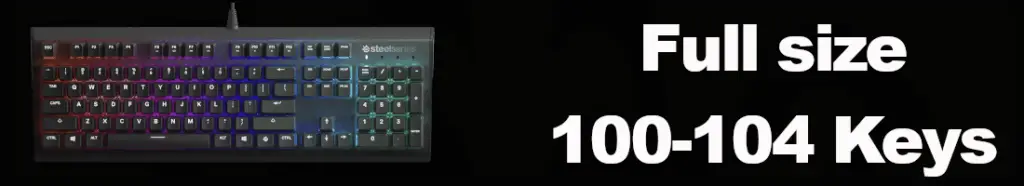
First, let’s go over the standard size keyboard. It could also be called a 100% keyboard but usually, people don’t refer to it that way.
The standard size keyboard has about 100-104 keys and is what you typically think about when you think about a keyboard.
A full-size keyboard has all the keys you would need such as a Numpad, function keys, arrow keys, and the complete home row.
This type of keyboard is ideal for most people. Whether you’re a gamer or a typist or even a programmer.
If you have a decent-sized desk and plenty of space to work with then there’s no reason not to go with a full-size keyboard. Unless you just prefer a smaller keyboard or want to save a little money.
It makes sense that the larger keyboards will cost more than the smaller keyboards however, depending on the keyboard, the opposite could be true too.
Sometimes the smaller keyboards are actually more expensive than the larger keyboards and also maintenance may be more expensive because some of the smaller keyboards have non-standard key sizes.
Another thing to note is some people prefer the TKL rather than the full-size keyboard. This is because the Numpad actually makes more sense on the left so some people rather get a separate keypad.
Check out this article I wrote about keyboards without Numpads, there are also a few keyboards with the num pad built into the left side of the keyboard. You will find all that information in that article.
Tenkeyless (TKL)
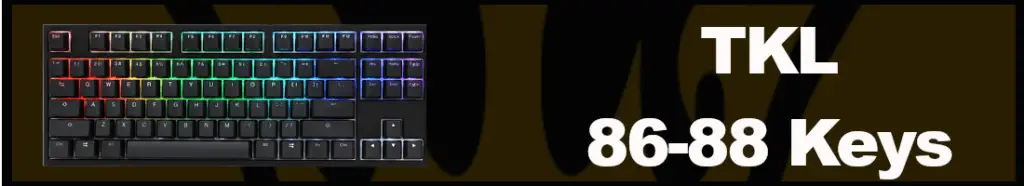
The next size down is known as the 10 keyless. these are essentially the same as a standard keyboard except for one minor difference, no number pad.
These keyboards typically have about 86 or 87 keys. They are great for people with less desk space but are used to a standard keyboard. It’s super easy to adjust to the new style.
You might also prefer this type of keyboard if you find the keypad on the right side to be a bit awkward and would rather have a separate keypad to put on the left.
Most keyboards have a TKL variant that you can purchase, so finding one you like should be fairly simple.
This is the first step towards converting to a compact keyboard user. It’s smaller than a standard keyboard but not by a whole lot. You still have the home row, function keys, And arrow keys.
75 Percent

The next size down is the 75 percent model. This is where you start to see some changes with key sizes and layout. this is needed in order to make the keyboard more compact.
This keyboard is pretty much just a smooshed version of the TKL.
For example, the home row is typically aligned in a vertical manner. They also have the arrow keys and home clusters side by side.
Not only that, but some of the key sizes are actually adjusted such as the right shift key is smaller than you may be used to. This could seem a bit weird at first. However, you may not even notice it because this key is rarely used.
Another thing to note is this type of keyboard is less common and harder to find. Your options are pretty limited when it comes to the 75% model.
On top of that, if you’re into building custom keyboards or buying custom parts for your keyboard it’s a little harder to do with a 75%. This goes along the same lines as them being so rare – the parts are too.
Just a few things to keep in mind before you look into this size keyboard.
65 Percent

The next size down will be the 65% keyboard. This is the smallest size you can go before things get really complicated. A few things happen at this size making it quite interesting.
It’s at this point where the entire function row of keys is eliminated as well as the home cluster. The good news is that these keyboards still have dedicated arrow keys which is a must for a lot of people.
This style of the keyboard is also quite uncommon, similar to the 75% board. However, a lot of people love these keyboards because they’re the smallest you can go without losing some key functionality.
Depending on how you use your keyboard you may not be able to go this small. If you find yourself using the function keys a lot then this won’t be for you. You will be constantly changing the keymap settings which will just be a hassle.
However, if you don’t use these keys often then you may also love this size keyboard.
60 Percent
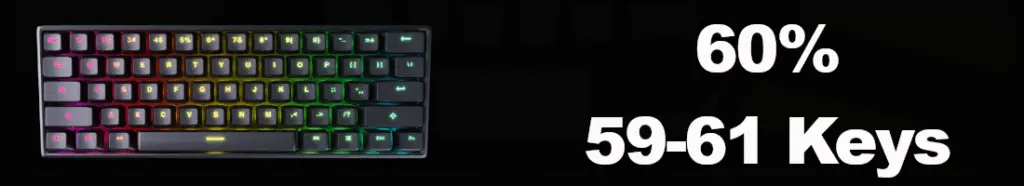
Now we get down to 60% keyboards, and this is where things get really compact. To achieve this level of compactness these keyboards remove the same keys as the 65 percent, as well as the dedicated arrow keys.
60 percent keyboards also make some of the keys smaller than usual. Which may be a bit awkward at first and take some time to get used to.
If you need to use certain keys, like the arrow keys and the function keys, there are different modes that you will switch to that will make the keys function differently depending on the mode.
Going this small is too much for some people. But a lot of people also love this style keyboard. It is one of the most popular for custom-built mechanical keyboards.
If you don’t mind the few drawbacks such as having to switch modes and also having to get used to such a small board with a different layout, then you can enjoy some pretty cool benefits.
Some of these benefits include plenty of customization options, as well as some pretty good deals on parts. Also, these keyboards, in general, are pretty low in cost.
40 Percent

This next size keyboard is the final step down you can take before your keyboard doesn’t function normally. After this, you’re down to just the number pad or a macro pad. We are talking about the 40% keyboard.
This is the most minimalistic keyboard. There is no home row, there are no numbers, pretty much anything that’s not a letter is gone. No colon, semicolon, etc.
As far as I know, the 40% keyboard is not even manufactured or is very rare if it is. the only way to get your hands on this size keyboard is to build it yourself. this is because there are so few people that actually want this keyboard.
If you’re wondering how it works, the keyboard is programmed in layers. There’s a specific key you press to swap layers in order to get to the different keys you may need such as numbers or special characters.
This keyboard would be the hardest to get familiar with and is definitely not recommended for most people.
Though, I’m not too sure why you’d want one other than just to be different. I guess if you really needed to save room on your desk, but I don’t see how you couldn’t make a little bit more room to fit at least a 65% or even a 60%.
Number Pad

Number pads are exactly as they sound, they are simply the numbers on a, well, pad. They also include things like plus and minus, as well as some other needed things for data entry. They are typically about 17 keys and some people actually play games on them.
One reason to own a Numpad is so that when you’re done with its use, you can store it to make room on your desk. Also, if you wanted, you could put it on your left side which is actually a lot more comfortable.
Number pads are great for data entry work as it is a lot more efficient than using the horizontal numbers on the top of keyboards.
These could be considered an accessory and are by no means a requirement for your keyboard to function. Most keyboards already have a number row, so a keypad may be a bit redundant and useless for some people.
For that reason many people opt out of even having a Numpad by going for a compact keyboard.
Macro Pad

Macro pads are similar in size to the number pad however their functionality is quite different. A Numpad could be programmed to act as a macro pad however, doing so is quite complicated. You’re better off just getting a macro pad if you need one.
A good example of a macro pad would be a stream deck that a lot of popular streamers use nowadays. It makes live streaming a lot smoother.
The point of a macro pad is to have a string of commands all tied into one button press. This makes multitasking super easy and things that require many commands a breeze.
These are great if you do a lot of video editing or computer programming in general. These will significantly reduce the amount of time it takes to complete your work.
What Size Keyboard Should you Get?
There are a number of things you need to consider when deciding which keyboard you want to get. If you just want something for your desk setup then something easy to understand that is comfortable would make the most sense
That being said, if you tend to carry your keyboard from place to place then you may want a more compact design. The smallest most people should probably go to is a 65% board.
If you’re wanting something different from what you’re typically used to seeing and using, then going 60% and lower could be interesting. Just keep in mind there is a significant learning curve.
The main thing to consider here is how many keys you actually use regularly on your keyboard. You don’t want a compact keyboard that removes these keys.
The best range for most people that want to have a compact keyboard would probably be between a TKL and a 65%. With my personal favorite being the TKL.
The TKL is nice and small but also still has all the features you could ever need. It’s not the best at portability but it’s better than a full-size keyboard.
Plus, if you ever do need the number pad you can always buy one separately.
Conclusion
Now you have a complete understanding of all the different size keyboards. From a full size 104 key keyboard, all the way down to a keyboard with about five or six keys.
The smaller keyboards with 5-10 keys are of course specialized for certain tasks like making simple commands all the way up to more complicated commands.
The full-sized keyboard is for the general user which continues to the TKL but not much smaller.
From there we have the 75%, 65% and 40% which are the less common “oddball.” Keyboards.
Then you have the 60% keyboard which is what is most commonly used on custom keyboards.
Now go check out some keyboards of different sizes and find one that works best for you!
