
When it comes to making high-quality keyboards, Razer is true atop the throne of the Peripheral industry. Whether you’re looking to get a stylish decent quality professional keyboard or an RGB fanatic’s dream gaming keyboard, the Razer Cynosa Chroma should come to your mind.
You might be wondering, why is the Razer Cynosa Chroma such a great keyboard? Well, that’s what I’m here to tell you.
In this article, I’m going to talk about the layout, design, keycaps, lighting, and the overall feel of the Cynosa Chroma. I’m basically going to provide you an overall Razer Cynosa Chroma Keyboard review in order to help you make your buying decision. So, sit back, relax, and read this article till the end.

In a hurry? Get the Razer Cynosa Chroma on Amazon!
Table of Contents
Design and Build Quality
In terms of design, Razer peripherals are truly a class apart. The same is the case with the Cynosa Chroma. The overall design of this keyboard is exceptional. It is sleek-looking, dark, and symmetrical.
The keyboard frame is made from a strong high-quality plastic material and allows for little to no bending. This is exceptional for the small price that it retails for.
The keyboard has a slight gaming look to the design but it can be customized as your professional office setup keyboard as well. That’s the beauty of the Razer Cynosa Chroma. It is actually the best budget gaming keyboard for all kinds of desktop setups.

Amazing Keycaps and RGB Backlighting
We know that the design and the build quality of the Razer Cynosa Chroma are pretty amazing but you might be wondering, what about the keycaps and the RGB backlighting? Well, I’ve got a pleasant surprise for you.
The keycaps of the Razer Cynosa Chroma are pretty smooth and decent to press. They have great quality legend imprints on them and have a very nice smooth surface feel as well.

Talking about the RGB backlighting, in this price range, you rarely get to see such incredible RGB. Plus, each of the keys is individually backlit. That means that you can change the color of each of the keys from a palette of 16.7 million colors through the Synapse software by Razer.
The color and brightness quality of the RGB lighting is also pretty great and works wonders in both light and dark environments.
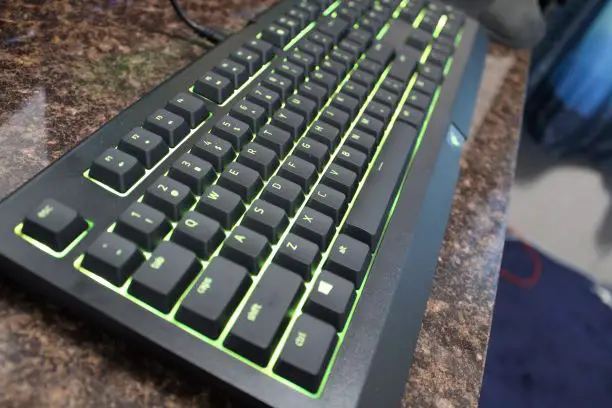
Incredibly Quiet Smooth Membrane Switches
When you think about gaming keyboards, the first thing that comes to your mind is the switch. And that too, a mechanical one. Well, that’s not what you’re going to get with the Razer Cynosa Chroma.
The switches in this keyboard are actually membrane switches. The keypress as well as the activation and the travel distance of these switches is actually pretty decent in comparison to other membrane keyboards. Razer did an excellent job making their membrane keys smooth, quiet, and provide a decent tactile feel.
The sound of the membrane switches in this keyboard is actually pretty quiet. This helps in keeping concentration in-game and while working. Plus, the quietness also helps reducing disturbance to your surroundings. They might not be as great as mechanical switches but they are still amazing for the price.

Razer Cynosa Chroma Sound Test
5.9 Foot Razer Power Cable
The power cable or the USB cable of the Razer Cynosa Chroma has a length of around 5.9 feet which is amazing as you can easily cable manage it according to your setup.
The overall quality of the cable along with the insulation is pretty great for the price that the keyboard comes for. That just shows how impressive the build materials and the quality of Razer products truly are.

Features of the Cynosa Chroma
When it comes to exciting features, there are many impressive and fascinating add-ons that this particular keyboard comes with. Let’s take a look at each of the keyboard’s features in detail which is surprisingly a lot for the price that it goes for.
- 10-Key Rollover – The Razer Cynose Chroma comes with a 10-key rollover which basically means that this keyboard allows you to press 10 and register 10 keys of the keyboard at the same time which is great if you’re gaming or working professionally.
- Spill-Resistant – If you’re like me and you like to eat and drink while gaming, then you’re set because this keyboard is also spill-resistant which basically means that it is going to hold up just fine if you end up accidentally spilling your drink on it.
- High-Quality Keyboard – All the components of this keyboard including the switches, keycaps, frame, and everything else are simply the highest of quality and work well in unison.
- Ergonomic Keyboard Feet – There are two keyboard feet at the back of the keyboard’s frame. Each of the feet has two ergonomic setup options. One for low height adjustment and the other for high height adjustment. You can choose whichever you feel comfortable with.
- RGB Lighting Effects – RGB lighting is an incredible feature in itself. Combined with the incredible customization options available in this keyboard, the overall aesthetic of the Razer Cynosa Chroma is epic with the RGB backlighting.
Programmability
The greatest thing about the Razer Cynosa Chroma in my opinion has to be the fact that each and every single one of the keys on this keyboard is completely programmable.
You can assign whatever commands you would like for any of the 104 keys to perform and they’ll do exactly as you’d want with the help of the Razer Synapse 3 software.
This programmability can aid not only gamers who’re looking to use keys for in-game functions but also office workers who want to assign daily tasks and use commands to specific keys in order to make things more efficient and easier.
Multimedia Function Keys
The one thing that this keyboard lacks, is the presence of individual multimedia buttons on the side. However, to compensate for that, there are default multimedia keys and other adjustment keys placed onto the function keys on the Cynosa Chroma. You can change these keys depending upon your liking.

Let’s talk about the multimedia add-on functionalities available in this keyboard by Razer.
- Play, backward, forward functions – You can use these functions in order to play, pause, move backward, and forward in a video, movie, or similar media file.
- Volume Functions – With the help of the volume adjustment and mute functions you can change the volume and manipulate it with the click of a single key.
- Game Mode – Using the Game mode function, you can cancel the functionality of the windows and other keys that might disturb your gameplay when pressed accidentally.
- Brightness Control – If you want to control the brightness, that is also possible with the help of the brightness control function available on this keyboard.
Razer Synapse Software
The software that can be used in order to customize the Razer Cynosa Chroma completely is the proprietary software by Razer known as the Synapse. This is an incredibly amazing software in terms of customization and ease of use.
Let’s talk about the RGB customization first. You can choose from an array of 8 lighting effects for your keyboard. Then you can choose to edit and change the lighting and colors of each of the keys because they’re all individually backlit which is not very commonly seen in a keyboard of this price.
When it comes to Macro editing and programmability, you can choose to keep the Game mode on, you can assign different functions to different keys, you can completely change the layout of the keyboard using the Hypershift functionality and there’s much more as well which you can change with the help of the incredible Razer Synapse software.
Razer Cynosa Chroma vs Pro Edition vs Huntsman Mini vs Other Razer Keyboards
The Razer Cynosa Chroma is a beautiful and impressive keyboard for the price that it goes for. If you put it in competition with other Razer keyboards, you’re going to see that it holds up extremely well in comparison.
For a reference, you can get the Razer Cynosa Chroma Pro for a higher price than this one and there are only a few added benefits including the underflow RGB lighting.
Comparing with a better keyboard like the Huntsman Mini, it still has a lot of the same functionalities and provides better performance per dollar. This basically means, that when it comes to price to performance ratio, the Razer Cynosa Chroma is truly a beast in the form of a gaming keyboard.
Interested? Get the Razer Cynosa Chroma available on Amazon
FAQs
Is the Razer Cynosa Chroma waterproof?
The Razer Cynosa Chroma isn’t waterproof. However, the keyboard is spill-resistant. This basically means that if any drink or food is spilled on the keyboard accidentally, there are pores from where they can escape without harming the keyboard. But if you try to put it in water thinking it is waterproof, it will definitely cause severe problems for the keyboard.
Is the Razer Cynosa Chroma quiet?
Yes, contrary to popular belief, the Razer Cynosa Chroma key switches are actually pretty quiet. The reason for this is that this keyboard uses Rubber-dome switches instead of mechanical switches to provide good actuation and tactile feedback while at the same time not making too much sound and being super-quiet to avoid disturbing others which is great for both gamers and office workers.
Can you use Razer products without synapse?
Razer products can work smoothly without any software requirements like Razer Synapse because they are manufactured as plug and play devices. Synapse is only a customization and optimization software and you can download and use it to change the lighting effects, macros, programmability, and much more of the keyboard depending upon your liking.
How to reset razer cynosa chroma keyboard
Using the Hypershift feature of the Razer Synapse software, you can easily reset the Razer Cynose Chroma Keyboard. With this software, each of the keys on the keyboard can be remapped to a different key depending upon your customization requirement. You can also easily reset your keyboard without any difficulties or manual programming.
How do you open a Razer Cynosa chroma keyboard?
If you want to open a Razer Cynosa Chroma Keyboard, you won’t require too many tools or much hassle. You’re going to need a blade or a screwdriver with a thin tip. The tip needs to be thin enough to get between the screw caps and the back of the keyboard. Then you just need to push the blade down and the screw cap will come out itself. Once the screw caps are removed, you can easily open the keyboard.

Conclusion
In the end, I’d say it is totally your choice whichever keyboard you want to buy. But if you ask me, I would definitely suggest that you go for the Razer Cynosa Chroma if you’re a little low on the budget and you want a high-quality, customizable, gaming keyboard experience.
It is definitely worth it because of how cheap, high-quality, functional, and durable it is. Put in the RGB backlighting and this keyboard is actually, really hard to match.
So, if you get this keyboard, I assure you, you’re going to have an incredible keyboarding experience. Hope you have a great time with your keyboard!
Video Review
You may also be interested in: Top 5 Best Membrane Keyboards

