
In this article, we will not only cover what makes a good keyboard for someone with this ailment but also, which specific models might be the best keyboards for arthritis.
A good keyboard can make a world of difference for someone who makes frequent use of it. This is exaggerated tenfold if you already suffer from some kind of joint or ligament pain or inflammation such as arthritis, or perhaps carpal tunnel syndrome.
Finding the right keyboard for you can be an incredibly daunting task. There are hundreds, if not thousands, of keyboards on the market that may fit the criteria you are looking for. So trimming that down to a manageable list can be tricky, luckily, you don’t have to. This article is here to help!
Table of Contents
What makes a good keyboard for someone with Arthritis?
The criteria for a good keyboard is pretty consistent for all people. Speed, comfort, ease of use, and ordinarily price. People who suffer from arthritis often find repetitive movements, especially quick ones, tiring and rather painful. This is exaggerated even more so when forced to overextend yourself to hit the keys on the extremities.
For example, touch typing and having to hit the backspace key can be very painful. Even for people who don’t have arthritis. For this reason, the best keyboards are those that are the most ergonomic in design.
Ergonomic keyboards are those that have been specially designed for comfort and efficiency of use. Even if that means they look a little weird and can be a peculiar shape.
Ergonomic keyboards regularly have a physical divider down the center of the keyboard, jutting off each half at a perpendicular angle. This allows the hands to sit more comfortably on the keyboard. When combined with the better shape and wrist rests, you are looking at a far less difficult keyboard to use.
Many people with arthritis prefer a laptop-style keyboard, rather than a mechanical keyboard. The reason being that typing requires less pressure and force on the keys for you to get a response from the computer. This is commonly referred to as having a shorter point of actuation.
The point of actuation, in the keyboard world, is the point that the keypress registers. For example, the point of actuation on a mechanical keyboard is quite far down, as people prefer to “feel” like they have pressed the key down fully between each stroke. Whereas the point of actuation on your laptop is almost instant.
If you try to push a key down on your laptop keyboard you likely cant push it down at all without the keypress registering. This is why so many touch typists prefer this keyboard. Because there is no risk of accidentally skipping a letter.
The 5 best keyboards for arthritis
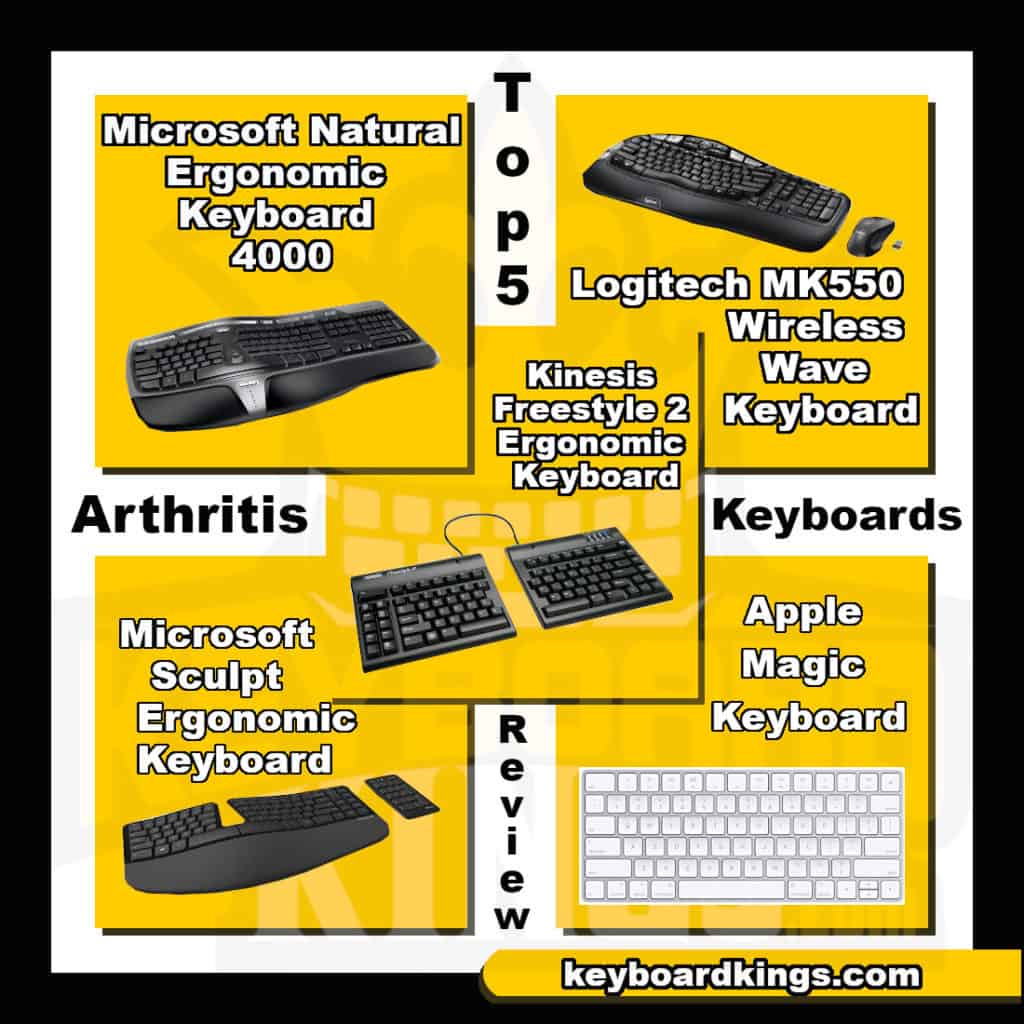
So, we know what makes a good keyboard for someone with arthritis. But which specific model is best? There is no right or wrong when it comes to personal preference. Just because I like keyboard A and you like keyboard B shouldn’t matter. All that matters is that the keyboard works for you.
To save you from scouring the internet to find which one that might be, I have compiled an easy to digest list right here that break downs five such keyboards with all of their features. Chances are, one of these is precisely what you are looking for.
These keyboards are in no particular order, after all, how can you order personal preference?
Price comparison chart for all 5 keyboards:
| Keyboard | Price Comparison |
|---|---|
| Apple Magic Keyboard | $$$$$ |
| Microsoft Sculpt Keyboard | $$$ |
| Logitech MK550 Wireless Wave Keyboard | $$ |
| Microsoft Natural Ergonomic Keyboard 4000 | $ |
| Kinesis Freestyle 2 | $$$$ |
Per Amazon rules, I can’t disclose exact prices. This is a visual representation of the price compared to each other. The more “$” means a higher price comparatively.
Apple Magic Keyboard

The Apple Magic Keyboard is very strange in that it is flat. Very flat. If you imagine a standard keyboard it is slightly raised and angles downwards towards you. This keyboard doesn’t.
This keyboard sits perfectly, like a laptop, except it isn’t raised. It sits just 5mm off the surface it’s resting on.
So, what makes this good for someone with arthritis? Lack of movement needed. Since the keyboard is so flat and so low, your fingers barely need to move at all. It has such a low point of actuation that you will have no trouble touch typing, even with arthritis.
Features
The Apple Magic Keyboard has very few “special” features. It is designed to be as simple to use as possible. Additionally, its size being its main selling point leaves very little room for extra features. You pretty much just get a razer thin keyboard. Here is a breakdown of all the features of the Apple Magic Keyboard:
- Very thin.
- The very low point of actuation.
- Easy keystrokes – good feedback.
- Apple soft-touch feature.
- Very quiet, as there are no switches.
- Very low profile.
- Reasonable Battery life.
- Wireless.
Final thoughts
This keyboard isn’t for everyone, some people prefer a very low profile keyboard, some don’t. If you are one of the people who do – you can’t go far wrong with this one.
Just because this keyboard was designed by Apple doesn’t mean you cant feel free to use it with a windows computer, or your phone, it is cross-compatible making it easy to use for just about anyone.
The downside of this keyboard is that there is very little feedback. Its whole premise is easy to type, which is great. Unless of course, you rely on the feedback to type comfortably. Unfortunately, for many people, deciding on a trade-off between feedback and relief from pain is a complicated choice. But, it is one you will need to make.
If you’d like to learn more or read more reviews, check it out on Amazon
Microsoft Sculpt Keyboard

The Microsoft Sculpt is top of the line when it comes to an ergonomic keyboard. Microsoft has designed a keyboard to be as comfortable and easy to use for as many people as possible.
It reduces pain, increases productivity, and is an all-around great keyboard. There is a divide between the T and Y key, with an acute angle, making typing feel a little strange at first. You will need to adapt to typing with such a severe separation between the two halves of the keyboard.
Don’t feel discouraged though, you typically type with one hand on either side of that divide anyway. It is rare for the left hand to cross over to the right half of the keyboard. If you are typing correctly, your left index finger likely never touches the Y key.
Features
Where the above-mentioned apple keyboard is flat, the Microsft sculpt is curved. The entire keyboard curves and arches to contour the most comfortable position of the hand. Since the keyboard is so much bulkier, it has far more features that you should be made aware of. Here is a breakdown of all its key features.
- Smoothly curved body.
- Divide between T and Y key.
- Oddly shaped keys.
- Good wrist rests.
- Tactile feedback.
- Custom function keys.
- Great battery life
- Wireless
Final thoughts
This keyboard is top of the line when it comes to ergonomics and universal applications. Many businesses mandate that their employees use this particular keyboard for both its comfort and improved productivity.
If you have arthritis or carpal tunnel syndrome, this keyboard can be a godsend. If you are yet to have either of these ailments, then using this keyboard can reduce your chances of getting one or both of them.
The divide between keys can be a little frustrating for some people. The correct way to type shouldn’t have your hands across the keyboard. However, many people do type this way. Including me. So adapting to a keyboard that forces you to fundamentally change the way you type might be a big turn off for some people.
If you’d like to learn more or read more reviews, check it out on Amazon.
Logitech MK550 Wireless Wave Keyboard

The Logitech MK 550 Wireless Wave Keyboard looks a little goofy to some people, but, is surprisingly functional. Its weird shape and widespread design have led to the implementation of several extra keys, that otherwise may not have been able to fit on the board. This provides comfort to the user and a massive increase in functionality.
It has a great battery life since it is only usable wirelessly this is a huge selling point for a lot of people. It is also typically pretty cheap, far cheaper than some of the other keyboards on this list.
It has a very comfortable wrist rest, meaning it is easy to use for people with even the most advanced arthritis. The keyboard is named after the wave shape that it follows.
The keys are not linear, so much as they are “wave” like. They are mildly offset from each other to better differentiate between each key. Again, great for people who struggle with precise movements. Such as people with arthritis or carpal tunnel syndrome.
Features
The Logitech MK550 Wireless Wave Keyboard is perfect for people with very severe arthritis. Its flowing wave-like design makes typing easy and comfortable. It also has a tremendous amount of functionality. Here is a breakdown of all the features found on this keyboard:
- A huge amount of extra keys available, with customizable functions.
- Amazing battery life – Over three years!
- Great wrist rest.
- Cool design.
- Wave like layout for comfort.
- Good keystroke feedback.
- Works with PC, Mac, or phone.
Final thoughts
This is arguably one of the best keyboards on this list for many people. It has perhaps the best balance of ergonomics and normal functionality. Some people are fine with adjusting to a split keyboard, like the Microsoft Sculpt, but may find they still require an easy to use keyboard. In comes the Logitech.
Since it is wireless, there are limitations to distance. Luckily, this keyboard is reliable up to 10m. Which, realistically, is way further than you would ever be away from your PC.
The wave-like layout of the keys can be a bit of an issue for some users, simply because the keys are slightly offset so you are having to readjust your typing style. Many people don’t look at the keyboard at all, this can lead to them pressing the wrong keys now and again when switching over to this keyboard. It is a short adjustment period though, have no fear!
If you’d like to learn more or read more reviews, check it out on Amazon.
Microsoft Natural Ergonomic Keyboard 4000

The Microsoft Natural Ergonomic Keyboard 4000 is very similar to the above mentioned sculpt, but does have a few key differences. First of all, The angled split in the keyboard between the T and Y keys is not a physical gap in the board, meaning you can still use it to rest your fingers.
This keyboard is wired unlike its sculpt counterpart, which can be seen as a positive or a negative depending on your outlook. On one hand, wires mean not having to keep track of battery life. On the other hand, wires are arguably inconvenient.
The wrist rests for these keyboards is far more prominent, but less sloped, meaning your wrists can sit flatter on the keyboard. Some people like this, some people don’t. Arthritis affects everyone differently so only you will know what is best for you.
Features
The Microsoft Natural Ergonomic Keyboard 400 is a very unique and interesting shape, with a lot of “dead” space. Meaning that there is room for clever computer components inside. Combined with the lack of battery (its wired) means you are getting a lot of extra features. Here is a breakdown of all the key features of this keyboard:
- Wide keyboard – lots of keys.
- Customizable functions.
- Wired.
- Zoom slider.
- High feedback keys.
- Optional palm tilt, for maximum comfort.
- Cool design, flexibility in color.
- Works with PC or Mac.
Final thoughts
The Microsoft Natural Ergonomic Keyboard 4000 is not as popular as the sculpt, but works just as well. Many people prefer it for its ease of use and customizability.
If you don’t enjoy using a split keyboard, this one might not be ideal for you. If you can commit to adapting your typing style though you will have a lot of success.
The fact it works with either PC or Mac is a big selling point for many people who make use of both. A lot of people who work with computers use windows for office work, IOS for creative work. Yet still want to use the same one keyboard.
If you’d like to learn more or read more reviews, check it out on Amazon.
Kinesis Freestyle 2

The Kinesis Freestyle 2 is a very cool keyboard. More accurately, it should be referred to as two keyboards. The Kinesis Freestyle 2 is two equally sized halves that are useable independently from each other. You can even modify it to use one half on its own.
The split is, again, between the T and the Y key. Meaning there will be a bit of a learning curve. It does come with its advantages though. By allowing you to reposition both halves of the keyboard, you can ensure that your hands are always resting in comfortable positions.
By having one keyboard, you are forced to position yourself as least-painfully as possible. With two keyboards, they can be moved independently for maximum comfort.
Features
The Kinesis Freestyle 2 is a pretty interesting keyboard, with some rather unique features. It is a very flexible keyboard that can be great for anyone, regardless of if you have arthritis or not, it just happens to be especially great for someone with such a condition. Here is a break down of all its best features.
- Very adjustable.
- Easy to use – after a short learning period.
- Pretty small keyboard.
- Two halves – flexibility.
- Has to be wired together – arguably inconvenient.
- Mildly ergonomic.
- Keyboard separation is flexible up to 20 inches.
- Decent battery life.
Final thoughts
The Kinesis Freestyle 2 may seem like a gimmicky keyboard, but it isn’t. It is a highly functional keyboard, once you get used to it. It’s a very cool keyboard and is great for just about anyone.
It has a pretty good battery life, but, not the best. The fact that the wires between each half are needed for it to function saves battery life but limits flexibility.
The 20-inch distance is pretty significant. It is hard to think of a scenario where this wouldn’t be enough. If you can get over the fact that both hands must work independently, you are in for a real treat with this keyboard.
Some people do complain that the fact there are wires makes transporting it inconvenient, but this is a minor issue. It is smaller than a standard keyboard, so even with wires, it will take up less room in your backpack or laptop bag.
If you’d like to learn more or read more reviews, check it out on Amazon.
Conclusion
Hopefully, this article has answered any questions or queries you may have had about what makes a good keyboard for someone with arthritis. Hopefully, it has also given you a clear idea which keyboard might be best for you.
Any of the keyboards mentioned in this article would serve you well. They all have their pros and cons, of course, but overall they are pretty darn good.
If you are on the fence and are struggling to decide whether or not to commit to a split keyboard or not, then you are probably better off going with the Logitech. It has no divide but has all the room and functionality of a regular ergonomic keyboard. Plus, it’s long-lasting and reasonably priced. It is by far the safest choice.
Good luck on your hunt for the right keyboard for you, and happy typing!
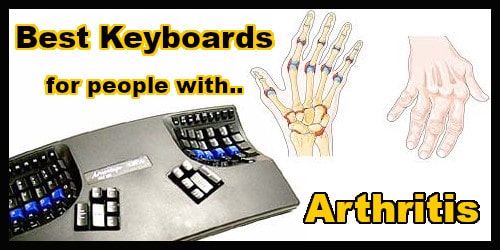
If you want to see more of my product reviews, check out my Guides and Reviews category!

