Most of us have had experiences with computers. Our reasons for using computers may vary. However, no matter what the use may be, we can all agree that when using the computer, the keyboard plays an important role.
The keyboard allows you to give instructions to the computer. This could be through typing or utilizing hotkeys and macros. Also, in a pinch, keyboards can also be used to control the pointer on the monitor. This is just scratching the service of what a computer keyboard can do.
To state the obvious, the functionality of the computer is greatly undermined when the keyboard is missing.
Table of Contents
What are Keyboard Feet?
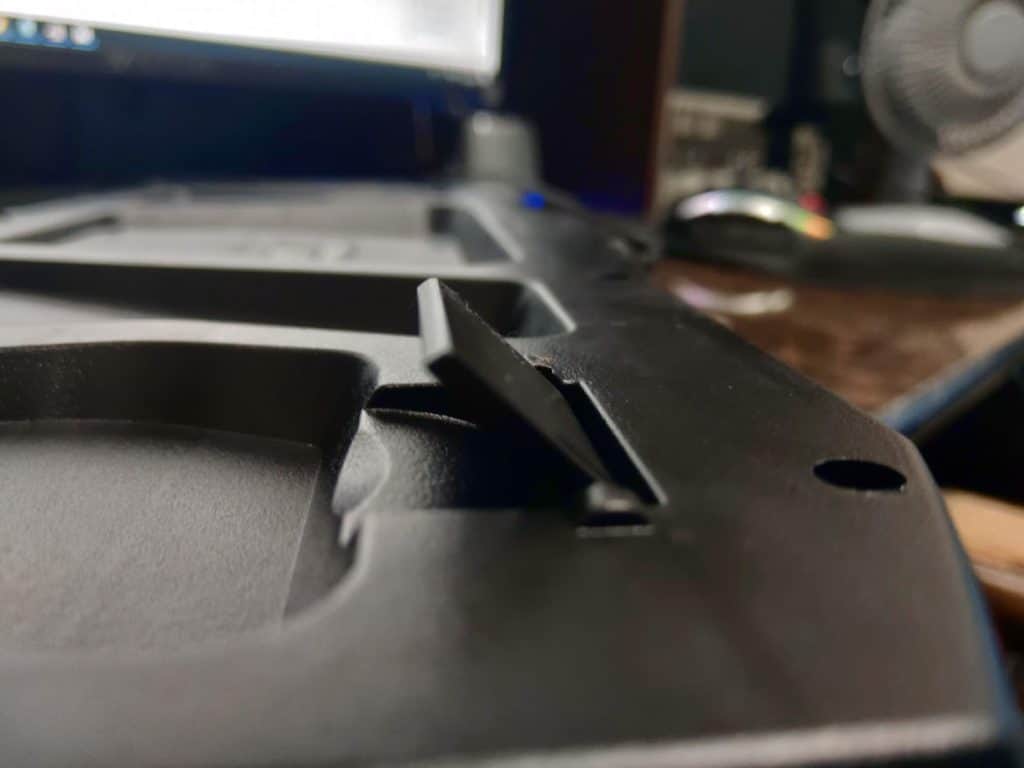
Keyboard feet are small leg-like extensions at the back of the keyboard. (You may hear some people call them keyboard legs)
They are usually located at the top side of the keyboard’s backside. Some keyboard models come with pre-installed models. Others may require that the feet are bought separately.
A raging debate around the keyboard has been going on. People are increasingly questioning whether they should use their keyboards with the feet inside or outside. People are also questioning what role these keyboard feet play. Do they serve a purpose or are they for cosmetic reasons?
This article will try to demystify these contentious issues. Aside from that, it will also provide tips on how to care for the keyboard.
Related Article: Cool feet for laptops
Two Groups of Typists
In the course of typing, two groups of typists exist. These groups are usually dependent on the user’s experience level. They are discussed below.
- Blind typing: It involves typing without looking at the keyboard. The one typing is a more adept typist and usually knows where the letters and symbols are located.
- Non-blind typing: This is the opposite of blind typing. Non-blind typing is usually the outcome of a less experienced typist. It involves looking at the keyboard while delivering keystrokes.
Both Typists Viewpoint on Keyboard Feet
The different thought processes are usually related to ergonomics and comfort using keyboard feet. Depending on whether you are a blind typer or not, you will have a different reason to use, or not use, this feature.
Blind typist
Blind typing does not require looking at the keyboard. The typist can, therefore, type with the keyboard placed at any angle. Provided that the keyboard is placed in a comfortable position.
This kind of typist isn’t concerned about being able to see the keyboard. So, if having it raised by the legs hurts their wrists for example, then they would obviously not want to use it. Their typing would not be affected either way.
Non-blind typist
Non-blind typing, on the other hand, requires good visibility. Good vision is important for locating the letters/numerals on the keyboard. Sometimes it makes sense for them to sacrifice comfort for functionality.
In some cases, non-blind typists may be required to raise the keyboard at an angle. This is possible through the use of the keyboard feet. Placing the keyboard at an angle improves the user’s vision of the keyboard.
Overview
Titling the keyboard at an angle is both disadvantageous and advantageous. The advantages include improved visibility and assisting in the proper alignment of the non-blind typist’s body. However, placing the keyboard at an angle may increase the straining of the wrists.
| With Feet | Without Feet |
|---|---|
| Usually for non-blind typists | Usually for blind typists |
| Could cause bad posture | Maybe more comfortable |
| Easier to see the letters | Harder to see the letters |
The Role they play
Keyboard feet are popular with desktop computers. Some laptops come with preinstalled keyboard feet but most do not.
For desktop setups, it is a bit complicated. The keyboard and the monitor are always at different heights. Sometimes it may be difficult to see the keyboard while typing. This may result from the user sitting at a chair that is lower than necessary while typing. For blind typists, this is a serious challenge.
Usually, adjusting the chair’s position would do the trick for blind typists. What happens if the chair is not adjustable?
The answer and solution to this question is the use of keyboard feet. The adjustable leg-like features below your keyboard will help with this trouble. All you need to do is pull them out and let the keyboard be supported by them.

The inclined position of the keyboard as a result of the keyboard feet will improve the user’s visibility. Even if the keyboard is slightly higher than the eyes, the titling will make the letters easily visible.
Note that the primary role of the feet/legs is not to improve ergonomics. Their major role is to improve the user’s visibility. Keyboard feet compromise ergonomics to some extent. To keep yourself comfortable while using the keyboard, stay aware of your typing habits.
The Different Types
Keyboard feet come within a variety of designs. The choice of keyboard feet is dependent on the user’s needs. They include:
- Rubber feet: As their name suggests, they are made of rubber. They are ideal for workspaces with smooth surfaces. The rubber will provide the frictional resistance to sliding on smooth surfaces.
- Magnetic feet: These are made of magnetic material. They are ideal for use on metallic surfaces. The attraction of these feet to the metallic surface gives extra stability while typing.
- Standard feet: These are the ones that are pre-installed in computers. They are designed by the manufacturer.
How to Maintain Their Functionality
Keyboard legs require good care to ensure long-lasting durability. Follow the tips listed below.
- Always fold them back into their sockets: Keyboard feet have a protective cushioning known as the sockets. When they are not in use, they should be placed back in these protective spaces. This limits the danger of breaking these delicate pieces unknowingly.
- Educate other users: Desktops and laptops are widely shared. Be it in our homes or our work stations. Some users may be ignorant of the functions of the keyboard feet. They may be tempted to dislodge them permanently from their position out of curiosity. It is always prudent to remind all users of the role of these feet.
- Do not place heavy material on the laptop or keyboard while the feet are in use: Placing heavy material on them causes excessive stress on the feet which may cause them to buckle.
- Do not scour the surfaces: This is especially in the case of rubber or magnetic keyboards. When the keyboard feet surface is scoured, its material deteriorates. For rubber feet, their grip will wear out as a result of the scouring. For magnetic ones, scouring demagnetizes them.
These tips are just some examples. It is upon the user to avoid anything that poses a risk to these keyboard feet.
Are They Necessary?
The question of whether keyboard feet are essential or not is very subjective. Different users of computers have a varied opinion on this matter. What is critical, however, is how keyboard feet assist your needs.
For ergonomics, most users will be quick to dismiss the keyboard feet as a hindrance. The argument is that keyboard feet increase the probability of straining the wrists. The inclination that the feet provide to the keyboard is to be blamed for the likely injuries.
However, the inclination provided by keyboard feet also improves the visibility of non-blind users. With the improvement, these users can type much faster and more comfortably.
For ergonomics purposes then, a compromise has to be made. This can be done by using the keyboard feet to achieve the right visibility angle. At this angle, the user can adjust the body to suit the keyboard’s inclination.
The user can also support the wrist by a means of a wrist pad. By this consideration, the ergonomic benefits of keyboard feet can be enjoyed while the limitations are overcome.
Blind users, on the other hand, have the advantage of being able to type without looking at the keyboard. For them, their pertinent need would be maximum comfort when typing. As such they are the proponents of ergonomics.
Since keyboard feet compromise on ergonomics, blind users may not see their worth.
Keyboard feet promise to improve the user’s visibility of the keyboard. Something that blind users do not need. From a blind user’s perspective, keyboard feet are just fancy accessories that they do not need to spend money on.
Conclusion
Generally, keyboard feet serve a purpose. They should never be ignored. If at a certain time they are not being used, it is better to store them. It is unknown when they will come in handy. You might be a blind user but other non-blind users may require your computer. Make the life of such users easier by having the feet close by.
