No matter if your just a casual player or hardcore professional, it’s important to understand the proper keyboard and mouse position for gaming.
It doesn’t matter what category gamer you fall into, this guide will help you to perform better, as well as be more comfortable and relaxed during a gaming session.
Esports players are always coming up with new ideas to stay ahead of the curve. One trick many gamers like to use is tilting their keyboard. Which I talked about in a previous article.
Some may think being a top-notch gamer is all about investing in the best-of-the-best peripherals and gaming gear. However, that is only half true.
Not only do you need decent gear to be competitive, you also need a proper gaming setup as far as comfort and ease of accessibility goes. You also need a good understanding of what is, and how to utilize ergonomics.
Table of Contents
Overview of Ergonomics
Proper ergonomic techniques are something growing in popularity. Companies are even producing equipment designed with ergonomics in mind.
The reason ergonomics for PCs and peripherals is becoming so popular is that computers are more affordable and becoming more commonplace.
Also, having a PC used to be something people wanted, rather than needed. However, nowadays, for some people having a PC is a necessity.
Since a lot of people use a computer for work, it’s important for the business to keep their employees healthy and happy. The result of this is practicing and teaching proper ergonomics.

With that being said, ergonomics doesn’t just apply in a business setting. Utilizing proper ergonomics is also important for gaming as well. Whether in a professional setting or simply enjoying a casual game with friends.
No matter what you are doing on your computer, it is always important to sit in the right position as well as have your peripherals and gear set up correctly as well.
This will ensure better productivity, better performance, and arguably the most important benefit, less physical strain.
What is Ergonomics for Typing and Gaming?
You now have a general idea of how ergonomics can help either professionals or casual gamers alike. Or really, anyone who uses a computer. But what exactly is ergonomics?
In the technology world, ergonomics refers to the proper position and placement of the things in your workspace. As well as the way you position your body.
This includes things like your keyboard placement and style, your chair height, positioning of the monitor and more.
The main goals ergonomics hopes to achieve are as follows:
- Consider the individual’s physical limitations such as body size, height, vision, and perhaps hearing. Then create the proper set up for them.
- With the proper setup, whether in a work environment or a casual computer session, the user should have a better experience as well as reduce the risk of injury.
- As technology evolves over time, so too should ergonomics to compensate for the individual using them.
- Overall, proper ergonomics should positively correlate with a healthier user as well as a more productive and comfortable experience.
Ergonomics has been around for quite a while. The first time it was really discovered, applied, and tested was around 1949. Since then it has evolved and changed over time.
Ergonomics is really a complicated phenomenon. It utilizes science from multiple areas in combines it into one useful blueprint.
The sciences involved include engineering, physiology, and perhaps even a touch of psychology.
With the help of the scientific experiments and the knowledge of biomechanics and environmental physics proper ergonomics can be created.
Of course, science is never perfect and most things are theory. As more experiments are performed and more things are discovered ergonomics are improved upon and become more useful over time.
Understanding the Proper Keyboard and Mouse Position for Gaming

It is important to understand and utilize proper ergonomics with your gaming setup. The following guide will help you with that.
The first thing to note is that even if you aren’t doing many activities on your computer, you could still be at risk of some health conditions if proper ergonomics aren’t being utilized.
This includes if you’re just sitting there watching YouTube videos, or the game you’re playing is loaded with cutscenes, or perhaps you’re playing a game that is less actual play and more watching, such as an idle style game.
These health risks include repetitive strain injury, carpal tunnel syndrome, as well as tennis elbow. You could also even absorb a decent amount of radiation from sitting in front of a monitor for a long amount of time.
While it hasn’t been completely proven, there does seem to be a positive correlation in developing carpal tunnel syndrome when involved in an industry that requires lots of typing. Of course, this also includes gaming.
One thing to know about carpal tunnel syndrome is you don’t usually know you are developing it before it’s too late.
Often times people shrug it off or think it’s something else and don’t worry about it. The sad part is, once you get it, you can’t really get rid of it. You can help relieve the pain but you can never really completely recover.
Meaning that even with proper treatment and medication you will never regain your senses and strength that you had before the injury.
This is why it is so important do you have proper ergonomics in place when using your computer for gaming or other things.
This is not only limited to your mouse and keyboard positioning, but also includes your chair style and position, your monitor placement, and of course, having good posture.
We will go over all of these things to make sure you have the best position while typing and gaming at your computer.
Figuring out the Keyboard
It’s important to have your keyboard, mouse, and desk properly positioned while using the computer. Improper setup could cause discomfort from holding your arms out, or bending your wrists and elbows in awkward ways.
The most ideal position for the keyboard is about 2 to 3 inches above your knees. It should be centered as well. Some users tilt their keyboard but this is not recommended.
You also want to make sure your keyboard is raised or lowered to a comfortable position. You can do this by adjusting your chair to the correct height or getting a keyboard tray that allows for this movement.
If you’re unsure about a keyboard wrist rest you should know that typically these cause people to put more pressure on the carpal tunnel. However, usually, this is due to improper use.
In a recent article, I answered the question “are keyboard wrist rests necessary“. In the article, I mention that unlike popular belief, you aren’t supposed to rest your wrist while typing. Rather, they are only meant as a place to put your wrist during breaks.
While typing or using the keyboard your arms and wrist should remain hovered and level with the keyboard. Your wrist should never bend.
Also, typing should be more of an arm movement rather than a finger movement. For example, you can hit the spacebar with a slight wrist rotation rather than forcing the thumb down.
What about the position of the mouse?
Mouse position is fairly similar to the keyboard. It should be directly in front of you and just above the knee about 2 to 3 inches. It should be directly in front of your shoulder or slightly off-center At most.
You should not have to reach very far to grab the mouse. If the mouse is too far away you will put excessive strain on your arms and your wrist.
When controlling the mouse, the movement should come from your arms and elbows. It should not be moved with your wrist.
To help with you’re angling and arm reach, consider using a mouse that rotates on the keyboard while sharing the same surface.
Does the height and distance of the monitor effect ergonomics?
Getting the positioning right on your computer monitor is also important for comfort and performance. There’s really two things to consider when it comes to the monitor position, height and distance.
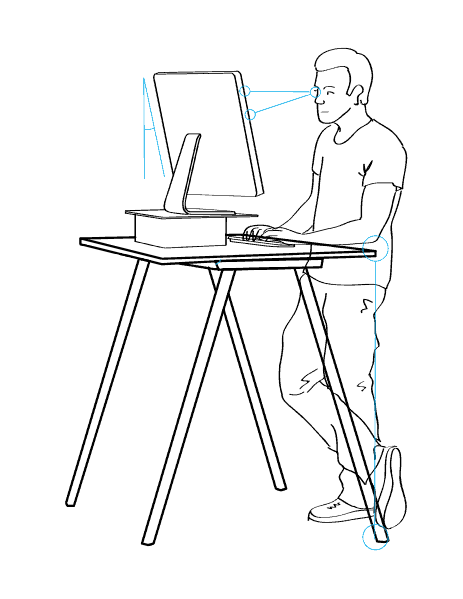
It’s important to get the correct distance as if it’s too close or too far away it may cause unnecessary strain on your eyes as you try and focus on the images on the screen.
Height is also important to get correct as if it is not in the right position, it may put a lot of strain on your neck and cause discomfort.
The best height for your monitor is about 15 to 30 degrees below your line of sight. While the best distance is about one to two feet from your eyes.
Another thing to consider, which should help with eye strain, is to reduce the brightness. This lowers the amount of radiation emitting from the screen.
Also, you could try adjusting the settings to night mode which will adjust the colors to yellow warm colors that are known to be less strenuous.
Having an adjustable seat makes finding the perfect height easier to achieve. However, if you’re seat does not adjust considered putting a seat cushion or a pillow underneath you if you’re shorter.
On the contrary, if you are taller, you could try putting something under the monitor such as old DVDs or a binder.
How to pick the right chair?
Just as important as the keyboard, mouse, and monitor, the next thing to look at is the desk chair. there are a few factors to consider that will significantly improve your comfort and productivity.
One thing two make sure is that it has armrests. This will allow your arms to be supported, putting less strain on your neck and shoulders. Make sure the rest is not too high nor too low, just above the waist should be about right.

You’ll also want a chair that is the right height for your monitor. A good idea is to get a chair that adjusts which is pretty common for computer chairs.
If your computer chair happens to not be adjustable, venues the previously mentioned tips to adjust your height.
It’s also important to note that your feet should be firmly on the ground. So if you are sitting on pillows because you are short, then make sure you put something under your feet so they aren’t dangling.
Doing this will ensure that your back is not being over stressed trying to support your legs for long periods of time
Another great feature for your computer chair is if it can roll and swivel back and forth. This is especially great for gamers who like to stream as they typically have multiple monitors for the game and the chat.
If you’re constantly rotating your spine to view different screens you may cause excessive strain during the twisting process.
Maintain good posture when gaming or typing
Another very important thing to think about while using the computer for work or gaming is your posture.
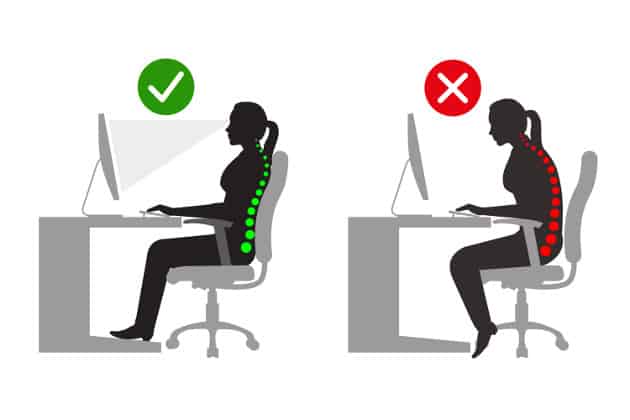
Many people tend to slouch over their desks while seated which is very unhealthy. You should stay conscious of your posture at all times. Over time it will become more natural, but at first, you may have to constantly be thinking about it.
Both feet should be placed flat onto the ground. Your hips and spine should not be twisted. The lower back will be slightly extended. Your chest should be elevated. Finally, your head should be above your shoulders, not tilted forward or back.
Look into other keyboard styles
Just as important as your set up and picture, so too is the gear you are choosing to use. you may not even realize there are different style keyboards.
For example, there are many ergonomically-designed keyboards that are made to reduce strain on your wrist.

Check out one of my previous articles on keyboards that help with arthritis. Or just check my section on all my keyboard reviews and see if there’s something that looks like it might be comfortable for you.
There are different shapes of keyboards as I’ve mentioned, but there are also different layouts. These other layouts are actually more efficient such as the Colemak and the Dvorak keyboard layout.
They may take a while to get used to, which is why people don’t really want to switch from the QWERTY keyboard. But some tests have been done that prove that these layouts are actually more efficient.
Also, these layouts put the most used keys in the home row which means you won’t have to reach very far to hit the common keys. This causes less strain and better overall typing comfort and performance.
Bonus tips for keyboard and mouse positioning
If you don’t feel like reading the whole article right now, at least take in some of these bonus tips to reducing strain and having a better overall typing experience.
These tips should help both in a work environment and a gaming environment. Following these tips should increase your comfort and productivity while using a computer.
- Make sure to periodically stretch, especially if using the computer for an hour or more. You’ll want to Target your arms, elbows, shoulders, and wrist.
- Look into investing in some ergonomic computer gear. The standard equipment you’re used to is okay for shorter sessions, but for extended use, you should have better-optimized gear.
- Make sure you are always fully aware of your posture. Especially if this is new to you. Over time you may naturally sit with good posture.
- Don’t be afraid to take breaks. At least every 30 minutes you should have about a five-minute break. Get up, walk around, and just move your body to get the blood flowing
- Don’t pound on the keyboard keys. Most keyboards only require a little tap to register. You shouldn’t need to bottom out, especially on a mechanical keyboard.
- Learn how to use hotkeys and macros to be more efficient and also require less movement, therefore, creating less strain.
- Keep your wrist flat and level with the keyboard while using it. Try not to bend your wrist too much.
- Try to stay relaxed. Avoid putting too much tension on your back and shoulders. It helps to use an armrest.
- If you can, try not to use slim keyboards like the ones on laptops and also, if you’re using a membrane keyboard maybe consider upgrading to a mechanical one.
- A trackpad is okay just not for really long periods of time. They could cause excessive strain.
Conclusion
As you can see, the overall concept of creating the perfect keyboard and mouse position for gaming mostly comes down to comfort.
There is of course a science behind it. There are experiments done on ergonomics that develops over time.
There are keyboards split down the middle, as well as some with these weird shapes. There are also mouses that look completely different than a standard mouse.
Besides just weird looking gear, there’s also adjustments you can make without investing money into other equipment.
You can make sure your seat is adjusted to the proper level. Make sure your monitor is at the right height and distance. Make sure your mouse or keyboard is not too far away from you causing you to reach for it.
There are also a few other small adjustments that can make a huge improvement to your overall comfort and productivity while using the computer.
Hopefully, after reading this article, you understand all of the adjustments that you can make to your set up to create the perfect work/gaming space.
