
Many people getting into mechanical keyboards are confused about all the different switch names. What’s the difference when comparing Cherry MX vs Gateron vs Kailh vs Outemu vs Razer?
Basically, Cherry MX switches are the OGs. All the others are copycats. When Cherry lost its patent other companies quickly swarm in to make their own versions of the switch. These companies include Gateron, Kailh, Outemu, and Razor. Most of these switches are under par compared to Cherry with the exception of Gateron. Gateron is Cherry’s biggest competitor.
We will look at this in a bit more detail in the following article. I will also go over some things to look for when deciding on a key switch. since it all comes down to personal preference, my main goal is to explain everything well enough in detail to help you decide what switch will give you the best experience.
Table of Contents
Cherry MX Switches
When most people think of switches their initial thought is usually the Cherry MX switches. There’s a good reason for that. Cherry was the first manufacturer to patent and produce keyboard switches.

Cherry even came up with the idea naming switches by a specific color depending on their actuation Force, spring weight, and the type of switch. For example, they’re popular linear switch is called the Cherry MX red. They’re popular clicky switch is the Cherry MX blue.
For a long time, the Cherry MX switches were regarded as the best of the best. No switch ever came close in comparison. However, Cherry has lost its patent and since then has started losing dominance over the industry.
Don’t get me wrong, Cherry switches are still amazing quality. They may even still be the best though it’s not as obvious as it used to be. Since they no longer have the patent for the Cherry MX switches many competitors are free to come in and create a very similar switch, often at a reduced cost.
Many companies also copy Cherry’s original idea of naming their switches by colors based on the same principles. This way, the consumer knows exactly what is being sold to them. It pretty much makes the job a lot easier for Cherry’s competitors because they don’t really have to explain what the switches are. Cherry did that for them.
The Cherry MX switch is still one of the most durable switches. With other brands, you may be looking at about 50-80 million keystrokes worth of life span. Cherry, on the other hand, is rated for about 100 million keystrokes.
Because of this quality, you will be paying for it. Most Cherry switches will range from about $0.5-$1 per. If money is not an issue honestly you can’t go wrong with Cherry MX switches. However, if you’re trying to stay on a budget there are plenty of other high-quality switches for a cheaper price.
Find the Cherry MX switch you need on Amazon!
Gateron Switches
Gateron switches are probably the best competitor against Cherry. Some may argue that their switches may even be better.
While they may not be as durable, lasting not nearly as many as a hundred million keystrokes, where they shine is with their unique feel especially with the linear switches such as their reds or yellows.
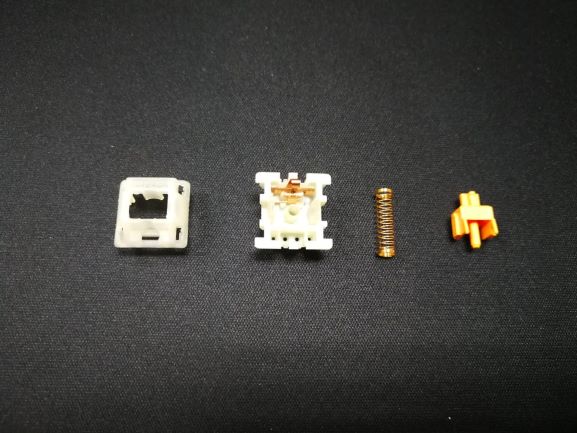
Some people actually prefer Gateron linear switches to Cherry linear switches. Revealing that they are much more smooth and the feeling is just an overall better experience.
However, most people agree that Gateron falls short when it comes to their tactile switches. Therefore, gamers are the ones that typically lean towards Gateron switches because linear switches are typically the most recommended style for gaming
When it comes to spring force and travel distance Cherry and Gateron are pretty similar. Both have a travel distance of 4 mm. Both also have a similar spring force which is dependent on the switch type.
If you’ve never heard of Gateron switches or never really done much research on them I really encourage you to do so. They are an amazing switch especially if you’re in the market for a linear switch.
Find the Gateron switch you need on Amazon!
Kailh Switches
Kailh is a bit interesting. They do have their own switches which are an obvious direct copy of Cherry. However, they also have their own line of switches which are rather unique in the keyboard switch industry.

The switches they produce that are just copies of Cherry are perhaps a bit under par. If you’re looking for a basic red, blue, or brown switch but can’t afford a Cherry switch you should definitely take a look at Outemu or Gateron.
With that being said, if you’re looking for something new or maybe just curious about the hype around Kailh switches you should take a look at their box and speed switches. These are uniquely designed by Kale and probably the reason they’re still in business.
Their box switch overall just feels more stable than any other switch on the market while their speed switch is very fast at registering keystrokes. This may help you type faster or give you a competitive edge while gaming.
If you’re looking to try something new definitely give Kailh a shot. Just don’t invest too much in there direct copies of Cherry. You will most likely be disappointed.
Find the Kailh switch you need on Amazon!
Outemu Switches
Outemu key switches are definitely what I would consider to be a budget-friendly switch. That is pretty much their main selling point. While their Cherry MX clones are of higher-quality then Kailhs Cherry clones, that’s not saying much.

The quality is still sub-par. Feeling a bit shaky and perhaps have a small rattle to them. They are also not that durable. They will last quite a while just not nearly as long as the other switches.
If you’re new to Mechanical keyboards and just looking to get started the Outemu switches could be a great start. They are cheap and affordable and perform well for the price point. Their best switch is probably their clicky switch so I would try that one out first.
However, if you’re more advanced in the mechanical keyboard world or have a slightly larger budget then I would just avoid these switches.
Find the Outemu switch you need on Amazon!
Razer Switches
You’ve probably heard of Razor before especially if you’re a gamer. This company is heavily in the gaming market, creating keyboards designed for mainly this purpose. They also have their “own” key switches for their brand.
The reason I put quotes around the word “own” is that they’re not really their own switches. Razor often times will source their switches from Kailh and just rebrand them as their own. Which as I stated before Kailh switches aren’t that great, at least not there Cherry clone switches.
Razor sources their switches from other companies as well though they won’t disclose that information. However, it’s safe to say it’s probably equal to or less than the quality of Kailh.
That being said, Razer does have a slightly unique switch when it comes to their green switch. If you’re going to try or Razer keyboard I would suggest finding one with the green switch but still is not too impressive.

The truth is, most gaming keyboard companies have a similar practice. Logitech does the same thing. Sourcing switches from other companies and rebranding them. The result is a poorly-performing keyboard that’s often overpriced.
The reason these keyboards can even sell is through great marketing tactics. Most people don’t do extensive research to realize they’re making a poor decision.
In all honesty, I would just avoid razor altogether and look at some of these other switches I’ve talked about. However, if you still want to try a razor switch then the best choice is the green switch.
Find the Razer switch you need on Amazon!
How to Choose a Switch
There are a few things to keep in mind when choosing a mechanical switch. Honestly, though it really is a personal preference. Each person will appreciate certain characteristics more or less than someone else.
There are certain types of switches that may be geared towards a certain use. For example, linear switches are generally used in gaming while tactile and clicky switches may be more preferred if you are a typing enthusiast.
With that being said, any type of switch can be used for any type of activity. If you want to use a Cherry MX blue (tactile and clicky) for gaming well that’s your right to do so. I wouldn’t do it personally but you can if you want.
When choosing a switch there are a few things to consider. You want, of course, a durable switch but on top of that, you’ll want to find a switch that you like the feel of based on the actuation point, the spring force, and the travel distance.
Let’s take a look at all the things to consider when choosing a keyboard switch. Once you understand how it all works you will be able to decide for yourself what interests you the most
Lifespan
This is important but I don’t think it’s too drastic to worry about. Most switches are rated for about 50 million keystrokes which are more than you will probably ever reach.
If you think you will wear out your key switches, then a Cherry MX switch will be your best bet as they are rated for over a hundred million keystrokes. However, I think something else will break before the switch does making it a bit useless to be that durable. Unless you’re familiar with desoldering and using the switches on another keyboard.
With that being said, you do want to make sure you are investing in a decent switch. There are some very cheaply made switches that probably won’t last even 50 million keystrokes.
It’s easy to tell a cheap switch from a quality switch. Often times these switches will have what’s called “key chatter” where a keystroke is registered multiple times causing you to engage The backspace more times then you’d want.
Actuation
There are mainly two types of key switches to consider when it comes to the actuation type. You have the linear switch and you have the tactile switch. Depending on your use or your general preference, this will determine which switch to look for.
Linear switches are usually preferred by gamers however typists could use them too. The switch is exactly as it sounds. Each keystroke is one smooth action. There is no tactile feedback.
The benefit of a linear switch is that it’s much easier to repeatedly press keys. You can see how this is beneficial in gaming as often times you need to perform certain combos very quickly.
Tactile switches are usually preferred by typists however gamers could use them as well. This switch is also exactly as it sounds. The keystroke is smooth up until the point of actuation. Once you reach this spot there is a small “bump” that lets you know you have completed the keystroke.
The benefit of a tactile switch is obvious. Having that tactile bump while typing makes it more clear then you have pressed the key and it’s time to go to the next one. Some people find that typing with a linear switch results in more errors than with a tactile switch.
Weight
Spring force is actually pretty important to consider. This will really affect the overall feel of your typing experience. There are extremely heavy springs that require over 150g’s of force. There are also very light springs requiring about 50g of force, and really anything in between.
You’ll definitely want a heavier spring if you are someone that types more forcefully. this will increase the resistance and prevent you from bottoming out as much.
In comparison, if you are a fairly light typist you want to avoid a heavy spring. This is because the increased resistance will really tire you out over time.
Everyone is a little bit different while using a keyboard. It’s important to match your spring force with your typing style. You will be most comfortable when the two are at “perfect harmony” so to speak.
Travel Distance
Travel distance is another thing to look at when choosing a key switch. This refers to the distance traveled between each keystroke. There’s a standard travel distance which we’re pretty used to, there’s also low profile and speed switches.
If you’re just looking for a normal typing experience then you won’t care for these other types of switches. They may feel a bit weird to type with overall. however, if you’re looking for a slight competitive edge with gaming then it might be something to look into.
Low profile switches and speed switches are more compact and lighter. This, plus they’re short travel distance, theoretically enables keystrokes to be registered a bit more quickly.
In my opinion, these low profile switches are more of a pain than they’re worth. I wouldn’t recommend them. However, some people say they are better. You’ll just have to test them out and see for yourself.
Conclusion
You should now have a pretty solid understanding of these different types of switches. We’ve compared Cherry MX vs Gateron vs Kailh vs Outemu vs Razer switches and saw how they stacked up against each other.
With no surprise, Cherry MX switches are still one of the best. However, Gateron is a very close second with some of their switches perhaps outperforming Cherry in some ways.
Gateron definitely takes the cake with the best budget switches. But if you want to save a bit more then maybe go with the Outemu, but you get what you pay for.
As for Razor and Kailh switches, I would probably avoid them. If you’re new to Mechanical keyboards they could be a good start as it may save you some money, but it could also ruin the experience for you as well.
All-in-all it really comes down to personal preference. I really encourage you to go to some stores and try these different parts out for yourself. You will be able to learn what feels right to you and be able to pick a keyboard that gives you the best experience possible.
List of Switches in this Article:
Cherry MX
| Switch | Type | A – Force | Tactile Force | A – Distance | Travel |
|---|---|---|---|---|---|
| Red | Linear | .45n | NA | 2mm | 4mm |
| Silent Red | Linear | .45n | NA | 1.9mm | 3.7mm |
| Low Profile Red | Linear | .45n | NA | 1.2mm | 3.2mm |
| LP RGB Speed | Linear | .45n | NA | 1.0mm | 3.2mm |
| Speed Silver | Linear | .45n | NA | 1.2mm | 3.4mm |
| Nature White | Linear | .55n | NA | 2mm | 4mm |
| Black | Linear | .60n | NA | 2mm | 4mm |
| Silent Black | Linear | .60n | NA | 1.9mm | 3.7mm |
| Linear Grey | Linear | .80n | NA | 2mm | 4mm |
| Brown | Tactile | .45n | .55n | 2mm | 4mm |
| Clear | Tactile | .55n | .65n | 2mm | 4mm |
| Tactile Grey | Tactile | .80n | .80n | 2mm | 4mm |
| Blue | C & T | .50n | .60n | 2.2mm | 4mm |
| White | C & T | .70n | .80n | 2.2mm | 4mm |
| Green | C & T | .70n | .80n | 2.2mm | 4mm |
| Viola | Linear | .45n | .75n | 2mm | 4mm |
Gateron
| Switch | Type | A-Force | Tactile Force | A-Distance | Travel |
|---|---|---|---|---|---|
| Clear | Linear | .35n | NA | 2mm | 4mm |
| Red | Linear | .45n | NA | 2mm | 4mm |
| Black | Linear | .60n | NA | 2mm | 4mm |
| Blue | C & T | .60n | .70n | 2.2mm | 4mm |
| Green | C & T | .80n | .90n | 2.2mm | 4mm |
| Brown | Tactile | .55n | .55n | 2mm | 4mm |
| Yellow | Linear | .50n | .50n | 2mm | 4mm |
Outemu
| Switch | Type | A-Force | Tactile Force | A-Distance | Travel |
|---|---|---|---|---|---|
| Blue | C & T | .60n | .70n | 2.2mm | 4mm |
| Brown | Tactile | .55n | .55n | 2mm | 4mm |
| Red | Linear | .50n | NA | 2mm | 4mm |
| Black | Linear | .65n | NA | 2mm | 4mm |
Razer
| Switch | Type | A-Force | Tactile Force | A-Distance | Travel |
|---|---|---|---|---|---|
| Green | C & T | .50n | .60n | 1.9mm | 4mm |
| Orange | Tactile | .45n | .45n | 1.9mm | 4mm |
| Yellow | Linear | .45n | NA | 1.2mm | 3.5mm |
| Clicky Optical | C & T | .40n | .50n | 1.5mm | 3.5mm |
| Linear Optical | Linear | .40 | NA | 1.0mm | 3.5mm |
Kailh
Blue
- Clicky and tactile switch
- Actuation force 0.50N
- 2 mm actuation distance
- 4 mm travel distance
Brown
- Tactile switch
- Actuation force 0.45N
- 2 mm actuation distance
- 4 mm travel distance
Black
- Linear switch
- Actuation force 0.60N
- 2 mm actuation distance
- 4 mm travel distance
Red
- Linear switch
- Actuation force 0.50N
- 2mm actuation distance
- 4 mm travel distance
Green
- Clicky and tactile switch
- Actuation force 0.60N
- 2 mm actuation distance
- 4 mm travel distance
BOX White
- Clicky and tactile switch
- Actuation force 0.50N
- 1.8 mm actuation distance
- 3.6 mm travel distance
- Dust resistant
BOX Thick Navy
- Clicky and tactile switch
- Actuation force 0.77N
- 1.8 mm actuation distance
- 3.6 mm travel distance
- Dust resistant
BOX Thick Jade
- Clicky and tactile switch
- Actuation force 0.66N
- 1.8 mm actuation distance
- 3.6 mm travel distance
- Dust resistant
Speed Silver
- Linear switch
- Actuation force 0.50N
- 1.1 mm actuation distance
- 3.5 mm travel distance
Speed Copper
- Tactile switch
- Actuation force 0.50N
- 1.1 mm actuation distance
- 3.5 mm travel distance
BOX Red
- Linear switch
- Actuation force 0.50N
- 1.8 mm actuation distance
- 3.6 mm travel distance
Speed Bronze
- Clicky and Tactile switch
- Actuation force 0.50N
- 1.1 mm actuation distance
- 3.5 mm travel distance
BOX Heavy Burnt Orange
- Tactile switch
- Actuation force 0.60N
- 1.8 mm actuation distance
- 3.6 mm travel distance
BOX Heavy Dark Yellow
- Linear switch
- Actuation force 0.70N
- 1.8 mm actuation distance
- 3.6 mm travel distance
BOX Heavy Pale Blue
- Tactile and Clicky switch
- Actuation force 0.60N
- 1.8 mm actuation distance
- 3.6 mm travel distance
Kailh Speed Gold
- Tactile switch
- Actuation force 0.50N
- 1.4 mm actuation distance
- 3.5 mm travel distance
Kailh BOX Black
- Linear switch
- Actuation force 0.60N
- 1.8 mm actuation distance
- 3.6 mm travel distance
Kailh ML Chocolate Red
- Linear switch
- Low profile
- Actuation force 0.50N
- 1.3 mm actuation distance
- 2.8 mm travel distance
Kailh ML Chocolate Brown
- Tactile switch
- Low profile
- Actuation force 0.50N
- 1.3 mm actuation distance
- 2.8 mm travel distance
Kailh ML Chocolate White
- Clicky switch
- Low profile
- Actuation force 0.50N
- 1.3 mm actuation distance
- 2.8 mm travel distance
Sources:
https://www.reddit.com/r/MechanicalKeyboards/comments/2dzg2d/kailh_vs_cherry_switches/
