
Why do so many people love Cherry MX Switches? Well, part of that has to do with their popularity. Everyone knows about Cherry because they were the first manufacturer of the mechanical switch. This means they also have the most experience.
Since they have been in the game for so long, they have mastered their craft and are able to create long-lasting switches that are very reliable. Each one built with quality in mind.
Cherry has also come up with many styles of switches. Each one with a different actuation force, tactile feel, and more.
A lot of high-end mechanical keyboards feature the Cherry MX switch. There are some switches that try to be like Cherry but fall short. Though, there are other companies that do create some decent switches. Check out my previous article for a complete list of switches.
If you are unfamiliar with what a switch then check out my article where I go offer the basics: Keyboard switches explained, but basically, a mechanical keyboard differs from a membrane keyboard by having each key independent of another. Instead of one membrane sheet, you have individual switches for each key. This makes the keyboard function better and makes it last longer too.
Table of Contents
Cherry Corporation and MX Switches – Some Backstory and History
In 1953 the Cherry Corporation company was founded in the U.S.A. They didn’t start producing mechanical keyboards until 20 years later. Cherry has been in the keyboard production business longer than any other company.
In 1979 the company was sold and the new owner moved the business and is now based out of Germany. The company continues to design and manufacture all sorts of keyboards and switches from Auerbach in der Oberpalz.
In the 1980s Cherry came out with the Cherry MX switch. Though, this isn’t just one switch, rather a line of switches that continues to grow. Each one is named after it’s color. For example, Cherry MX Red, Cherry MX Blue, Cherry MX Brown, Cherry MX White, etc.
They do have some specialized switches as well. For example, the Cherry MX super black is best used on the space bar, while the Cherry MX Lock was intended to be used as a caps-lock key.
Key Switch Terminology
Each switch has a different attribute. They vary based on a couple of factors. When comparing Cherry MX Switches we usually look at tactile vs linear vs clicky. We also look at the actuation force.
Tactile vs Linear vs Clicky
Tactile switches
Tactile switches have a “bump” and provide feedback when you type on them.
These switches are quiet compared to other switches. When you press on these switches, you’ll feel the tactile bump around the middle of the keystroke.
This switch is great for typing or gaming alike. You can feel when the key has been pressed without the loud clicky noise that may annoy others around you.
The most common tactile switch in the Cherry lineup is the Cherry MX Browns.
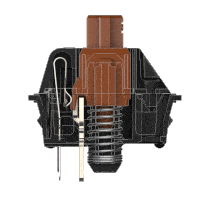
Linear switches
Linear switches are exactly as it sounds. They feature a linear mechanism.
There is no bump or click as these switches move up and down. It’s just one smooth movement.
These switches are mostly preferred by gamers. The smoothness helps with quick keystrokes in order to perform different combos within the game.
The most common linear switch in the Cherry lineup is the Cherry MX Reds.
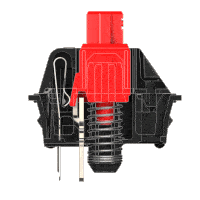
Clicky switches
Clicky switches are similar to the tactile switches in that they offer a tactile bump. However, these switches also come with audio feedback as well. This is known as the “click” and how they get their name.
When someone says “mechanical keyboard” this is generally what you may think about. If you love the clicky sound, this is what you are looking for.
The most common clicky switch in the Cherry lineup is the Cherry MX Blues.
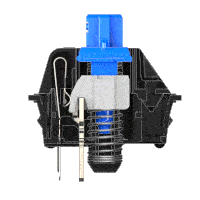
What is Actuation Force?

The actuation force is determined by the required energy to actuate any given key. In the Cherry lineup, they really cover a huge range in this regard. Including switches that require the slightest touch, all the way to switches needing your whole body weight to press it down (not really, but seems like it).
When it comes to Cherry MX Switches, their most common switches fall within the 45-60g (grams-force) range. However, they do have some “specialized” switches that are a lot harder to press. These switches are in the 150g range and are usually used on the space-bar, caps-lock, etc.
Cherry MX Switch: Complete Table
| Switch | Actuation Force | Linear | Tactile | Clicky | Used For |
|---|---|---|---|---|---|
| Red | 45g | Yes | No | No | Gaming |
| Silent Red | 45g | Yes | No | No | Gaming |
| Brown | 45-55g | No | Yes | No | Typing/Gaming |
| Blue | 50-60g | No | Yes | Yes | Typing |
| Black | 60g | Yes | No | No | Gaming |
| Speed Silver | 45g | Yes | No | No | Gaming |
| Clear | 65g | No | Yes | No | Space bar |
| Green | 70-80g | No | Yes | Yes | Space bar |
| White | 75-80g | No | Yes | Yes | Typing |
| Grey | 80g | No | Yes | No | Typing/Gaming |
| Super Black | 150g | Yes | No | No | Space bar |
Cherry MX Sound Tests
The following are sound tests for each switch. Some of these are the same video but I skipped to the relative test before embedding. This makes it super easy to compare the sound of every keyboard without rewinding and fast-forwarding.
Red
Silent Red
Brown
Blue
Black
Speed Silver
Clear
Green
Grey
White
Super Black
Most Common Cherry Mx Switches Overview

Cherry MX Red
Cherry MX Red Switches are a linear switch. They are usually used by gamers because its easy to press keys very quickly with no resistance at all.
Since these switches have no tactile bump or click, they aren’t recommended for typing as there’s no feedback to let you know that you have actuated the key.
The distance of these switches is 4mm with an actuation point at 2mm. They are very light to press, requiring only 45g of force.
The thing that brings a lot of people to choose this switch is the quietness. Depending on where you plan on using your keyboard, you may find it very useful to be able to use it without annoying the people around you.
Cherry MX Black
The Cherry MX Blacks are a linear switch similar to the reds, they are just heavier. However, the actuation force of these switches is much higher than the reds. The distance of these switches is 4mm with an actuation point at 2mm. They are very heavy to press, requiring about 60g of force.
These keys tend to get heavier as they get close to bottoming out. It may be hard to use these switches for a long time without your fingers cramping and tiring out.
These switches are basically a combination of the reds and blues. Having the linear traits of the reds, and the heaviness of the blues.
Cherry MX Brown
Cherry MX Browns are both quiet and tactile. Many people consider this the “best of both worlds”, having that tactile feedback without the annoying clicking of a clicky switch.
Like other Cherry MX switches, they have a travel distance of 4mm with an actuation point at 2mm. These are relatively light switches, also requiring 45g of force.
If you are a typing enthusiast AND a gamer, but only budgeted in one keyboard/keyswitch, this might be a good choice. They aren’t the best choice for either one but a great choice for a multipurpose switch.
Cherry MX Blue
Cherry MX Switches are very loud and clicky. They have a travel distance of 4mm and the actuation is at 2mm. These are heavier than the other switches and require 50g of force. They are typically what you think of when you think of a mechanical keyboard.
These switches are not recommended if you are using the keyboard in a work setting with others around you. The sound definitely travels and is sure to annoy your coworkers.
If you insist on having this switch or already purchased it, you can try to utilize o-rings. They may not completely eliminate the sound but they will reduce it slightly.
Which Cherry MX Switch is Best?
It mostly comes down to personal preference when talking about the “best” Cherry MX switch. Though, some switches were created with a certain activity in mind, but it’s not set in stone.
Best for Gaming
For example, the Black and Red switches in the Cherry lineup are really geared towards gamers. This is because they are linear switches which means no tactile bump or click. Each keystroke is one smooth action which allows gamers to press the keys much faster due to less resistance.
The red switch has a lower actuation force at 45g while the black is the same switch just heavier at 60g. If you are a gamer that tends to slam on the keys, you may prefer the black switch. However, if your pretty easy with the keyboard, the red may be a better fit.
Best for Typists
The best Cherry MX switch for a typist is arguably the blue switch in the Cherry lineup. This is because it offers both a tactile bump and an audible click sound. Both of these combined make it super productive while typing and may cause a lot fewer errors. These switches also don’t have to “bottom out” to actuate, which means it puts less strain on your fingers and allows you to type much faster.
Best for Both
The best Cherry MX switch overal is probably the brown switch. This is a versatile switch that can be used for both gaming and typing. It is almost like a combination of the first two mentioned. It has the tactile bump similar to the blue switch. However, there is no click sound similar to the red and black switch.
This switch is great if you do a lot of work or school on your computer, but also play video games every now and then too. It’s also great in a busy work environment, as it is much quieter than the blues. The blues can become quite distracting especially with a room full of people typing.
Choosing the Right Switch
When it comes to choosing a switch, it mostly comes down to personal preference. With all these choices it may be hard to narrow down which one you want. One way to help narrow things down is with an MX Cherry Key tester.
AKWOX 9-Key Cherry MX Switch Tester: Available on Amazon
Being able to try out all the keys for yourself and compare them side by side is the best way to make your decision. A mechanical keyboard is an expensive purchase so investing a couple of bucks in a tester is a no brainer.
FAQ About Cherry MX Switches
In the following section, we will go over some commonly asked questions about Cherry and their switches. Hopefully answering any questions you may have.
Which Cherry MX Switch is the Quietest?
The quietest Cherry switch is called the Silent Red switch. It is a pink-colored switch. It is basically the same as the red switch but with a rubber dampener inside. The bad thing about this switch is they aren’t very common and may be hard to find.
Which Cherry MX Switch is the Clickiest?
No doubt the loudest Cherry MX switch is the blue switch. It’s a great switch to have, very high-quality and has both types of feedback. Both the tactile bump and the click sound. However, some may say the blue switch is “too loud” and regret purchasing it. It’s a good idea to test one out for yourself before committing to it.
How Long do Cherry MX Switches Last?
Cherry MX Switches lasts a long time. Some people claim they may last over 100 million keystrokes. Most of the other switches on the market last about 50 million strokes or less. This is why it makes sense to buy a Cherry switch. It may cost more, but it also lasts longer. We are talking about 10-20 years before these switches wear out. Compared to a rubber dome keyboard which may last about 2-3 years if you’re lucky.
Are Cherry MX Speed Switches Good for Typing?
This is a strong debate, whether Cherry MX Speed switches are actually good for typing. The way these switches were designed was for the sole purpose of being fast. The company achieved this by adjusting the actuation point to 1.2mm rather than 2mm like most of their other switches.
In theory, you should be able to actuate the key a lot faster. However, the main problem is that this is a linear switch similar to the red switch. Because of the lack of feedback, you may think you pressed the key when you didn’t. So while it may be faster, you may also see more errors.
Are Cherry MX Red Switches Good for Gaming?
The Cherry MX switch is arguable the best switch for gaming. This is what it was designed for. The smooth key presses allow you to mash the buttons very quickly with little resistance. The quietness is also preferred for streamers, YouTubers, or just people who like to use a mic to chat with other players. If you have ever been in a game chat with someone using a Cherry MX Blue switch then you will understand and appreciate the red switches a lot more.
Is Cherry MX Blue Bad for Gaming?
I would say yes, the Cherry MX blue is bad for gaming. However, that is a personal preference and many people would disagree. Some people love using blue switches while they are gaming. The tactile feedback and click sound are enjoyable, and I guess it could make using a keyboard more enjoyable, however, it will make gaming a bit harder. Not to mention, if you are playing with others you will absolutely annoy the — out of them!
If you want a similar experience to the Cherry MX Blues, but a bit less annoying, go for the Cherry MX browns. They are a very well rounded switch. It is hard to go wrong with it.
What is the Fastest Cherry MX Switch?
As mentioned earlier, the fastest Cherry Switch is probably the silver switch, also called the MX Speed switch. It is debatable and you may be sacrificing accuracy for speed. It’s like being able to run faster but you trip all the time. Is it worth it? That’s up to you.
Are Cherry MX Red Switches Clicky?
No, not really. Obviously every switch will have some sound as you bottom out the key. However, this switch was designed to be as quiet as possible. If you get the switch and are unhappy with how “loud” it is, consider adding O-rings to the switch for an almost silent keyboard. You could also check out the less common Silent Red switch which has rubber dampening. They are rarer and probably not much quieter than a red switch with O-rings.
Can you Switch Cherry MX Switches?
Of course, you can. Depending on the keyboard will determine how hard or easy this task is. If you are lucky and have a hot-swappable keyboard, then changing a switch is super simple. You just pop it out and put a new one in.
However, if your keyboard is PCB mounted or Plate mounted than it will be a bit more work. You will need a few tools and knowledge to desolder the old switches and solder the new ones on. It is a bit complicated and I recommend doing some google searches or looking it up on YouTube if this is something you’re interested in. There are plenty of great guides out there!
What is the Difference Between Gateron and Cherry?
There are a few differences. In a previous article, I compare Cherry MX vs Gateron vs Kailh vs Outemu vs Razer Switches. The quick answer though is that Gateron is a very close competitor to Cherry. With their linear switches actually being arguably better. If you are a gamer you may want to look into Gateron switches. The one downside is they won’t last as long as a Cherry switch but they are less expensive and some say it’s worth the sacrifice. I mean, it’s still a 5-10 year life span, that’s a long time!
Conclusion
Cherry MX switches are definitely the dominant switch company, with Gateron being a very close 2nd, and perhaps dominating the linear switch aspect.
There are many great switches in the Cherry MX lineup and it may be difficult to choose the right one for you. The best thing to do is to go to a store and try them all out. Or get the Switch tester I mentioned earlier in this article.
When deciding on a switch, there will be a few thoughts you will want to consider. This include:
- Are you mostly going to use your keyboard for typing or gaming or both?
- Do you enjoy hearing the clicking sounds while pressing the keys?
- Do you type lightly or do you slam the keys until they bottom out?
- Do you like the tactile feedback when typing?
While there are tons of other switches out there from different brands and manufacturers, this is a basic overlook of the most common types of switches that Cherry MX offers.
There are many, many switches available. This article only looked at the Cherry MX lineup. Which is arguably the best so going with Cherry is probably your best bet. You should have a pretty solid understanding of how all these switches look and feel which will make it a lot easier to know what to look for when you are shopping around.
I hope this article helps you in some way. If you are still unsure about what switch to get, or even what keyboard to buy, I have plenty more resources available on the website. Have a look around and if you still have more questions visit the contact me page I would love to help!
