Modern gaming is all about high-quality performance and agility. There is nothing that speaks performance louder than specialized peripherals, especially gaming mice for FPS games.
You might be wondering, which mouse is good for FPS games and why? Well, if that’s the case, then you’re in the right place because that is exactly what I’m here to tell you.
In this article, I’m going to talk about things you need to consider before buying a mouse for FPS games, along with a list of the top 5 best mice available for FPS games in the market at the moment.
The Top 5 Best Mice For FPS Games:
- Razer Viper Ultimate Mouse
- Logitech G Pro Wireless Mouse
- Glorious Model O Mouse
- Corsair Ironclaw RGB Mouse
- SteelSeries Sensei 310 Gaming Mouse
So, let’s get started with this comparison guide.
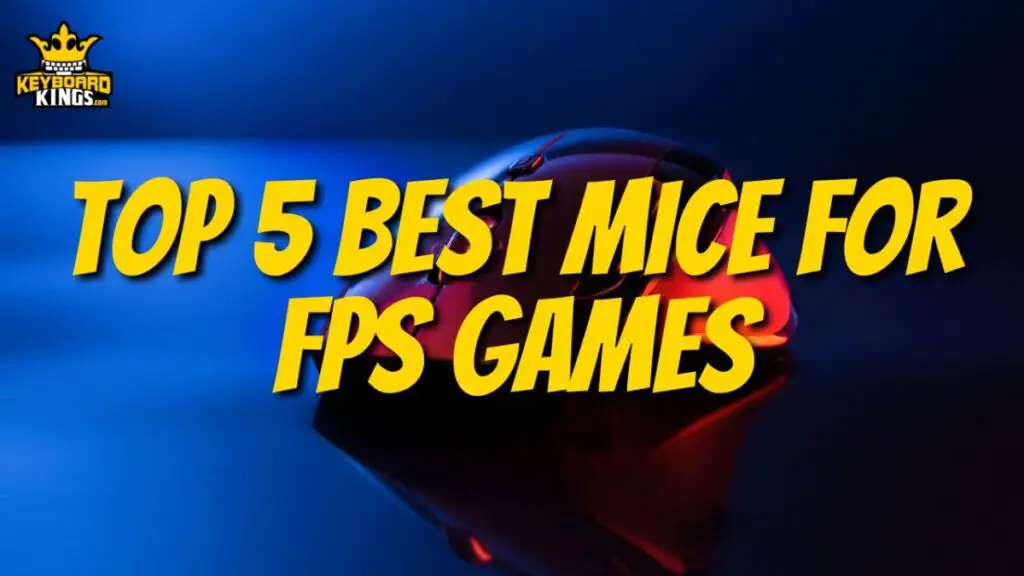
Table of Contents
Things to Consider Before Buying a Mouse for FPS Gaming
Before you actually buy a high-quality mouse for FPS gaming, it is important that you learn about what things should be considered when you’re buying a gaming mouse for FPS games. Let’s take a look at them and what their significance is.
- Good for Your Grip – The ideal mouse needs to be good for your particular grip style. Whether you’re a fan of the claw, the palm, or the fingertip grip, you need to make sure the mouse comes advertised as perfect for that or all grips.
- Durable High-Quality Switches – Since you’re going to be pressing down the buttons a lot of the time when you’re playing, you need to make sure the switches are super high-quality and offer a lot of durability for longer usability.
- Comfortable Design – FPS Gaming sessions can be super-long and tiring. In such cases, you need to make sure that the mouse you’re getting is very comfortable and ergonomic so that even longer gaming sessions feel like a breeze.
- Quick and Long-range DPI changeability – FPS Games are a combination of quick and precise as well as long and varying shots depending upon your style of play. So, having the combination of quick DPI changeability and a long range of DPI to choose from can really help your overall experience.
- Multiple Programmable Buttons – With the help of multiple programmable buttons, you’re going to be able to program different buttons for side arms, tactical throwables, and other interactions, making things easier for your gameplay.
Top 5 Best Mice for FPS Games
| Keyboard Price | Price Comparison |
|---|---|
| Logitech G Pro Wireless | $$$$$ |
| Glorious Model O Mouse | $$$$ |
| Corsair Ironclaw RGB Mouse | $$$ |
| Razer Viper Ultimate Mouse | $$ |
| SteelSeries Sensei 310 Gaming Mouse | $ |
Ready to buy your FPS gaming mouse? Keeping that in mind, I’ve brought a list of the best, most high-quality, and featureful gaming mice that will surely make your gaming sessions impressive. So, let’s take a look at these FPS mice and what they have to offer.
5. SteelSeries Sensei 310 Gaming Mouse

When it comes to FPS gaming, one of the most popular mice available in the market is the SteelSeries Sensei 310 Gaming Mouse. It is a high-quality, sleek, ambidextrous mouse with a ton of features and amazing specs. Best of all is the fact that it comes at an affordable price.
Features and Specs
Let’s take a look at the SteelSeries Sensei 310 gaming mouse’s features.
- 12000 CPI – When it comes to the sensor, the TrueMove3 brings a total CPI extent of 12000, which is more than enough for an array of different gaming and casual computer activities.
- RGB Lighting – The SteelSeries Sensei 310 Gaming Mouse comes with a two-zone, multi-prism RGB lighting inclusion that looks stunning and can be customized according to the requirement and liking of the user using the proprietary software that comes with it.
- Compatibility – One of the best things about the SteelSeries Sensei 310 FPS Gaming Mouse is the fact that it is completely compatible with all the OSes including Windows, Linux, and even MacOS.
- 1-to-1 Tracking – The TrueMove3 sensor offers a 350 IPS optical 1-to-1 tracking Esports capability that makes sure that you can quickly and precisely register your movements, perfect for all kinds of professional gaming.
- Ambidextrous Design – The design of the SteelSeries Sensei 310 Gaming Mouse is completely ambidextrous. This means that it is perfect for all grips and works for both-handed players, which makes it quite an interesting choice for users.
Pros and Cons
| Pros | Cons |
|---|---|
| Affordable Price – When in comparison to other gaming mice available in the market, the features and specs to price ratio of this mouse is quite impressive actually. | Stiff Cable – One of the only problems that this mouse comes with is the fact that its cable is quite stiff, which isn’t something you’d want in your mouse. |
| Great Design – The design of the SteelSeries Sensei 310 Gaming Mouse is quite exceptional as well. It will fit perfectly with all kinds of gaming computer setups. |
If you’d like to learn more or read more reviews, check it out on Amazon.
4. Corsair Ironclaw RGB Mouse

If you’re looking for the perfect combination of style and performance in FPS games, then the Corsair Ironclaw RGB Mouse should definitely be in your mind. It comes with a lot of great inclusions, thumb rest, as well as a very slim price, so you should definitely think about checking it out.
Features and Specs
Here are some of the major features of this mouse:
- 18000 DPI – One of the best inclusions of the Corsair Ironclaw RGB mouse is the fact that it comes with a max DPI range of 18000 DPI, which is perfect for FPS games as well as many other fast-paced action-packed multiplayer games.
- Lightweight – The Corsair Ironclaw RGB mouse weighs only 105g. It is quite lightweight and you can use it quite easily, maneuver it, and move it around with relative ease.
- Omron Switches – The high-quality switches used in this mouse are Omron switches, which come with a 50 million click lifespan. So, you can expect tactility and quite a lot of incredible click-feel and use it for a long time as well.
- Programmable Buttons – There are 7 amazing programmable buttons available on this mouse that you can customize and change according to your requirement and the kind of FPS game you’re actually playing professionally.
- RGB Lighting – The Corsair Ironclaw RGB Mouse comes with a two-zone RGB lighting inclusion and you can also change the lighting colors according to your setup and requirement as you please.
Pros and Cons
| Pros | Cons |
|---|---|
| Great Price – When it comes to the Corsair Ironclaw RGB mouse, it comes at a very decent price in comparison to many gaming mice with fewer features available on the market. | Not for smaller hands – One thing that you might not like about this mouse is that it is meant for larger grips and doesn’t work quite well for people with smaller hands. |
| Comfortable Grip – The grip of the Corsair Ironclaw RGB mouse along with the thumb rest on one side makes it quite comfortable to hold and ergonomic mouse in general. | |
| Amazing Look – If we talk about the overall feel and the look of the Corsair Ironclaw RGB mouse, it comes with a very high-quality design and a pretty impressive look actually. |
If you’d like to learn more or read more reviews, check it out on Amazon.
3. Glorious Model O Mouse

The Glorious Model O Mouse is as glorious as it can get. It is the peak of customization, making it so perfect for FPS gaming. From a super-lightweight design to an impressive cord and smooth-like-butter gliding capability, there is so much this mouse has to offer. However, it isn’t going to come for cheap, that should be noted when you’re checking it out.
Features and Specs
Let’s check out the features and specs of this mouse.
- Mouse Feet – Glorious Skates are patented high-quality mouse feet that are 100% pure virgin PTFE that will truly glide like blades on ice, which is perfect for FPS gaming.
- 6-Step DPI – This mouse is known for its customizability and the 6-step DPI changeability and settings are quite impressive. That, along with the high-quality sensor and the long-range of DPI, all make for quite a professional gaming experience.
- RGB Lighting – One of the best things about this mouse is the subtle inclusion of RGB lighting that Glorious has implemented in it. So, you can match it according to your computer setup’s theme quite easily.
- Ambidextrous Design – Another thing you should know about this mouse is that it comes with a strictly ambidextrous design. That means that it will be perfect for all grips and would work great for gamers that use either hand for holding the mouse.
- Macro Support – Macro Support is something that you don’t expect from mice to be fair. But the great thing about this mouse is that it even offers programmability and macro support so you can assign macros to the buttons fairly easily.
Pros and Cons
| Pros | Cons |
|---|---|
| Flexible Cable – The Glorious Model O comes with their Braided Ascended Ultra-flexible cable that produces a completely drag-free, easy, and smooth wireless feel. | Expensive Price – The overall price of the Glorious Model O RGB Mouse is quite impressive in comparison to the other mice available on the market even though it offers a lot of great inclusions. |
| Built to Perfection – The lightweight design of this mouse, along with the high-quality build durability, this mouse is built to perfection in terms of control, speed, comfort, and precision. | Not for Beginners – There’s a lot of complexity and customizability associated with the Glorious Model O, which is why it isn’t a great choice for beginners. |
| Low Click Latency – One of the best things about the Glorious Model O is that it comes with a super-low click latency which is absolutely crucial for multiplayer gaming. |
If you’d like to learn more or read more reviews, check it out on Amazon.
2. Logitech G Pro Wireless Mouse

Although it might be expensive, the Logitech G Pro Wireless is one of the most used professional gaming mice for FPS gaming around the world. It comes with a simple yet elegant design and an array of incredible features and functions.
Features and Specs
Here are some of the best specs and features of the Logitech G Pro Wireless Mouse:
- Ultra-Lightweight Design – The Logitech G Pro is designed to provide ultimate satisfaction and comfort, which is why it comes with an ultra-lightweight design that is perfect for long gaming sessions.
- Ambidextrous Build – One of the best things about this mouse is the fact that it comes with a very simple, elegant, and ambidextrous build that you can use very easily without overshooting with either hand.
- 25K Sensor – The Logitech G Pro Wireless Gaming Mouse comes with a 25K optical sensor which means that the max range of DPI is over 25000 and that is incredible for FPS gaming and much more as well.
- 50 million Clicks – The optical switches used by Logitech in the G Pro Wireless come with a lot of tactility and durability, which makes them last for more than 50 million clicks.
- Removable Side Buttons – One of the greatest inclusions in this mouse is the capability of adding and removing the side buttons on it for better grip and comfort for both-handed users.
Pros and Cons
| Pros | Cons |
|---|---|
| Wireless Speed – Despite being a wireless mouse, the Logitech G Pro Wireless is an incredibly fast-paced mouse that offers super-quick tracking and movement. | Very Expensive – In comparison to most of the gaming mice for FPS games available in this list, the Logitech G Pro Wireless Mouse is a lot more expensive. |
| Very Durable – The build quality of the Logitech G Pro Wireless is quite high as well. It is a very durable mouse, and it has a lot of potential when it comes to strength. | Not for Small Hands – If you have smaller hands and your grip isn’t quite big, then this mouse could prove to be a bit uncomfortable which shouldn’t be the case for you. |
| High-quality Design – One of the best things about this mouse is the fact that it comes with a very simple and elegant design that fits perfectly with all kinds of computer setup themes. |
If you’d like to learn more or read more reviews, check it out on Amazon.
1. Razer Viper Ultimate Mouse

When we talk about premium gaming mice, there is no way we won’t talk about the Razer Viper Ultimate Mouse. Perfect for FPS gaming, this mouse comes with all you’re going to need and more. From a fast-paced click to superb DPI customizability, programmability, and much more, there’s a lot to love about the Razer Viper Ultimate Mouse, other than its price.
Features and Specs
Let’s take a look at some of the important specs and features of this mouse.
- 25% Quicker – The Razer Viper Ultimate Gaming Mouse is 25% quicker in actuation and tracking in comparison to most of the professional gaming mice available right now, which is great for FPS gaming.
- Lightweight Design – One of the best things about the Razer Viper Ultimate Wireless Gaming Mouse is that it comes with a very lightweight design, making it easy to move and use for longer periods of time.
- 20K DPI – The DPI range of the Razer Viper Ultimate goes up to 20000 DPI. This range can be instrumental for performing various tasks and playing fast-paced games as well.
- Razer Optical Switches – The Razer Optical Switches used in this mouse are much more durable and tactile than other switches available nowadays and offer a longer click lifespan as well.
- Ambidextrous Design – Another great feature of the Razer Viper Ultimate Wireless Gaming Mouse is the fact that it comes with a simple and sublime ambidextrous design that is perfect for all kinds of grips and can be used with both hands essentially.
Pros and Cons
| Pros | Cons |
|---|---|
| Onboard Memory – The Viper Ultimate Gaming Mouse comes with onboard memory as well so you can program the mouse buttons and save all the macros and assignations to different profiles on the mouse. | Expensive – Without a doubt, the Razer Viper Ultimate Gaming Mouse is the most expensive one on this list and much more expensive than many gaming mice available in the market because of its premium quality. |
| Incredibly Fast and Precise – In comparison to most of the mice available at the moment, especially wireless ones, the Viper Ultimate Gaming Mouse is incredibly fast and much more precise which is impressive. | Not for Large Grips – The Razer Viper Ultimate is a lightweight and compact gaming mouse so you shouldn’t expect it to be super-comfortable for larger hands or larger grips. It is better for smaller grips, especially with the palm grip position. |
| Comfortable to use – The Razer Viper Ultimate Gaming Mouse is super comfortable to use. This especially helps when you’re playing FPS games for a long time because usually, multiplayer gaming sessions can be quite long even in a single sitting. |
If you’d like to learn more or read more reviews, check it out on Amazon.
Wrapping Up
Gaming mice that are specialized for high-end FPS gaming are becoming quite popular nowadays. With this list, you’re going to be able to find the perfect mouse for your style of play that fits your grip and offers the best level of comfort as well.
So, make sure you get the perfect mouse for your requirements. We have listed here the top 5 mice for FPS gaming that are currently available on the market. Best of luck with your mouse selection!
