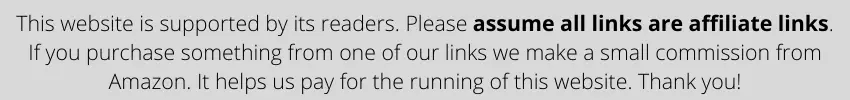
To make things easier and comfier, computer mice with thumb rests came into being, and now all the large-scale peripheral companies are making their own versions of these mice.
You might be thinking, how do thumb rests on mice work, and which mouse with a thumb rest is the best? Well, if that’s what you’re wondering, then you’re in the right place because that’s what I’m here to tell you.
The 5 Best Mice with Thumb Rests are:
- Corsair Nightsword RGB Gaming Mouse
- Logitech MX Master 2S Mouse
- Corsair Dark Core RGB Pro Mouse
- Razer Basilisk Ultimate Gaming Mouse
- Logitech G502 Hero Gaming Mouse
In this article, I’m going to talk about computer mice with thumb rests, how they work, why they’re good for you, and I’ll also give you a list of the best five computer mice with thumb rests so you can pick your favorite and get it for your ease and comfort. So, without wasting any further time, let’s get started.

Table of Contents
Why Are Thumb Rests Important in Computer Mice?
Thumb rests are basically spaces or platforms designed for the thumb so that when you’re using a mouse, you don’t have to adjust your thumb’s position and instead just let it rest in its natural position.
The thumb rest on a mouse can be on either side depending upon which model mouse you’re using and whether there are different versions for left and right-handed people or not.
The main goal and purpose of the thumb rest on a computer mouse is to provide comfort to the grip and the overall hand through the thumb so that the user can keep using the mouse for long periods of time.
There are different materials used in mice for the thumb rests. In some mice, the thumb rest is just a platform made by the mouse’s same material, which is usually high-end plastic or aluminum.
At other times, the material’s softness is taken into consideration. For example, the thumb rest is rubberized to make sure that the thumb feels comfy and rests easy as a user is working or playing on the computer for multiple-hour long sessions.
Ultimately, as a computer enthusiast who spends a lot of time in front of the screen, you’re going to want to get a computer mouse that comes with a thumb rest included in its design. It will definitely enhance your experience and allow you to use the mouse for a much longer span.
Top 5 Computer Mice with Thumb Rests
| Mouse | Price Comparison |
|---|---|
| Corsair Nightsword RGB Gaming Mouse | $$ |
| Logitech MX Master 2S Mouse | $$$$$ |
| Corsair Dark Core RGB Pro Mouse | $$$ |
| Razer Basilisk Ultimate Gaming Mouse | $$$$ |
| Logitech G502 Hero Gaming Mouse | $ |
Per Amazon rules, I can’t disclose exact prices. This is a visual representation of the price compared to each other. The more “$” means a higher price comparatively.
So, you’re thinking of getting a computer mouse with a thumb rest for enhanced comfort and longer usability? Well, lucky for you, I’ve made a list of the top five computer mice with thumb rests that you’re going to love. You can choose one from these and order to add to your setup. Let’s take a look at these mice.
1. Corsair Nightsword RGB Gaming Mouse

The Corsair Nightsword RGB Gaming Mouse is a very high-quality affordable gaming mouse that comes with a ton of configurations for weight settings and amazing features and specs. Let’s look at some of the things it has to offer.
Features and Specs
- Weight Adjustment – There are two sets of weights that come with this mouse and six different mounting locations that you can choose to place them totaling 120 different weight configurations that you can set depending upon your requirement.
- 10 Programmable Buttons – The Corsair Nightsword comes with 10 different buttons that are fully programmable and can be changed and set on multiple profiles available on this mouse.
- 18000 DPI – This mouse comes with incredible accuracy and precision with a max range of 18000 DPI. You can change the DPI with the press of a single button known as the DPI button.
- Contoured Design – The Corsair Nightsword RGB Gaming Mouse is ergonomic and contoured perfectly for multiple kinds of grips and different hand users as well.
- Rubber Thumb Grip – On the side of the Corsair Nightsword RGB gaming mouse, there is a proper rubberized thumb rest where you can rest your thumb when you’re using the mouse for gaming and working.
| Pros | Cons |
|---|---|
| Customization – One of the main benefits of the Corsair Nightsword RGB gaming mouse is the fact that it is completely customizable using the Corsair iCUE software | Buttons are Stiff – One problem you might face with this mouse is that some of the buttons can be stiffer than the others which isn’t the best thing about this mouse. |
| Affordable – In comparison to most of the mice on this list, the Corsair Nightsword isn’t very expensive at all. It is actually quite affordable and easily available in the market. | |
| Durable – The Corsair Nightsword RGB Gaming Mouse is made of incredibly high-quality material which is quite strong and durable, capable of lasting for a long time. |
Final Thoughts
The Corsair Nightsword is the ultimate mouse with thumb rest when it comes to overall functionality and price. If you’ve got a smaller budget, you’re going to have an incredibly amazing experience with this mouse. So, do keep it in your considerations.
If you’d like to learn more or read more reviews, check it out on Amazon.
2. Logitech MX Master 2S Mouse

The Logitech MX Master 2S Mouse is one of the most ergonomic office mice in existence. It is quite affordable and also offers some of the best specs and features as well. If you’re wondering what it has to offer, let’s take a look at some of its capabilities.
Features and Specs
- Cross Computer Control – With the help of powerful software control, you can switch between up to 3 computers with a click of a button and even drag and drop files through computers.
- Dual Connectivity – The thing about Logitech MX Master 2S is that you can use it as a Bluetooth device or even as a Wireless USB receiver mouse which is really cool.
- Long Battery – On a single charge, the Logitech MX Master 2S computer mouse offers a very long battery of 70 hours, which is incredibly amazing and long-lasting.
- Ergonomic Thumb Pad – On the side of the Logitech MX Master 2S mouse, there is a high-quality rubber thumb pad where you can easily and comfortably rest your thumb while using the mouse.
- Speed Adaptive Scroll – The Speed Adaptive scroll technology of this mouse allows it to auto shift from click to hyper fast scrolling very quickly and smoothly.
| Pros | Cons |
|---|---|
| Great surface tracking – The surface tracking capability of the Logitech MX Master 2S mouse is amazing. You can track this mouse on any kind of surface at all. | Not for Gaming – Whether we’re talking about the design aspects or the functions, the Logitech MX Master 2S is not made for gaming at all. So, that’s a bummer for people looking to game with it. |
| Customizable – The Logitech MX Master 2S is highly customizable. You can assign different macros onto it and program the buttons perfectly and quite easily. | |
| Affordable – Talking about price, you might think that the Logitech MX Master 2S is expensive for all that it comes with, but it is actually quite affordable in comparison to others. |
Final Thoughts
The Logitech MX Master 2S is a great option if you’re looking for a mouse with an ergonomic thumb rest. It has the right combination of features and affordability that you’re going to need to have a great experience. So, keep an eye out for this mouse.
If you’d like to learn more or read more reviews, check it out on Amazon.
3. Corsair Dark Core RGB Pro Mouse

The Corsair Dark Core RGB Pro Mouse is truly one-of-a-kind. It has an ergonomic thumb rest, amazing features, and multiple connectivity options. It also features RGB and a bunch of customization options. Here’s what you’re going to find in this mouse:
Features and Specs
- Triple Connectivity – One of the biggest advantages of this particular mouse is that it offers connectivity through Bluetooth, Wireless USB Adapter, as well as a type-c USB cable.
- Easy to Charge – The device is quite easy to charge. You can use the reverse USB type-c connector to charge this mouse and use it for a long time.
- Omron Switches – The switches used in the Corsair Dark Core RGB Pro mouse are Omron switches. These switches are pretty impressive, tactile, and high-quality.
- 18000 DPI – If we talk about the precision and accuracy of this mouse, it works amazingly for competitive gaming because of its upper limit of 18000 DPI.
- RGB Lighting – The Corsair Dark Core RGB Pro Mouse also comes with impressive RGB lighting in nine different zones which is completely customizable and adjustable.
| Pros | Cons |
|---|---|
| Thumb Grip – One of the best things about the Corsair Dark Core RGB Pro mouse is that it comes with a very ergonomic and comfortable thumb rest for longer usage. | Smaller Size – The only demerit that might pose a problem to you right away is the small size of the mouse. It isn’t made for larger grips which is why if you have a very large grip, you should go for a different mouse. |
| Customizable Buttons – The buttons on the Corsair Dark Core RGB Pro mouse are completely customizable and reprogrammable exactly the way you want them to be. | |
| Great Value – Something that gives the Corsair Dark Core RGB Pro mouse an edge over the other mice is the value that it seems to offer. It isn’t very expensive but still delivers a great deal of functions you might not even expect from it. |
Final Thoughts
Corsair Dark Core RGB Pro Mouse is a great option because of its great value. The amazing features, along with a reasonable price, really make your experience worthwhile. You’re going to have a great time using this particular gaming mouse.
If you’d like to learn more or read more reviews, check it out on Amazon.
4. Razer Basilisk Ultimate Gaming Mouse

The Razer Basilisk Ultimate Gaming Mouse is one of the most premium gaming mice on the market right now. It offers some amazing features, unique aspects like charging docks, RGB lighting, and much more as well. So, let’s see what we’re going to get with it.
Features and Specs
- Long Battery Life – The Razer Basilisk Ultimate mouse comes with a long battery life of 100 hours, which allows you to use the mouse for gaming and work without any worries.
- High-speed Switches – The Razer optical mouse switches are 25% faster than the traditional mechanical switches for mice, which is pretty amazing.
- RGB Lighting – The Razer Chroma RGB is utilized in the Basilisk Ultimate Gaming Mouse which can be adjusted and changed according to your liking quite easily.
- Thumb Rest – There is a very high-quality, comfortable textured thumb rest on the side of the Razer Basilisk Ultimate Gaming Mouse that you can turn to when you want to use the computer for a long time.
- 11 Programmable Buttons – Using the Razer Synapse 3 software, you can program and change the functions of the 11 buttons on the Razer Basilisk Ultimate quite easily.
| Pros | Cons |
|---|---|
| Customization – One of the main things about this particular gaming mouse is that it is highly customizable. The level of customizability in this mouse is unmatched by others. | Expensive – The only thing you might not like about the Razer Basilisk Ultimate is the fact that it is quite expensive in comparison to the other mice you might see in this list. |
| Comfy – The overall design along with the ergonomic structure of the Razer Basilisk Ultimate is quite comfortable and allows you to feel super calm and collected while using it. | |
| Wireless Connectivity – The wireless connectivity of this mouse is quite unique. It comes with a high-quality charging dock station where you can place your mouse and see it get charged super-fast. |
Final Thoughts
Although the Basilisk Ultimate by Razer is an expensive mouse, it has all the features to make it one of the most premium mice with thumb rests on this list. So, if you can afford it, you’re going to have the best experience with this mouse, and you should definitely get it.
If you’d like to learn more or read more reviews, check it out on Amazon.
5. Logitech G502 Hero Gaming Mouse

The Logitech G502 Hero Gaming Mouse is top-of-the-line for professional competitive gaming. It comes with high-quality thumb rest, tons of features and inclusions, RGB lighting, along with many other options as well. So let’s see what it has to offer.
Features and Specs
- 25,600 DPI – The precision of this mouse is unmatchable. It comes with a max DPI of 25,600 which is perfect for all kinds of games and projects you’re going to do on your computer.
- Adjustable Weight – There are multiple weights on this mouse along with multiple mounting places where you can place these weights and adjust the weight of the G502 Hero.
- RGB Lighting – The Logitech G502 Hero is quite an impressive gaming mouse, especially the RGB lighting that it comes with makes it perfectly suitable for a gaming PC peripheral.
- Onboard Memory – If you want to create different RGB profiles or button functions for different users, you can do that because there are multiple onboard profiles available on this mouse.
- 11 Customizable Buttons – Thinking of performing a project or gaming competitively? Well, you can customize each of the 11 buttons on this mouse to suit your own preferences.
| Pros | Cons |
|---|---|
| Contoured Design – The design of the Logitech G502 Hero is quite ergonomic and contoured perfectly to suit the holding styles and left and right hands of mouse users around the world. | Not for multiple grips – The only downside to the Logitech G502 is that it doesn’t cater to all kinds of grips despite being usable by both left and right-handed users. So, that is kind of a bummer. |
| Durable – If we talk about the material of this mouse, it is quite high-quality and durable. You can expect this mouse to last for a very long time. | |
| Affordable – One of the best things about this particular mouse is that it is quite affordable. You might not see a mouse as good as this in this price range. |
Final Thoughts
The Logitech G502 Hero Gaming Mouse is great overall. It has all the right tools and elements that make it a premier gaming mouse, and that too, just for a small and affordable price. If you get this mouse, you’re going to have a great experience. So, make sure you keep this one in your considerations when you’re thinking of getting a mouse with thumb rest.
If you’d like to learn more or read more reviews, check it out on Amazon.
Conclusion
The aforementioned mice are the best on the market for having thumb rests on the sides. If you’re looking for an ergonomic mouse that gives your thumb resting space, then you’re going to love these mice.
Depending on your budget and other requirements, you can choose one of these mice and get it yourself. You’re going to have an incredible experience using a mouse with thumb rest. I hope you learned a lot from this article and that you’re going to have a great time using your new mouse. May you have a great day ahead of you.
