Finding the right keyboard for you is almost always a matter of personal preference. Which keyboard is best for you has so many factors affecting it that having someone else tell you which keyboard to use might seem like an overstep of their boundaries. But, it is commonplace for businesses to encourage the use of specific keyboards.
Many businesses run with your standard mechanical keyboard, some don’t care, and a handful encourages the use of very specific models.
For example, the Microsoft sculpt comfort keyboard has begun to see a huge uptick in its use in the workplace. But why? This article answers all of that and more.
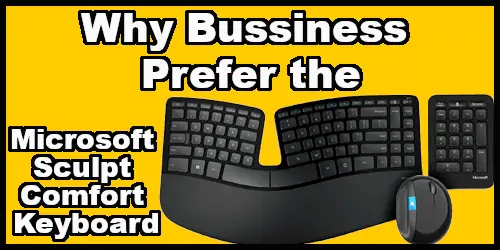
This post contains affiliate links
Table of Contents
What is a Microsoft sculpt comfort keyboard?
The Microsoft sculpt comfort keyboard is an ergonomic keyboard designed, manufactured, and sold by Microsoft themselves. They have spent a huge amount of time and money researching the best shape, size, and overall layout for the human hand and wrist.
Is the best way way to layout the keyboard a flat rectangle? Probably not. That doesn’t make any sense, people want to move their hands in a very specific way. If we don’t, we can end up getting painful conditions in our hands and wrists such as carpal tunnel syndrome. In comes Microsoft.
Available on Amazon
The sculpt comfort keyboard is designed to be as efficient and effective as possible. It aims to encourage productivity whilst reducing stress, ache, and tiredness. Perfect for the office experience. By choosing to use such a keyboard you will find that typing is a far less stressful and strenuous task.
For those of us that spend a good amount of their day working at a computer, having a pretty good keyboard truly matters. Without one, you might find that you simply don’t achieve as much throughout the day.
The more tired you are, the more your hands and wrists ache, the slower you will type. The more tired you are the more accuracy goes out the window.
But, what makes the Microsoft sculpt comfort keyboard better than a regular one?
How is a Microsoft sculpt comfort keyboard different than a regular one?
The biggest differences between the sculpt and a regular office keyboard are shape and layout. For example, the sculpt has a minor partition in the keyboard between the T key and the Y key.

This gap allows you to hold your hands slightly wider on the keyboard. If you imagine the way you type on the keyboard, your hands don’t face straight perpendicular to the screen. For most people, you point your hands towards the T and Y key. Your hands almost make a right angle.
This is why having a break between these two letters is so clever, your hands rarely cross over that line. Your left hand almost entirely uses every key included on the left of the T. So, why not separate it? This is the same reason some people have an entirely split capable keyboard that can be used in two halves that are nowhere near each other.
Additionally, your standard keyboard has two settings. Flat, or a slight incline from the bottom upwards. But, still very flat. Still very rigid. The Microsoft sculpt comfort keyboard has sleek, smooth, curves that shape the keyboard to the hand. The keys are not rigidly situated in perfect columns and rows like a chessboard, they are raised and beveled to be as comfortable to use as possible.
When you type on a standard keyboard you may find that some keys are uncomfortable to press. For me, the backspace key puts a strain on my wrists. For you, it could be the Tab key. The Microsoft sculpt is designed to be as ergonomic in this regard as possible. Keys have been ever so slightly repositioned to make pressing them easier and more comfortable.
According to Microsoft’s website, the sculpt comfort keyboard has been designed with curved wrist support specifically to correct wrist pronation. What this means, is the simple movement of the writs when you move them up and down. They have a normal range of comfort, that if exceeded can be painful and even lead to injury.
The wrist support can be a game-changer for some people. It can be hard to picture how this wrist support might work, so here is a little exercise for your imagination.
When you type, how much time does your wrist spend sat on the keyboard, rather than sort of suspended over it? Very little. This can be tiring for your hands, they may not be doing a lot of strenuous work but simply hovering there unnaturally can, over time, become quite painful.
Now, what if there was a small amount of support under the wrist so they could wrest on the keyboard, yet leaving you ample room to type comfortably. Well in comes the Microsoft sculpt comfort keyboard.
Why would someone choose to use a Microsoft sculpt comfort keyboard over a regular one?
There are several reasons you as an individual might choose to make the switch to the sculpt over a regular keyboard. Of course, the above-mentioned differences outline what it does well. But to decide if its right for you it might help to draw up some further direct comparisons to a standard keyboard.
With a regular keyboard, you are getting, above all else, universal useability. Anyone can sit down at a computer and type reasonably comfortably. And at least near enough as accurately as they would on their keyboard.
Sure, there are some differences. If you use a mechanical keyboard for work and you are forced to use a laptop keyboard temporarily, you might find the transition a little uncomfortable. But, you would still be able to type reasonably well.
With Microsofts sculpt, however, you are getting an entirely new layout with different positions and spacing between keys. If you are someone who touch-types and never looks where their fingers are going then making the switch would require you to re-learn how to type. At least, retrain your muscle memory to adapt to the new keyboard.
This may seem like a hassle, but the payoff can be huge. Ergonomic keyboards, such as the sculpt, have been shown to have a very strong correlation with reduced pain in carpal tunnel sufferers. They also drastically reduce the chance of getting the condition in the first place.
More on ergonomics in the following video:
Initial discomfort and relearning is the price you must pay for healthier joints and tendons. For many people this is a hard sacrifice to make, objectively, it probably shouldn’t be. Carpal tunnel can be completely debilitating and for some people is barely treatable at all. It certainly isn’t curable. An ergonomic keyboard should be given your strong consideration.
Why might businesses use these keyboards over regular ones?
The reasons a business might choose to use the Microsoft sculpt comfort keyboard as their standard office keyboard are almost entirely tied to the financials of the matter.
Depending on which country you are living in, and how good those social policies are, your comfort and health can be the responsibility of your employer.
If you get carpal tunnel and you find out you need surgery, or worse, you can’t type anymore because the pain is too intense. Well, your employer is going to have to foot the bill. And it can be a hefty one! Unless, of course, they can prove they took adequate steps to ensure you and your hands/wrists were happy and healthy.
There are a few ways they can do this. Having your HR rep sit everyone down and monotonously drone on about how you should be taking 5 mins every hour away from the keyboard is one such way. It’s dull, it’s boring, it’s your employer covering their behinds. Of course, it is also genuinely good advice. But they are likely not giving it out of the kindness of their hearts.
Another such way is by giving their employees ergonomic keyboards. Since these keyboards reduce the risk of carpal tunnel, they should be seen as an investment in the employee’s future and a gesture of goodwill. Which they are.
Businesses don’t have to provide these keyboards, they choose to do so and should be commended for taking a proactive step to keep their employees happy and comfortable. But, it isn’t a selfless deed. The business benefits just as much as the employee, perhaps even more so.
Since the layout of the keyboard has been designed to increase efficiency, you can expect an employee to increase their work output. Or, at the very least, maintain their previous output with fewer hours needed to be spent in the office. This can either increase their value as an employee or reduce the cost of maintaining them. Perhaps even both.

Then, of course, you have the legal reasonings. If you take the steps needed to demonstrate to the court that you did do your best to prevent conditions like carpal tunnel, then you decrease the chances of you being held liable. If you are seen to be liable, and your employee needs surgery, that’s on you to pay for it.
If they can no longer work, you might yourself have to give them a very generous severance check. If this can be avoided by simply providing them with a $120 keyboard rather than a $50 one, why wouldn’t you?
It is morally, financially, and efficiently savvy. Doing a good thing for primarily selfish reasons doesn’t stop it from being a good thing. It just turns the exchange into a win-win.
Do businesses have a right to dictate what keyboard we can and can’t use?
The answer to this question is a little bit foggy. In theory, if your employer makes it company policy to use a specific keyboard you might be forced to follow it. Some countries, and US states, have extremely poor worker’s rights laws.
If a business instructs its employees to use a specific model of keyboard, and someone refuses, you could terminate their contract with no explanation needed.
Conversely, the policy may be in place to force their employees to use an ergonomic keyboard to keep them healthy. An employee doesn’t want to make the change, they would be putting the business at risk of being sued, so firing them is the way to go.
Most businesses however simply don’t care what keyboard you use so long as you understand that an ergonomic keyboard would be better for you. If the offer is there, and you choose to use a standard keyboard instead, you would have no legal precedent to sue your employer if you developed carpal tunnel.
You may have to sign some sort of waver, typically this will be given during your HR brief when you start with the company. You will ordinarily be told things such as take a break from typing every hour, stretch your legs, take a break from looking at your monitor, etc. You will then have to sign a waiver stating that you had all of this explained to you, and thus your employer is no longer liable.
As it is now your responsibility to ensure that you keep yourself safe. One of the best ways to do so is to use the Microsoft sculpt comfort keyboard.
What are some tips for using a Microsoft sculpt comfort keyboard?
Here’s a video demonstrating how to position a Microsoft natural keyboard. It is slightly different than the sculpt keyboard however, the positioning is the same for both keyboards.
The best tip for using the sculpt is to learn about how its function keys work. Windows, by default, comes with a set of standard function keys.
The sculpt cleverly has a toggle switch allowing you to bind custom functions to each of the existing function keys. When you toggle the switch on, those keys will run your function, when you toggle it off the standard windows functions will resume.
The next biggest tip, which is far more general, is to give yourself time to adjust. A new keyboard, with new positions, will cause you to slow down at first. This is normal, the best thing to do is push through and eventually, you will start to see improvement.
Re-learning how to type is a marathon, not a sprint. Putting in the time to practice is well worth it for the result.
Conclusion
Hopefully, this article has answered any questions you may have had about the Microsoft Sculpt Comfort Keyboard and how and why it could be applicable in the business world.
Microsoft designs products for businesses like Word, Excel, and PowerPoint. These are of course, usable by everyone but shine in an office setting.
Just as their keyboards are useable by everyone, but get the most value when used in an office setting by employees who type vast amounts every day.
