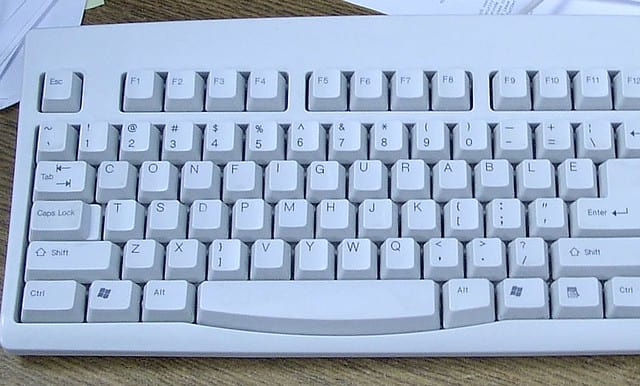
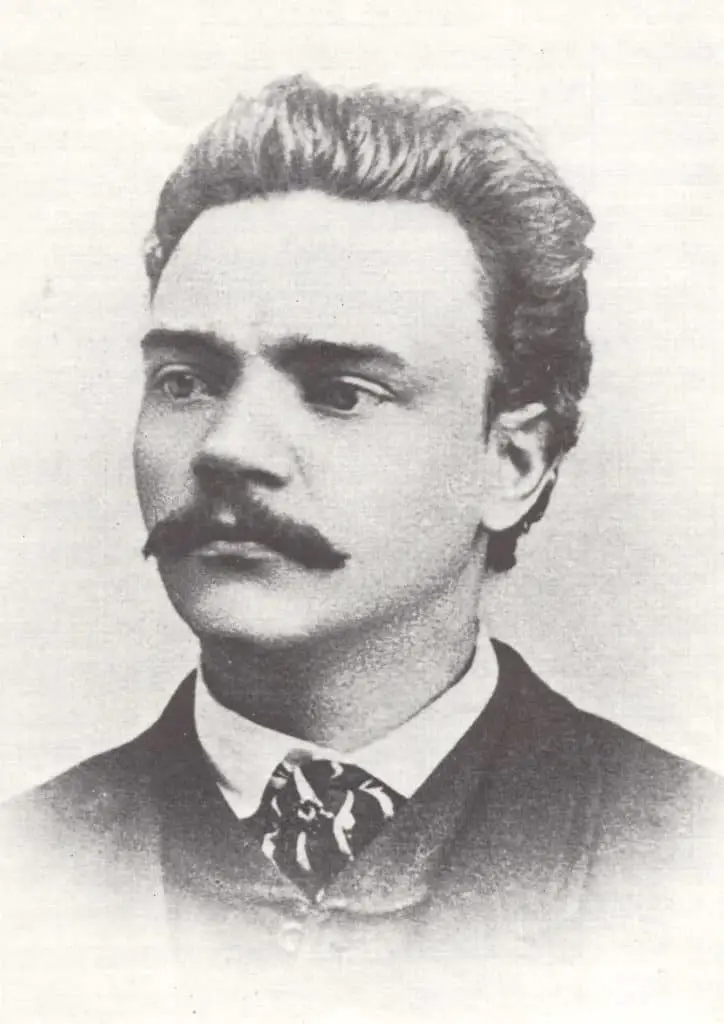
The Dvorak keyboard is an alternative keyboard in which the letters and other elements of the keyboard are arranged in a way that aims to increase the speed of typing and reduce the work of the typist’s fingers.
The Dvorak keyboard is named after its inventor August Dvorak who designed it along with his brother in law William Dealy in the 1930s. On this keyboard, the middle row consists of the most common letters. This makes it easy for the fingers to access these keys as they sit close by.
Different research has been done to measure the efficiency of the Dvorak keyboard. It suggests that it drastically reduces the workload of the fingers and also enhances accuracy.
Table of Contents
What was the Objective of the Dvorak Keyboard?
The Dvorak keyboard was created in the belief that it would save the energy wasted by the hands and fingers compared to working on a QWERTY keyboard.
The major difference between the two variants of the keyboards is the home row where the fingers rest. It tries to place all popular letters, (like vowels), close to your fingers so that they can access them more easily.

Another important feature of this keyboard is that other common and popular keystrokes are placed on the right-hand side.
One of the frequently-cited examples of the Dvorak keyboard’s benefits is that it reduces the travel distance of the typist’s hands to 1 mile compared to 16 miles on the QWERTY keyboard, during an 8-hour work shift.
This is unlike the QWERTY keyboard that was designed for the old typewriters in a way that the two most frequently used letters are not side-by-side.
This was because the typewriter has a lever on which the letters are engraved in reverse. If the two most frequently used letters are close to each other, there is a possibility of the levers getting entangled. So in the QWERTY keyboard, the objective was to keep the most frequently used letters far from each other.
The Dvorak keyboard prioritizes the comfort of the typist’s fingers as well as the speed of the typing.
Should you Make the Switch?

Arguments against it
The Dvorak keyboard is often claimed to be more efficient and ergonomic and because of this, people who are suffering from Repetitive Strain Injury (RSI) tend to switch over to this alternative keyboard layout. However, these claims are not supported by any credible study or research.
August Dvorak, who had designed the first alternative keyboard way back in the 1930s, had conducted several studies and claimed in a published note that his keyboard was better than the QWERTY keyboard. But his experiments were found to be lacking the stringent standards and parameters that are necessary for an experiment to produce credible and reliable results. However, even in Dvorak’s study, the results were mixed and it was not conclusively established that those learning Dvorak had an advantage over those learning QWERTY. The differences tend to diminish with the progress of the training.
Several studies later, it came to be understood that even for ergonomic considerations, the comparative advantage of using Dvorak is either very little or non-existent. Studies that analyzed hand-and-finger motions found negligible differences between QWERTY and Dvorak. The findings imply that Dvorak offers no clear advantages, and certainly not of the magnitude often attributed to it.
Arguments in support of it
Smaller studies sometimes tend to support Dvorak’s claims. A group of researchers found that using Dvorak offers a small degree of improvement in the typing speed though it takes quite a bit of time to adapt to its layout.
This study seems to support the idea that Dvorak keyboards make the learning of typing easy and experienced typists can type much faster. This finding has become useful for therapists who are looking for alternative keyboards for their patients who report fatigue and production limits.
A new keyboard will take time to master and the initial typing speed could be slow. The study suggested that clinicians should be ready for a longer training period to achieve a fluid typing speed.
Does a Dvorak Keyboard make Typing Faster?
The person that held the record of the fastest typing speed—Barbara Blackburn— has achieved the feat on a Dvorak keyboard. However, after this feat when she competed online, her record was broken by someone who typed on a QWERTY keyboard. This indicates that the claims made about the typing speed of Dvorak are not conclusively supported by any study or experiment.
Is it More Comfortable to Work With a Dvorak Keyboard?
As regards to comfort, the Dvorak keyboard certainly has some advantages because it does not require the fingers to move as much. There is considerably less strain on your fingers.
This is possible because most of the frequently used keys are located in the middle row of the keyboard. Some people claim that Dvorak keyboards help with repetitive strain injury (RSI). Since the Dvorak keyboard does not require you to stretch your fingers much, it may alleviate RSI in some typists.
Using both Dvorak and QWERTY
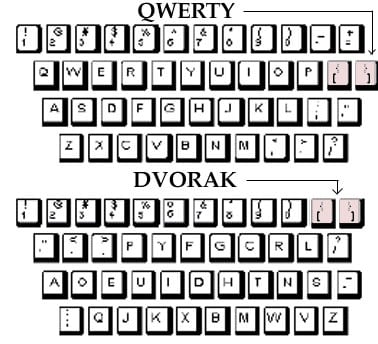
Even though the Dvorak keyboard is the oldest alternative keyboard, there is not much evidence that it is superior to the QWERTY keyboard, which seems to be used unhindered all across the English-speaking world.
If you want to work with both Dvorak and QWERTY keyboards, you need to do quite a bit of practice to maintain your proficiency in both keyboards. If you are using a Dvorak keyboard, you have no option but to be ready to work with QWERTY keyboards as well because, outside your home, you will hardly find alternative keyboards in practice.

If you intend to use Dvorak, You need to be a bi-typal to be able to do your work without any compromises. But if you mostly work at your own system and use a Dvorak keyboard, it is possible that you start forgetting QWERTY typing.
In order to be a truly bi-typal, you need to keep doing a small amount of practice with all the keyboards that you intend to use.
How to Start With a Dvorak keyboard?
To start with the Dvorak keyboard, you don’t even need to buy a new keyboard. You can actually use your existing keyboard. For the visual reference, you can put up stickers as per the Dvorak layout.
You can change the keyboard setting very easily in your operating system – Windows, Mac, Linux. From there, you can get the new keyboard layout and learn it. You need time and patience with the new keyboard layout as the initial typing speed with the new keyboard would be drastically lower compared to the QWERTY keyboard on which you may have been proficient.
It may take a few months before you are able to type on the Dvorak keyboard with the same speed with which you type now on the QWERTY keyboard.
How to change keyboard layout in Windows 8 & 10?
- Open the Control Panel
- Navigate to �Clock, Language, & Region’ section
- Click the �Change Input Methods’
- Click the keyboard �Options’ link
- Click the �Add’ the input method
- You can select the Dvorak
How to change keyboard layout in Windows Vista, Windows 7, and earlier versions?
- Open the Control Panel
- Click the other input methods or change the keyboard in the Clock, Language, & Region link
- Click Change keyboards icon
- Click the �Add’ and select a Dvorak keyboard
- You can scroll down to select English Dvorak layout
- You can further choose from Dvorak, Dvorak for right hand, or Dvorak for left hand as per your preferences.
Create a Custom Keyboard Layout
Why Don’t we use Dvorak Keyboards and Why Did They Fail?
QWERTY keyboards came into being in the 1970s, about 50 years before the Dvorak. Until the modern working computers were developed and became popular, the keyboards mainly referred to typewriting keyboards.

For the manual typewriters, the QWERTY keyboards were better-suited because, in this system, the levers that had the letters engraved in them would not get entangled with each other when the typist is typing at a fast speed.
That was a chief concern while designing the keyboard. If the two most popular letters are placed side by side, and if the typewriter had to type them over and again, there were more chances of them getting entangled and causing a delay.
By the time computers became popular, there were a large number of typists all over the world who were good at QWERTY keyboards. These typists were mostly the first data entry operators or computer professionals. They preferred to work with QWERTY keyboards instead of Dvorak or any other alternative keyboards.
Now, so many people all over the world work with the traditional QWERTY keyboards that changing it is just not possible. Its usage is so widespread that somebody who uses an alternative keyboard faces difficulty at working anywhere away from their own workstation.
Because of these reasons, alternative keyboards like Dvorak have not been very successful.
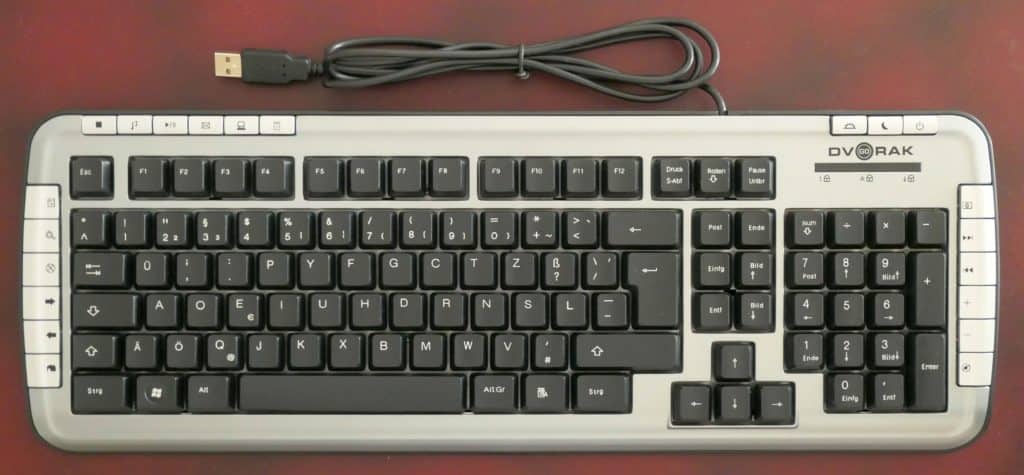
Final Thoughts
While there are many alternative keyboards like the Dvorak, there is not much evidence that these keyboards are really better in terms of ergonomics or speed. On the face of it, the alternative keyboards like Dvorak look more appealing and there is nothing wrong in trying them out. If it works fine with you, you have a great reason to make the switch over but if it does not yield the intended result, you can always return to your tried and tested old QWERTY keyboard.
