
The Buckling Spring keyboard is one of the first keyboards ever released. In fact, it’s responsible for the layout of the modern keyboards we use today.
But there are a lot of different opinions about the Buckling Spring keyboard.
Here, we will tell you what you need to know about it and other interesting facts.
So let’s get started!
Table of Contents
Buckling Springs Explained
The name of this keyboard fits with how it functions. It uses a key switch mechanism involving a spring between a keycap and a pivoting hammer buckle.
Each time you hit the keycap, it will compress the spring inside. Too much pressure on the spring will make it buckle. The buckled spring will then strike an electrical contact. This is what registers the keypress onto your computer.

That’s how Buckling Spring keyboards work. It’s one of the most effective key switch mechanisms in keyboards, made famous by IBM’s Model M.
Are They Good for Typing?
If you look at the Buckling Spring keyboard’s keys, it’s much taller than the modern keyboard’s. Because of this, you need to press the keys harder to register it.
Does this make it good for typing? Yes, it does.
Have you ever tried having to press a key twice for it to register? If yes, then you know how it can affect the flow of your typing. With Buckling Springs, this won’t happen. Why? Because the buckling spring mechanism is very reliable. If you hit the key with the right amount of force, it will register. This is one reason why it’s great for typing.
Another reason why Buckling Spring keyboards are good for typing is because of the sound. There’s something so satisfying hearing that click sound, especially if you type fast. The sound alone can motivate you to type for a long time.

If I’ve convinced you that these keyboards are pretty good for typists, remember, there are always two sides to every coin. There are some that find the Buckling Spring keyboard tiring. One group finds it tiring because they’re used to sensitive keyboards. Another group finds it tiring because the sound bothers or annoys them. Yet another group finds it tiring because of their typing technique.
The best technique for Buckling Spring keyboards is to keep your hands floating over it. This allows the hand to help apply the needed force. The people that type with their wrists on the table will get tired using this keyboard pretty soon.
Overall, it’s a great typing keyboard. It just needs some getting used to.
Are They Good for Gaming?
As you might guess, Buckling Spring keyboards are not ideal for gaming.
First, the keys are a little too stiff. You can see why it’s not great for games that need a lot of clicking, double-tapping, or long holds.
Second, the Model M Buckling Spring keyboard is 2KRO. What this means is that you can only click two keys at the same time. If you click 3 or more, it’ll only register two, or worse, it’ll get lag. For games that need a combination of 6 keys, you won’t be able to get that with Buckling Spring keyboards.
That doesn’t mean that you should never use it for gaming. It’s actually not bad at all for RTS or FPS games. It’s not ideal, though, especially for pro gamers.
Why Don’t They Modernize It?
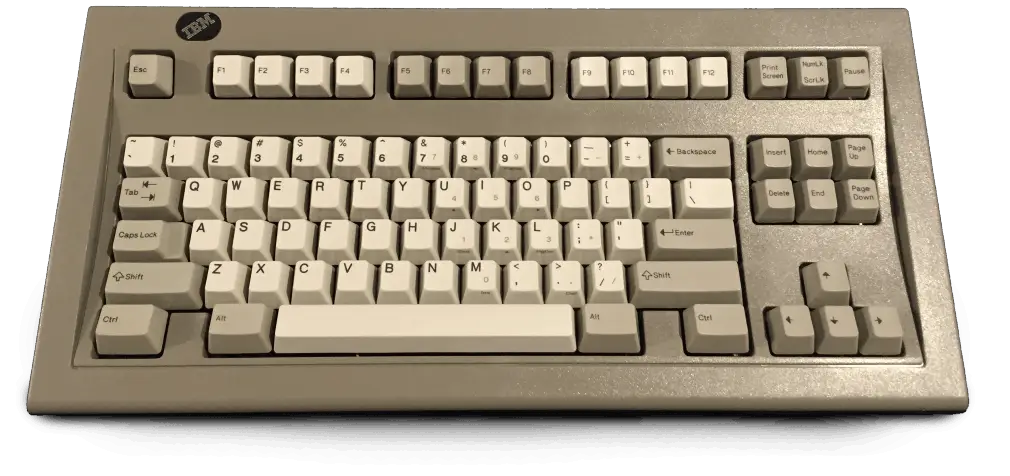
IBM patented the Model M Buckling Spring keyboard in 1977. As we mentioned, it was one of the first keyboards that used the same layout as most keyboards today.
In 1996, Unicomp acquired the rights to IBM’s Buckling Spring keyboard. They took over it and made a lot of variations of the Model M over the years.

Put the two together, you won’t find many changes between the brands since its release in 1977. With the new technology coming in every year, why didn’t they snatch onto that? Why didn’t they make a more modern Buckling Spring keyboard?
The main reason might be to put a distinction between all the other keyboards. Why would they want to release a keyboard that everyone else is releasing? That’ll only make a tougher competition.
Also, the original Buckling Spring keyboard is already very reliable, sturdy, and functional. So why change it?
There could be another reason. And it’s because there are people that enjoy that clicking sound… Some people strike the keys really hard, which some modern keyboards can’t take… There are people that prefer traditional keyboards more than the flashy new ones.
Closest Modern Switch to A Buckling Spring
You might not be into the whole old and traditional Buckling Spring keyboards. Yet, you’re unsure because you’ve heard so many positive comments about it. If that’s the case, you might want to find something else more modern and similar to the Buckling Spring keyboards.
The production of Cherry MX Blue was to emulate the Buckling Spring. Except the MX Blue, of course, has a modern twist to things.
It’s a bit easier and faster to click the keys. It comes with many key combination features. It looks flashy with its lighted up keyboards. And many different variations add a modern touch here and there.
Comparing Buckling Springs to Cherry MX Blues

People like to compare these two keyboard styles because, again, they’re similar. Both use the same layout. Both are loud-sounding. Both use a spring to register the keypress.
But how their springs function is very different. You know that Buckling Spring uses its spring to hit the electrical contact. Cherry MX Blues uses a tactile bump.
The spring goes straight downward with the keycap, hitting the bump. When it hits, the bump is also pushed down, hitting the electrical contact. This is one of the main differences between Buckling Springs and Cherry MX Blues.
Another thing people like to compare between the keyboards is the sound. Buckling Spring has a very bold and full-bodied sound. The Cherry MX Blues sounds high pitch with a pingy tone to it.
Which one is better? People prefer Buckling Spring since it’s the original. Cherry MX Blues is only an emulation, though it does offer new things.
If you’re deciding for yourself, then it depends on your preferences. What feels better for you? What sounds do you like more? What functions work for your needs? Those are the questions only you can answer.
IBM Model Compared to Unicomp
Are you convinced to get a Buckling Spring keyboard? If yes, it’s wise to go further into Buckling Spring keyboard examples. To do this, we’ll compare IBM’s and Unicomp’s Buckling Spring keyboards and its examples. This will help you choose between the two.
You already know that not much has changed between the two. Still, there are some different examples.
One notable example is in the cables and plugs. This is crucial because the cables or plugs might not work for your computer.
You get fixed and uncoiled cables with Unicomp’s. While IBM’s uses detachable coiled cables.
Unicomp’s has a USB plug. IBM’s uses a PS2 plug, which can’t support many computers today. So it’s harder to find a connection for IBM’s Buckling Spring keyboard than Unicomp’s.
Make sure you know what cables and plugs support your computer before deciding to get one or the other.
Another important example is the buying experience. Since Unicomp’s Model M is still in production, you can buy it from their stores or websites. But IBM’s is no longer manufactured. The only way to get your hands on it is to buy a second-hand from someone. This makes it much cheaper, though.
You also get more choices and features with Unicomp’s Buckling Spring keyboards. You have the option to choose from varying sizes and colors. It also provides the window and menu keys, which IBM’s never had.
Other small examples between the two are weight and flexibility. IBM being more heavy and rigid, while Unicomp’s is lighter and more flexible.
Building A Custom Buckling Spring Keyboard
If you’re not willing to spend on a new one or can’t find any near you, that’s not a big problem.
You can probably find an old Buckling Spring keyboard in your junk. If not with you, maybe with your parents or grandparents. You might think, “what’s the use? These junk keyboards haven’t been working for years.”
Well, you can make it work again by building a custom Buckling Spring keyboard. Is this possible? Of course!
You can reconstruct the whole keyboard by replacing keycaps with new ones. You can replace the electrical circuit with one that works. You can use different keyboard parts compatible with the Buckling Spring keyboard.
This is possible because it’s easy to remove and replace Buckling Spring keycaps. So you don’t need to be an expert builder to restore your old, junk Buckling Spring keyboard. Also, you can turn modern keyboards into Buckling Spring keyboards.
Does this sound great? It is!
Check Out This Custom Made Buckling Spring 40% Keyboard!
That guy did an impressive job. It looks and sounds amazing.
Conclusion
I hope that you have learned something new about Buckling Spring keyboards. I really think they are underrated. It’s honestly a great keyboard that you can enjoy even in this modern world.
