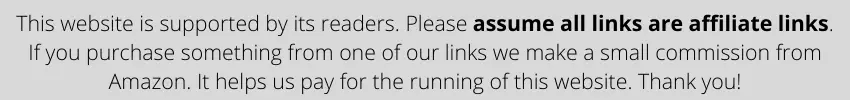
Finding a high-quality gaming mouse on a small budget can be pretty tricky nowadays. But that’s what SteelSeries promises with their budget Rival 310 Gaming Mouse.
How sure are their claims? How good is the SteelSeries Rival 310 Gaming Mouse? Should you buy it? I’m going to answer these, and many other questions all you gamers out there might have.
In this article, I’m going to talk about the SteelSeries Rival 310 Gaming Mouse, its design and build quality, features and specs, pros and cons, and everything you need to know about it. I’m also going to answer some of the most frequently asked questions about this gaming mouse. So, without wasting any further time, let’s get to it.

In a hurry? Get the SteelSeries Rival 310 at amazon.com!
Table of Contents
SteelSeries Rival 310 Gaming Mouse
The SteelSeries Rival 310 is a high-quality gaming mouse that comes for a very affordable price, has a stunning design, a contoured body, and loads of features and options to utilize.
Ever since it has come out, gaming enthusiasts worldwide have loved it because of how great the value for money it provides. So, I ended up ordering the mouse for myself as well.
What’s In the Box?
I received the SteelSeries Rival 310 Gaming Mouse a few days ago, and I’ve been thinking of reviewing it ever since. First off, the package’s look and the designed box are of premium quality, which is expected from SteelSeries.
Secondly, the gaming mouse was pretty well-protected on the inside and looked pretty safe. Here’s what I was able to find in the box of the SteelSeries Rival 310 mouse:
- SteelSeries Rival 310
- Instructional Manuals
At this price range, the inclusions are as good as they get. So, I’m not going to hold anything against the SteelSeries Rival 310 Gaming Mouse. Let’s move on to the next part of the review.

Features and Specs
What does the SteelSeries Rival 310 Gaming Mouse have to offer in terms of features and specs? You might be wondering. Well, to make your buying decision easier, let’s take a look at some of the significant features this mouse comes with.
- 12,000 DPI – The first fantastic feature in the SteelSeries Rival 310 Gaming Mouse is the high range of DPI. You can change the sensitivity depending upon your liking and go as far as up to 12000 DPI if you’re playing a game like a fast-paced FPS multiplayer or something.
- Prism RGB – The SteelSeries Rival 310 Gaming Mouse uses Prism RGB technology, allowing the user to sync the RGB lighting of the gaming mouse to the games or programs being used. You can also sync the RGB to other RGB devices plugged into the PC to get a streamlined effect.
- 6 Buttons – Including the two clicking buttons and the scroll wheel button, there are six SteelSeries Rival 310 Gaming Mouse buttons. Each of the buttons is programmable entirely, which means you have total authority over assigning any functions to these buttons.
- Compatibility – The SteelSeries Rival 310 Gaming Mouse is very compatible and comes with plug-n-play technology. You can connect and use this gaming mouse on a variety of operating systems. This mouse works with Windows and different versions of Mac OS, which is pretty cool.
- Onboard Memory – One of the best features of this mouse still hasn’t been discussed. This is the onboard memory functionality. You can create customized profiles for the SteelSeries Rival 310, save them, and change them up whenever you feel like it, which is a pretty cool inclusion.

Design and Build Quality
Let’s talk about the design of the SteelSeries Rival 310 Gaming Mouse. On the surface, it looks stunning. It is a large-sized gaming mouse meant for big hands, but it is still very sleek and impressive looking.
The color is pretty decent, and the body of the Rival 310 is contoured in such a way that it seems ergonomic and perfectly comfortable for your hand so that you can use the mouse for long periods.
The bottom of the mouse is designed so that it can work smoothly without encountering any excessive lag or friction. That’s another great thing about this gaming mouse.
If we talk about the build quality of this mouse, it is made of high-grade polymer, making the mouse very durable and perfect if you’re thinking of staying with the same mouse for many years to come.
On the sides of this gaming mouse, you have rubber padding that allows for a comfortable grip and ensures that you feel excellent while using the mouse. Overall, the design and the quality of the gaming mouse are pretty great.

Overall Feel of the SteelSeries Rival 310 Mouse
You might be thinking, well, how does the SteelSeries Rival 310 Mouse feel to the user; That’s a good question. I used this gaming mouse for a whole day or two to understand how it feels.
First off, the grip is fantastic simply because of the inclusion of the side pads, as I said before. They keep the grip very snug, and you feel like your hand is resting and not actually on a mouse. Secondly, the switches used by SteelSeries are really high-quality and durable, with over 60 million keystrokes to offer which makes the experience pretty epic as well.
Another thing that makes the SteelSeries Rival 310 Gaming Mouse feel epic in usage is the swiftness of this mouse’s bottom surface, which allows it to move freely on any surface. The low latency of the SteelSeries Rival 310 Mouse is also something to cherish. Ultimately, we can say that this gaming mouse has a lot to offer, and that’s what makes it such a feel-good gaming mouse.

Connectivity
The SteelSeries Rival 310 Gaming Mouse comes with a high-quality power cable that uses USB technology with a 1ms polling rate and a 1 to 1 Esports sensor which is quite impressive.
If we talk about connectivity, only wired connectivity is available in this mouse. The cable length is anywhere between 6 to 6.5 feet which is a perfect length. Therefore, you can easily use the SteelSeries Rival 310 Gaming Mouse from quite a distance without feeling the need to tug or stretch on the cable of this mouse.

Pros and Cons
Thinking about buying this particular gaming mouse? Well, before you do, make sure you take a look at some of the advantages, and disadvantages the SteelSeries Rival 310 Gaming Mouse comes with.
| Pros | Cons |
|---|---|
| Affordable – The SteelSeries Rival 310 Gaming Mouse can be found for less than $50 in the digital market, which is absolutely nothing in terms of price in comparison to other gaming mice that are around. | Not for small hands – The SteelSeries Rival 310 is not meant for small hands. It is specifically designed for larger hands and provides a better grip to more extensive hands. This is a problem for smaller-handed people. |
| Ergonomic – The design of the SteelSeries Rival 310 Gaming Mouse is quite ergonomic. You’re going to feel very comfortable using this mouse, and the side grips on the mouse are also very nice. | No weight adjustment – If weight is a factor for you that is very important for you, then the fact that this mouse doesn’t come with any weight adjustment capability is a demerit. You’re not going to like this problem at all. |
| Low-Latency – The latency of this mouse is also surprisingly low. It comes with a 1ms polling rate which means that you can enjoy lag-free gaming with the SteelSeries Rival 310 Gaming Mouse. | |
| Durable – If we talk about the material of the SteelSeries Rival 310 Gaming Mouse, it is made of exceptionally high-quality and durable materials that allow it to be decent in weight but at the same time very strong and capable of lasting quite a long time. | |
| Customizability – Using the SteelSeries Engine Software, you can customize the SteelSeries Rival 310 completely. From the color of the lighting to the profiles and everything in between, it is entirely customizable and adjustable according to your liking. |
SteelSeries Engine Software
You might be thinking, well can I customize the profiles, buttons, and RGB of the SteelSeries Rival 310 Gaming Mouse in some way; Yes, you definitely can, with the SteelSeries Engine Software. This is the proprietary software that comes with the SteelSeries Rival Mice which is responsible for making any changes, adjustments, and customizations to the mice themselves.
There are a lot of actions that you can take with the SteelSeries Engine Software. You can adjust the Prism RGB technology to sync with your other RGB devices. You can change the color of the RGB depending upon the action being taken.
There’s also the option to create profiles where you can save RGB settings as well as sensitivity, and programmed buttons. If you’re feeling like changing the Polling rate, that’s also an option.
Simply put, there’s a lot that you can do with the SteelSeries Engine Software. And the best thing about it is that it is absolutely free as long as you have a SteelSeries compatible product like the Rival 310 with you.

Interested? Get the SteelSeries Rival 310 at amazon.com!
Frequently Asked Questions
Now that we’ve looked at all that the SteelSeries Rival 310 Gaming Mouse has to offer, it is high time that we talk about some of the most commonly asked questions and their answers. Let’s do that.
Q. Will the SteelSeries Rival 310 work with the Xbox Series X?
A. Xbox Series X and older gen consoles allow connections with USB keyboards and mice for some games. If the game you’re about to play supports peripherals, then surely, you’re going to be able to connect your SteelSeries Rival 310 Gaming Mouse with your Xbox Series X.
Q. How can I change the color of the SteelSeries Rival 310?
A. If you want to change the color of the RGB in the SteelSeries Rival 310, you can do that using the SteelSeries Engine Software. The interface of the program is quite simple and you’ll be able to easily customize things within it as much as you’d want to.
Q. Will the SteelSeries Rival 310 work on the PS5?
A. Like the Xbox Series X, the PlayStation 5 also allows the usage of a mouse and keyboard for some actions and games. If the activity you’re performing allows the use of a mouse, then you will definitely be able to not only connect the SteelSeries Rival 310 but also play around with it the way you want.
Q. Are all the buttons programmable?
A. Yes, all of the buttons on the SteelSeries Rival 310 Gaming Mouse are fully programmable and will be saved as profiles according to your liking. There are 6 buttons and you can assign different functions to each of the buttons on the mouse.

Q. Is the SteelSeries Rival 310 a good gaming mouse?
A. Definitely, it is a great mouse. The fact that the SteelSeries Rival 310 Gaming Mouse comes with such a gaming-forward design, high-quality features, and options, along with a great build quality for a very low price. So, it is a good mouse and you’re going to have a fun time using it.
Conclusion
The SteelSeries Rival 310 is a pretty great gaming mouse simply because of the fact that it has a lot of features for a very affordable price. It is difficult that you might find something as good as this mouse for this price. However, if you’re looking for a professional gaming mouse for streaming and online multiplayer competitions, then you should save more money and get a better gaming mouse.
Other than that, if you do buy this mouse, you’re going to have a great time with it, that’s for sure. I hope you learned a lot from this article and that you have a great experience with the SteelSeries Rival 310 Gaming Mouse.

