If you’re an avid computer user and you want the best experience, making sure that you have a good keyboard with the best switches is important. Two types of switches, scissor and butterfly, are getting a lot of limelight nowadays.
Well, you might be wondering, how do they compare and whether a butterfly switch keyboard or a scissor switch one is better? I’m going to answer these questions today.
In this article, I’m going to talk about scissor switches and their pros and cons. We will also look at the pros and cons of butterfly switches as well as compare keyboards with either switches.
If you want to know which of these switches you should get for your keyboard, this guide is for you.
So, let’s get started.
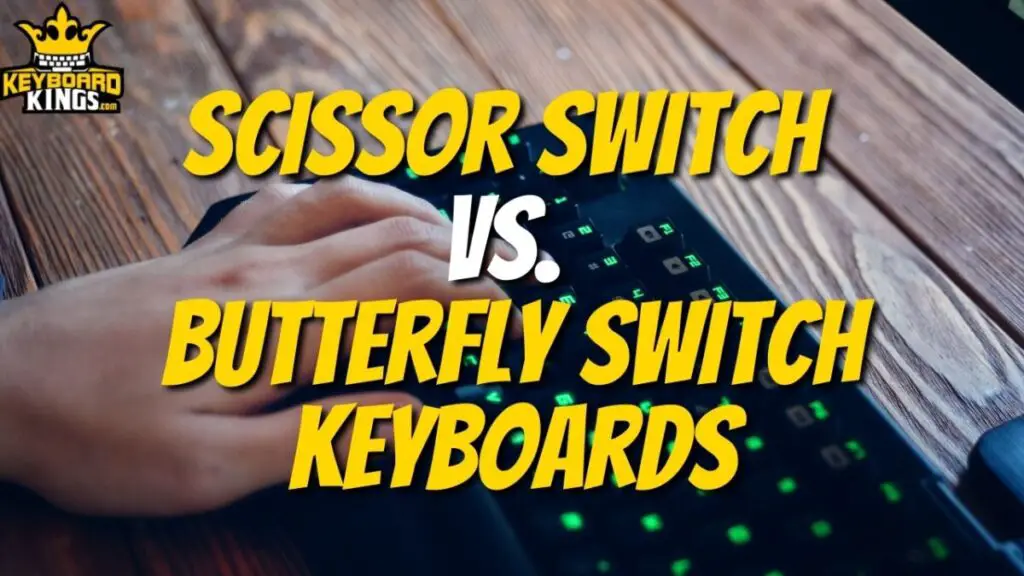
Table of Contents
What are Scissor Switches?
A scissor switch, also known as a pantograph switch, is used in keyboards, and it comes with a scissor-like function having two opposed stabilizers joined by a hinge making them perfect for a click with a low profile.
These switches have been around for quite a while now, but over the last few years, more variants of keyboards have started using them for their low-profile design capability.
Scissor switches are mostly used in notebook computers because of how simple and short the key designs can be, but they’re also used in minimalistic chiclet-style keyboards as well.
The Key Travel in scissor switches usually tends to be in the 1 to 2.5 millimeters range, which is quite short, but there are a few keyboards that use scissor switches with a key travel of up to 3 millimeters as well.
In 1983, General Instrument was the company that patented the design of the scissor-like stabilizer switches, and since then, they’ve been used by SMK, Mitsumi, Alps Electric, and many other companies as well.
As popular as these switches are, the keyboards that feature these switches aren’t as common as you’d think, but trying them out is surely something you’d want to do if you’re a keyboard connoisseur.
Internal Structure of the Scissor Switch
The exact design of the scissor mechanism differs depending upon the switch manufacturer. However, most of the design is quite similar when it comes to scissor switches.
There are two cross-arms in the switch, one of which pivots on the lower end of the keycap and the other pivots on the baseplate. The cross-arm mechanism basically eliminates the need for any upper shell for the guide shafts in the sliders which results in both reduced weight and height.
The base of the keycap is flat and it rests directly on top of the rubber dome of the scissor switch. These switches offer a design for minimalism, which is why they’re the best choice for short-cap keyboards.
Pros and Cons
Scissor switches are pretty great but before you actually choose a keyboard with them, it is important that you take a look at some of the pros and cons that come with these switches.
| Pros | Cons |
|---|---|
| Tactile – One of the best things about scissor switches is that they offer more tactility and a nicer feel than their counterparts like membrane switches for example. | Not good for gaming – If you’re thinking of gaming with scissor switches, you can, but you’re not going to have the best possible experience. They’re built for casual usage and professional office work generally. |
| Low-Profile Design – If what you’re looking for is simplicity and elegance in a small frame, then scissor switches are going to be one of the best choices for you. | |
| Great for Work – The thing about scissor switches and their compactness is that you’re going to love working with them because they’re not as loud as mechanical switches, but at the same time, they offer a clicking experience that is pretty amazing. |
What are Butterfly Switches?
Created by Apple as a spin on the traditional scissor switches used in their early keyboards and laptops were the Butterfly switches which had the baseline design of the scissor switches.
What made Butterfly switches different were the hinges and their mechanism. Butterfly switches contain hinges which are rubber double-shot molded with the legs of the switch.
Butterfly switches have a mechanism that allows them to be more stable and thinner in terms of actuation and design which makes them perfectly suited for the up-and-coming ultra-thin laptops and low-profile keyboard designs Apple has in store for the market.
Apple started using this mechanism of the scissor switch in 2015 with stainless steel domes. Since then, the Butterfly switches and the MacBook designs have undergone massive changes.
One demerit that people using these switches have complained about is the fact that they’re not as reliable and durable as you’d think. A few cases have been reported of these switches failing after a while of use. But, it would be unfair to judge without actually using them, so you should definitely check them out for yourself.
Internal Structure of Butterfly Switches
The main goal for Apple’s rendition of the scissor switches in the form of the Butterfly mechanism was to achieve an even thinner design that would work for even lower-profile keyboards and laptop keypads.
That’s why the cross-arms were replaced in the Butterfly pattern. In this design, the arms of the switch are in the shape of a butterfly’s wings, both pivoted to the lower end of the keycap.
The two arms are hinged in the middle, which is precisely what gives the switch a butterfly shape, hence, giving it the same name. This also allowed for a more stable design which was less rackety, but at the same time, compromised a bit on the durability, which isn’t an ideal case.
Pros and Cons
Think butterfly switches are really great? Well, you should take a look at the benefits and disadvantages they come with if you’re thinking of getting a butterfly switch keyboard.
| Pros | Cons |
|---|---|
| Perfect for Ultra-thin Keyboards – Apple created these switches for the prime purpose of reducing the thickness of the scissor switches and they achieved that purpose with flying colors, making this switch great for ultra-thin keyboards. | Not for gaming – Since these switches are super-thin and lack the tactility that you’d expect to get from mechanical switches, they’re not considered the best for gaming purposes. |
| Stability – One of the best things about the butterfly switches is that they’re supported by both ends, giving them a much more stable tactility. | Switch Failing Problem – Another concern that most people showed was that these switches aren’t durable. Many cases have been reported of these switches failing in MacBook keypads. |
| Low Travel – The thing about butterfly switches is that they’re super-thin. So, you can expect the max travel to be less than 1 millimeters, which are decent as well. | Susceptible to Dust – The design of this switch makes it susceptible to collecting dust, debris, and gunk that can lead to the button becoming jammed and not pressing well at all. |
| Devices with them are great – All the different versions of the MacBook that have come out till 2019 with the Butterfly switches had really amazing specs in them. |
Differences Between Scissor Switch vs. Butterfly Switch Keyboards
So, you’re thinking about which one of the scissor or butterfly switch keyboards you should get to have the best experience. Well, if that’s the case, then we’re going to have to compare and see which one is the best out of them. Let’s take a look at some of the differences between scissor and butterfly switch keyboards and see which one takes the win.
Design Differences
One of the biggest differences between scissor and butterfly switch keyboards is the design difference of the switches being used in them. At first, we’ve got the scissor switches which are more durable but less stable with a cross-arm design with pivots on opposite ends.
On the other hand, we’ve got the butterfly switch which doesn’t have the cross-arm and, rather, sports a V-shaped design that works perfectly to provide a very low profile to the keyboard itself. This also reduces the overall travel distance of the switches and gives the butterfly switch the advantage. So, we can say that the design difference surely gives the butterfly switch keyboards the win.
Featuring Devices
Apple has made use of both Scissor and Butterfly switches in their MacBook laptops over the years. However, they ended the use of Butterfly switches in 2019. The Retina MacBook in 2015 came with Butterfly switches along with many other devices up till the MacBook Pro 15-inch in 2019, which was the last device that featured these switches.
On the other hand, scissor switches have been used by many different manufacturers, including Apple, and they’ve recently made a comeback into the scissor-switch playing field. The new 2020 MacBook Air uses Apple’s own scissor switches, and they’re being considered a wonderful success which is pretty impressive.
Price Comparison
Price is also a very important determining factor in finding out which keyboard is the best to get. Scissor switch technology has been around for quite a while and many different companies have their own scissor-switch keyboards, which is why the price of these keyboards starts from low and goes all over the spectrum.
When it comes to Butterfly switches, they’re used in Apple products only which makes them a part of the Apple premium experience that costs more than general companies. This is why we can safely say that scissor-switch keyboards are much more affordable in comparison to butterfly switch keyboards.
Durability Difference
Durability matters a lot in the switches of the keyboard you’re using. That is another difference between the scissor-switch keyboards and the butterfly switch keyboards available in the market right now.
Basically, scissor switch keyboards are more durable because of the fact that these switches have a cross-arm design which keeps the switch held in place much better.
That isn’t something that can be said about the butterfly switches as they’re more V-shaped. This is why you should rather get a scissor-switch keyboard than a butterfly one because the durability of the former is greater than the latter by quite a big margin.
Overall Comfort in Usage
One of the deciding factors when it comes to using keyboard switches is comfort. The keyboard that provides a better level of comfort is the one you’re going to want to get. In this case, butterfly switch keyboards aren’t able to provide the same experience as scissor keyboards.
This is because scissor keyboards have a better level of comfort because of the more ergonomic structure of the design of the switches themselves. So, we can safely say that the scissor switches offer a better overall comfort level in terms of usage than that of butterfly switches.
Scissor Switch vs. Butterfly Switch Keyboards: Which One’s Better?
Well, now that we’ve compared both the scissor and the butterfly switch keyboards, which one’s the best? You might be thinking. It is definitely a close call I’d say because both the keyboards have each other beat in different factors and considerations.
Scissor switch keyboards definitely have the edge over butterfly switch keyboards, and the sole reason for that is the comfort they provide in comparison to butterfly keyboards. So, the verdict is that scissor switch keyboards are better than butterfly switch keyboards in case of ergonomics, which is the prime factor when it comes to having a wonderful computer usage experience.
Conclusion
Both scissor switches and butterfly switches are pretty great. Either of them has some kind of advantage over the other, but if you’re actually going to choose one of them, it is important that you take a look at your requirement and see which one works better for you and choose those switches.
Ultimately, you’re going to have a good time working with these switches. There are some structural differences between the two types of switches. Apple previously used butterfly switches in their keyboards but later on switched to scissor mechanism after many people reported problems with their keyboards.
Nevertheless, both mechanisms have their pros and cons and you can use this article as a guide to help you choose the better option. All the best!
