Whether you’re an avid computer user or just someone who uses it casually, it’s definitely important for you to learn about different computer elements and peripherals.
Some commonly asked questions about computer mice that people have is “why are computer mouses called mouses?” and “what’s the logic behind it?”. If that’s what you’re wondering as well, then, you’re in the right place because that’s what I’m here to tell you.
In this article, I’m going to talk about computer mice, where the name originated from, and also a few things you should consider before you get a mouse for yourself as a piece of bonus advice.
So, without wasting any time at all, let’s get started with this guide.
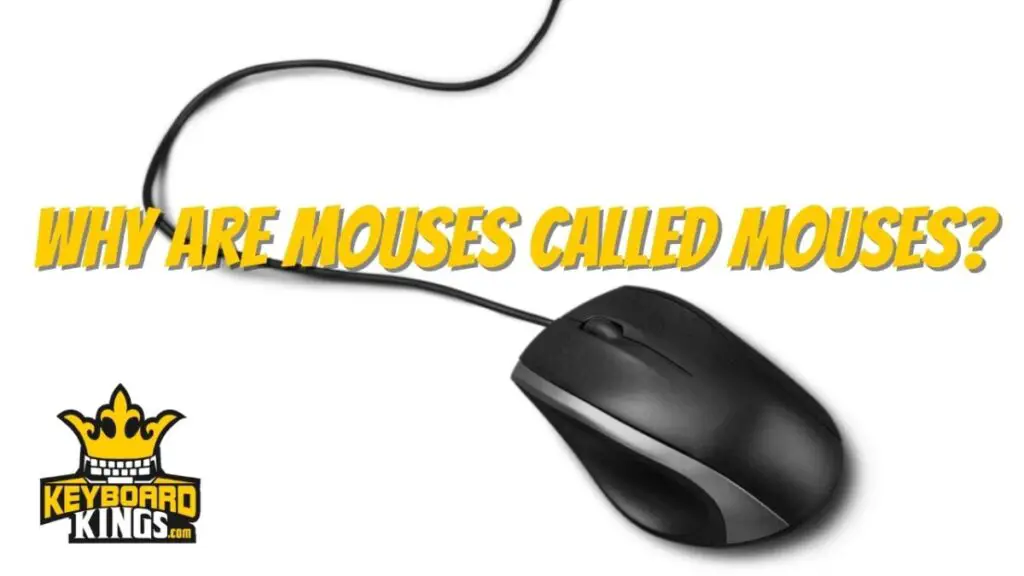
Table of Contents
Why are Mouses Called Mouses?
A computer mouse is known as a mouse because of its appearance. The fact that the body of the mouse is small and oval in shape, containing all the electronic pieces and parts within it, like the body of the mouse, is one of the reasons why it looks similar to the rodents.
But the real true similarity in appearance is the wire. The wire that extends from the mouse circuit to the socket in the computer system resembles the tail of a mouse which is precisely why a computer mouse is given the name that it is known by today.
The name “Mouse” has come so far that nearly every person in the world knows that the input device that controls the position of the cursor on the monitor screen is called the mouse and almost all the people who have a computer system in their households have a mouse to function it.
The Origin of the Name of the Computer Mouse
As some may know, Doug Engelbart produced the first computer mouse in 1964. However, as many did not know, he also came up with the popular name of the input device as well.
According to historians, the origin of the name of the computer mouse can be traced back to 1965 in a publication known as “Computer-Aided Display Control” by none other than Bill English and Doug Engelbart.
From then on, the name was found to be so catchy that it was considered the original name of the peripheral, and ever since then, people have been calling the device a “computer mouse”“.
A large portion of the credit can be given to the mass creators of the first public computer systems: the Apple Macintosh, Amiga, and Atari computer systems in the 1980s. That’s when the name truly picked up on its popularity and is still known as the computer mouse today.
Things to Consider Before You Buy a Mouse
Now that you know about the history of the name of the computer mouse and exactly why it was called a mouse, if you’re looking for a decent computer mouse for your computer setup, as a bonus, here are some important considerations and things to know before you buy a good quality mouse for yourself:
1. Mouse DPI
The first important thing about a mouse that you need to see is the sensitivity or the DPI range of the mouse. The DPI range stands for “Dots Per Range”. In short, it means the speed at which your cursor moves across the screen according to the movement of your physical mouse. The ideal DPI range depends upon what kind of mouse requirement you have.
For example, if you’re a gamer, you’re going to need a large DPI range up to 4000 DPI or more. However, if you use your computer for casual reasons, such as work or school, you’ll be good with a maximum of 1600 DPI as well. So, keep an eye on this consideration.
2. Number of Buttons
Another very important consideration you need to take before you buy a mouse is the number of buttons it has. Typically, an office mouse tends to have only 2 buttons on it.

However, modern mice have a button under the scroll wheel as well and more buttons on the side of the mouse which opens up new avenues for assigning different functions on the mouse, according to your needs.

3. Durability
The durability of any peripheral matters quite a lot, but when it comes to a computer mouse, it is extra important because of how frequently a computer mouse is used through a session.
That’s why you need to make sure that the mouse that you’re buying comes with a decent amount of durability and is strong enough to endure a lot of clicks and even a bit of rough usage.
4. Tracking Capability
Not all computer mice are good in terms of tracking capability. In fact, some mice even cause problems while tracking on proper mouse pads designed for mouse tracking.
That’s why the ideal mouse would be one that allows tracking on almost all kinds of surfaces so that you can use your mouse without any sort of interruption. An ideal mouse would ensure a smooth and easy transition into maximum productivity.
5. Onboard Profiles
Computer mice often possess an interesting feature called Onboard Profiles. Through this feature, you can create multiple button assignments and functionalities for different users and applications.
An ideal mouse would be the one that comes with the capability of creating Onboard Profiles. This feature will make quite a lot of tasks easier than usual for you. Therefore, it is in your best interest to make sure that the computer mouse you’re buying comes with this feature in order to improve functionality.
Conclusion
The computer mouse is a revolutionary invention, and it continues to become better and more advanced in terms of technology. Even though it started off being called a mouse because of its shape similarity with the rodent, nowadays, many computer mice don’t even look like mice with the expansion of technology and innovation.
Either way, you’re going to need to get a high-quality mouse for yourself if you want to have a good computer user experience.
I hope you learned a lot from this article and that you’re going to have a good time using your computer. May you have a wonderful day ahead of you.
