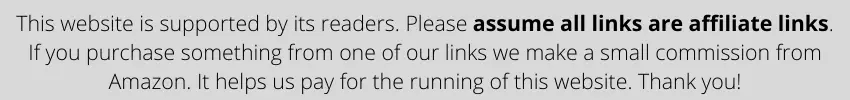
When you’re thinking of buying a new mouse, there are a bunch of things you need to consider. The most important one of these is the DPI range of the mouse you’re getting.
You might be wondering, what is DPI, and why is it so important to know about it before I purchase a new mouse? Well, these questions and many others will be answered in this guide, so you’re definitely in the right place.
In this article, I’m going to talk about DPI, why it matters, low DPI, high DPI, their benefits, and the best DPI for gaming and other work-related projects on the computer. So, let’s get started with this guide without wasting any additional time.
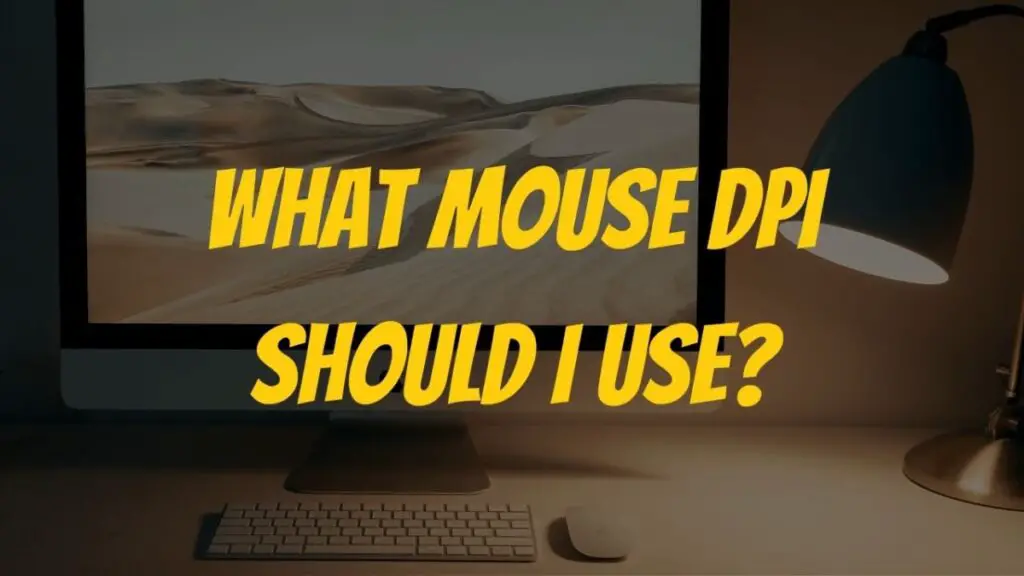
Table of Contents
What is Mouse DPI?
The mouse DPI, or dots per linear inch, refers to the number of pixels or dots on the screen that the cursor moves as you move the computer mouse one inch in any direction.
The DPI factor deals with the physical movement of the mouse and the cursor element on the screen. Computer mice come with different kinds of DPI options.
In the past, computer mice used to come with a single DPI setting, but modern high-tech mouse technology allows you to change the DPI depending upon the requirement of the user.
Let’s take an example of a mouse with 400 DPI. If you move that mouse an inch from its place when connected, the cursor will move 400 dots to that side on the screen, but the movement also depends upon the screen’s resolution and how many dots make it.
Why Does DPI Matter in a Computer Mouse?
What’s the point of DPI in a computer mouse, and why is it so important to consider when buying a computer mouse? Well, basically, your mouse’s entire movement and usage and your overall experience depend upon the DPI.
Whether you’re moving the mouse around on the screen to click on a particular file, or you’re dragging a single file from one place to another, which constitutes general usage, the DPI matters a lot.
Even if you’re playing a game such as an FPS or any other game, you’re going to require precise movements, and that precision of the movements also depends upon the dots per inch range of the mouse.
Similarly, if you’re designing or doing digital art, the strokes, sprays, paints, and everything will require the mouse’s accurate pace of movement. Of course, all of this is directly dependent on the DPI of the mouse, and that’s why you need to make sure you know what your requirement is before you choose to buy a mouse for your computer.
Benefits of Low Mouse DPI
From what you know up till now, it might seem to you that low mouse DPI isn’t all that great, but that’s actually not the case. Low DPI has its own functions and benefits, which depend upon the task being performed on the computer.
Low mouse DPI basically means that the cursor will move less when you move the mouse an inch. So, you’re going to have to take longer mouse strokes to move the cursor well enough on the screen.
This means that if your goal is to make small cursor movements that are very precise and accurate, you’re going to have a good time using a low DPI computer mouse.
The low DPI of a mouse can apply to several tasks. In fact, some computer users purposely buy mice with older technology and even use low DPI on modern mice to feed their requirements. So, when you think about low DPI, you don’t need to make a face because it has its purpose.
Benefits of High Mouse DPI
A mouse with high DPI means that you’re going to see the cursor move quite far despite making tiny mouse movements of just a few inches on the tracking surface.
Nowadays, many computer mice tend to advertise high DPI because of how fast and smooth the cursor’s movement is when your mouse comes with a high DPI range.
You’re going to have to take less mouse action to get more cursor movement which makes the activity of using the mouse less straining while at the same time delivering the speed that you need.
Whatever work and activity require swift mouse sensitivity and movement, it will definitely be good to use a mouse that comes with a higher DPI. So, make sure you’re aware of your requirement.
What Mouse DPI Should I Use?
The mouse DPI you use will depend on both your personal preference as well as what you are using the mouse for. The following are my thoughts on what the best mouse DPI is for gaming as well as just work and general use.
Best Mouse DPI for Gaming
If you’re playing an FPS, you’re going to require a fantastic amount of precision and accuracy. And as I said before, low DPI offers better precision and accuracy, which means that if you’re playing shooter games, you’re going to want to go for around 400 to 800 DPI only. It may seem low, but it actually works perfectly for the pros.
On the other hand, higher DPI will definitely be better for games that are of the MMO or RPG nature, which are more focused on the player experience than competitiveness.
In such cases, a higher DPI, like anywhere from 2000 to 6000, would actually be pretty nice, and you can even increase the DPI settings more than this as long as you’re comfortable with how the mouse is working and how your characters are moving.
Best Mouse DPI for Working and Regular Usage
If working simply means that you’re keeping accounts and doing excel sheets which are both functions that don’t require mouse usage a lot, then having a low DPI is pretty decent. A low DPI is around 400 to 800 DPI which is the average in most generic mice.
However, if we talk about advanced usages like graphic design, digital art, and work requiring more mouse usage, a DPI adjustable between 400 and 1000 would be better.
Regular computer usage, which refers to scrolling around, clicking on files and folders, moving the cursor around, and whatnot, low DPI of anywhere under 1000 will be acceptable. You don’t necessarily need a higher and faster DPI for these requirements.
How to Change Mouse DPI
Whether we talk about generic mice or proper gaming mice, all of them come with the included capability of changing the DPI according to the preference of the user.
However, there are two different ways of adjusting the DPI of a mouse as long as they offer a range over which the DPI sensitivity can be changed. So let’s take a look at them.
1. The DPI Button
Modern gaming mice come packed with tons of features, and one of those features is the inclusion of the DPI button. This button is usually located under the scroll wheel in the middle of the two left and right-click buttons.
There are four to five different presets, which can also be changed in some cases. In addition, each button press changes the mouse’s sensitivity to a specific DPI which you can use for different purposes whether you’re gaming or working on a particular project.
2. Changing DPI Through Settings
If your mouse comes with the option of changing the DPI settings, but there aren’t any buttons for doing so, you can actually change the DPI through the settings of your computer.
On Windows
Here’s a step-by-step guide for changing the DPI of your mouse through settings on Windows:
- Go to Settings and then click on Devices.
- On the Devices page, you’re going to want to look for the Mouse Settings.
- Here you’re going to go under Related Settings and click on Additional Mouse Options.
- In the Properties tab, you’re going to click on Pointer Options.
- The “Select a Pointer Speed” element with a wheel can be slid from the minimum DPI to the maximum extent.
- The point which seems good enough to you will be the right DPI setting and that’s how you change the DPI of your mouse manually.
On Mac
On Mac, the process is a bit quicker and more straightforward than Windows. Here’s what you have to do:
- First of all, you’re going to have to open the System Preferences App on the PC.
- Within the System Preferences Menu, click on the option that says Mouse on it.
- The Tracking Speed Wheel is the one that you’re looking for, within the available options.
- Adjust the DPI by sliding the wheel according to your requirement. That’s all it takes to change the sensitivity.
Conclusion
Mouse DPI (dots per linear inch) is a significant factor and you need to make sure that the mouse you purchase has the proper DPI range perfect for both work projects and fast-paced gaming activities. Sometimes a higher DPI is unnecessary because it significantly increases your mouse’s sensitivity. Your computer usage experience will become much better with a mouse that has an optimal DPI.
I hope you learned a lot from this article and that you’re going to have a great time using your mouse with your ideal DPI settings. May you have a great computer usage experience and a great day ahead of you as well!
