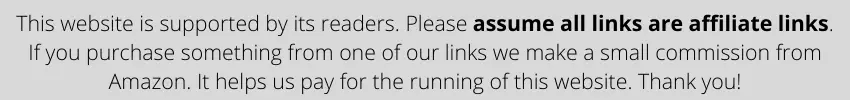
There are many types of input devices available for different purposes. From full-sized keyboards to 10-key number pads, the choice of an input device depends on its usage. We have been using telephones and ATMs all our lives without realizing that they also have a certain kind of keyboard integrated to input numbers and characters in them.
Well, what kind of keyboard do telephones and ATMs use? That’s what we’re here to talk about.
In this article, I’m going to tell you what kind of keyboard is used in telephones and ATMs, the basic layouts, and the difference between regular keyboards and keyboards in these devices. So, without wasting any further time, let’s get to it.

Table of Contents
What Kind of Keyboard is Used in Telephones and ATMs?
ATMs and Telephones are both devices that require only numeric input, with telephones requiring a few special characters at times. Therefore, the kind of keyboard used in these devices is simply numeric.
But since regular keyboards are more prominent, the keyboard used in these devices is a numeric keypad to simplify and streamline things.
Keypads are smaller platforms with many keys on them and a low-profile switch that sends the signal to the device on click. These switches are extremely fast in terms of communication.
They’re more so like scissor-styled switches used in low-profile keyboards like the Apple Magic keyboard etc. But the construction and the keypress feel are not as outstanding as you’d expect.
Keypads in Telephones
We’re all familiar with modern telephone keypads. But actually, they’ve been around for quite a long time. As a result, telephone keypads have gone through a series of layout changes.
The most recent and best-performing one places the 0 on the bottom of the keypad while the numbers are ascending from the top-left of the keypad to the bottom.
This means that you’re going to see 0 in the middle of the bottom row of the keypad and from 1 to 9 in the first three rows. There are asterisk and hash keys on either side of the zero.
This is what the keypads in telephones look like. Even in mobile devices with touch screens, this layout is considered efficient because the standard numbers are placed at the more straightforward to reach spots.

Keypads in ATMs
Keypads used in ATMs also go the same route as the numeric keypads in telephones. However, there is no asterisk or hash on the bottom row. And there’s also the 4th column. On the 4th column, generally, commands buttons are placed, but the exact layout may differ. Usually, the cancel, clear, and ok buttons are placed in this 4th column of the ATM keypad.
But one thing worth mentioning is the use of Braille language on the ATM keypad buttons. Most ATM keypads tend to have it, and it is beneficial for many blind ATM users.
They can touch the buttons and know what they are doing to conduct their banking activities efficiently. This usually isn’t a thing in telephone keypads generally, which makes ATM keypads a bit cooler and better for the general public.

Differences Between a Keypad and a Keyboard
We know that keypads are a certain kind of keyboard but what are the differences between a keypad and a keyboard? Are there any at all?
Well, first off, let me start by telling you that keypads are actually a part of a keyboard. Especially the numeric keypad that we talked about in this article is just one of the sections you can see on keyboards.
But that’s just scratching the surface. We need to get into more depth than this. So let’s take a look at some of the significant differences you can point out between keypads and keyboards.
Purpose
The first main difference is the purpose of utilization between a keyboard and a keypad. A keyboard has much more of a drive than a keypad. It is used for typing, gaming, programming, data entry, numeric calculations, and much more as well.
However, keypads are used to do what the particular device they’re attached to requires. In most cases, keypads only have numeric values, which means that they’re solely responsible for communicating numeric values to the computer. So, this is quite a big difference between a keyboard and a keypad which sets them apart.
Size
The next most important difference between a keypad and a keyboard is the size. Keypads tend to be very small and compact as they’re intended simply for data entry using a few keys, which can be of different kinds depending upon the device they’re attached to.
However, that’s not the case with a keyboard. You can find keyboards of different sizes, but full-sized keyboards are the most common ones. These are much larger than other keyboards and tend to have alphabet keys, special characters, commands, functions, arrows, and numeric value keys as well. This makes another difference between these input devices.
Switches
The actuation and the responsiveness of a button depend on the switch it uses to communicate to the computer. Well, keyboards use many kinds of controls ranging from mechanical switches to membrane ones, rubber dome, scissor-styled, and many others.
However, keypads only use switches that the particular device needs. So, for example, if we’re talking about a calculator keypad, the controls aren’t required to be very speedy. But switches on an ATM need incredible speed, which is why specialized ATM machine speed switches are used in their keypads. These mark all the differences between keyboards and keypads.
Conclusion
Keypads have been around for quite a while. And its utilization in devices like calculators, mobile phones, telephones, ATMs, etc., revolves around the need for compactness, ease, and accessibility. You wouldn’t want to use a full-sized keyboard for any of these devices. It would be pointless. That’s why they’re used in these devices. I hope you learned a lot from this article and that you’re going to have a great day ahead of you!
