Initially, the original computer was a bulky machine that could occupy the space of an entire room. As time went by, technology evolved and brought about the laptop. The laptop was relatively smaller than its predecessor.
This made it perfect for mobile use. Laptops have now eclipsed large computers or even desktops in terms of performance and mobility. However, this performance is limited by the production of heat. This is where a specific item could make a huge difference and why you may be asking “what are cool feet?”
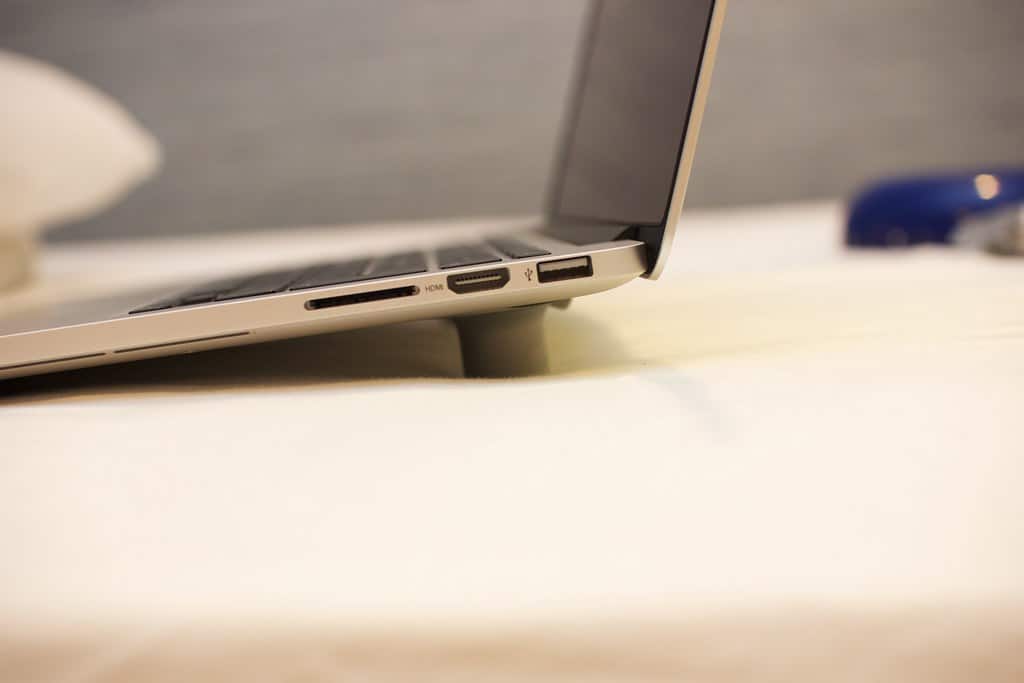
This post contains affiliate links
It is easy to notice that your laptop usually gets very hot especially underneath the keyboards. This might be due to the execution of multiple functions at the same time. To ensure that the laptop continues to function at the optimal level, you’ll need this accessory.
Many people do not know what cool feet are and they usually turn off their laptop when it gets too hot. Here, we’ll take a deeper look at this item and why you may need them for your laptop.
Table of Contents
What are Cool Feet?
Cool feet are accessories or pads that are placed underneath the laptop. They may come integrated with fans which allow them to expel hot air and allow cool or cold air into the laptop. They are essential to help keep your laptop at a cool temperature.
They are very convenient for everyone who owns a laptop. This is because a laptop performs various functions which creates a lot of heat. Most people usually place the laptop on a table or their working desk. By doing so they make it hard for the laptop to expel hot air which is being generated inside.
Using this accessory allows the inside of the laptop to remain at a cooler temperature because they raise the body of the laptop from the table. By raising the laptop from the table, cool feet ensure that there is no hot air trapped underneath the laptop.
Why do Laptops Get Heated?
You may have noticed that laptops get heated more quickly than desktops. One of the main reasons for this is that their small body does not leave room for big fans. Laptops are small and slim which means they also have a smaller area for good ventilation. This means that once they are turned on, their internal processes may create a lot of heat which is not expelled effectively.
The GPU and CPU fitted into laptops are usually of high quality. This means that they are capable of running multiple processes simultaneously. The downside of this is that they create a lot of heat.
Putting internal fans in a laptop is quite difficult. This is because they would make the laptop heavier and would produce a lot of noise. Laptops are in high demand because they are discrete, affordable, and easily portable. Laptops also get heated if placed on a flat surface such as a table, or desk while being used for a long time.
When placed on a flat surface, the heat produced by the laptop gets trapped underneath and causes more heating. This is because it prevents cool air from accessing the laptop. This negatively affects the performance of the laptop.
How Do Cool Feet Work?
Cool feet are placed beneath the laptop to help facilitate good airflow into and out of the laptop, this lowers the temperature.
Multiple experiments have been conducted on this product. All the tests showed that cool feet are effective at lowering the laptop’s temperature. The cool feet that work more effectively are those that come fitted with internal fans.

More info at Amazon
Why you Need Laptop Cooling Feet?
Getting cool feet is necessary to ensure that your laptop does not overheat. They are a tried and tested accessory that helps increase the useful life span of your laptop. Some are more effective than others, utilizing fans and lights. They are often powered by charging them through a USB port.
The vents that come with your laptop are not enough. Laptop vents are located on the side or the bottom. This means that when you place your laptop on a flat surface, the vents get blocked.
List of reasons to use this accessory
- May help give your laptop more stability.
- The bottom of the laptop is slightly elevated. This helps cool the machine as no hot air is trapped, and cool air is easily circulated.
- Some act as external fans that ensure superior cooling. This comes in handy especially if you live in very humid areas, or you frequently use your laptop.
- Some types come customized with lights and temperature sensors. This helps you know when the laptop is too hot.
- Help in cooling the external environment around the laptop. This helps in lowering the overall heat around the room
- Can prolong the battery life of your laptop because it does not have to use its own internal coolers.
- Improves the performance of the laptop.
More information

You will also need cool feet if your laptop is old or fairly old. This is because as laptops get older, they tend to get more overheated forcing you to reboot or shut down.
They are also useful if you use your laptop while in bed or you place it on your lap while working.
Laptop cooling feet is also very convenient because it can be easily fitted to all laptops. They can also operate in various work stations allowing you to carry out various functions on your laptop such as gaming.
Conclusion
Your laptop could be the most important gadget you have in your possession. It can allow you to do multiple tasks such as help you work from home. Taking care of your laptop is an essential part of ensuring that it remains in good condition.
Getting cool feet could help you achieve lower temperatures, better performance and a longer lifespan for your laptop.
Installing cool feet could also help protect your health especially if you place your laptop on your lap when working.
Interested? Here is a bunch of choices over at Amazon
