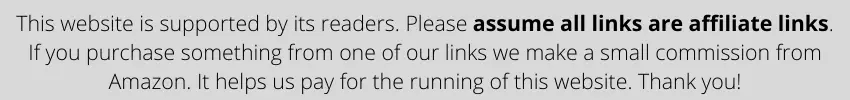
Computer mice have come a long way since they were first designed and utilized in the early 60s. Today, you can find tons of different types of computer mice in terms of design, functionality, size, capability, and other things.
One of the best and most popular computer mouse types is a mouse with a number pad on it. They’re also called MMO mice.
You might be wondering, what are computer mice with number pads and which mouse is the best? Well, if that’s what you’re looking for here, then you’re in the right place because that’s what I’m here to tell you.
The 5 Best Mice with Number Pads are:
- Razer Naga Chroma
- Logitech G600
- SteelSeries Rival 500
- Corsair Scimitar RGB Elite
- Razer Naga Trinity
In this article, I’m going to talk about computer mice with number pads, why they’re so popular, and also give you a list of the top 5 best computer mice with number pads so that you can find the one you’re looking for. So, without wasting any time at all, let’s get started.

Table of Contents
What Are Mice With Number Pads?
Having seen mice only as Graphical User Interface (GUI) peripherals capable of controlling the cursor on the screen, you might be wondering, what mice with number pads are and how they came into existence.
Well, those questions are fair. But, basically, as the need for extra complex functions in games and projects rose, different ways of performing those functions quicker were realized.
One such solution for performing mouse functions was developing a mouse with number pads or extra buttons in the palm of the user’s hand. A mouse with a programmable number pad can be used for many purposes depending upon the use of the person.
As more people are starting to move towards the digital working industry, these mice are becoming more popular by the day, and that’s exactly why you should give them a try as well.
Why Are Mice With Number Pads Useful?
Well, you might be wondering at this point what mice with number pads are useful for. Actually, there are several different uses for mice with number pads.
One of the main uses of these mice is video games. So, these mice are also called MMO mice, and MMO stands for Massively Multiplayer Online Game, a type of game where a lot of functions are required, and quickness of action is worth quite a lot, so having extra buttons on the side of your palm helps.
Another usefulness that these mice serve is in working on a program or a project on your computer. If you have particular functions that you want to perform or your keyboard doesn’t have enough keys, you can program the extra number pad buttons according to your usage requirement, and you’ve got easy function access for your work.
So, these mice are actually much more useful than one might think, which is one of the main reasons they’re so successful and becoming increasingly popular with time.
Top 5 Mice with Number Pads
| Mouse | Price Comparison |
|---|---|
| Razer Naga Chroma | $$$$$ |
| Logitech G600 | $$ |
| SteelSeries Rival 500 | $ |
| Corsair Scimitar RGB Elite | $$$ |
| Razer Naga Trinity | $$$$ |
Per Amazon rules, I can’t disclose exact prices. This is a visual representation of the price compared to each other. The more “$” means a higher price comparatively.
Thinking of buying a mouse with a number pad? Well, there are many options, and you might face difficulty in making the right choice. So, for your ease, I’ve made a list of the top 5 best mice with number pads that you’re going to want to check out and choose from. So, let’s take a look at them.
1. Razer Naga Chroma

One of the most premium computer mice with number pads is the Razer Naga Chroma. It has an amazing design, RGB lighting, 12 extra number buttons on the side, along with a multitude of great features. Let’s check out what this mouse has to offer.
Features
- 12 Button Number Pad – The Razer Naga Chroma comes with a side layer of 12 button number pad that you can use for your calculations as well as playing different games that require macros and complex functions right within the grip of your palm.
- Ergonomic Design – The design of the Naga Chroma is actually very comfy. This mouse is contoured perfectly to adjust to all kinds of grips which is why it is quite ergonomic.
- RGB Lighting – When we talk about Razer, we definitely need to talk about the Chroma RGB lighting. This mouse also offers complete customization in the RGB lighting of the mouse.
- 16000 DPI – One of the best things about the Naga Chroma is the incredibly fast and accurate 16000 DPI range that it comes with. This range is perfect for MMOs and FPS as well.
- High-quality Switches – The thing about the Razer Naga Chroma is that it comes with proprietary Razer optical switches which provide amazing feel and decent feedback.
| Pros | Cons |
|---|---|
| Sleek Design – The design of the Razer Naga Chroma is actually very well-shaped, with RGB, and feels as premium as you’d want a Razer mouse to be. | Expensive – The downside of this mouse is that it is super duper expensive in comparison to others on this list. |
| Braided Cable – Another great thing about the Razer Naga Chroma is that the cable attached to it is braided and high-quality which means it won’t cause any problems over a long period of time. | Heavy – Another thing you might not like about this mouse is that it is quite heavy as compared to other mice with number pads. |
| Left or Right-handed model – The Razer Naga Chroma can be ordered as a left-handed model or a right-handed one depending upon which, the side plate of the design might differ which is really cool. |
Final Thoughts
Overall, the Razer Naga Chroma is as good as it gets. With a total of 19 buttons, your MMO gaming or project-working is going to go super smoothly. The price tag is definitely costly, but you’re going to get that premium feel with this mouse. So, if you can afford it, definitely go for it.
If you’d like to learn more or read more reviews, check it out on Amazon.
2. Logitech G600

Logitech got into the computer mice with number pad game with their own version, the Logitech G600. It is a highly impressive computer mouse, which is also quite affordable, functional, and has some great features. Here’s what you need to know about it.
Features
- 20 Total Buttons – The Logitech G600 comes in very hot with a total of 20 buttons that are fully programmable and interchangeable depending upon the user’s requirement.
- G-shift Ring Finger Button – If you want a competitive advantage over other players in the MMO games, using the G-shift button, you can literally double the actions you can perform with a single button press.
- Sculpted Shape – The shape of the Logitech G600 is so impressive and contoured that it will perfectly fit in your hand and your grip will be super comfortable.
- 8200 DPI – The DPI range of the Logitech G600 is also pretty good with a max limit of 8200 DPI. You can play different games and perform tasks with it effectively.
- Customizable – Whether you’re looking to optimize the buttons or the lighting using the Logitech software, you can easily do that without a problem.
| Pros | Cons |
|---|---|
| Durable – The material used in the production of the Logitech G600 is quite durable and strong which means it will stay good even after multiple years of usage. | Not the best for FPS gamers – The DPI range doesn’t allow the mouse to be the first choice for FPS gamers which is quite a problem. |
| Affordable – If we compare any kind of other mice with such features with the G600, it will most likely falter because the G600 is super-affordable. | For righties only – There isn’t any design change you can expect whether you’re a right-handed player or a left-handed one which is also a bummer. |
Final Thoughts
The Logitech G600 is a competent mouse because it contains a lot of functions, multiple customization options, features, and elements that you’re going to love despite being low-priced. So, getting it would be a great option for you if you’re on a budget.
If you’d like to learn more or read more reviews, check it out on Amazon.
3. SteelSeries Rival 500

Although it doesn’t have a proper number pad, the SteelSeries Rival 500 comes with 15 tactile, fully programmable buttons. The design is quite impressive as well. Let’s take a look at what the SteelSeries Rival 500 holds for us users.
Features
- 16000 DPI – The SteelSeries Rival 500 comes with a very accurate and precise DPI of 16000. This is more than enough for playing all kinds of games and working on projects as well.
- Multiple Grip Styles – The Rival 500 offers multiple grip styles including the Palm style, Fingertip Style, and Claw style which you can choose between depending upon your comfort.
- Full Customization – The thing about the Rival 500 is that you can customize it completely according to your requirement whether it is programming the buttons or changing the lighting.
- Tactile switches – The reinforced left and right-click buttons of this mouse come with tactile switches that are high-quality and offer a very good longevity.
- 15 Keys – The total number of buttons on the SteelSeries Rival 500 is 15 which might not be as much as other mice with number pads but it is still quite impressive.
| Pros | Cons |
|---|---|
| Great Quality – The quality of the SteelSeries Rival 500 doesn’t have many rivals, pun intended. It is quite a high-quality mouse. | Expensive – Although it has a lot of features, it is still quite expensive in comparison to other mice. |
| Decent Design – The design of the mouse along with its look is quite appealing and nice. | |
| RGB Lighting – It comes with RGB lighting that you’re going to want to see next to your PC setup. |
Final Thoughts
The SteelSeries Rival 500 is a perfect option if you’re looking for a mouse with many buttons. It is definitely expensive, but it offers a lot of functions and ergonomics in comparison to other mice. You’re going to have a good experience if you get it for yourself.
If you’d like to learn more or read more reviews, check it out on Amazon.
4. Corsair Scimitar RGB Elite

The Corsair Scimitar RGB Elite Mouse with Number Pad is one of the best on this list, without a doubt. It is affordable and comes packed with features and specs along with a very decent and contoured design that is perfect for all grips. Here’s what it has to offer.
Features
- 17 Programmable Buttons – The Corsair Schimitar comes with a total of 17 buttons on it which are fully programmable and customizable for your usage ease.
- Key Slider for Better Grip – The Corsair patented key slider gives you the capability of sliding the number pad on the side to the position of your preference for better grip.
- 18000 DPI – The Corsair Schimitar comes with an optical sensor of 18000 DPI which is incredibly amazing. It also features a DPI button that you can use to change the DPI to different presets.
- Omron Switches – This particular mouse with number pads comes with high-quality Omron switches that offer more than 50 million clicks which is very impressive.
- Surface Calibration – The surface calibration technology of this mouse allows it to calibrate itself to whatever kind of surface it is sitting on which is an amazing quality.
| Pros | Cons |
|---|---|
| Super affordable – One of the best things about the Corsair Schimitar RGB Elite is that it comes with a lot of features and specs but is still quite affordable. | Stiff Cable – One of the only issues that comes with the Corsair Schimitar RGB Elite is that its cable is stiffer than you’d expect. This is quite a big problem that you’d definitely want to address. |
| Durable – It is also made of high-quality durable material and will last for quite a long time before you might need a new mouse. | |
| Custom Profiles – The Corsair Schimitar RGB Elite offers up to 3 custom profiles depending upon the RGB and reprogramming customization you did on the mouse, which is pretty amazing. |
Final Thoughts
Out of all these options, the Corsair Schimitar is clear because of the extra functions and the amazing price. If you’re low on budget and want a good number pad mouse, this needs to be your automatic choice because of how good it is.
If you’d like to learn more or read more reviews, check it out on Amazon.
5. Razer Naga Trinity

The holy grail of mice with number pads, the Razer Naga Trinity is a sight to behold, truly. This mouse comes with a modular design, beautiful look, RGB, three changeable side plates, and much more. Let’s look at what it has to offer in terms of specs and features.
Features
- Durable Mechanical Switches – The Razer Naga Trinity comes with high-quality Razer mechanical mouse switches that are durable and offer amazing feedback as well.
- 16000 DPI – The sensor of this mouse comes with 16000 DPI limit which is pretty amazing as well. You can perform all kinds of computer functions and play games within this range quite precisely.
- 3 Interchangeable Side Plates – The Razer Naga Trinity comes with three different interchangeable side plates featuring two, seven, and twelve buttons respectively.
- RGB Lighting – The Naga Trinity also comes with high-quality Razer RGB lighting that you can change and customize whenever you feel like and however you want to.
- Rubberized Scroll Wheel – The scroll wheel of the Razer Naga Trinity comes with a scroll wheel that is not only durable but comes with a rubberized outside layer which makes it quite comfortable and easy to use.
| Pros | Cons |
|---|---|
| Ergonomic Design – The Razer Naga Trinity is superbly designed and contoured perfectly to fit to the requirement of the users. It is quite an ergonomically designed mouse. | Not for Large Grips – One problem that you might face if you get the Razer Naga Trinity mouse is that it is quite short and wide. This means that it isn’t meant for people with larger than average hands and bigger grips than normal. |
| Great Value – If we compare the features and specs included in this mouse to the price that it comes for, the value of this mouse is much better than any of the other mice on this list. | |
| Fully Customizable – Keeping up with the tradition of offering complete customization, Razer makes sure that this Naga Trinity mouse can be completely customized according to the liking and requirement of the user themselves. |
Final Thoughts
The Razer Naga Trinity is an amazing mouse option. If you’re looking to enhance your mouse user experience by a long shot, you’re definitely going to opt for this mouse, especially because of the great value it provides. In addition, you’re going to love every bit of using this mouse.
If you’d like to learn more or read more reviews, check it out on Amazon.
Conclusion
These mice are undoubtedly some of the best on offer in the mice with number pad type. The prices and features may vary, but you can find the one you’re looking for and buy it for yourself.
I hope you learned a lot from this article and that you’re going to have a great time using your own mouse with a number pad with your PC setup. It will be amazing to have so many functions right within your mouse hand. May you have a great day ahead of you!
