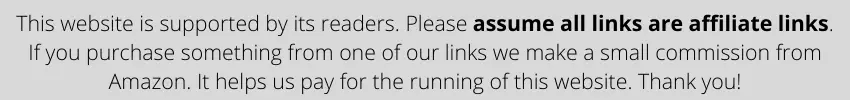
Suppose you’re done with the pre-built, non-customizable keyboards of the past and ready to venture into a world of bespoke keyboards. In that case, you’re in for a treat because, over the recent years, many big keyboard manufacturers have made their way into the industry.
As a beginner, you might wonder why use customizable keyboards and what do they have to offer? Well, these are the questions that I’m going to answer today.
In this article, I’m going to talk about Customizable keyboards, what they have to offer, and the advantages of buying customizable keyboards. I’m also going to show you a list of the top 5 customizable keyboards for beginners out and about in the market.
So, make sure you give this list a read and find the keyboard of your dreams. Then, without wasting any further time, let’s get started and see what customizable keyboards have to offer.

Table of Contents
What is a Customizable Keyboard?
There are many different definitions of customizability in keyboards. For example, some people refer to keyboards with customizable RGB as customizable keyboards, while others refer to keyboards that can be reprogrammed as customizable.
However, the truly customizable keyboards are ones that can be built from scratch by the user themselves. A customizable keyboard kit consists of a frame, PCB, plate, and stabilizers. The user has to choose the components separately and then solder them together to create a final look. However, the process is not as simple as it might seem.
Keyboards that come with hot-swappable key switches are also customizable to an extent but not completely. So, it is essential to learn about customizable keyboards before you delve into the process of building one.
Nowadays, many keyboard enthusiasts are moving towards customizable keyboards, and many of them are beginners. So, finding the perfect kits for beginners is also quite important.
Advantages of Buying a Customizable Keyboard
Since you’re just getting started with customizable keyboards, you must be wondering, what are the benefits and advantages of buying a customizable keyboard? Well, there are many. So let’s take a look at some of the main advantages that come with it.
Everything is Customizable
From the stabilizers to the switches, PCB, plate, frame, and everything is completely customizable. You can change the parts, combine different ones, use multiple manufacturers’ most vital keyboard bits and build the best keyboard that performs just like you want it to.
Design of Your Choice
Another great benefit of customizable keyboards is that you’re going to get the design of your choice. The thing about pre-built keyboards is that you’re not going to be able to get all the things you’d like. However, if you get a kit or a customizable pre-built keyboard, you’re going to have the capability of swapping items out the way you want.
Learn More about Keyboards
If you’re a complete beginner with no knowledge of keyboards parts but you’re thinking of learning more about keyboards, how they work, and the components which are used in the making of a keyboard, the process of building your keyboard using a customizable kit will be a great learning experience for you.
Step-by-Step Guide to Build a Customizable Keyboard
If you’re stepping into the world of customizable keyboards, it is essential to know how to build a customizable keyboard from scratch as well. So, lucky for you, I’ve made a step-by-step guide that you can use to create your very own customizable keyboard.
- Get all the tools ready – You’re going to need a few tools and components for your first customizable keyboard build. These tools include a screwdriver, bolts, solder iron, solder, PCB, keyboard frame, plate, key switches, and keycaps as well.
- Test the PCB – Make sure you test the electronic circuit, all the keys, and the power of the PCB by connecting the USB cable to your laptop or PC and using an online keyboard checker. Once everything turns out right, continue with the build.
- Place Stabilizers and Switches – It is now time to place the stabilizers for the above one-unit key switches. You’ll be putting the stabilizers on the PCB so that the keys don’t feel janky or unstable when you’re pressing them at the time of use.
- Solder the Switches – Use the soldering iron and the solder to ensure the circuits and the electronic contacts are adequately sealed and connected. The keypress is working correctly without spreading too much. It is a delicate and tedious process but definitely worth it.
- Place the Keyboard onto the Frame – Now that the hard part is done, make sure you place the PCB and switches onto the keyboard frame. You’re going to screw the bolts into the frame then and make sure everything is fit and tight so that all the components are neatly packed with each other.
- Put the Keycaps on – My personal favorite part is putting the keycaps on. Take all your keycaps of different sizes, shapes, and designs, and place these keycaps on the switches the right way. This marks the end of your build. Now it is time to use it and have a great experience with it.
Top 5 Best Customizable Keyboards for Beginners
So, you’re thinking of getting your very own custom keyboard but not sure which one to go for? Well, I’ve made a list of the best five customizable keyboards for beginners created by some of the best manufacturers in the industry right now.
So, let’s take a look at them, what they have to offer, and how they fare against each other as well.
1. GK61X Keyboard
Another unique customized keyboard kit for beginners is the GK61X. It is a 60% keyboard with a compact build, RGB-lit essential capability, high-speed responsiveness, and a simple, decent, and sublime design. The price of this kit is also on the better value side of things.
Keyboard Plate – The keyboard plate is already attached to the PCB as the kit comes from the market. This makes assembly relatively easy for beginners. In addition, the material of the container is solid, and the durability factor of the keyboard plate is very high.
Keyboard Casing – Let’s talk about the casing. The casing of the GK61X is made of plastic, but the quality is relatively high and durable with minimal flex. The texture of the casing is smooth, and it also comes with a set of rubber feet which helps in keeping the casing stable and makes it adjustable as well.
Keyboard PCB – The PCB used for this keyboard is quite nice. It comes pre-soldered with RGB under each switch slot. One perfect thing about the keyboard PCB is that it comes with straightforward suggestions for placing what particular key switch.
Connectivity – This keyboard uses USB Type-C connectivity. It is pretty fast in speed, and you can expect easy connectivity and testing through this technology used by the PCB of GK61X.
Building the Keyboard – Building the GK61X is a cakewalk even for beginners. First, you’re going to get the PCB already placed into the frame. Then, you’re going only to have to add the switches. This keyboard uses Cherry MX or its clones. And you can place the keycaps over the buttons, and voila! You’re done with the build.
2. KBD75 Keyboard
KBD75 is quite a decent customizable keyboard kit that you’d definitely like. It is a 75% keyboard with a robust aluminum design, PCB, plate, and all the components that make it look like a high-quality keyboard and feel high-quality as well. You should definitely check it out.
Keyboard Plate
The keyboard plate where are the switches will be placed over the PCB is made of either Brass or Aluminum, depending upon your choice. This plate comes with splitting the Space Bar key, which is actually a pretty rare thing to see in keyboards.
Keyboard Casing
The casing of the KBD75 keyboard is made of anodized aluminum, which makes it incredibly durable. Despite the larger size of the 75 percent keyboard, you’re not going to see any kind of flex or bend in it, and the build will be quite solid and impressive. You can choose from an array of colors as well.
Keyboard PCB
Let’s talk about the PCB now. This keyboard comes with the Rev 2.0 Soldered PCB with RGB underglow capability. This allows you to quickly build the keyboard without having to do any of the hard work.
Connectivity
The KBD75 75% keyboard also comes with Type-C connectivity, which is quite impressive. So you can expect instant data communication and a high-quality typing experience with it.
Building the Keyboard
The pre-soldered PCB allows you to simply connect the switches onto the surface and place it into the keyboard’s frame. Then you’re going to attach the keycaps, and you’ll be done. After that, the keyboard will be ready for use. It will be an excellent keyboard-building experience if you’re a beginner.
3. TOFU96 Keyboard
The TOFU96 is an incredibly functional, high-quality, customizable keyboard that comes with a 96% design and a very thin-bezel frame capable of being compact while being almost as big as a full-sized keyboard. From a building perspective, it will be a great keyboard to start your customizable keyboard building journey.
Keyboard Plate
The keyboard plate used by the TOFU96 keyboard is made of brass. The golden look of the plate and the stunningly durable and robust material used in its creation make for a very sturdy and stable base for the keyboard’s switches.
Keyboard Casing
There are two different choices in terms of keyboard casing for the TOFU96. First, you can choose the acrylic case or the aluminum case. Either of them will be amazingly durable and have little to no flex to them, which means that it will be great for prolonged usage.
Keyboard PCB
You’ll have access to the PCB if you get the acrylic case, which comes pre-soldered with RGB. However, if you choose the aluminum case, you won’t get the RGB underglow, but the PCB will still be pre-soldered. Both options are actually pretty decent, in my opinion, and the choice depends on your preference.
Connectivity
Most of the modern keyboards and customizable keyboard kits are coming with Type-C technology for connectivity. This keyboard kit also comes with a USB Type-C connection that offers speed and agility in data communication. You’re definitely going to like this customizable keyboard.
Building the Keyboard
The TOFU96 keyboard will be a good building experience. You’re getting the PCB already soldered. You can save the time of soldering, make the PCB connections with the frame, and place custom switches there. You can also try using your own keycaps and make sure the design is what you’d want it to be like.
4. Drop Alt Barebones Keyboard
The Drop Alt Barebones Keyboard is an impressive 65% version of the Drop Ctrl TKL that comes with a curved edge design with a lot of functionality, RGB lighting, programmability, and much more to offer. It has the potential of being the best customizable keyboard for you as a beginner.
Keyboard Plate
The Drop Alt Barebones keyboard plate is actually already placed within and is quite durable itself because it is made of a high-quality aluminum material that makes it sturdy and robust. At the same time, it holds the switches and keycaps right on it.
Keyboard Casing
The casing of the Drop Alt Barebones Keyboard is what’s unique. The build is made of high-quality stainless steel, and the edges of the keyboard are curved and compact. The bezels are thin, and there are a few different colors that you can choose between when you’re getting this DIY customizable keyboard kit for yourself.
Keyboard PCB
The Drop Alt Barebones Keyboard comes with a decent PCB that offers RGB underglow and a pre-soldered design. The RGB capability is for each of the individual keys. There’s also the capability of complete reprogramming using the QMK firmware. The configurator also allows you to program macros and customize keymapping as well.
Connectivity
The Drop Alt Barebones Keyboard also uses high-quality USB Type-C connectivity. Make sure you test the PCB first by connecting the Type-C cable with a testing device. The speed of the data transmission using the USB Type-C is much greater than any other connection used in peripherals right now.
Building the Keyboard
The Drop Alt Barebones keyboard will be pretty easy to build. First, you’re going to get the PCB soldered and placed into the frame of the keyboard. Then, all you need is to place the switches in and put the keycaps on, and you’ll be done with the Drop Alt Barebones keyboard build.
5. Planck Keyboard
The Planck Keyboard is a combined effort of Drop and OLKB. It is a beautifully crafted 40% ortho-linear keyboard that comes with four rows of keys. This keyboard is durable and high-quality. The look and feel of this keyboard are pretty premium, and it would be the perfect keyboard for you as a beginner.
Keyboard Plate
The keyboard plate used by the Planck keyboard is made of sturdy stainless steel and has an MX compatible design. It supports 1x2u, 2x2u, and a Grid layout as well. It is quite a heavy and stable plate due to the steel design and offers five mounting holes for M2 screws.
Keyboard Casing
The casing of the Planck keyboard is subtle, light, decent, and thin in terms of bezels. The compactness of the frame is really outstanding as well. It is made of high-quality aluminum and is quite durable. There are many colors you can choose from when ordering the kit for yourself.
Keyboard PCB
The PCB used by the Planck Keyboard by Drop and OLKB is fully programmable. It is matte black in color and comes packed with an ARM/STM32 chip. Moreover, it is compatible with Cherry MX footprints and Matias/ALPS switch footprints, so you won’t have to worry about the difficulty of finding suitable switches for this keyboard.
Connectivity
The connection type used for this keyboard is Type-A to C. The reversible nature of the Type-C connection makes the connectivity relatively fast and straightforward in speed as well. You can expect instant responsiveness and high-quality data transmission with the latest technology type-C connectivity in this keyboard.
Building the Keyboard
The building process for the Planck Keyboard is going to be relatively easy. There’s no need for soldering. There isn’t any specific requirement for stabilizers either. You can simply attach the switches and place the keyboard into the frame along with the keycaps, and you’ll be all done. This is why the Planck keyboard is such a great starting choice.
Conclusion
I hope you learned a lot from this guide and are now ready to choose one of the above-mentioned top-rated customizable keyboards available on the market for your personal use.
With this guide on customizable keyboards for beginners, you will be able to find your very own customizable keyboard and have an incredible keyboarding experience with it. We discussed five of the top-rated customizable keyboards in this article that are actually meant for beginners as they don’t require a lot of work.
All the best with your choice!
