If you’re getting a high-quality mouse for your computer setup, there’s a good chance you would want the peak experience and performance out of your mouse. This is particularly true if you are using a mouse for gaming purposes. That’s where the right mouse grip comes into play.
With the right mouse grip to compliment your style of play, you’ll reach maximum performance and get your full money’s worth.
But, what exactly is a mouse grip and which ones should you use? If these are the questions you might be asking yourself, you have come to the right place.
In this article, I’m going to talk about different types of mouse grips and how they work. In addition. I’ll take you through the pros and cons of each mouse grip and how you can choose the perfect mouse grip for yourself!
So, without further ado, let’s get started with this ultimate guide to mouse grips.
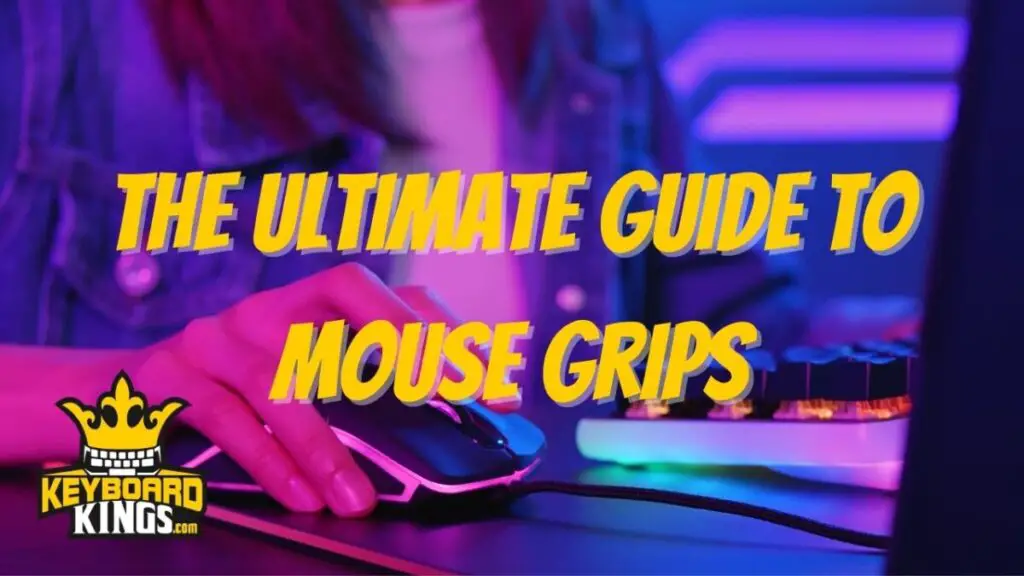
Table of Contents
What is a Mouse Grip?
Mouse grips are exactly what they sound like. The style of how you grip the mouse, whether for casual or gaming purposes, determines what is known as your own mouse grip.
There are a few different kinds of mouse grips that are popular around the world and most people classify in one of those mouse grips by default. But, with the help of the internet and professional gaming gurus sharing their guidance, you can now learn new mouse grips depending upon your use.
Mouse grips often depend on the different styles of gameplay. That’s why games like Fortnite, PUBG, and CS:GO now have their own special mouse grips that improve the performances and techniques of the players.
So, if you’re looking to improve your game as well, changing up your mouse grip might be the solution for you. With the right grip, you’ll ace all your in-game battles and have a great time doing so.
Different Kinds of Mouse Grips
When it comes to mouse grips, three of them are considered the most common and popular choices. Most of the gamers around the world who play professionally or casually tend to have one of these three grips, which are interchangeable as well. Let’s take a look at them and how you can adopt them.
1. Palm Grip
First, we have the palm grip. This grip is considered the default grip for most kinds of computer users. Whether you’re a beginner gamer or you’re an office worker, if you’re just starting off with using a computer, you’re likely to use the palm grip shape.

But, of course, not everyone uses this style of grip. Either way, the palm grip offers the most control in terms of usage. It is also quite comfortable and helps in having a relaxed, yet, easy approach to larger mouse movements as your entire palm rests on the mouse.
If you’re playing a story-based, single-player game and you want to control the camera with the mouse, this grip will be pretty decent. In fact, even in First-Person Shooter games (FPS), you can achieve making longer mouse strokes for far-away targets and long-distance aiming.
Most of the computer gamers around the world use this grip. However, given the palm grip is the most basic style, you can move to more advanced grips once you master the ability to hold the palm grip. Once doing so, you’ll most likely see a difference in your gaming performance.
How to Make this Grip
If you somehow don’t know how the palm grip works and you started off with a different kind of grip, don’t worry because I’ve got you covered. Let’s take a look at how you can make the palm grip.
- The first step is to place your index finger on the left-click button of the mouse without raising your hand.
- Then, you’re going to place your middle finger on the right-click button of the mouse and firmly keep it in place.
- After, place your thumb on the left side of the mouse. Typically, newer mice come with proper side rests for your thumb and fingers.
- Finally, the ring and pinky finger are going to be placed on the right side of the mouse and the palm will rest on the round surface of the mouse, allowing you complete control over the device.
| Pros | Cons |
|---|---|
| Great for Tracking – If what you’re looking for is longer movement and smooth tracking, then this grip is going to be perfect for you. | Less Speed – Despite offering more control, when it comes to overall speed, this grip isn’t the best for quick movements and rapid clicks. |
| More Control – With your entire hand on the mouse, you’ll be able to control it better with your wrist and elbow movement. | Not Apt for Multiplayer Experiences – If you’re playing an extremely competitive game where a lot of players are involved, this smooth and slow mouse grip isn’t going to do you any favors. |
| Ergonomic Ease – Since your hand is on the surface of the mouse, you’re going to feel comfortable while using this grip. |
2. Claw Grip
The next grip we’re going to talk about is the claw grip. This unusual grip is used by a lot of popular streamers including Shroud as well. This grip, as it might sound, requires the use of your hand in the form of claws to clamp on the mouse you’re using.

It is one of the less comfortable grips on average, but when it comes to efficiency, the claw grip outperforms all the rest in terms of gaming performance. So, ideally, if gaming performance and results matter the most to you, choosing this grip is what you should do.
This particular mouse grip is more so helpful in fast-paced games that require quick movements, precision, wrist control, and the ability to rapidly click the mouse buttons. That’s why it is perfect for multiplayer FPS and other games as such.
Learning this grip is going to be a bit tough, but once you do, you’re going to be able to perform much better than before. So, what you need to do is stay committed and make sure that you get the right understanding of the claw grip before you choose it for yourself.
How to Make this Grip
If you want to get a hold of this grip, I’ve got you covered. I’m going to show you exactly where and how you’ll place each of your fingers on the mouse to make sure that your claw grip is perfect. So, let’s look at the step-by-step guide.
- First, you’re going to imitate a palm mouse grip. Place your index finger on the left-click button of the mouse.
- At the same time, move your middle finger right atop the right-click button that the mouse has.
- The thumb will go on the left side of the mouse while the pinky and the ring finger will go on the right side of the mouse.
- Finally, what you’re going to do is make a claw of your grip on the mouse and make sure only the forward tip of your fingers touches the mouse and your hand is in the shape of a claw. That’s a perfect form for a claw grip.
| Pros | Cons |
|---|---|
| Better Speed and Accuracy – If we talk about speed, this wrist-based mouse grip offers a lot of it and also helps with accuracy and precision. | Difficult to learn – This grip is a bit advanced. Meaning, you’re going to have to spend a bit of time getting to learn and master this style of grip. |
| Rapid Clicks – The second thing that is great about this grip is that the claw shape helps you press and click buttons quite rapidly. | Less Comfortable – The claw grip might be super-effective, but when it comes to the overall level of comfort, the claw grip isn’t the best. In fact, it is the least comfortable out of these three grips. |
| Great for Multiplayers – If you’re playing multiplayer games with a lot of people and you need speedy and fast movements, then this is the grip for you. |
3. Fingertip Grip
Finally, we have what is known as the fingertip grip. This grip is actually pretty balanced. In the sense that it’s like the amalgamation of both claw and palm grip, it offers the benefits of both grips to the user.

Now, this grip can take some getting used to before you actually master it, but once you do, you’re going to have a good time. A lot of professional gamers use this grip because of how versatile it is and how many different games you can play with it quite easily.
Whether you’re playing a single-player game with a good story requiring long movements or you’re playing a quick-paced multiplayer FPS, you’re going to have a good experience and be able to play both quite well with the fingertip grip.
This grip offers not only immense control but also dexterity as well. No matter if you’re using a high DPI mouse or a low DPI one, the fingertip grip is going to work exceptionally and help you get the gaming results that you’ve been looking for. So, try it out once, and if it works well for you, good luck with your gaming experience!
How to Make this Grip
Want to learn how you can make the fingertip grip? Well, it might take time to learn, but with the help of this step-by-step guide, you’ll be able to get the hang of this grip very quickly.
- What you’re going to do is place the tip of the index finger, with the finger arched slightly, on the left-click button.
- Repeat the same process and place the tip of your middle finger on the right-click button of the mouse.
- Similarly, the rest of the fingers will also be placed on the mouse. The tip of the thumb will be placed on the left side of the mouse, ideally on a rest.
- The pinky finger and the ring finger tips will be placed on the right side of the mouse. That’s how you’ll be able to achieve the fingertip grip essentially.
| Pros | Cons |
|---|---|
| Control and Precision – When it comes to the fingertip mouse grip, you’re getting a lot of finger control and, at the same time, amazing amounts of accuracy and precision as well. | Difficult to learn – One problem with this mouse grip is that it is quite difficult to learn. It will take you quite a while before you get good at this grip, but until then, you should definitely keep trying! |
| Increased Speed – Not only that, you’re also going to get a ton of speed and be able to perform rapid clicks with the help of the fingertip grip. | |
| Great for all kinds of games – Whether you’re playing a slow-paced game or a multiplayer, you’re going to be able to play perfectly using this versatile grip. | |
| Trusted By Pros – Many professional gamers, E-sports players, and streamers trust and love this grip so you can say that it comes with a professional seal of approval which is always a good thing to have. |
How to Choose Your Ideal Mouse Grip
So, you’re looking to own one of these mouse grips but you’re not sure which one to pick? Well, that’s nothing to worry about. All the top professional gamers and streamers like FaZe NIKO, Shroud, Ninja, and others struggled to get their act together in the start as well.
Here’s what I’ll do for you. If you want to pick one of these mouse grips and stick to it, you need to take a few important factors into consideration before you pick the ideal mouse grip for yourself. Let’s take a look at them.
The Genre of Games You Play
The very first factor of consideration is the genre of games you choose to play. If you’re someone who enjoys games that are story-based and slow-paced, you’re going to need more control, ease, and a grip that offers longer strokes.
However, in case you prefer to play multiplayer online games and FPS games, you’re going to need rapid clicks as well as precision and speed in your mouse movement. So, make sure you take into account the kind of games you play before you pick a style and commit to it.
Your Style of Play
The next most important thing is how you choose to play games. Your approach has a lot to do with what kind of mouse grip you should choose, especially in a multiplayer FPS game setting.
You might be wondering how your approach affects your choice in mouse grips. Well, basically, if you’re someone who likes to play a sniper, you’re going to need both quickness and long movement capability. But, on the other hand, if you prefer to play assault, you need to be quick, yet, precise with your mouse movement. So, your style of play is quite important too.
What Feels Comfortable
Comfort is a very important consideration that you’re going to have to take in every case. If you want to make sure that you use your mouse for a long time without developing some kind of pain or problem in the wrist or the hand, you’re going to want to choose a comfy grip.
And that’s the thing: all the grips are comfortable in their own way. Therefore, you’ll most likely have to trial test each grip and see how all the grips feels to ensure you choose the most comfortable and sustaining grip.
A Grip that Gives Best Results
Finally, the most important factor that you need to think about is the result. If a certain mouse grip brings you great results and the other one doesn’t, you should work to master the style that brings out your maximum performance and skills.
For that, you’re going to have to give time to all the grips and take into account all the above-mentioned factors to finally decide which of the grips gives you the best results. That’s the grip that you’re going to want to choose if you want to have a superb overall experience.
Conclusion
All of the mouse grips that we have discussed today have their own advantages and disadvantages, especially, when it comes to gaming single-player or competitive multiplayer. You have to choose the one that suits your style in order to practice and master it.
Remember, in the start, it might feel a bit difficult to adjust to the new grip style, but ultimately, you’re going to have a wonderful experience.
I hope that you learned a lot from this article and that you’re going to have an amazing time using your high-quality mouse to its max potential. May you have a great day ahead of you!

