If you’re an avid computer user and love technology, learning about different elements that make a computer and the peripherals that enhance the user experience is an important step. The peripheral we’ll be talking about today is the computer mouse.
You might be wondering, what makes a computer mouse and how does a computer mouse work? Well, these are the questions that I’ll be answering in this article.
I’ll also be talking about the definition of a computer mouse, its structure, the different types available along with the innovations in computer mouse technology, the future of this technology, and a lot more as well. So, without wasting any further time, let’s get started with this detailed guide about the computer mouse.
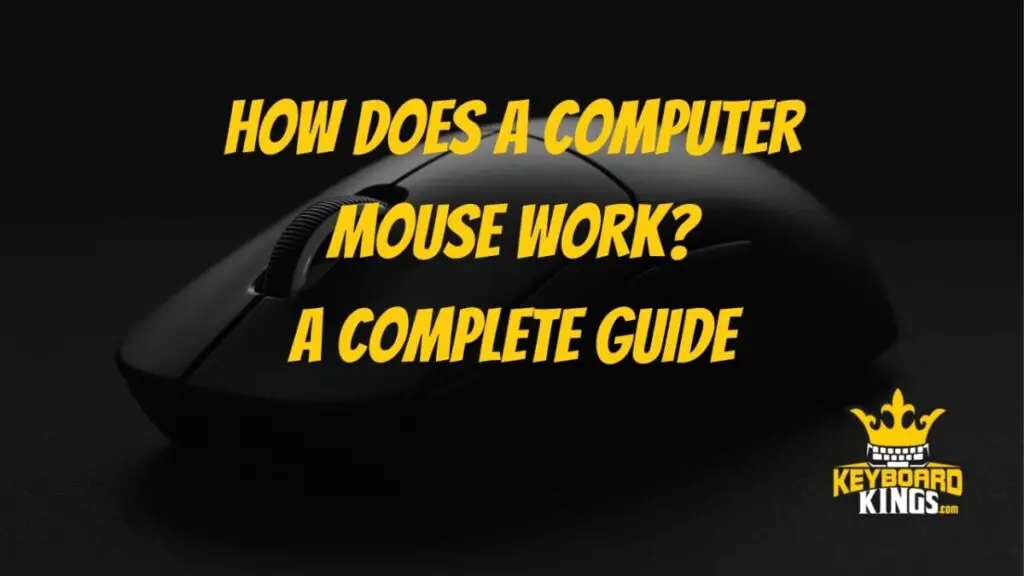
Table of Contents
What is a Computer Mouse?
A computer mouse is a peripheral that serves as an input device capable of controlling the cursor pointer on the monitor screen for performing various graphical user interface functionalities.
It is a GUI input device and has been around since the 1960s. Over the years, computer mice have gone through many changes and enhancements in terms of technologies and they’ve worked quite well.
Computer mice are parts and parcels of a functioning computer system. Without a computer mouse, using the computer can be incredibly difficult. So, having one that works well is very important.
Nowadays, gaming mice are really popular and you can see them being used by a lot of people around the world. The best thing is that mice aren’t incredibly expensive now and everyone can afford them. That’s why you need to get one for your computer system as well.
Structure and Parts of a Computer Mouse
A computer mouse is generally oval-shaped with varying contours on its body depending upon the design that the manufacturing company wants to use for it. It can be wired or wireless. It can also use different kinds of tracking technology. However, most computer mice have a generally similar structure with basic parts.
Let’s take a look at the different parts and their functionalities in a computer mouse to understand their purpose in the structure.
1. Cable/Wireless Receiver
The connection of a computer mouse with the device it is being used with is either a cable or a wireless receiver USB in the case of a wireless mouse. This is responsible for transmitting data to the computer system from the computer mouse so that the actions of the mouse can be performed.
2. Buttons
When it comes to mouse actions, there are switches under the two click buttons you see on a mouse. These switches and buttons are what trigger the electrical signals that are transferred to the computer system.
Some computer mice have more than only two left and right-click buttons that can be used for gaming and performing other functions. Their assigned functions can be changed as well.
3. Mouse Wheel
Another very important part of the computer mouse that you can see on the body is the mouse wheel. This part of the mouse is responsible for performing scrolling actions.
Sometimes, the mouse wheel also has a switch under it that can be pressed. This opens more avenues for key assignments and allows you to use the mouse more freely.
4. Wireless Batteries
This part of a computer mouse is more specific. Wireless batteries are what power a wireless mouse. These tend to be AA batteries usually. With the help of a single or a pair of AA batteries, you’ll be able to function your wireless mouse. In some cases, these batteries are rechargeable as well.
5. Track Ball/Laser Tracker
The most important part of a computer mouse that isn’t usually seen by the users is under it. I’m talking about the tracking technology and equipment the computer mouse is using.
Older mice used to have a trackball under them that would roll on the surface of the table and identify the movement of the mouse, which led to the movement of the cursor on the screen.
Newer technology that modern optical mice use is an optical laser under the mouse. It takes images as the mouse moves to register the movement and transfer it in the form of signals to the computer so that the cursor pointer can be moved.
6. Onboard Memory
With the help of onboard memory, some computer mice can save different settings for the physical changes and key assignments of different programs according to user requirements.
This part of the computer mouse is technically not on the outside, so you can’t see it. It is also only available in a few types of mice that allow the capability of creating multiple mouse profiles.
7. Microprocessor
The microprocessor is the brain of the computer mouse. It is embedded on the main circuit board of the mouse and is responsible for doing all the work of the mouse. Like in a computer, if the microprocessor of a mouse is not working, it won’t function at all.
8. Other Circuitry
Other than all of these basic elements, there are many different circuit elements, the main circuit board, registers, ICs, transistors, diodes, capacitors, and whatnot within the average computer mouse that help it function regularly. They might not be visible but they’re just as important as the rest of the parts.
All of these parts are joined to make what you know as the computer mouse of today. It is one of the most innovative peripherals and it will continue to exceedingly become better to provide a fluid, smooth, and great computer usage experience. So, if you’re thinking of getting a computer setup, make sure you reserve a part of your budget for a good quality computer mouse.
Innovations in Computer Mouse Technology
Computer mice that you see today are the fruits of the labor of the last 60 or more years in the field of computer and electronic technology. The ease that you have right now has been delivered step-by-step through advancements in computer mouse technology.
The First Mouse and Modifications (1960-1993)
The first mouse prototype ever built was the Engelbart Computer Mouse which was designed in the mid-1960s by SRI engineer Bill English. The anatomy of this mouse was quite impressive. It had knife-edge wheels and space for only a single button on it.
From there on, computer mouse technology has been revolutionized. In 1972, the Ball mouse was invented which was more advanced and came with two click buttons and used the trackball technology which was more efficient and much more functional.
As time passed, new additions and updates kept coming to the computer mouse technology of the world. A fun fact is that the scroll wheel that we all know and love on a computer mouse was invented in 1993 by Microsoft and used in their mice for the first time.
Wireless Mice Were Created (2000s)
In the early 2000s, wireless mice started booming quite a lot in the market. Office mice that came with AA batteries and offered hours upon hours of battery life became a very trendy peripheral choice. They came with USB receivers and gave pretty decent traction as well.
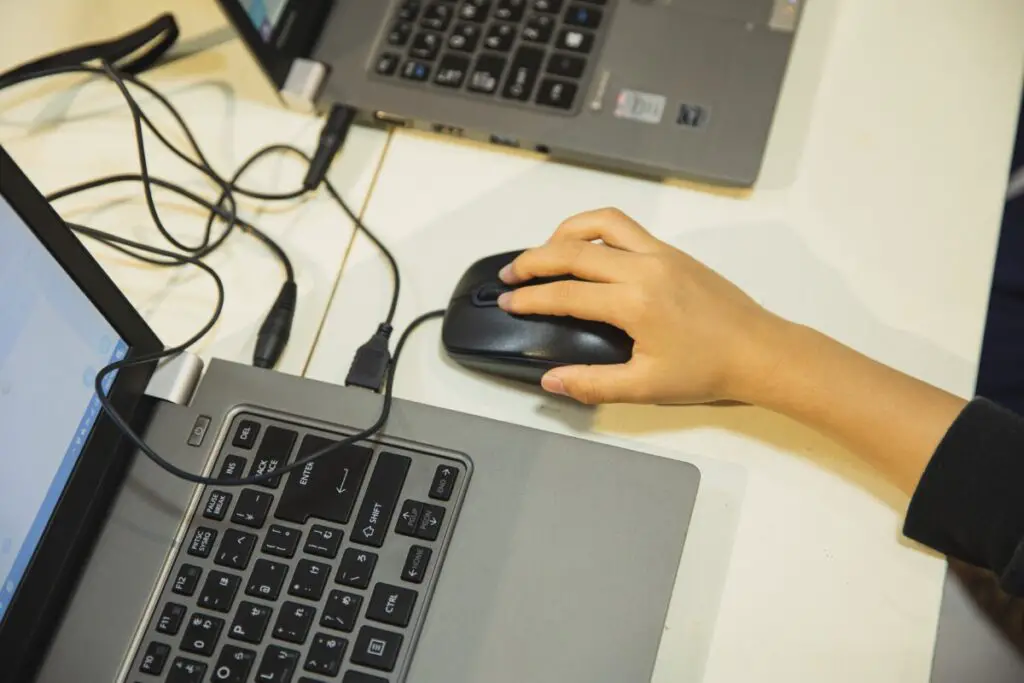
The next step was to bring the costs of the wireless mice down. In the late 2000s, wireless computer mice started being sold for quite affordable prices. Companies like Logitech and Microsoft offered their own peripherals which were quite high-quality, functional, offered a lot of specs, and at a low price.
Gaming Mice Were Then Created
Then came the very popular modern gaming mice. These mice are still the hot favorite and considered the peak of computer mouse technology but I’m pretty sure there’s a bright future for this field. Gaming mice have very distinct features in them.
The most outstanding of all was the inclusion of RGB. RGB lighting strips were used in the design of the mice (both wired and wireless) to make for a beautiful show and perfect symmetry with the computer setups. Along with that, there were a lot of new features as well.
Extra buttons were used in these new mice to offer more key assignment capabilities. Onboard memory was included in most gaming mice. The prices of gaming mice were brought down. More focus was given to the overall shape, contouring, and ergonomics of the designs.
Basically, gaming mice became the need of the hour for every computer setup. Whether you’re an avid computer user or simply a casual one, whether you want to play games on your computer or perform office work, having a gaming mouse counts for living the good life when it comes to using your computer.
These mice are known to enhance your overall computer usage experience and they actually do that. But if you’re thinking we’re done with gaming mice and there’s no way that can be topped, you have another thing coming.
Finally, We Have Motion-based Mice
Motion-based mice. Yes, they’re exactly what they sound like. You can change the position of the cursor pointer on the screen by simply moving the mouse pointer in the air. Operating on the principle of the Coriolis Effect, these mice are efficient and a step into the future of computer mouse technology.
So, it is safe to say that the last six or so decades have been great if you’re a computer mouse lover. And if you want to have a wonderful computer usage experience, getting one of the modern top-quality mice would be an amazing decision on your part.
How Does a Computer Mouse Work?
From understanding the movement of the mouse on the surface of the table to sending all the data to the computer to perform various actions of the mouse, the working of a computer mouse is quite interesting. Let’s take a look at the working of a computer mouse and what you need to know about it.
Ball Mouse Working
Although ball mouse-tracking technology isn’t used widely anymore, it was still at the forefront of computer mouse technology for quite a long time. So, let’s check out how exactly the Ball mouse worked.
Ball Mouse Tracking
Ball mouse, as it sounds, used a rolling rubber ball in the center of the bottom surface of the mouse which made contact with the surface the mouse was being used on.
This rubber ball was held in place by two metal gears that made sure it didn’t get out of the center. Whenever you moved the mouse on the bottom surface, this ball would roll on its axis and that roll would be registered through the gears.
This would then be sent as data to the computer and the cursor pointer would be moved on the screen according to the movement of the mouse and the ball tracker under it.
Ball Mouse Instruction Transmission
Let’s consider that this ball mouse was wired and came with a cable. In that case, the data of the mouse clicks and the movement would simply be sent through the cable to the CPU and there the data would then be processed and converted into functions to be performed in a matter of milliseconds.
Optical Mouse Working
One of the most widely used types of computer mice right now is the optical mouse. It uses modern laser tracking technology which is very accurate and efficient. Let’s take a look at how the optical mouse works and functions according to the requirement of the user.
Anatomy of an Optical Mouse Tracker
Optical mice don’t use a ball for tracking the surface it is being moved on. Instead, as you might notice, there is a small opening and kind of a camera lens under the mouse when you turn it over and take a good look at it.
Well, this camera lens is actually an optical sensor that takes over 1000 pictures every single second to see where the mouse has been or is being moved at the moment.
To make sure that this image capturing process is done effectively, usually, a red-colored LED light is also used to illuminate the surface under the mouse to make sure it is easier to compare the pictures for accurate results.
Optical Mouse Tracking
Depending upon the resolution of the optical sensor and the framerate at which it takes pictures, the computer mouse movement can be accurate or not. The tracking process is relatively simple.
The sensor keeps taking pictures and compares the older pictures with the new ones to see if the mouse has been moved. As you move the mouse in any direction, the comparison is done.
And upon close inspection and comparison, the sensor realizes when, where, and how much the mouse was moved, and that information is then processed and the movement occurs on the monitor screen.
This particular mechanism was adopted from Air Force protocols of tracking flying objects and their movement through picture comparisons. You might be wondering, where are all the 1000s of pictures saved?
Well, they don’t need to be saved anywhere on the mouse or the computer. Every new picture is compared to one of the old pictures and once the comparison is performed, the previous picture is discarded.
Modern mice come with framerates of over 1000 pictures per second and more and their resolution is at least 1600 dpi and it could be much more than that as well. This is why modern optical mice are so accurate and efficient nowadays.
Optical Mouse Instruction Transmission
For the optical mouse, we’re going to take the connectivity example of a wireless connection. Let’s say you moved an optical mouse from one place to another and clicked a few buttons on it.
All of these instructions are going to be transferred from the mouse to the computer in the form of electronic data over Bluetooth with the help of the USB receiver device.
Once all this data reaches the computer, it will then be processed. In the case of a wired mouse, the data is going to be transferred through the cable and it tends to be a faster mode of transmission than a wireless connection.
Input Data Processing in CPU
Now the data has reached the computer and it is time for the processing of the data. This input data is directly placed into the Central Processing Unit of the computer.
The part of the computer that is responsible for the processing of the input data from the mouse is the Kernel. The Kernel is one of the lowest parts of the OS responsible for managing the device drivers, functionalities, and whatnot.
Here, multiple algorithms and pieces of code are used to ensure the movement of the mouse and all the functions that are performed using the mouse. These functions are converted into actual instructions that will then be taken to the performance stage.
Mouse Functioning
The final step of the working of the mouse is the functions actually being performed on the screen. So, the movement of the mouse will be converted into the movement of the cursor pointer on the monitor screen.
And the press of the button of the mouse will be translated into a function that is designated to that particular button. If the mouse scroll wheel is moved, the assigned function will be performed.
This is how the mouse functions and how the different movements and processes are handled by the computer and the CPU. All the processes are very efficient and happen so quickly that you don’t even realize when they happened.
The Future of Computer Mouse Technology
A lot of people tend to say that since computer mice have become so advanced now, there’s not going to be much more discovered in this field and the future isn’t quite bright for this technology as it has already reached its peak.
Well, that’s not true. Yes, computer mouse technology has reached a very advanced level but even now, innovators have only scratched the surface and they do believe that there’s much more in the cards. So, the future of computer mouse technology is very bright.

According to professionals in the field of computer technology, there are tasks that are best performed using only computer mice and they will continue to be used to make the computer user experience easier and better for general consumers.
The computer mouse has been at the center stage of the desktop computer usage experience enhancement and it will stay there for a long time to come.
New pieces of technology for tracking will be discovered. Newer ways of using the computer mouse for effectively changing the way computers are used will be introduced and better and more ergonomic ways of using the computer mouse will be discovered by companies. It is also possible that better quality mice will be introduced for much cheaper prices in the future.
The possibilities are endless when it comes to the future of computer mouse technology. As long as the people of the computer enthusiast community keep innovating, the future of the computer mouse is going to be great and it will keep bringing out new technologies and ways to make the experience easier for users.
So, as a computer mouse lover, you should also try to find new ways of making the computer mouse a better peripheral. Also, contribute to the community in such a way that the computer mouse never becomes obsolete and always keeps adapting to the new technology that is making its way into our lives and our computer setups.
Conclusion
The computer mouse is a fascinating piece of technology and it will only get better as time passes. It’s interesting to see so many different types of mice available on the market and their uses. Some are designed for gaming, others for more productive computing and programming.
We discussed in this article two of the basic types of mice available out there. These are known as ball and optical mice. However, computer mice can also be categorized as wired, wireless, and Bluetooth. Then there are mice that need a mouse pad to operate and others that don’t need a mouse pad at all.
The working of a mouse and the functions it offers are more or less the same for all types of mice. I hope you learned quite a bit from this guide and now have a clear idea of how a computer mouse works.

