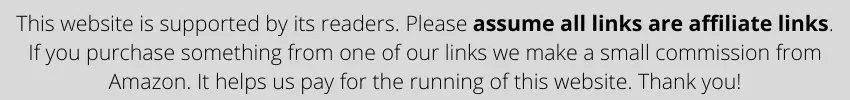
As keyboard enthusiasts, new technology always excites us—especially mechanical numpads. But Ducky has brought a newer spin on the classic mechanical numpads and created a numpad and calculator in the Ducky Pocket Mechanical numpad shape.
That must make you think, is the Ducky Pocket Mechanical Numpad a good investment and what are the functions of this numpad; Well, these are the questions I’m here to answer.
In this article, I’ll be reviewing the Ducky Pocket, the quality of its build, design, features, and specs, along with the pros and cons this Numpad brings with it. I’m also going to be answering some of the most frequently asked questions regarding the Ducky Pocket, so make sure you read this article till the end if you’re looking to buy it.

In a hurry?? Get the Ducky Pocket at Amazon.com or mechanicalkeyboards.com!
Table of Contents
Ducky Pocket Mechanical Numpad
The Ducky Pocket Mechanical Numpad is a numpad and portable calculator hybrid that comes packed with 23 individual dedicated function keys perfect for calculation, data entry, and pairing with your TKL keyboard.
It is one of the most popular numpads in the market, and although it is quite expensive, it serves a lot of functions which is precisely why people love it so much in the keyboard enthusiast community.
So, looking at the popularity and praise for the Ducky Pocket, I decided to order it for myself as well.
What’s in the Box?
I received my package of the Ducky Pocket a few days ago and checked it out to completely review it for all of you. Right off the bat, I really admired the packaging and the overall design of the box.
It was solid and pretty durable as well, so props to Ducky. Upon opening the box of the Ducky Pocket Mechanical Numpad, here are the components that I found in there:
- Ducky Pocket Numpad
- Detachable USB Cable
- Instructional Manuals
By Numpad standards, the Ducky Pocket came with the right number of components. I would’ve liked a keycap puller or some extra add-on for this price, but it’s alright anyway.
Decent Design and High-quality Build
It’s time to take a look at the numpad itself. First, the numpad looked pretty decent on the surface. The design of the frame, along with the compactness, the color, and the ergonomics, were all on point.
There was a natural incline to the Ducky Pocket, and on the back of the numpad, there was a decent rubber pad on the bottom of the keyboard, while there was a 2-level adjustment bar on the upper end. This means that you can adjust the numpad as you like according to your ergonomic requirements. So, that’s pretty good. Now, let’s take a look at the build quality.
The frame of the numpad is made of durable plastic. There is no flex to the numpad whatsoever. It is a strong device that is surely going to last you a decently long time of usage. Overall, both the design of the Ducky Pocket and the build quality are great, in my opinion, and so far, the device’s price seems justifiable, but there’s a lot still to be reviewed.
Double Shot PBT Keycaps and Laser Engraved Legends
One of the best things I love about this numpad is the keycaps. Even in this price range, many companies skimp out and use ABS keycaps, but Ducky has used incredibly premium Double Shot PBT Keycaps. These keycaps are much more durable than ABS keycaps, and they’re also very decent when it comes to keypress texture. So, kudos to Ducky for including them in the Pocket.
Other than that, the Legend imprints are pretty cool as well. The legends are printed with Laser engraving, which is a pretty premium process and provides fade-free legends. Both the PBT keycaps and the laser engraved legends complement each other very well and give this numpad a very premium look and feel, which is a must-have at this price range.
Great RGB Backlighting
Another great thing about the Ducky Pocket to me is the inclusion of RGB lighting. Typically, companies don’t think about introducing excessive components and features like 100% RGB backlighting in their numpads.
But when it comes to Ducky and the Ducky Pocket itself, there is an amazingly vibrant and bright RGB backlight under all of the keys that you are surely going to love when you’re using the numpad. There are also many different patterns and options to choose from.
Cherry MX Brown Tactile Mechanical Switches
The list of exciting features goes on with the inclusion of the mechanical switches. Even though the price of the Ducky Pocket is a bit expensive for budget keyboard enthusiasts, the quality of components is incredibly premium.
My Ducky Pocket came with Cherry MX browns. These switches are tactile mechanical switches that offer the best tactility and keypress feel. The tactile feedback is quite decent, and the noise is very slight compared to other tactile keyboard switches.
The total actuating force requirement is just around 55cN, and the operating distance is 2.0mm, whereas the total travel distance is around 4.0mm. So, overall, there aren’t many mechanical switches that are better than the Cherry MX Brown Tactile Mechanical Switches; that’s why the Ducky Pocket has nailed it with them.
5 Feet Detachable Mini USB 2.0 Power Cable
The Ducky Pocket comes with a detachable mini USB 2.0 cable that is very well insulated and thick, so you don’t have to worry much about any safety hazards with it.
The length of the Ducky Pocket Power Cable is 60 inches or 5 feet roughly which is quite long if you look at it from the perspective of a numpad. You can comfortably use the numpad from a distance as well, which is great.
Amazing Features of the Ducky Pocket
Now that we’ve looked at the design and build aspects of the Ducky Pocket, it is time we delve into the amazing features that this numpad offers. First, let’s take a look at the features and the specs of the Ducky Pocket.
- Mechanical Switches – First and foremost, we’ve got amazing mechanical switches in the form of Cherry MX Browns in this numpad. There are other options, and each option offers the best quality and premium keypress depending upon whichever actuation type you prefer.
- Customizable RGB – There is 100% RGB backlighting available in the Ducky Pocket numpad. Using the Fn key and other keys on the numpad, you can change the color of the lighting and the patterns and styles of the RGB lighting, which is a pretty cool feature.
- 23 Functional Keys – Including the basic numpad keys, there is a total of 23 individual dedicated function keys on the Ducky Pocket Numpad. These keys all have different functions, and some have secondary functions associated with them.
- N-key Rollover – A feature that is quite surprising to see in a numpad is N-key rollover. Ducky has placed N-key rollover in the Pocket numpad making sure that all the keys are registered, and there is 100% anti-ghosting available in this device.
- Use as Portable Calculator – This is an exceptional feature. Using a battery, you can convert the Ducky Pocket into a Pocket Calculator and carry out all your calculations on it without any USB connection on the go. That makes it a portable calculator.
- Macro Programming – Using the Fn key and 0 key, you can start the process of recording macros. Unfortunately, macro programmability is seldom available in numpads, but the Ducky Pocket has this feature as well, which is pretty amazing.
Pros and Cons
So, you’re thinking of buying the Ducky Pocket for yourself; Well, before you do, make sure you read all the takeaways and pros and cons that the Ducky Pocket comes with. Here they are:
| Pros | Cons |
|---|---|
| RGB Lighting – RGB lighting in a mechanical numpad is a thing of beauty, honestly. If you have a TKL keyboard with RGB, this numpad will work perfectly with it without a doubt. | Expensive Price – The only con I could really find in the Ducky Pocket is the price. If you’re a low budget gamer, getting a numpad that is more expensive than some good quality TKL keyboards themselves can be difficult. So, I’d say if the price were a little lower, this numpad would be more accessible for all the keyboard enthusiasts out there. |
| N-key Rollover – Usually, if you press more than 3 keys at the same time in a mechanical numpad, the keys end up ghosting, and the instructions aren’t registered. N-key rollover prevents this, and it is fully available in Ducky Pocket. | |
| Multiple Functionalities – Not only is the Ducky Pocket a very capable mechanical numpad with premium components and amazing functionalities, but it can also work as an on-the-go portable calculator, which is super cool. |
Is the Ducky Pocket Worth It?
So, after the review, the final major question is the Ducky Pocket Numpad is worth the hype and the high price; I certainly believe it is. It comes at a high price, but if you look at the amazing features, it offers a good overall value. If you’ve got a high budget, getting this will be the right decision, but if you don’t, try looking for alternative mechanical numpads that offer similar functions at a lower price.
Interested? Get the DROP ALT at Amazon.com or mechanicalkeyboards.com!
Frequently Asked Questions
There are a lot of misconceptions and questions regarding the Ducky Pocket online that aren’t answered properly. So, I decided to answer some of the major questions myself. Let’s take a look at some of the frequently asked questions about the Ducky Pocket Numpad.
Is Ducky Pocket compatible with MAC?
yes, one great thing out of many about the Ducky Pocket is the fact that it is compatible with MAC OS as well. The great compatibility variety is what makes it such a popular numpad among the masses of keyboard enthusiasts.
Can you Program Macros on Ducky Pocket?
Most definitely, you can. The macro capability of Ducky Pocket is great, and it can make a lot of work quite easy for you if you pair it with your keyboard and use it on the side.
Is the Ducky Pocket a Good Investment?
It might seem a little expensive, but if you have a good budget, trust me when I say this, the Ducky Pocket is going to be the best investment in terms of numpads you’re going to make.
Conclusion
If you are looking for a compact calculator that would also work as a mechanical numpad, consider buying Ducky Pocket. Ducky Pocket is a revolutionary calculator and mechanical numpad that you can use on the go. It is compact, well-built, functional, and is very bright and sparkling with the RGB lighting. You’re definitely going to have an incredible experience with it if you buy it. I hope you learned a lot from this review and that you’re going to make the absolute best buying decision.
