If you’re constantly on your computer and you’re feeling as if you might not be as well protected against viruses, it would be a good idea to thoroughly inspect your peripherals and software components.
Many people tend to ask, can USB peripherals such as a mouse or a wireless mouse get infected with a virus and spread it to other parts of the computer? Well, that’s exactly what I’m here to tell you.
In this article, we will look at the effect of viruses on peripherals including a USB or wireless mouse. We will also discuss how you can diagnose these viruses and ultimately how you can remove them before they cause any serious damage.
So, let’s get down to business.
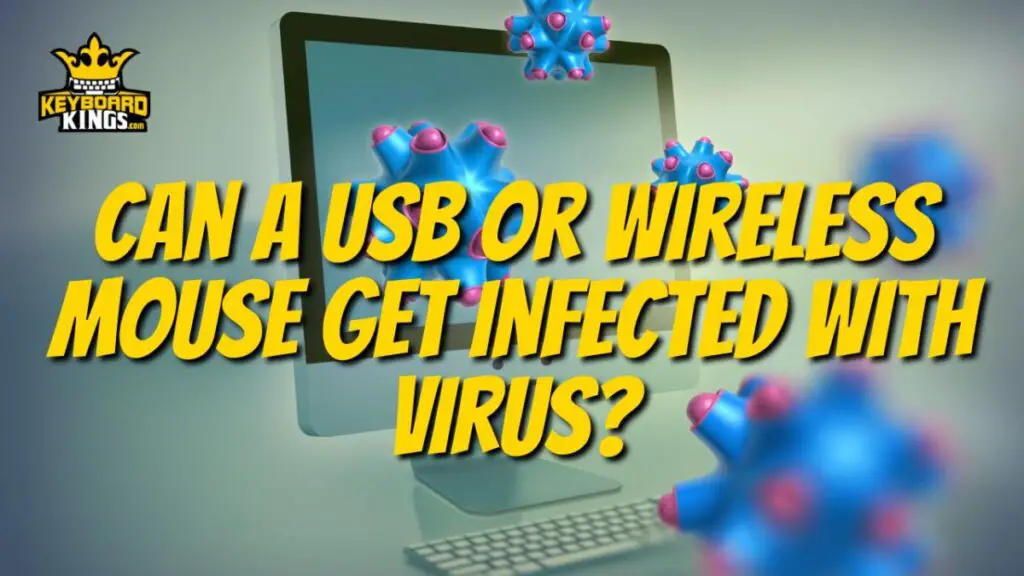
Table of Contents
Do Computer Viruses Affect Peripherals?
Computer viruses are instructions and programs that are designed to halt the working of other programs or utilize the information of those programs to take control of them and let attackers make malicious use of the programs.
Something that laymen don’t usually expect is computer viruses affecting peripherals. They do affect peripherals but not in the way you might think they do.
Now, they won’t be able to directly damage peripherals and hardware and cause physical problems but they can affect the software components working with that hardware to malfunction it ultimately.
For instance, a computer virus is capable of affecting the operating system of a computer in such a way that it will impact its normal functioning, which can be apparent when you’re continuously using your PC.
A quick example for you would be a virus instructing your system to shut off the cooling fans through code, causing your system to overheat and damaging your device.
So, yes, computer viruses can affect hardware equipment, peripherals, and other devices connected to the computer and the internet by indirectly catching up to the software driving them.
Can a USB Mouse Get Infected with Virus?
A USB Mouse can definitely get infected with a virus, carry it, and also spread it to other devices as well. That’s because the USB-wired mouse contains a microcontroller that has non-volatile memory. The firmware of that device can get infected and mess with its functioning.
Not only that, the USB mouse can then even spread the virus to other devices because of the USB-based physical connection and the software driver that the device running the mouse contains.
So, when it comes to USB mice, getting infected with a virus is most certainly a possibility even though it is rare. All of these excessive steps and measures are expensive and unless there’s a personal grudge being held for you by a master of technology, it is unlikely that your USB mouse is going to get infected with a virus.
How to Check Your USB Mouse for Virus
To make sure that your USB mouse doesn’t have such a problem in it, it is important that you check it for any possible viruses that could be halting its regular functioning or corrupting the device driver of the mouse that you’ve connected with your PC.
The best way to do so is not to open up your mouse and physically look for a virus there, but to download a high-quality anti-virus and then do a full scan of the system and all the connected devices with it. This will definitely a long time for the scan to complete.
Also, if you’re not looking to spend money on an anti-virus software tool, you can even use the Windows Defender to some extent. It is an included software in the Windows 10 version that can detect, quarantine, and remove viruses and threats that exist within your system.
After the scan is complete, you’re going to be able to see whether the anti-virus program was able to detect any kind of anomalies within the system, which includes the connected USB mouse as well. So, this is how you’re going to be able to check your USB mouse for any viruses.
Removing Virus from USB Mouse
The removal process of the virus if your USB mouse contains it will also be a continuation of the process of scanning with your preferred anti-virus software tool on your computer.
After the virus has been detected on the device driver or software of the mouse, you will be allowed to remove it completely from the mouse or simply quarantine it so it cannot cause any damage or spread to other devices on the network.
Either choice is going to make sure that the device is completely protected and that your mouse doesn’t get affected or spread the previously contained virus within it.
If you want to further protect your computer mouse, it would be good if you scan your computer and its connected devices routinely so that no virus can get into your mouse again.
Can Wireless Mice Get Infected with Virus?
Wireless mice, as they have no way of actually physically connecting to another device, cannot contract a virus onto their firmware. However, that doesn’t mean that wireless mice can’t be hacked or infected with viruses at all.
Actually, wireless mice can be used as sources for spreading viruses a completely different way. Hackers can utilize the internet connectivity of wireless peripherals like mice and keyboards and use them to send viruses to other devices on the network.
So, although they don’t personally get affected by malicious elements, they definitely can be used for malicious purposes by hackers on the network. But it is still rare for hackers to take the time and expense for hacking wireless mice usually, even though it is something that could happen in special cases.
How to Prevent Viruses from Infecting Computer
Instead of having to go through all the hassle of finding and removing a virus from your computer or a connected device like your mouse, why not just prevent it from getting exposed to such a danger in the first place. Here are some of the most ideal preventive measures you can take to prevent viruses from infecting your computer:
Steer Clear of Malicious Sites
From using cookies to show spam advertisements to doing more damage, sites that aren’t trusted and secured from hackers and potential viruses floating on the internet should not be visited at all. You need to make sure that you steer clear of these malicious sites when you’re surfing online.
Don’t Connect Infected Devices with Your System
In many cases, the virus that your system has isn’t even actually contracted through the internet. It is simply there because you are connecting an infected device with your system. This device could be a USB, mouse, keyboard, headphone, or any other such peripheral as well.
The best thing to do is to make sure the devices that you’re connecting to your computer are either warranty-based or they are tested before they’re connected to your system.
This way you’re going to know beforehand whether the device you’re connecting is safe or has any malicious program attached to it, saving you the hassle of removing viruses from your PC.
Regularly Scan for Viruses
Another thing that you should do when you’re trying to keep your system and connected devices safe from any viruses or worms is regularly scanned for these anomalies within your system.
At times, you might not expect any virus to come from anywhere and some malicious programs are still working on your system silently, so by scanning your PC, you’ll be able to find these programs.
You can schedule scans every week or so with the new and advanced anti-virus software tools. However, it won’t take long to manually go and scan your PC for viruses if you want to do that as well.
Don’t Download Unsafe Files
The most obvious and biggest source of viruses that your computer can contract from the internet is through downloading. If you’re downloading unsafe files that aren’t protected, not scanned, or just don’t seem ethical, you should refrain from doing so.
That’s because sometimes these files can be in the form of trojan horses that hide malicious programs within them and then can cause severe problems on your PC. So, you should make sure you’re only downloading authenticated files from secure sources; otherwise, you could end up paying a very hefty price in terms of time, money, and effort as well.
Final Words
Nearly all devices connected to the internet are susceptible to viruses. However, that doesn’t mean the technology is bad and you shouldn’t use a mouse at all. Being careful with your activities and making sure you’re well-protected all the time is a good step to start off with.
If you have discovered that one of your devices is infected, don’t connect it to your computer system. It is also a good idea to keep checking for viruses by running a complete scan. And finally, you can take steps to remove the virus from a USB device or mouse to make sure it doesn’t affect your sensitive data.
