If you have to use a computer for most of your work, you must definitely know about the pain that ensues when your mouse encounters the double click problem all of a sudden.
A mouse is said to have a double-click problem when it starts registering double clicks for a single click. It usually happens when your mouse’s double click speed is set too low. However, it may also occur due to another fault and needs to be checked.
In this article, we are going to discuss what causes the double click problem and how to resolve it. We are also going to look at the top 5 best mice that have no chance of encountering the double click problem. We’re going to cover their benefits, features, pros and cons, and everything in between.
The Top 5 Best Mice Without the Double Click Problem:
- Logitech G502 Hero Gaming Mouse
- Zowie EC2-C Esports Gaming Mouse
- ASUS P502 ROG Gladius II Gaming Mouse
- Razer DeathAdder Elite Gaming Mouse
- SteelSeries Rival 3 Gaming Mouse
So, let’s get started with this guide.
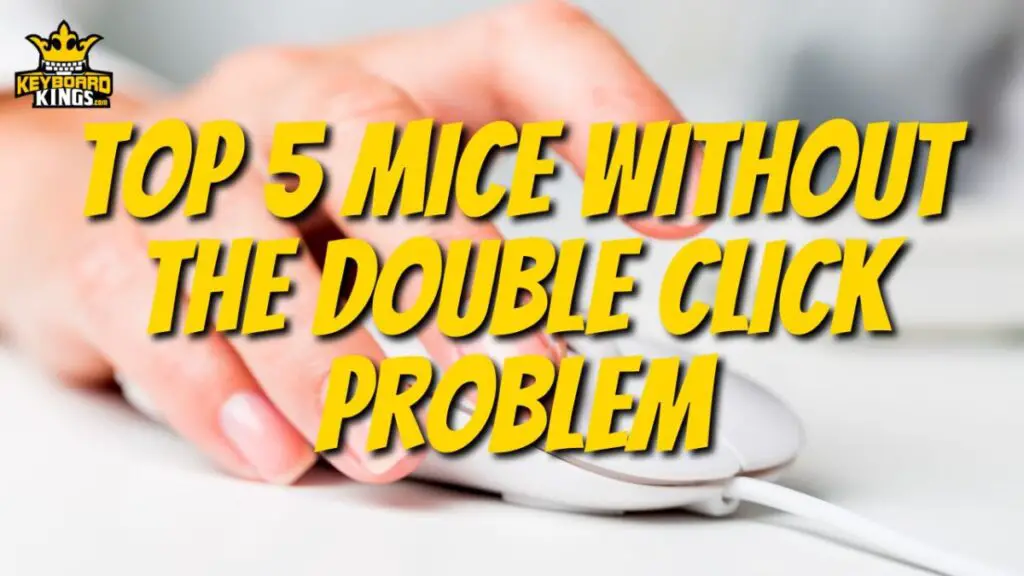
Table of Contents
What is the Double Click Problem?
The double click problem is basically when your computer mouse starts registering two clicks when you’re pressing the mouse buttons only once, which could be a problem with the switches of the mouse.
A lot of problems can arise once your mouse starts double-clicking on single clicks. Let’s take the example of single-click operations. If you’re thinking of selecting a file or folder or clicking on the options of the element, it is going to open the file right away, which will be inefficient and, in due time, frustrating as well.
I’ve been asked this question a lot of times that how the double click problem can be fixed. Well, basically since it’s a switch issue, it isn’t going to be as easy to solve as you think. And that’s why the ideal thing, in this case, would simply be to avoid the issue altogether.
How can I do that? You might be wondering. The simplest solution to that is buying a high-quality mouse that comes with super durable and extravagant mouse switches. That’s what I’m going to suggest to you. With the right mouse, you won’t have to face the double-click problem and life will be much easier for you.
Top 5 Mice Without the Double Click Problem
| Computer Mice | Price Comparison |
|---|---|
| ASUS P502 ROG Gladius II Gaming Mouse | $$$$$ |
| Zowie EC2-C Esports Gaming Mouse | $$$$ |
| Razer DeathAdder Elite Gaming Mouse | $$$ |
| Logitech G502 Hero Gaming Mouse | $$ |
| SteelSeries Rival 3 Gaming Mouse | $ |
Thinking about getting a high-quality mouse to solve your double click problem? Well, before you is a list of the top 5 best mice available in the market right now with amazing switches that are completely double-click proof. Let’s take a look at what they have to offer and what you should be looking for.
5. SteelSeries Rival 3 Gaming Mouse

When it comes to affordability and high quality, the SteelSeries Rival 3 Gaming Mouse is without a doubt, one of the best options you can get. With durable mechanical switches, a design that is gaming forward, and tons of amazing specs and features, the SteelSeries Rival 3 should definitely be in your consideration.
Features and Specs
Let’s take a look at some of the features and specs of this mouse.
- Durable Materials – The SteelSeries Rival 3 Gaming Mouse is engineered with high-grade polymer to enhance the durability of the mouse and make sure that it lasts for a long time to come.
- 60 million Clicks – The mechanical switches used by the SteelSeries Rival 3 Gaming Mouse are extremely high-quality. They’re known to offer over 60 million clicks, which are way more than what typical mouse switches offer.
- 8500 CPI – The SteelSeries Rival 3 Gaming Mouse comes with the TrueMove Core Optical Gaming Mouse Sensor with true 1-to-1 tracking 8500 CPI, 300 IPS, and 35g acceleration, making the Rival 3 a great option for all requirements.
- Prism RGB Lighting – The Prism RGB Lighting of the SteelSeries Rival 3 Gaming Mouse provides impressive lighting in 3 zones on the mouse, offering 16.8 million colors that you can choose between depending on your liking.
- Ergonomic Design – The design of the SteelSeries Rival 3 Gaming Mouse is quite ergonomic as well. You can use it for hours and you’re not going to feel any kind of discomfort at all.
Pros and Cons
| Pros | Cons |
|---|---|
| Affordable Price – The thing about this mouse that is the best is the fact that the Rival 3 Gaming Mouse comes for a very affordable price in comparison to other mice on this list. | Scroll Wheel is low profile – The scroll wheel of the SteelSeries Rival 3 Gaming Mouse is quite low profile, which simply means that some people with larger grips and fingers might not feel comfortable using it. |
| High-quality Build – Another great benefit of the SteelSeries Rival 3 Gaming Mouse is that the design along with the materials and build of the mouse is quite high in terms of quality. | |
| Perfect for All Grips – Whether you’re a fingertip grip specialist or a palm grip user, you’re going to easily be able to adjust to using the SteelSeries Rival 3 Gaming Mouse. |
If you’d like to learn more or read more reviews, check it out on Amazon.
4. Razer DeathAdder Elite Gaming Mouse

If we’re talking about premium quality in gaming mice, then definitely, the Razer DeathAdder Elite Gaming Mouse is one of the best options available in the market. From Razer’s very own optical switches to a premium design, tons of inclusions and capabilities, and much more on offer, the Razer DeathAdder Elite is definitely the mouse to get.
Features and Specs
Here are some of the specs and features of this mouse:
- 16000 DPI – One of the best features of the DeathAdder Elite is that it comes with a max DPI range of over 16000 DPI, which is perfect for all kinds of computer usage.
- 7 Programmable Buttons – The Razer DeathAdder Elite Gaming Mouse comes with 7 programmable buttons, neatly placed on the mouse so that people can use them for specialized purposes and have a good user experience.
- Chroma RGB – Razer’s patented Chroma RGB is incredible. The Razer DeathAdder Elite Gaming Mouse comes equipped with the Chroma RGB lighting, which can be adjusted according to the requirements of the user.
- Durable Mechanical Switches – Another great thing about this mouse is the fact that this mouse uses Razer’s durable mechanical switches that can offer over 50 million clicks and deal with double-click issues you’ve faced previously as well.
- Rubberized Scroll Wheel – This mouse also comes with a high-quality rubberized scroll wheel that comes with tactile bumps so that the experience of the mouse usage can be enhanced for the user.
Pros and Cons
| Pros | Cons |
|---|---|
| Ambidextrous Design – One of the benefits of the Razer DeathAdder Elite Gaming Mouse is the ambidextrous design that it comes with, making it perfect for both-handed users. | Expensive – One of the problems that budget computer users might face is that because of the premium quality of this mouse, it comes at a relatively higher price. |
| Sleek Look – The look of the Razer DeathAdder Elite Gaming Mouse is as sleek as you can expect it to be. It is good-looking, premium, stylish, and aesthetically pleasing, which is great for all computer setups. | Not great for smaller hands – The size of the Razer DeathAdder Elite isn’t for everyone. If you have smaller hands, you might have a bit of difficulty using it. |
| Great for all purposes – Whether you’re a designer, a casual computer user, or even a multiplayer gamer, this mouse is going to prove to be great for all purposes and that’s what’s amazing about it. |
If you’d like to learn more or read more reviews, check it out on Amazon.
3. ASUS P502 ROG Gladius II Gaming Mouse

The ASUS P502 ROG Gladius II Gaming Mouse is an incredibly high-quality, gaming-forward, featureful mouse that comes with a contoured ergonomic design, RGB lighting, and much more on offer. So, without a doubt, you need to keep it in your mind if you’re looking for a great mouse.
Features and Specs
Let’s take a look at some of the major features and specs of this mouse.
- Omron Switches – The Asus ROG Gladius II Gaming Mouse comes with high-quality Omron switches, which offer over 60 million clicks so you’re going to be good with them for quite a long while.
- DPI Target – This superb gaming mouse comes with a DPI target button that can help you switch between high and low DPI settings quite easily while you’re busy gaming or in other activities.
- ROG Armoury Software – The ROG Armoury Software that comes with this impressive mouse can be used for a bunch of different customizations including the lighting, reprogramming switches, and much more as well.
- Ergonomic Design – The design of the Asus ROG P502 Gladius II Gaming Mouse is very high-end, with ridges, high-quality grips, and a decent capability of offering comfort to the user.
- Aura Sync RGB – Asus’s Aura Sync RGB lighting is incredible. You’re going to find all the amazing colors you love and you can switch between them depending on which ones you like the most.
Pros and Cons
| Pros | Cons |
|---|---|
| Durable Design – The design of the Asus P502 ROG Gladius II Gaming Mouse is incredibly durable, making sure that it lasts for quite a long time before you need to replace it. | Quite Heavy – One of the things that you might not like about the Asus ROG Gladius II is the fact that it is quite heavy and there’s no weight adjustment available in the mouse. |
| Well-Built – When it comes to the overall design as well as the shape and the structure of the Gladius II, it is quite well-built and will definitely feel good in your hand. | Expensive – The price of the premium Asus P502 ROG Gladius II Gaming Mouse isn’t as affordable as you might think. The features and specs it comes with come at a heavy cost. |
| Comfortable Shape – Another great thing about this mouse is the fact that it is super high-quality and ergonomic, meaning that you’re going to feel quite comfortable using it. |
If you’d like to learn more or read more reviews, check it out on Amazon.
2. Zowie EC2-C Esports Gaming Mouse

BenQ is known for making some of the best monitors on the market. You don’t expect them to be in the gaming mouse industry, but with the Zowie series, they’ve made a massive impact in the Esports scene. The Zowie EC2-C is a high-quality all-around mouse that features amazing switches, ergonomics, and much more, so you should check it out.
Features and Specs
Here are some of the features and specs of this mouse:
- Ergonomic Design – One of the best features of the Zowie Esports EC2-C Gaming Mouse is the fact that it is specifically designed to feel ergonomically superior and more high-quality than others.
- Paracord Cable – The Paracord cable that comes with this mouse makes sure there is freedom of movement and there’s no stiffness or problem within the mouse when you’re using it.
- 4 DPI Levels – The Zowie EC2-C Gaming Mouse comes with 4 different DPI levels that you can switch between simply through a single button which is pretty great.
- Esports Performance – If we talk about the major features of this mouse, it comes with incredible speed, precision, accuracy, and an overall Esports performance that makes it definitely better than other available options.
- Durable Build – The BenQ Zowie EC2-C Esports Professional Gaming Mouse is made of all the most durable materials. This makes sure that the mouse stays in perfect shape as long as you want to use it.
Pros and Cons
| Pros | Cons |
|---|---|
| Highly Compatible – One of the best things about the Zowie EC2-C Gaming Mouse is simply the fact that it is quite a compatible mouse and works with different hardware and software architectures perfectly. | No Customization Software – One of the problems you’re going to face if you get this mouse is the fact that it doesn’t come with dedicated customization software like other options on this list. |
| Lightweight – The Zowie EC2-C Gaming Mouse has one more trick up its sleeve that is going to make you fall for it and that is the lightweight frame that it comes with, which keeps the mouse compact and perfect. | Expensive – The BenQ Zowie EC2-C Gaming Mouse is a premium option with a bunch of features, but the problem with it is that it is quite expensive at the same time, which isn’t ideal for all users. |
| Great for All Grips – Whether you’re a fingertip grip user, a palm grip user, or a claw grip user, using grips with whichever hand, you’re going to be able to hold your mouse and feel comfortable without a doubt. |
If you’d like to learn more or read more reviews, check it out on Amazon.
1. Logitech G502 Hero Gaming Mouse

The evergreen Logitech G502 Hero Gaming Mouse takes the top spot in this list as well. It comes with a contoured shape, a bunch of incredible features, specs, lighting, a weight adjustment system, and much more as well. It isn’t very high-priced either, so you should definitely keep it in your view when searching for a high-quality gaming mouse.
Features and Specs
Let’s check out some of the major inclusions in this mouse.
- 25600 DPI – The Hero 25K Sensor is unbelievably amazing. It comes with a max DPI limit of 25600 DPI that can be used for a variety of purposes from gaming to casual usage and everything in between.
- 11 Programmable Buttons – There are over 11 programmable buttons available in this mouse that you can reprogram and change according to the different requirements and specific applications you’re using.
- Mechanical Button Tensioning – The best thing about this mouse is the high-quality Mechanical switch button tensioning that offers tactile bump, smooth clicks, and much more as well.
- Lightsync Technology – The RGB lighting in this mouse is very high-quality. Logitech has an amazing Lightsync technology associated with it that allows the RGB lighting to sync with the different compatible applications that use the mouse.
- Contoured Design – The Logitech G502 Hero Gaming Mouse comes with a sleek, and special contoured design that feels just right in the hands of the user, which makes it a good choice to get for yourself.
Pros and Cons
| Pros | Cons |
|---|---|
| Decent Price – Right off the bat, the best thing about this mouse is the fact that it comes for a decent price in comparison to the other mouse options in the market right now. | Not great for smaller hands – Since the size of the Logitech G502 Hero Gaming Mouse is quite large, if you’ve got smaller hands, you might not feel very comfortable holding it. |
| Durable Design – Another great thing is the durable design that this mouse comes with. You can expect to use it for many upcoming years. | |
| Weight Adjustability – You can also adjust the weight of this mouse by placing or removing weights in different locations on the mouse to ensure complete comfort. |
If you’d like to learn more or read more reviews, check it out on Amazon.
Wrapping Up
When it comes to the double-click problem, fixing it usually isn’t the easy thing to do. If it is happening because of a faulty mouse setting, that’s not a problem. But if it’s a hardware issue, the best thing is to avoid it completely. And with the aforementioned 5 mouse options, you can make sure that you completely stay clear of the double click problem and have a good experience.
Using a mouse that comes with high-quality switches is the only good solution for this problem. I hope that you learned a lot from this article and that you’re going to have a wonderful experience with your mouse. All the best!
