Wondering whether an ergonomic keyboard is worth the higher price tag and learning curve?
To answer that question, we’re going to break down what makes a keyboard ergonomic, what the benefits are, and when this type of keyboard may be worth the investment.
Please note, this article is based on my personal experience and research – I’m not a medical specialist. If you’re experiencing any physical issues, it’s always a good idea to seek professional advice.

Table of Contents
What makes a keyboard ergonomic?
Fundamentally, an ergonomic keyboard attempts to minimize the physical strain and tension associated with typing. It does this through a range of ergonomic design features intended to allow the hands and wrist to rest naturally.
Unfortunately, the term ‘ergonomic’ can sometimes be thrown around for marketing purposes and not because of any genuine design features.
Let’s step through some of the key features to look for when considering whether a keyboard is ergonomic.
Split design
In a “split design”, the keyboard is split into two separated halves, with roughly half the keys on each side. The left half is used by your left hand, and the right side by – you guessed it — your right.

This allows your wrists to remain straight and neutral as you type, reducing strain.
By contrast, a traditional “uniboard” keyboard has all the keys grouped together. This forces your wrists to bend inward as you type, a position known as “ulnar deviation”.
Some studies indicate this can contribute to wrist discomfort and pressure on the carpal tunnel [1][2].
For more information on split keyboards, as well as a few good examples, check out “Why You Should Use Split Keyboards Vs Regular Keyboards”.
Tented design
In a tented design, the keyboard is sloped to allow your hands to rest at a more natural angle (rather than flat on the keyboard).
Check out this video to see what this looks like (and learn more):
This “tent-like” shape avoids sustained forearm pronation, which is where your hands are facing down flat on the keyboard.
Why does this help? Prolonged forearm pronation can put pressure on forearm muscles and tissues, and so is something we want to avoid [3]
Concave vs flat keywells
In a traditional “flat” keyboard, the keys are all level and at the same height.
Concave key wells are an ergonomic spin on this whereby the keys are placed in a concave or curved shape:

This allows the fingers to sit below the hand, minimizing wrist extension (where your hand “bends up”).
Why do we want to minimize wrist extension? Sustained wrist extension increases carpal tunnel pressure, which some researchers believe may be a risk factor for the development of carpal tunnel syndrome [4].
Concave key wells also reduce the distance your fingers need to travel during typing.
Thumb clusters
Many ergonomic keyboards utilize clusters of “high-frequency” keys, which are positioned near the thumbs. Typically, this will include important control keys like BACKSPACE, SPACE, CTRL, ALT, ENTER, etc.
In a traditional keyboard, many of these control keys are awkward to press and require your hand to contort in various high strain positions (think: ALT + TAB on windows).
Thumb clusters solve this problem by redistributing the load from overworked fingers to the thumbs. This leads to greater comfort while typing.
You can see what they look like in the Kinesis Advantage 2:

Kinesis Advantage 2 Available on Amazon
Ortholinear vs staggered key layout
Another feature to look out for when assessing keyboard ergonomics is how the keys are arranged vertically. When the keys line up vertically into straight columns, it’s known as an ortholinear layout.
“Ortho” comes from Greek and means “straight or rigid”, while “linear” means “arranged in a line”.
This differs from the more conventional staggered layout, whereby the keys in each row are shifted a little from the keys in the row above.
Check out this video for a comparison between the layouts:
Ortholinear layouts reduce unnecessary sideways movements of your fingers while typing, and can thereby reduce finger strain.
For a more in-depth comparison, check out my article: Ortholinear vs Staggered Keyboards
Tenkeyless / compact design
If your keyboard does not have a number pad, you’re dealing with a tenkeyless or compact design. The main benefit of this design from an ergonomics perspective is you don’t need to reach as far for your mouse. Traditional keyboards can force your shoulder into an awkward position when using your mouse.
For people experiencing right-sided discomfort in their shoulder, forearm, or neck, a tenkeyless keyboard may be a good choice. Of course, the absence of a Numpad does make entering in numeric data slower.
This is one frustration I have with my current tenkeyless keyboard and would be a significant issue if my job involved working with numbers more.
Mechanical Switches
In a keyboard, the switch is the component in each key that registers when that key is pressed. While there are a variety of switch types out there, the most common type currently used in mass-market keyboards is the rubber dome switch.
While generally usable, this switch type is cheaper to produce and tends to be lower quality than some of the more premium alternatives. One of these alternatives that have some value ergonomically is mechanical switches. Mechanical switches use a spring mechanism and are generally of higher quality.
From an ergonomic point of view, mechanical switches are helpful because they provide tactile feedback during a keypress. This allows you to detect when a key has been activated earlier, avoiding the need to always “bottom out” each keypress.
By minimizing the amount of force required to type, mechanical switches can provide a more comfortable typing experience for some people.
For more information on different types of ergonomic keyboards and their features, check out this guide to ergonomic keyboards.
Do ergonomic keyboards actually work?
Many users find ergonomic keyboards significantly reduce hand, wrist, and arm strain. In some cases, users report this type of keyboard has helped them prevent or improve physical issues like repetitive strain injuries (RSI) or carpal tunnel syndrome.
Are these anecdotal reports to be believed, or are the benefits mostly hype?
To me, it makes sense that better positioning of your wrists could reduce discomfort and minimize the risk of overuse injuries. As discussed earlier, traditional keyboards force certain wrist positions that increase pressure on your muscles and tendons [1] (i.e. ulnar deviation and forearm pronation).
It seems logical that a keyboard design that avoids these positions would help. In my personal experience, my Kinesis Advantage 2 has greatly improved my typing experience. The wrist discomfort I was previously experiencing has more or less disappeared.
Of course, I’m not sure if that’s a correlation or causation thing. I’ve made some other changes to how I work, which I’m sure have also helped a great deal (taking more breaks, using a different mouse, etc).
What does the science say?
In terms of studies, there is some support for the claim that ergonomic keyboards help improve typing comfort.
One longitudinal study [5] out of Cornell University found adjustable ergonomic keyboards significantly improved upper limb musculoskeletal discomfort ratings.
Over 80% of test group subjects were enthusiastic about the adjustable keyboards by the end of the study. In addition, 36 out of 37 subjects were still using their ergonomic keyboards 6 months after the study had ended.
Another study on split keyboards [6] concluded keyboard users held more neutral wrist postures with this keyboard design. It also found that this design could reduce posture-related risk factors associated with musculoskeletal disorders (MSDs).
That said, there has also been some research that suggests the benefits of ergonomic keyboards are less clear.
A 2013 study by University of Pittsburgh professor Nancy Baker [7] found no evidence that fixed, split-angle keyboards reduce discomfort over traditional keyboards.
Therefore, it’s fair to say the research is a little mixed and I’d encourage you to think critically about what’s out there and form your own view.
It’s also important to recognize that everyone is different. If you’re experiencing any medical issues, a new keyboard may not be the solution.
Your choice of the keyboard should be part of a more holistic plan to work ergonomically. This might involve taking more regular breaks, adding variety to your movements (i.e. switching mouse hands), and considering your typing posture.
Are ergonomic keyboards better than other keyboards?
So, is an ergonomic keyboard a better investment than a normal one?
There is no blanket “yes” or “no” answer. It depends on your needs, priorities and pattern of use. Let’s walk through who this type of keyboard makes more sense for, and who is less likely to benefit.
An ergonomic keyboard mostly benefits heavy computer users (> 30 hours per week) who touch type. If you’re in that demographic and value a comfortable typing experience, an ergonomic keyboard may be a worthwhile investment.
If you don’t touch type or don’t use the computer heavily, the benefit is limited. People who are “hunt and peck” typers, for example, don’t benefit much, since they are not making rapid keystrokes in a fixed position.
Also, if you’re just looking to type faster or be more productive, an ergonomic keyboard is going to be of marginal value. In fact, it could even be a step backward, as there is often a learning curve associated with using a new keyboard layout.
It’s worth noting that the line between “ergonomic keyboard” and “normal keyboard” can be blurry. That’s because there is a range of options that vary in how much they deviate from a traditional, flat design.
The diagram below illustrates some of these options, ranging from a completely traditional keyboard on the top, to a significantly altered design on the bottom.
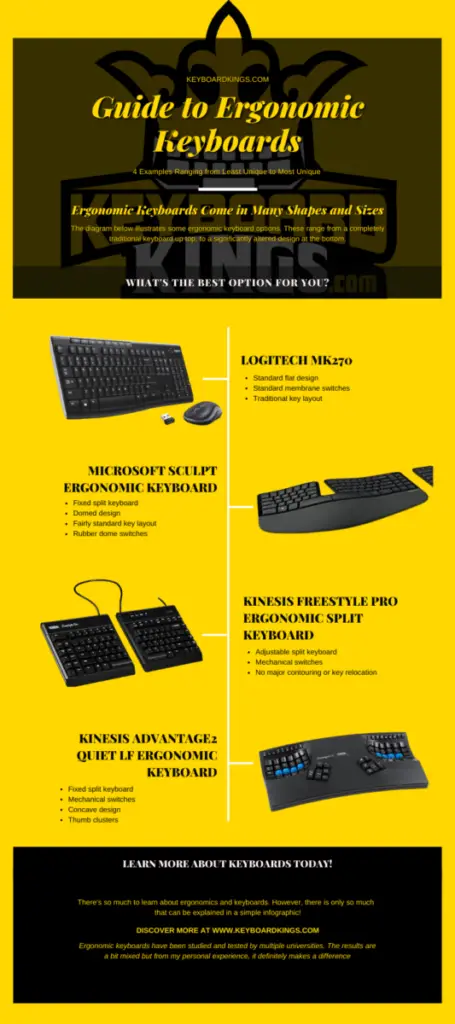
So are ergonomic keyboards better? Perhaps a more useful question is: “what’s the best option for you (on the above spectrum)?”.
Will ergonomic keyboards improve my dating life?
Yes. Just yes. Nothing is a bigger aphrodisiac than investing in keyboard ergonomics.
Ok maybe don’t listen to me on this one.
My opinion on whether ergonomic keyboards are worth it
As mentioned earlier, whether an ergonomic keyboard is worth the investment will depend on your individual needs and priorities. Also, before pulling the trigger, you should consider what else you’ve already invested in.
If you’re trying to address physical issues like wrist discomfort, you may want to start with smaller, easier changes and work up from there. For example, if the discomfort can be resolved with a simple change of mouse or by taking more regular breaks, it makes sense to try that first.
The point is not to view an ergonomic keyboard as a silver bullet. Instead, it should be one piece in a larger “working ergonomically” puzzle.
With that said, let’s recap some of the main PROs and CONs of an ergonomic keyboard, and then wrap it up with my verdict on when this type of keyboard makes sense.
PROs of ergonomic keyboards
- Greater comfort. Ergonomic keyboards are designed to facilitate a more comfortable typing experience.
- Reduce finger, wrist and arm strain. By promoting more neutral wrist postures and minimising finger movement, a good ergonomic keyboard can reduce strain associated with typing.
- May reduce repetitive strain injury (RSI) risk. As discussed earlier, some users believe this type of keyboard can help you avoid RSI, including tendonitis and / or carpal tunnel syndrome.
CONs of ergonomic keyboards
- Significant learning curve. It takes time to adapt to the unfamiliar layout of many ergonomic keyboards. A split design and contoured shape can take some time to adjust to. In my case, it took a few weeks before I felt proficient using my Kinesis Advantage 2. During the first few days of use, I wasn’t productive and felt like a moron.
- Cost. Ergonomic keyboards are typically more expensive than traditional keyboards. Like anything, there is a spectrum here. Entry-level ergonomic keyboards start at around $100 and run up to $700 at the high-end.
- “Unlearning” use of traditional keyboards. Learning how to type on the keyboard layout used by many ergonomic keyboards can make it difficult to switch back to normal layouts. This is because your muscle memory rewires to the new layout, forgetting the relative placement of keys you’ve used in the past. If your job or lifestyle requires you to use other keyboards at times (i.e. a public library keyboard), you’ll want to carefully consider whether it’s worth the transition.
Verdict: when is it worth the investment?
Ergonomic keyboards can be a great investment for the right people.
If you’re a heavy computer user who values comfort and reducing typing strain, an ergonomic keyboard can be a great investment.
The way I personally look at it is if you depend on typing for your career or lifestyle, then making this experience comfortable and investing in the best equipment to support your body makes a lot of sense.
If you don’t use your computer much or are more interested in typing quicker, this type of keyboard would be less useful.
Thanks for reading and I hope this article helped!
References:
- ‘Effect of Wrist Posture on Carpal Tunnel Pressure while Typing’, https://www.ncbi.nlm.nih.gov/pmc/articles/PMC2649727/
- https://kinesis-ergo.com/split-keyboards/
- https://kinesis-ergo.com/solutions/keyboard-risk-factors/#forearm-pronation
- https://www.ncbi.nlm.nih.gov/pmc/articles/PMC2649727/
- http://ergo.human.cornell.edu/Conferences/HFES02/GTTalkHFES02.pdf
- https://www.researchgate.net/publication/12913559_Workplace_Use_of_an_Adjustable_Keyboard_Adjustment_Preferences_and_Effect_on_Wrist_Posture
- https://www.researchgate.net/publication/258958009_The_effect_of_an_alternative_keyboard_on_musculoskeletal_discomfort_A_randomized_cross-over_trial
