
Looking to make your elegant computer setup complete with a minimalistic and simple yet incredible small form-factor keyboard? Today, I’ve got just the thing for you – the Akko 3068 (9009 Retro) Mechanical Keyboard.
Your mind must have many questions like, how good is the 3068 keyboard, and is it worth the near $100 price tag? No need to scour the internet for you, because I’m here to answer all your questions.
In this article, I’m going to talk about the design, pricing, build-quality, features, pros, and cons, and completely review the Akko 3068 Mechanical Keyboard. So, before you make a buying decision, make sure you read this article till the very end.

In a hurry? Get the Akko 3068 on Amazon!
What’s in the Box?
The Akko 3068 keyboard comes in cool and slim packaging, perfectly safe and sound. Upon opening the box, you’re going to get a few additional components with the keyboard. Let’s take a look at what you’re going to get.
- Akko 3068 Keyboard
- Keycap Puller
- Extra Keycaps
- USB Type-c cable
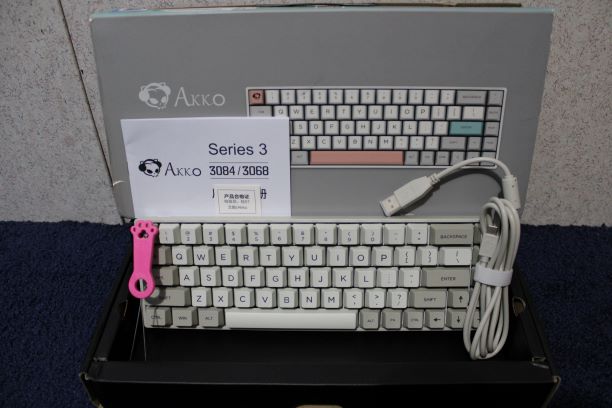
Design and Build Quality
The Akko 3068 is a pretty well-designed minimalistic 65% keyboard. It comes with 68 high-quality mechanical keys, including the dedicated arrow keys. It is a small form-factor keyboard and fits perfectly on small computer tables.
The compact design is perfect for typing and gaming as well. The bezels are quite small and in comparison to 60% keyboards, the Akko 3068 65% works exceptionally well.
The back frame of the keyboard is high-quality plastic. There is little to no flex to it, so you can expect your 3068 keyboards to last quite a long while if you’re thinking of buying it.
On the back of the keyboard, you’re going to see it has a “step-like” shape to it with 4 rubber pads to prevent sliding. There are no rubber feet to adjust the inclination of the keyboard.
The overall design and build quality are pretty high, in my opinion. And in this case, the bigger price tag is completely justified for the Akko 3068 Wireless Mechanical Keyboard.

High-Quality PBT Keycaps and RGB Lighting Capability
The keycaps used for the Akko 3068 Wireless Mechanical Keyboard are Dye-Sublimated 85% PBT keycaps which are super high-quality and have a perfect textured feel to them.
The legend imprints are profound and will not fade even after years of use. The keycaps are waterproof and dust-resistant. They won’t allow any oily residue on them, and you’ll feel incredibly smooth and impressed when you touch the keycaps.

If you’re thinking of customization, you might face a slight problem. Because of the small size of the keyboard, you’re going to need to find custom keycaps properly sized for the keyboard because some keys are 1.75 units which are non-standard in size.
Unfortunately, the 9009 Retro version of the Akko 3068 does NOT come with RGB or any backlighting for that matter. The only light you get is behind the caps lock key letting you know it’s activated.

Incredible Cherry MX Switches
One of the best things about this great keyboard is that it comes with included Cherry MX Switches. The keypress feels incredibly smooth and comfortable.
Mine came with the MX blue switch, which is a tactile and clicky switch which means that it’s both loud and provides high-quality tactile feedback. The actuation is quite easy, and the feel of the switch is superb.
The stabilization of the keycaps and the switches is pretty decent as well. The keypress’s overall feel is going to be exactly what you would want from a mechanical keyboard.
Another great thing about the Cherry MX switches is the longevity of these switches. With a 100 million actuation capability, these switches are the perfect choice for you if you’re looking to spend a good deal of money for a long period of keyboard usage.

Akko 3068 Audio Test
Bluetooth and Wired Mode
Unfortunately, the 9009 Retro model doesn’t have the Bluetooth option but if you are able to pick up the other model it has a 120 hours battery backup and can be connected through Bluetooth 3.0 by flicking the switch on the back.
However, if that’s not an option, the wired mode capability of the 9009 Retro works just fine. The chord is high-quality and there is plenty of length to move the keyboard around and avoid tugging. All you need to do is connect the USB Type-c cable to the keyboard and use it for an incredible wired keyboard experience.

Epic Features of the Akko 3068
We know about the design quality and build of the Akko 3068, but how good is it? Let’s take a look at some of the features and advantages you’re going to get in the Akko 3068 Wireless Mechanical Keyboard.
- Compact 65% Design – In comparison to a more common 60% layout, the Akko 3068 impacts its unique 65% design. This allows the keyboard to include the essential dedicated arrow keys into the design without losing any of the keyboard’s compactness, which is an incredible thing.
- Cherry MX Switches – Easy actuation, high-quality and immense tactility is what you’re going to get from the Cherry MX switches that come with the Akko 3068 wireless mechanical keyboard. They’re built to last, so you don’t need to worry about changing them for quite a long keyboarding time.
- PBT Keycaps – Another cool thing about this keyboard is the fact that it comes with amazing quality PBT dye-sublimated keycaps, which are the cream of the crop. The legends are also perfectly printed, and the keycaps will provide great water-proofing and dust resistibility.
- Wired Mode Only – Unfortunately this model of the Akko 3068 is wired only. You can’t connect it with Bluetooth 3.0, you only have the option of connecting it with a USB type-c cable. Though, the wire is quite long so you won’t experience any tugging.
A Few Problems
Despite its amazing features and top-notch build quality, like everything in life, the Akko 3068 Wireless Mechanical Keyboard also isn’t perfect. Let’s take a look at some of the demerits and problems I believe this keyboard has.
- Custom Keycap Size – One bad thing about the Akko 3068 if you’re a customized keycap lover will be that it has a unique set of keycaps installed. If you’re thinking of using your custom keycaps, you’re going to have to find the perfectly sized keys that match the wireless mechanical keyboard’s keycap holders.
- No RGB – Unfortunately for gamers, RGB isn’t a feature in the Akko 3068 Wireless Mechanical keyboard. The only light you get is a white light behind the caps lock key.
- Lack of Dedicated Media Keys – Well, we all want absolutely everything we can get when it comes to features when a keyboard touches our hearts and wallets. However, as in most compact keyboards, you’re not going to find any dedicated media keys in the Akko 3068 Wireless Mechanical Keyboard.
- Ergonomic Adjustability – Smaller keyboards don’t usually come with it, and the Akko 3068 is no exception. Unfortunately, this keyboard does not come with ergonomic adjustability. The keyboard has a natural title built-in to it, but there is no way to adjust it to your liking.
Akk0 3068 vs 3087 vs 3084
On its own, the Akko 3068 keyboard is truly an amazing choice. How does it fare compared to some of the other mechanical keyboards available in the market manufactured by the same vendor? Let’s take a look.
If you compare Akko 3068 with the Akko 3087 keyboard, you’re going to see that the Akko 3068 is a winner by far in terms of compactness. But in case of more keys and value, the Akko 3087 takes the cake. It truly depends upon what feature excites you.
Comparing the Akko 3068 with the 3084, you’re going to find the former beating the latter because of better keycaps, higher-quality mechanical switches, and overall compactness. So, if you’re thinking of getting this keyboard, you’re surely making one of the better choices.
Interested? Get the Akko 3068 available on Amazon
Frequently Asked Questions
I surfed the internet looking for possible uncertainties about the Akko 3068, and it surprised me to see so many unanswered queries related to the keyboard. That’s why I’m here trying my best to answer some of the most frequently asked questions regarding the Akko 3068 Wireless Mechanical Keyboard.
Is the Akko 3068 Good?
The Akko 3068 is one of the best and most remarkable mechanical keyboards you can get for a minimalistic and simple yet compact computer setup. Plus, the keycaps and the switches are extremely good too. So, I’d say the Akko 3068 is a great choice for compact keyboard enthusiasts looking to find the perfect fit for their simple and elegant computer setup.
Is the Akko 3068 Programmable?
Technically, the Akko 3068 is programmable, but not through the use of proprietary software because that doesn’t exist. However, you can use third-party software to change the layout among other things. You will need to look into different programs and find one that suits your needs.
Is the Akko 3068 Hot-swappable?
Unfortunately, no. The Akko 3068 is not a hot-swappable mechanical keyboard. You will need to know how to solder and desolder if you wish to replace the switches on this keyboard. It is advised that any swapping, replacement, or addition be done once the keyboard is shut down and completely turned off. You can replace the switches to your heart’s content once that’s done.
How do I connect my Akko 3068 Keyboard?
Connecting the Akko 3068 might be a little complex for beginners. First, make sure the model you have is the wireless one. If it is, then what you need to do is flick the switch on the back of the keyboard. Then press and hold the Fn key along with the Tab key for 3-5 seconds. Once the LED is lit, your keyboard will be discoverable, and it will easily connect to 1-3 devices depending upon your choice.
Conclusion
Finally, the big question needs to be addressed. Is the Akko 3068 really worth the money? I believe it is. That is if you’re a compact and sleek yet minimalistic mechanical keyboard fan, then this keyboard is perfect for you.
If you’re looking for extravagant RGB lighting and a full-sized layout, then this isn’t the keyboard for you. This is a simple, clean-looking keyboard that feels great but is very minimalistic in terms of features. It lacks any extra bells and whistles.
I hope you learned a lot from this review and that you’re going to have an incredible keyboarding experience.

