If you’re an avid computer user who loves to use the computer for gaming, surfing, working, and whatnot, then learning about the specifics of computers and its peripherals is definitely going to be interesting for you.
One such interesting topic is mouse polling rate. You might be wondering what exactly is mouse polling rate and how does it enhance your computer usage experience?
Mouse polling rate is simply the rate at which your mouse refreshes its position on the screen. The higher the rate, the better. However, an insanely high polling rate may also make your mouse highly sensitive.
In this article, we are going to find out why the mouse polling rate is important and which polling rate is better for a specific computer activity.
So, let’s get started.
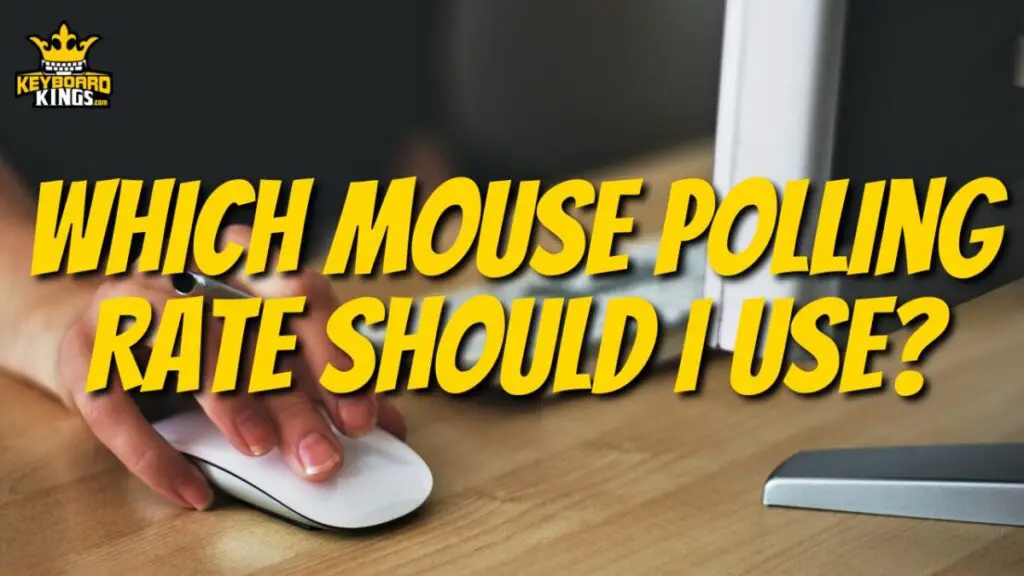
Table of Contents
What is the Mouse Polling Rate?
Mouse Polling Rate is a measure of the speed of the registration of the mouse movement on the screen. It is basically the time it takes for the mouse to report its position to the PC so that the PC can move the cursor on the screen at that point to the place where you moved the mouse.
The polling rate is measured in Hertz and adds up to the overall performance of the mouse itself. Especially in specific activities like gaming and such things, mouse polling rate matters a lot. The mouse polling rate can sometimes be a bit difficult to digest. So, let’s take an example.
For example, if the polling rate of the mouse you’re using is 100Hz, it is simply going to mean that the mouse you’re using reports its position to the computer 100 times per second so that the most accurate movement is registered and the cursor is moved at the right time.
It is a measure of speed so you can also consider the polling rate to be a measure of the efficiency of the mouse. The higher the quality and the components within the mouse, the quicker the polling rate will be and the better the overall experience of using the mouse is going to be as well.
Importance of Mouse Polling Rate
If you’re still not aware of the importance of mouse polling rate, this question must definitely be wandering around in your mind. Well, there are several reasons why the polling rate of a mouse is quite important. Let’s take a look at some of them.
- It judges the quickness of the mouse – When it comes to the overall quickness of the movement of the mouse, it is only as fast as the time the computer takes to pick the movement up and register it onto the cursor on the screen.
- Lagging can severely deter experience – If the polling rate of a mouse is severely low, then you’re going to be quite a delay between the movement of the mouse and the cursor on the screen, which can lead to a bad computer usage experience ultimately.
- Swift Polling Rate can enhance experience – A higher, ideal polling rate for a mouse can enhance your mouse usage experience quite a lot. This is because the mouse will register its position a lot quicker than it would with a low polling rate and your computer usage will be more efficient.
- Affects Quality of Mouse – The Polling rate of a mouse affects its overall quality a lot. If you use a mouse that offers a decent polling rate, you’ll consider it a quicker, more agile mouse. But at the same time, if you use a mouse that isn’t very quick and offers input delay, then you might start questioning the overall quality that it offers.
Are DPI and Polling Rate the Same Thing?
A lot of people have this confusion. Are DPI and Polling Rate of a mouse the one and the same? Well, no. The DPI of a mouse is not to be confused with the Polling Rate. This is simply because of the fact that the DPI, also known as the dots per inch of the mouse deals with how far the cursor will move upon the movement of the mouse itself.
But the Polling rate simply means how quickly the cursor will move as you move the mouse physically. So, you might be able to say that the DPI and the polling rate of the mouse are interconnected and related in some ways, but you still can’t say that the DPI and polling rate are the same. Now you know the difference between both of them.
Different Polling Rates in Computer Mice
Unlike DPI, the polling rate of a computer mouse doesn’t exceed the 1000Hz mark too often because of the unnecessity. However, there are still a few mice that offer a decent range of polling rates that you can change whenever you want depending upon how you want your experience to be. Below are the few common polling rates available in computer mice.
125Hz
The most common polling rate in computer mice ranging from generic usage ones to high-quality gaming ones is 125Hz. This polling rate means that the mouse simply refreshes its sensor 125 times in a single second or once every 8 milliseconds to report its position to the computer so the cursor can be moved accordingly.
500Hz
Another polling rate limit that is found in quite several different computer mice available in the market right now is 500Hz. This polling rate means that the mouse registers its position to the PC 500 times per second or you can also say that the mouse refreshes its sensor twice every 2 milliseconds, which is quite efficient.
1000Hz
The maximum polling rate that high-end gaming mice support nowadays is 1000Hz. This polling rate means that the mouse you’re using reports its position to the computer over 1000 times every single second. You can also say that the mouse refreshes its sensor once every single millisecond. This polling rate doesn’t have a lot of use in modern gaming and casual usage.
How to Check and Change the Polling Rate of a Computer Mouse?
A lot of people tend to ask me how they can check the polling rate their mouse comes with or if the mouse offers multiple polling rate settings that you can change around whenever you want. Well, if you want to check your polling rate, it’s not a big deal.
Ideally, you’re not going to have to do much to find out the polling rate of your mouse. All you’re going to need to do is open the proprietary software that comes with your mouse and you’ll see a range of polling rates if available that you can change as well depending upon your liking.
If that’s not the case and your mouse does not come with proprietary computer software, then you can go another route and download a third-party mouse rate checker software that you can use to find out exactly what your mouse’s polling rate is.
Even if that’s not working out for you, you can simply check the model of your computer mouse and search on the internet. You’re going to easily be able to find the specs that your mouse offers, and within those specs, you’re also going to find the polling rate of the mouse.
Talking about changing the mouse polling rate (if a range of choices is available), you can do that through either proprietary software or a third-party one. Typically, the process is going to be as easy as sliding a wheel to make sure you’re on your desired polling rate, and that’s about it.
Is Higher Polling Rate Better?
With all that we’ve talked about in the aforementioned paragraphs, it seems as if a higher polling rate is always an answer and you should definitely get a mouse with a high polling rate irrespective of anything else. Now, it is true that high polling rate is good in most cases, especially if you have high-end monitors and other such peripherals.
But that doesn’t mean that a higher polling rate should always be your priority when choosing a mouse. Here’s a reason for that. Just like in the case of a 240Hz monitor not being too different to the naked eye than the 360Hz monitors available nowadays, your eyes aren’t going to witness much difference if the polling rate is too high.
Similarly, if you’re playing with a mouse that offers a 10000Hz polling rate, but the monitor of 60Hz, the incompatibility of both the values is going to create something known as an input lag. Your computer screen might not be able to showcase exactly what’s happening with your mouse movement since it is so incredibly fast.
So, the thing that we’re supposed to take away from all of this is that a high polling rate is good in most cases, but in cases where other peripherals and parts of your computer aren’t too high-tech, a mouse that comes with a very high polling rate isn’t going to be the best option for you.
The Ideal Mouse Polling Rate to Use for Gaming
Gaming is one of the computer activities that require super-speed, high-quality precision, accuracy, and quickness. And since gaming mice are such an important part of competitive gaming like multiplayer FPS games and MMORPG games, making sure you get the right mouse is very important as well.
The right mouse in this case is going to be the one that comes with the ideal mouse polling rate. Well, what’s the ideal polling rate for gaming then? You might be wondering. Even though lower polling rates work well, the ideal mouse polling rate is 1000Hz for gaming.
This is because a sensor refreshing every single millisecond makes for the perfect accuracy and precision for fast-paced gaming. That’s why this is the perfect polling rate, but if you have even higher polling rate options available, you should definitely go with them if your peripherals support it.
Does Mouse Polling Rate Matter for Casual and Office Use?
If you’re someone who keeps at the computer for a long part of your daily time, but you’re not gaming or engaging in activities that require high-speed, agile, and precise mouse movements, you must be wondering if the polling rate of your mouse means anything to you or not.
Well, it doesn’t really matter much if your mouse has a polling rate that is between 125Hz and 1000Hz because even though there is a visible difference, there isn’t any necessary requirement that might cause you to use that high polling rate.
Instead, a polling rate as low as 125Hz might also seem good enough because of the casual usage that you have for your computer. You only need to make sure that the polling rate isn’t lower than 125Hz because then you might actually see some problems.
The delay might actually become visible and that’s not something that you’re going to want to experience with your mouse. So, the mouse polling rate doesn’t matter that much but still making sure it is at least the lower limit is quite important if you want to have a decent experience without any of the flashes of high polling rates.
Razer Viper 8K: Best Mouse with Massive Polling Rate
If you’re looking for an unbelievably incredible, high-speed, precise, accurate, and high polling rate mouse to pair with your stunning PC setup, then there’s not one mouse more premium and high-quality than the one and only, Razer Viper 8K mouse.
The Razer Viper 8K is a beast when it comes to premium features, specs, and options. It is a high-priced mouse option, but in terms of design, quality, and capabilities, it is definitely one of the best mice you can get. So, make sure you check it out.
Features and Specs
Here are some of the features and specs of the Razer Viper 8K:
- 8K Polling Rate – When it comes to the overall polling rate of the Razer Viper 8K, it offers a whopping 8000Hz polling rate, which is simply unbelievable. It works wonders when it comes to playing games, especially multiplayer ones.
- Razer Mechanical Switches – The Razer Viper 8K comes with high-quality Razer mechanical switches that are much faster and more capable than traditional mechanical switches, perfect for all kinds of usage.
- 16K DPI – If you’re a gamer, the DPI range of this epic mouse is going to make you quite happy. The Razer Viper 8K comes with a max DPI limit of 16,000, which is unbelievably fast.
- Chroma RGB – The Razer Viper 8K comes with crisp and bright Chroma RGB featuring more than 16.7 million colors and the mouse is completely customizable so you can change the colors according to your liking.
- 8 Programmable Buttons – There are around 8 programmable individual buttons on the Razer Viper 8K that can be customized according to the requirements and the specific needs of the user.
Pros and Cons
| Pros | Cons |
|---|---|
| Ambidextrous Design – The design of the Razer Viper 8k is completely ambidextrous, meaning you can use it with any hand without any kind of problem. | Expensive – One of the problems with this mouse, however, is the fact that despite being premium, it is quite expensive, which isn’t ideal for most users. |
| Premium Quality – When it comes to quality, Razer never compromises. That’s the same case with the Razer Viper 8K because it has all the capabilities and features making it a premium quality mouse. | Not for Larger Grips – The mouse itself isn’t very small in size, but when it comes to people with larger hands, they might not feel quite comfortable holding it due to its moderate size. |
| Massive Polling Rate Range – The best thing, however, within the Razer Viper 8k is definitely the massive polling rate range that comes with it, offering a max limit of up to 8000Hz. |
Changing the Polling Rate of Your Razer Viper 8K
Thinking about how you can change the polling rate of your Razer Viper 8k? Well, the process is as simple as it gets. First, you’re going to start up the Razer Synapse software. Then you’re going to click on your mouse, go to performance, and then simply click on the preferred polling rate for your mouse and that’s it.
Conclusion
The polling rate of your mouse is extremely important in delivering a good experience. A higher polling rate only means that the slack between the movement of your mouse and the cursor on the screen is going to be less, which is good ultimately.
So, making sure that the mouse you’re getting comes with a high polling rate (not too high) is going to be ideal for you. In this article, we not only discussed different polling rates and their importance but also a mouse with the best polling rate available on the market.
I hope you now understand how polling rate can improve the performance of your mouse and why you should get a mouse that offers an impressive polling rate. All the best!

