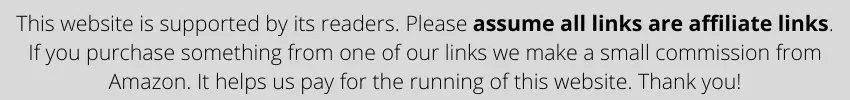
If you’re a hardcore gamer like a computer professional who wants to upgrade their keyboard or me, you’re going to find one of the first ones when you Google epic keyboards are the SteelSeries Apex Pro RGB Mechanical Keyboard.
But how epic really is the SteelSeries Apex Pro RGB Mechanical Keyboard? You might be wondering. Well, that’s precisely what I’m here to tell you.
In this article, I will talk about the Apex Pro, its build, design, features, pros, cons, software, and everything in between. Then, I will completely review it and even talk about some of the FAQs regarding the Apex Pro Keyboard. So, make sure you read this article until the end because it will help you like a charm if you’re thinking of getting a new keyboard.

In a hurry? Get the SteelSeries Apex Pro at Amazon.com!
Table of Contents
SteelSeries Apex Pro Keyboard
The SteelSeries Apex Pro is a full-sized computer keyboard that comes with 104 keys in a sleek and stylish design with incredible RGB lighting and amazing features.
The price tag of the SteelSeries Apex Pro is the talk of the town, but the functionalities are nothing short of great either. So let’s delve deeper into the SteelSeries Apex Pro Keyboard.
What’s in the Box?
I ordered my Apex Pro recently and have used it for a few days now, which is enough for me to get an idea of how this keyboard works. When it arrived, the packaging looked decent.
Upon opening the packaging, I saw good protection, which is pretty nice since the keyboard has a hefty price. There were a couple of inclusions in the box. Here’s what I found inside the box of the SteelSeries Apex Pro:
- The SteelSeries Apex Pro Keyboard
- Magnetic Wrist Rest
- Product Guide and Instructional Manuals
Amazing Design and Durable Build Quality
Now that we’ve opened the package let’s get to the meat of the review. Of course, the very first thing I did was grabbing the keyboard and getting mesmerized by the stylish design.
The design of the keyboard is sleek, shiny, and slightly inclined. The frame is made of aluminum which makes it quite sturdy. The bezels aren’t that big, which is good even though this is a full-sized keyboard.
On the back of the keyboard, we have a cable routing option which is quite nice, in my opinion. We also have a couple of footrests, but they’re pretty basic and provide only a single angle adjustment, and that’s a bit disappointing.
Overall, I believe the design and the build quality are pretty great other than this. There’s no flex to the keyboard, and it feels premium by the looks and the heft, surely. So, I’d say it’s a win when we’re talking about the design and the build quality of the Apex Pro RGB Mechanical Keyboard.
ABS Keycaps and Clear Legend Imprints
Let’s move onto the next part of the review—one of the most important elements of the keyboard, the keycaps. Unfortunately, despite having a higher-than-average price, SteelSeries has skimped out on the material for their keycaps.
The keycaps are made of ABS plastic instead of textured high-quality PBT plastic, which is much better and premium. But not everything is bad about the keycaps, actually.
The legend imprints on the keycaps are shine-through and quite nicely illuminate when the keyboard has RGB on. The brightness isn’t overwhelming and is just good enough for the keys to look visually appealing. So, that is something to be happy about.
They’ve done an alright job, in my view, when it comes to the keycaps. But it could’ve been better. Luckily, the keycaps were never the star of the show in terms of the SteelSeries Apex Pro RGB Mechanical Keyboard.
Incredible Omnipoint Key Switches
The absolute highlight of the Apex Pro Keyboard is definitely the incredible Omnipoint Key switches. This keyboard comes with 61 of these switches and 43 silent reds, which are linear by nature.
Omnipoint switches have a magnet in the base and the stem, and when these magnets interact, the key is actuated. So now, in terms of feel and sound, they resemble Cherry MX red switches a lot.
But what makes them special in the Apex Pro is that the actuation distance can be customized, and the feel of the switches can be altered to the type of switch you prefer.
The customization ability lies between 0.4mm to 3.6mm, and you can change this height in multiple ways. The keypress feel of these switches is simply amazing. The overall design of the switches and their impact and speed is super quick.
So, if you’re gaming, you’re going to want to keep the actuation distance high, and in activities like typing or surfing the web, you need to keep the actuation distance longer. You can even customize the actuation height of each key, so the thing that makes your experience lit with the Apex Pro RGB keyboard is the Omnipoint switches, without a doubt.
7 Foot Non-detachable Power Cable
The Apex Pro RGB Mechanical Keyboard comes with a non-detachable power cable that can be routed under the keyboard. It is a well-insulated thick cable which is pretty cool and safe.
There’s also a port for USB pass-through if you want. The length of the cable is around 7 feet which is amazing and would not require you tugging on the cord to get into a comfortable typing position, and that’s really important when you’re spending a lot of your time on the computer.
Exciting Features of the SteelSeries Apex Pro
Now that we’ve looked at the visual basics of the SteelSeries Apex Pro Mechanical Keyboard, it’s time we take a look at what the keyboard has to offer in terms of specs and features. Here’s a list of all the major specs and features you will find in the Apex Pro keyboard.
- Omnipoint Switches – One of the best inclusions in this keyboard is the Omnipoint switches. They’re simply perfect for anyone who likes to mess around with different key switches and actuation types for different keyboard-related activities.
- Magnetic Wrist Pad – There’s also an ergonomic wrist rest that comes with the SteelSeries Apex Pro RGB Mechanical Keyboard that’s a decent fit and pretty comfortable, too, in my opinion.
- OLED Screen – On the right top corner, you’ll see a small OLED screen which is pretty fascinating. Using the scroller and multi-function button, you can play around with the settings through the OLED screen and do many other things once you figure out how to use it.
- 100 million Keystrokes – The Omnipoint switches aren’t just great in terms of feel; they’re incredible when it comes to durability as well. You can expect at least 100 million keystrokes from them. This means you won’t need to change anything for quite a while.
- RGB Illumination – The Apex Pro keyboard also comes with an RGB illumination feature. There are multiple RGB presets and many others to choose from, and individual key lighting, which is superb as well.
- Customization – Using on-board settings as well as the software tools, you can reprogram and customize almost everything on the keyboard, and that’s an amazing feature of this keyboard.
SteelSeries Engine Software
SteelSeries Engine Software is the customization and manipulation tool for the SteelSeries Apex Pro. With this software, there are no limits to what you can do with your keyboard.
You can assign macros, reprogram keys, change the layout, reassign functions, and do many more. There’s also the option to change the actuation height of the keyboard, and you can change the height of individual keys as well, which is handy when you’re gaming with the WASD keys.
There’s also the ability to change the color scheme of the RGB backlight. You can mess around with it and get the right kind of pattern for your keys. The interface is simple, and the overall usability of the SteelSeries Engine is pretty great, so it’s a thumbs up from me.
Pros and Cons
We’re now aware of this keyboard’s incredible features and close to making a final buying decision. Well, taking a look at the pros and cons list and summary of the Apex Pro is definitely going to help you a lot if you’re thinking of getting it.
| Pros | Cons |
|---|---|
| Durable Construction – The aluminum frame of the SteelSeries Apex Pro makes it quite durable, which means it will last quite a while longer. | ABS Keycaps – The ABS keycap choice isn’t a great one for this keyboard. PBT plastic would’ve been an apt choice for such a high-quality keyboard. |
| Amazing switches – The Omnipoint switches, as I said, are phenomenal without a doubt. The feel, the actuation, the customization, the sound, everything is top-notch. | Expensive Price – The price is a bit too much even though the value is pretty good. |
| Sleek Design – The design of this keyboard is slim and sleek, which looks quite visually appealing if you ask me. | |
| Programmability and Customization – In terms of programmability and customization, there are many options. |
Is the SteelSeries Apex Pro Worth the Hype?
The million-dollar question is, is the SteelSeries Apex Pro RGB Mechanical Keyboard worth the hype? Well, yes. It is a premium quality keyboard with a few shortcomings, but if you’re an enthusiast, you’re going to love this buy because of the switches and the inclusions in this keyboard, minus the flaws. So, you should absolutely get it if you have the money.
Interested? Get the SteelSeries Apex Pro at Amazon.com!
Frequently Asked Questions
Review aside, I was looking through Google and found many unanswered questions relating to the SteelSeries Apex Pro. So, I took the opportunity brought by this review and thought of answering a few of them. So, let’s take a look at all the FAQs and their answers right here.
Q. Is the SteelSeries Apex Pro good?
A. Yes, the SteelSeries Apex Pro is surely a great product. It has a few problems with it, but if you stack up the good bits and the odd bits, you’re clearly going to have a pro winner when it comes to the SteelSeries Apex Pro, no pun intended. So, don’t hesitate and go for it.
Does the SteelSeries Apex Pro Come with Xbox compatibility?
On the box, you’ll be able to see the Xbox, PC, MAC, and PS4 compatibility logo. So, yes, the SteelSeries Apex Pro comes with Xbox and many other consoles and device compatibility.
Are the Switches on the SteelSeries Apex Pro Hot-swappable?
Unfortunately, no. The Switches on the SteelSeries Apex Pro are not hot-swappable But in my opinion, the Omnipoint switches are not to be meddled with. You’ll be able to get exactly the feel you want from them as long as you know how to change the actuation, which is pretty simple.
Conclusion
The SteelSeries Apex Pro is a pretty decent buy if you’ve got the funds for it. It will make sure you have an incredible keyboarding experience with amazing functionalities and unique design and components!
