Why might someone want to compare a PCB Mount vs Plate Mount? Either they’re trying to buy the right keyboard, or they’re trying to build it. Most likely the latter.

There are a few differences, as well as a few similarities between these two concepts. No matter which one you decide, both of these options will include a printed circuit board otherwise known as a PCB.
The key difference between these two types of switches is the way they are intended to be mounted. Depending on that fact, they will be manufactured with slightly different features.
For example, a switch intended to be PCB mounted will come with “guider pins” whereas the plate mounted switch will not. The cool part is if you have the wrong switch, you can remove the pins and make it a plate Mount. As far as I know it doesn’t work the other way around. More about that later.
Let’s dig in a little deeper.
Table of Contents
Explaining the Terms: What Does it all Mean?
Before you decide for yourself whether you will choose the PCB mount or the plate Mount style, it’s important for you to have a solid understanding of what these two phrases even mean.
What these two terms are referring to is the way the switches are mounted to the printed circuit board or PCB.
A PCB is basically the heart of the keyboard. Ehrm, well, I guess a brain would be a better comparison. When you make a keystroke on the keyboard, the information sent to the computer is delivered by this component.
Now you understand the PCB, but what do we mean when we say plate mounted? It’s pretty simple, really, a plate mount is a just a metal plate installed over the PCB for extra support. The keys are actually mounted onto the plate not the PCB in this example. The point of this plate is to prevent the keyboard from bending. This part is completely optional as not every keyboard utilizes this feature.
The thing about PCB Mount and plate Mount is that both have the PCB, however, the main difference is whether or not the keyboard utilizes a metal plate for support.
Now that you understand what these two terms mean we can go a little more into depth.
PCB-mounted Keyboard
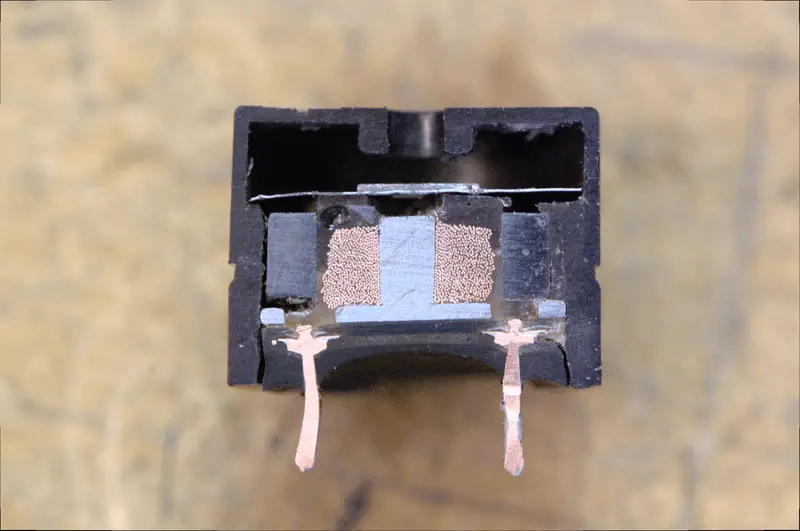
With the PCB Mounted choice, you are mounting the key switches directly onto the printed circuit board, where they are soldered. No mounting plate.
This Mounting style is mostly intended for smaller keyboards. It could potentially be done on larger keyboards as well however, the outcome will be a flimsy keyboard that feels rather cheap.
On a smaller keyboard, say, a 65 percent or less, the difference in quality may not be worth adding a plate mount. But anything larger you definitely should consider it. That is if it fits in the budget.
The benefit of this is, of course, it’s cheaper to build as well as it provides more flexibility.. meaning literally the keyboard is more flexible but more importantly, when it comes to modifications, you have more choices.
Plate-mounted Keyboard
Key switches are all mounted on a metal plate which is installed above the printed circuit board. Once they are mounted onto the plate they are then soldiered on to the PCB. If you decide to go the plate mount route, you should know this process takes a bit more time and money then the previous mounting solution.
This mounting tactic is mostly intended for larger keyboards. You could use it on a smaller keyboard if you’d like, the result will be a very high-quality feeling keyboard however, if you prefer a lower price point and an easier time modifying later on it’s not necessary to add a metal plate.
The major downside to this mounting style is that once you completed the process, the mounting plate is extremely difficult to move. In order to do so, you would have to desolder all the key switches and then resolder them once you finish.
If you plan on doing any other modifications or customizations in the future just make sure you’re aware of that and plan accordingly.
If you’re unsure whether or not you’ll want more mods, the cool thing is it’s not too hard to convert a PCB mount into a plate Mount. It’s a bit tedious but it can be done. All you would have to do is get the metal plate and remove the pins from the key switches
Convert PCB Mount into Plate Mount: Video
With that being said, you can’t convert a plate Mount into a PCB Mount as far as I know. So, if you’re indecisive just stick to the simple method.
Mounting Style Comparison Table
| Plate Mount | PCB Mount |
|---|---|
| No pins | Pins |
| Soldered on PCB | Soldered on PCB |
| Mounted to Plate | Mounted to PCB |
| For large keyboards | For small keyboards |
| More expensive | Less expensive |
| Can NOT convert to PCB mount | Can convert to plate mount |
| Harder to modify | Easy to modify |
| High-quality | Lower-quality |
Conclusion
There are many things to think about when comparing a PCB Mount to a Plate Mount. it really comes down to personal preference, and what you’re hoping to achieve with your mechanical keyboard.
Sure, plate Mount tends to be more sturdy, last longer, and just generally be a higher quality device. However, any future changes will be difficult.
That said, a PCB mount is more flimsy and generally cheaper feeling. Plus, they may not last as long. So, if it’s a smaller keyboard like a 65 percent, it may not really make too much of a difference, other than save you money.
Finally, just to repeat myself from earlier, you can always convert a PCB Mount into a plate Mount, but you cannot do it the other way around. Keep that in mind when you make your decision.
Related Question: PCB Mount vs Plate Mount Stabilizers?

A common question is whether you should use a plate Mount or a PCB mount for your stabilizer. Also, could you use a PCB mounted stabilizer on a plate mounted keyboard?
To answer the ladder, yes you can, as long as it’s not a universal plate. Most people seem to prefer doing it that way. It just makes it a lot easier if you had to remove the stabilizer. It also makes it easier to adjust and retune in case of rattling.
If it was plate mounted you would have to desolder and remove all the keys to remove the stabilizer, whereas if it was PCB mounted you would only have to desolder and remove the keys in between the stabilizer.
Of course, if you installed it properly, there really is no reason you would need to remove the stabilizer, but it is nice to have the option.
Sources:
https://switchandclick.com/2020/01/09/plate-mounted-vs-pcb-mounted-keyboard/
https://www.reddit.com/r/MechanicalKeyboards/comments/5wxeza/help_plate_vs_pcb_stabs/
