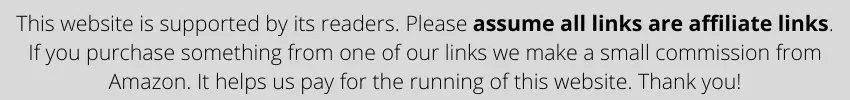
Finding the perfect slim-sized keyboard that resembles Mac’s high-quality sleek keyboard design can be difficult, especially on a budget. But that’s the approach HP has taken with their Wireless Elite V2 Keyboard, and there’s a lot of promise in this keyboard.
This must be making you wonder, how good is the HP Wireless Elite V2 Keyboard compared to others? Well, that’s precisely what I’m here to tell you in this article.
In this review, I will be talking about the design, build quality, keycaps, features, pros and cons, and everything in between the HP Wireless Elite V2 Keyboard. I’m also going to be addressing some of the most frequently asked questions about the keyboard. So, make sure you read this article until the end if you’re thinking of buying it.

In a hurry? Get the HP Wireless Elite V2 at amazon.com!
Table of Contents
HP Wireless Elite V2 Keyboard
The HP Wireless Elite V2 is a wireless full-sized keyboard with 104 standard keys and secondary multi-media functions and a few media buttons on the top right corner, and loads of features and options.
It is HP’s spin on the conventional slim Apple Mac keyboards, and it comes for a very reasonable price. This is why this keyboard gained a lot of popularity among keyboard enthusiasts. So naturally, I couldn’t stay behind, so I jumped on the Bandwagon and ended up buying this keyboard.
Well, lucky for you, you don’t have to buy it to experience how it truly feels. So I’m going to be sharing my experience of the HP Wireless Elite V2 with you through this thorough review.
What’s in the Box?
The box that the HP Wireless Elite V2 comes in is quite nice. It is compact but durable. It also features a great design and previews the keyboard on the backside, which is pretty cool.
Upon opening the box, I saw a lot of plastic wrapping, which was an indication that they’ve protected the sleek keyboard quite well. So, that was great. Here’s what I found out inside the box:
- The HP Wireless Elite V2
- USB Dongle
- Instruction Manuals
The best thing about this particular wireless keyboard is that it comes with two AAA battery cells, which this keyboard requires to function. Most companies don’t include the batteries normally, and HP really did a service to the fans out there.

Design and Build Quality
The first thing I did after taking the HP Wireless Elite V2 Keyboard out was examine the design. It is quite a slim and sleek keyboard, and it has a very compact design despite being full-sized, which I quite like. In addition, on the back of the keyboard, we have adjustable kick feet which are really cool that HP included adjustability options to make such a slim and sleek keyboard ergonomic depending upon your requirement.
The frame on the keyboard is made of anodized aluminum, which gives it certain durability and strength that keeps it strong and reliable for a long period of excessive usage. However, it is lightweight at the same time. In addition, the build quality is pretty great since there is no flex in this keyboard at all. So, overall, this keyboard has a pretty great design and build quality.
Chiclet Keys and Decent Legend Imprints
The second thing worth noticing about this keyboard was the incredibly impressive chiclet-styled keys on it. The keys are slim and decently designed and placed on top of the frame in a QWERTY layout. The height of the keys on the HP Elite V2 Wireless is minimal and helps its slim and sleek design a lot, kind of like the Apple Mac keyboards. The ergonomics of the keys are pretty great too.
Second, to the keys, we have the legend imprints. Again, the printing job on this keyboard is excellent. The legends aren’t out of character and look very decent on the keys themselves. They’re simple, yet they get the job done very well. So, I would say that both the keys and the imprints are pretty great in the HP Wireless Elite V2 Keyboard, in my opinion.
Scissor Styled Keyboard Switches
Normally, I’m a huge fan of mechanical switches but when it comes to sleek office keyboards like the HP Wireless Elite V2, asking for a mechanical switch is just too much, so let’s give this a fair chance. The HP Wireless Elite V2 comes with proprietary scissor-styled keyboard switches courtesy of HP themselves. Well, my initial response to these key switches was pretty great.
The simple reason for this is that the scissor-style keyboard switches are designed to imitate the feel of a mechanical switch. As a result, the switches provide high-quality tactile feedback when pressed and are practically noiseless, which is great for public environments. At the same time, this keyboard’s switches are very highly responsive and super-fast compared to other wireless keyboard switches, which makes this keyboard a great choice in the wireless market.
Multimedia Buttons
Mostly, sleek keyboards don’t have dedicated media buttons on them. But when it comes to the HP Wireless Elite V2 Keyboard, it has secondary functions and dedicated media buttons on the right top side.
These media buttons include the volume up and down along with the mute button and one internet connection button. Then we’ve got a sleep button on the left top side and the power button on the keyboard’s backside.
Wireless Connectivity
HP Wireless Elite V2 Keyboard is, you guessed it, wireless. It offers a high-speed connection of 2.4GHz and comes with a tiny USB dongle needed to connect it to a device. The particularly great thing about the wirelessness of this keyboard is the range. You can use the HP Wireless Elite V2 Keyboard from as far as 30 feet away from the USB dongle, which simply means that comfort is easily achieved with the HP Wireless Elite V2 keyboard.
Exciting Features of the HP Wireless Elite V2 Keyboard
The design and the build quality of the HP Wireless Elite V2 are above par at a reasonable price, but what amazing features does this sleek keyboard hold? Let’s find out right now.
- Great switches – When it comes to the switches, the scissor styled tactile switches by HP do the job very well. They’re low-profile, easy to press, feel good, noiseless, and have a great overall switch build, making this keyboard one of the better ones in the market.
- Secondary Functions – From media controls like forward, pause, play, backwards, too much more complex and high-quality functions associated with the secondary presses of the keys, this keyboard is a one-stop shop for all kinds of general and even specialized computer functionalities.
- Responsiveness – Responsiveness is a significant factor in wireless keyboards. HP understands this and makes sure that there is no lag introduced in the command registering and there is no delay between the keypress and the action on the screen, which is superb.
- Superb Design – The smart, slim, and sleek design that the HP Wireless Elite V2 Keyboard sports are one of the best I’ve seen in quite a while. It does a perfect job being simple and minimalistic but at the same time very featureful and good at what it does.
- Media Buttons – On the top right corner, we have 4 dedicated media buttons alongside the 104 individual keys, which basically means that there are a lot of elements and options available in this keyboard, and the media buttons certainly add a new dimension to it.
Pros and Cons
So, you’re thinking of buying the HP Wireless Elite V2 Keyboard. Well, before you make that decision, make sure you check out all the pros and cons that come with this keyboard. Then, let’s take a look.
| Pros | Cons |
|---|---|
| Durable Design – When it comes to the design of the HP Wireless Elite V2, it is super duper durable with an aluminum frame that keeps it strong and away from flexing. | Limited Compatibility – When it comes to compatibility, this keyboard is only fully working with Windows versions 7, 8, 10. It does not work with any other operating system to its full potential. |
| Great Typefeel – The key switches in this keyboard are pretty amazing, and they make for an overall impressive keypress feel. You’re going to love the low-profile switches in this keyboard. | No Macros – There also isn’t much focus on programming and assigning macros on this keyboard, so there isn’t any software or onboard macro recording feature that you can use to program the keys on the keyboard. |
| Awesome Price – When it comes to the price of the HP Wireless Elite V2 Keyboard, there’s a lot that it has going for it. Compared to other similar keyboards, the HP Wireless Elite V2 is very cheap and offers great value. |
Is the HP Wireless Elite V2 Keyboard Worth the Price?
Finally, we have the answer to the most important question, is the HP Wireless Elite V2 keyboard worth it? Well, it surely is. It is a great product that comes at a reasonable price and offers more than you expect. So, I’d surely suggest you buy this keyboard if you’re not looking for any specialized mechanical niche keyboard with the wrong expectations.
Interested? Get the HP Wireless Elite V2 at amazon.com!
Frequently Asked Questions
The HP Wireless Elite V2 is a popular keyboard, so naturally, people had many questions related to it. So, I decided to address some of these questions on my own. So, let’s take a look at some of the most frequently asked questions and answer them.
Q. Is the HP Wireless Elite V2 Compatible with Mac?
A. Unfortunately, no. The HP Wireless Elite V2 might work with a Mac OS, but it doesn’t have the same layout as a Mac keyboard so that it won’t work to its full potential with a Mac device. The same is the case with a Linux device as well.
Q. Is HP Wireless Elite V2 a good investment?
A. Surely, the HP Wireless Elite V2 is a good investment because number one, it doesn’t cost a lot, and number two, it is a very featureful and high-quality keyboard in general.
Q. How to connect the HP Wireless Elite V2 with the computer?
A. Well, all you need to do after opening the HP Wireless Elite V2 is connect it to the USB dongle in the device and then click and hold the power button on the back of the keyboard, and it will automatically connect with your computer.
Conclusion
The HP Wireless Elite V2 is a good keyboard overall. It serves its purposes as a generic all-use office keyboard with noiseless keys and a design worth keeping on your desk. Because of this reason, many people prefer it over other fancy keyboards available on the market. Moreover, it packs a few unexpected punches as well. So, ultimately, this keyboard is a great investment at this price, and you’re going to like it surely. I hope that you have a great keyboarding experience with it!

