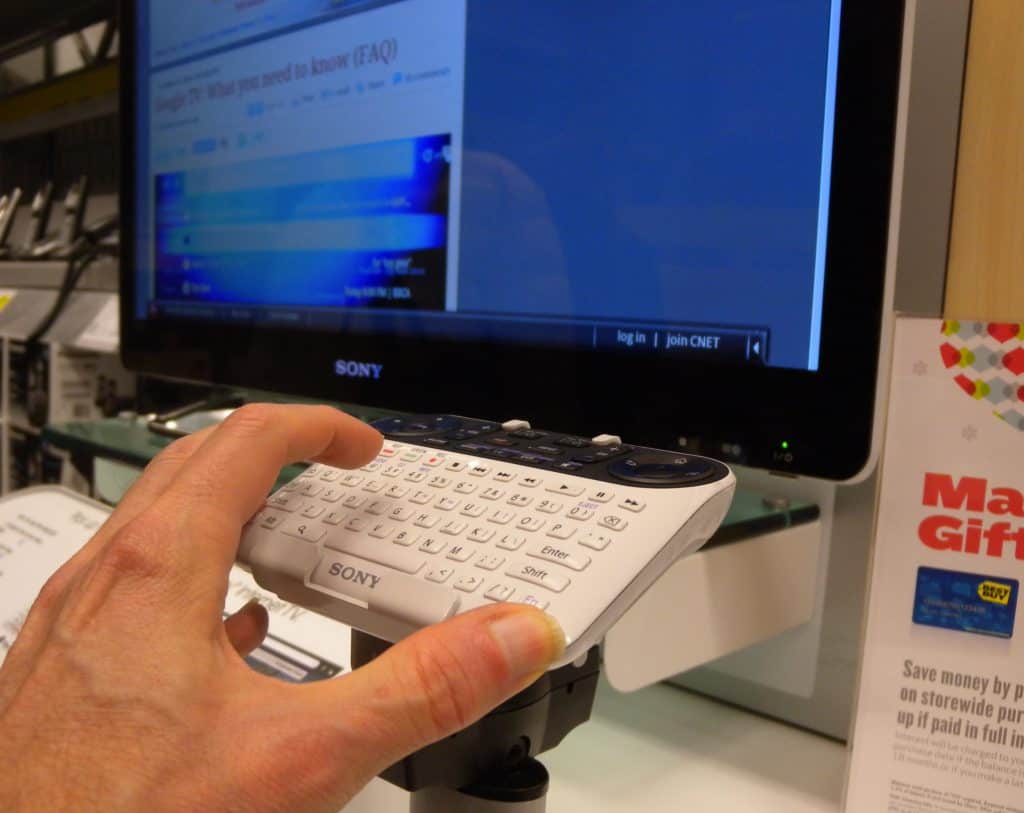
This post contains affiliate links
Your Smart TV owns the living room, with its amazing widescreen display and its large list of interesting functionalities.
If you’ve been around for a few decades, you’ll still find it amazing how much TV’s have evolved and how much more entertaining they’ve become with age.
When you think about it, you have probably spent countless hours watching incredible movies and series, going through unique online content and finding out what’s new and hype.
As much as that is true to the majority of us, we all agree that the process of navigating through our endless Smart TV menus is often less than a rewarding experience. After the first couple of attempts in writing a single word, you’ve already started thinking about how great it would be to connect and use a simple keyboard on a smart TV. You could look up anything you want, chat with anyone you’d like and ensure your overall experience is much faster and intuitive.
If you’re part of that considerable number of people that hates building words through a regular TV remote, this article was written especially for you!
Table of Contents
Things to Consider
Consider the connections available on your TV before you head out to the store running and buying yourself the first keyboard you set eyes on.

Ideally, check if it has Bluetooth connection already built-in and what type. It’s important to realize whether or not you can simply purchase a Bluetooth compatible keyboard that works at the same frequency as your Smart TV’s device.
Such information is often found in the manufacturer’s manual or you can surely look it up online, after carefully checking your exact TV model / serial number.
If you’re amongst the unlucky few or have an older model that doesn’t possess this technology, it’s not all lost yet.
One or more USB ports may be your salvation, as there are cheap external USB dongles that will take care of the Bluetooth connection for you when the device doesn’t already have it.
The dongle serves as a wireless gateway between your new wireless keyboard and your Smart TV.
If everything goes right, after you buy yourself a wireless keyboard and connect your dongle to your tv’s USB port, you may have just hit gold and can enjoy your time typing away.
What to Look For When Connecting a Keyboard to a Smart TV
Ideally, make sure that your TV already has Bluetooth technology built-in or, worst-case scenario, a USB port where you can connect the USB dongle that we mentioned previously.

If by any means your Smart TV isn’t that smart – meaning no Bluetooth and no USB ports – then you may just be in trouble and start forgetting about the ability to connect these devices altogether.
Without these basic connection ports, there isn’t much that can be done. If you have one of these lacking TVs, there is an alternative I mention later in this article, though you’d expect that any TV from the past decade should at least have a USB port and recognize a USB dongle when connected.
If Your Smart TV Doesn’t Recognize your Keyboard
It’s always recommended that you take the time to read your Smart TV’s manual or look up online if your specific TV model is compatible with a wireless keyboard. That way, you can ensure that you’re not going to waste much time – and money – trying to connect them.
A few visits to forums or even asking your manufacturer directly about compatibility issues or otherwise can result in a positive experience and one that will see you typing away endless YouTube titles, chatting or messaging your friends on the comfort of your screen.
Do realize that most people are completely oblivious to the fact that they can – usually – easily connect peripherals such as keyboards and mouses directly to their Smart TVs. In fact, most modern models actually have built-in BlueTooth connectivity that may allow for such a connection without the use of a bundle. Again, checking your manuals is paramount, though universally for TV’s that have no BlueTooth ability, a dongle will work in the majority of cases.
Keyboards Aren’t All Built Alike
In order to increase your chances of success, make sure you pick a keyboard that will be likely to work with your current Smart TV.
Some models may be incompatible even if you believe you have all you need, so it’s always a good idea to confirm any returns policy before you head out to buy a keyboard, just in case everything fails.
Again, if your Smart TV has built-in Bluetooth connection, you can look up a Bluetooth-compatible keyboard and expect it to work with it or use the dongle method in case the Bluetooth ability is absent. These have different versions according to their year of release and functionalities may be limited or completely impaired.
Here’s an example of setting up a compatible keyboard. Super simple!
What Could go Wrong?
A few things could go wrong, really, but everything has a solution.
Your Smart TV and your wireless keyboard may just not want to get to know each other, lacking the necessary technology that ensures they both connect and information flows naturally between your fingers and the screen.
Incompatibilities between models are rather common and though most technology shares the same basic principles these days, your current smart TV may just lack the ability to detect any system that you try to connect altogether.
The lack of Bluetooth connectivity, older USB ports – or the lack of both – can make your journey harder if not impossible.
But worry not, there are some ways around it if you’ve tried most solutions and you’ve come back emptyhanded.
The Alternative
If everything else fails, you can always add Smart TV abilities to an older set – or at least one that has no USB ports or Bluetooth.

For that to happen, you should look at getting yourself a smart box such as the Apple TV or an Android TV. I found a great one on Amazon with excellent reviews. Check out the price HERE
These are far from expensive and will expand on your Smart TV’s capabilities, offering the chance to play games, stream from diverse platforms, listen to music, chat, browse social media and much, much more.
They also very often hold that very much needed Bluetooth technology that will easily allow you to connect external peripherals such as keyboards, mouses and even your smartphone. Even the simplest of models now pack multiple ports, WiFi and everything you used to relate with a computer in the old days, whilst delivering high definition image and sound.
It may not be the most ideal of solutions, but it will surely provide an extension on any older TV or at least one that has very limited connectivity. Most importantly, it will provide a solution on how to use a keyboard on a smart TV.
Today’s Smart TV’s vs Older Smart TV’s
Age will always be a determining factor, as with most technology and, as time goes, more features can be found on your everyday devices.
A more recent model may already provide all the necessary compatibility you are looking for to connect a wireless keyboard, whilst an older model can pose some of the issues we’ve covered.
That said, our solution to consider a smart box though not perfect, will still cost only a mere fraction when compared to the price of purchasing a new TV. That way, you will still get your improved navigation and connectivity and ensure your older set lasts for at least a few more years.
Conclusion
Connectivity will always be the main issue stopping you from getting a keyboard to work with your current smart TV.

Though most modern models should pose no barriers when you want to connect any random wireless keyboard, some older TV’s may give more of a fight and make your life harder.
It’s of paramount importance to start by understanding the technology included in your current model so that you can make the right choices when it comes to connecting a keyboard.
Technology such as USB ports and Bluetooth connectivity are your allies and will ensure some level of compatibility when the time comes to connect it all together. Cheap alternatives to the absence of Bluetooth lie on USB dongles that will provide that lacking wireless connectivity.
Keyboards come in all sizes and shapes, but you’re doing well to ensure that the Bluetooth version is compatible with whatever version your TV has to minimize any malfunction.
If everything fails, you’re always able to purchase a smart box instead of opting to buy a new TV set altogether. It will provide older sets a much-needed upgrade on technology and allow you the chance to have an entertainment center with a reduced investment. More importantly, it will be very likely that any smart box will already have wireless connectivity that will include that much-needed Bluetooth to work with your brand new keyboard.
Soon enough, you will find yourself typing away on your TV screen, having only your imagination to challenge you on what to write next. Whether you’re looking up the next long title or chatting with friends and family, you won’t surely look at the TV remote again to type a single word.

