Just as with any other peripheral or device, there are some guidelines for properly using and holding a mouse. If you work on a computer daily and need to use a mouse frequently, it is a good idea to know how to properly hold a mouse to avoid discomfort, injury, and pain.
It’s not recommended to grip a mouse too tightly because that will only put pressure on your hand and may cause pain and discomfort.
At the same time, gamers need to properly grip their mouse particularly if they want to use a technique to increase their clicks per second (CPS). Nowadays, ergonomic gaming mice have solved many of the problems related to the older mice that put a user at risk of developing conditions like carpal tunnel syndrome.
Nevertheless, it’s important to know how hard you should grip your mouse and at what position the mouse should be placed in relation to your body. In this article, we are going to discuss these points so you can achieve a proper mouse posture and avoid health dangers later on.
So, let’s get started.
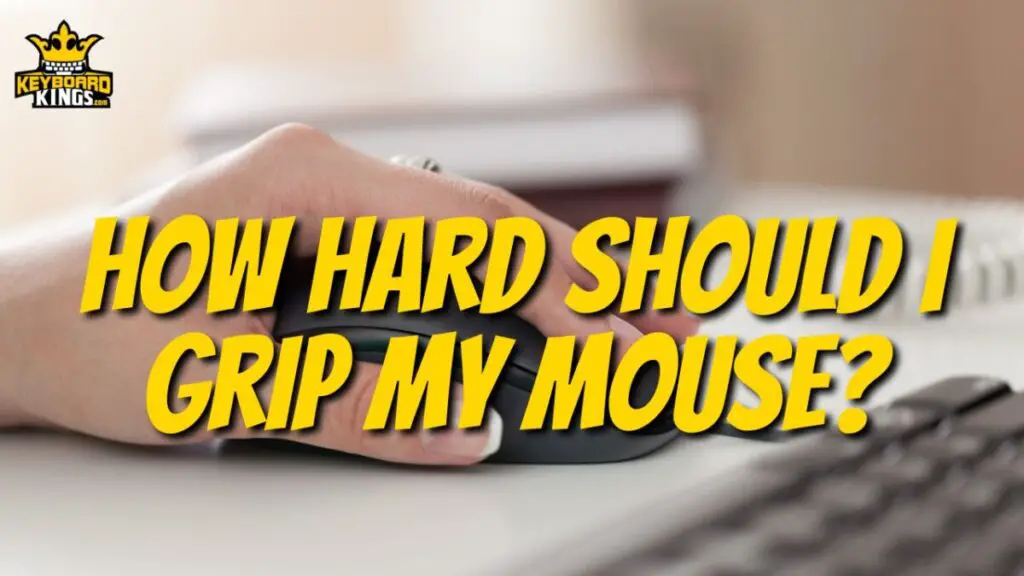
Table of Contents
How Hard Should I Grip My Mouse?
Everyone has their own style to grip the mouse in which they feel comfortable.
There are three main types of mouse grip styles commonly used by pro gamers and laymen alike, such as:
Palm Grip

In this position, the mouse is cupped in your hand and is in contact with most of your fingers and your palm. This position is known as a low tension grip because your hand is relaxed in such a posture. The fingers are relaxed and, therefore, do not put a lot of pressure on your hand or wrist.
Logitech G Pro and Razer DeathAdder Elite are two popular mice awarded for the best palm grip. If you feel comfortable with a palm grip, you need to get yourself a mouse with a good sensor. This will help resolve the problem of delay or latency.
Claw Grip

This type of grip is different from the palm grip because in this position the knuckles sit higher than the palm. Your fingers are not touching the mouse completely because they are up in a claw shape.
A Claw grip can be seen as a mixture of palm and fingertip grips. This position offers good precision and more flexibility than other types of grips. A lot of pro gamers use claw grip while playing PVP and FPS games.
When it comes to the best claw grip mouse, SteelSeries Rival 3 has been rated by many gamers as easy-to-use and suitable for all hand sizes.
Fingertip Grip

Fingertip grip is most commonly used by people with large hands, and in this position, the fingers are holding the mouse instead of the palm. It is the lowest tension grip while offering faster tracking and the greatest amount of dexterity for aiming.
While using this type of grip, you have to aim with your fingers and wrist. With the claw grip, you have to aim with your wrist, while the palm grip requires aiming with the arm.
Corsair KATAR Gaming Mouse and Razer Abyssus Essential Ambidextrous Gaming Mouse are two mice recommended for fingertip grip.
Knowing which type of grip you’re most comfortable with and finding the best mouse for your grip style is the first step to properly holding and gripping a mouse.
Tips for Properly Holding a Mouse
Properly gripping and positioning your mouse can have a huge impact on your gaming performance. A lot of people think they would lose control of their mouse if they loosen their grip. However, the truth is, that a loose grip will not hurt your fingers and allow you to use the mouse for long durations of time.
Here are some tips to properly hold and grip your mouse while working or playing a game:
- Keep your grip loose and try to use your arm to move the mouse rather than your wrist.
- Do not rest your wrist or forearm on the desk while you grip the mouse. When your wrist is off the desk, you will use your arm to move the mouse, thereby, reducing the risk of developing carpal tunnel syndrome.
- If you have to grip the mouse too tight because of the cursor moving too fast on the screen, change the speed of the cursor so it moves normally.
- Your mouse should be placed in a position that doesn’t require you to hold it too tightly. Make sure you are clicking lightly and there is no pressure on your hand and arm.
- When you hold the mouse, your elbow should be making a 90-degree angle. Your wrist should be in a straight position when you grip the mouse.
- Use an ambidextrous mouse so you can use it on either side and reduce pressure and strain on one hand.
Conclusion
Depending on your hand size, the type of grip you’re most comfortable with, and the purpose for which you’re using the mouse, you may want to grip a mouse loosely or tightly to achieve an objective. However, it is generally not recommended to grip a mouse too tightly especially when you have to work for longer durations of time. This is to ensure that you don’t end up putting a lot of pressure on your tendons and develop an injury.
If you think you have to grip your mouse too tight for better precision, there might be some fault with your mouse settings. You can check the speed and size of the cursor and also the time between double clicks to see what is causing the problem. When all the settings are normal, you won’t need to grip the mouse too tightly.
If you’re using a particular grip style for playing a game, make sure you get the right mouse for this purpose. Not all mice offer the same level of ease and comfort when it comes to specific gaming styles. Modern ergonomic mice, however, are designed to offer the best grip and the best gaming experience without putting undue pressure and strain on your wrists and arms.
