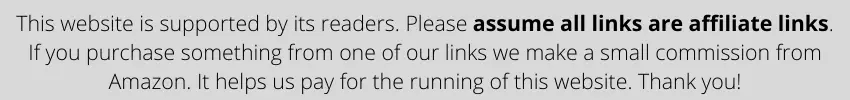
A lot of us computer enthusiasts use advanced technology like computer mice, keyboards, laptops, and such without even acknowledging or understanding the mechanics of how they work and what’s going on inside them. The topic that we’re going to delve into today is the working and functioning of a computer mouse.
You might be wondering how a computer mouse works and how the cursor responds to how the mouse is moved. Well, these are the questions I’m going to answer.
In this article, I’m going to talk about the computer mouse, its functionalities, how it works, types of computer mice, modern high-quality mouse features, and everything else you need to know. So, without wasting any further time, let’s get started.
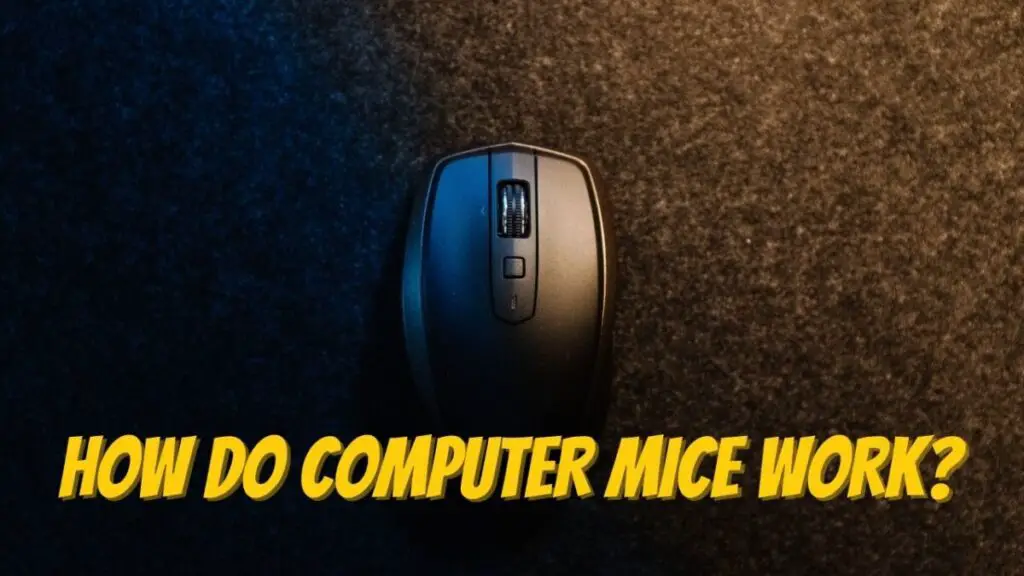
Table of Contents
What is a Computer Mouse?
A computer mouse is a GUI (Graphical User Interface)-based input device capable of controlling the cursor pointer on the screen and managing the copying, pasting, moving, opening, closing, accessing options, and deleting of files and folders on the computer’s hard-drive.
Although these functions can be performed using the keyboard’s keys and shortcuts, the process is very tedious and challenging. On the other hand, a computer mouse makes handling the GUI of the computer screen quite quick and simple.
Over the past few decades, computer technology in general and computer mouse technology mainly have evolved quite a lot, and new technologies and features are being introduced every single day.
So, suppose you still haven’t made use of computer mice. In that case, you’re definitely missing out on a lot of what today’s computer and electronic technology are capable of achieving and providing to the general public.
Anatomy of a Computer Mouse
The average computer mouse is made in the shape of an oval structure with a flat bottom surface. The mouse is designed to perfectly fit in the palm of the user’s hand.
On the front side of the mouse, there are two clickable buttons known as the left-click and the right-click. In the middle of these two buttons is the scroll wheel, which can also be pressed as a button in some modern mice.
If we talk about the tracking element, then different mice have used other tracking technology over the years. However, the most popular and standard technology is the laser tracking technology used in mice. That’s typically all there is in a traditional computer mouse.
How Do Computer Mice Work?
Since the most common type of tracking technology used nowadays is LED tracking in optical mice, that’s the mouse we’re going to choose to showcase to you how exactly a computer mouse works.
Basically, there is a small LED (light-emitting diode) light under the mouse, which bounces light off the surface the mouse is placed on. This light bounces onto the CMOS sensor.
The CMOS sensor is responsible for sending each of the 1500 images taken per second to the DSP, which is the Digital Signal Processor. This processor then is able to detect patterns and changes in the surface at over 18 million instructions per second speed.
By checking out the changes in the patterns, the DSP detects how the mouse has been moved and sends the particular coordinates of the mouse to the computer, which then moves the cursor along in that direction. This process works quicker than you can even imagine.
The clicks and scrolls of the mouse are sent in the form of electronic signals, which are then processed by the computer before being accepted. This is the primary functioning mechanism of the optical computer mouse.
Optical mice are much more accurate than older mice with previous tracking technologies, and they’re also capable of tracking on almost all kinds of surfaces, which is pretty impressive. That’s why you should choose to get an optical mouse in this day and age.
Types of Computer Mice Available On the Market
Even though the basics of functionality that different computer mice offer are the same on average, there are still multiple types of computer mice available on the market that you’re going to want to know about. So, let’s take a look at some of them and what they have to offer.
1. Office Computer Mouse
One of the most common types of computer mice in today’s market is the office computer mouse. Unfortunately, when it comes to features, the office computer mouse isn’t extraordinary and doesn’t have a lot of extra options on offer.
These mice look decent and are usually high-quality. Still, they are only suitable for the simple functions of accessing, copy-pasting, deleting, dragging and dropping, and scrolling on the computer screen. If you’re looking for any macro capability or user profiles, you’re most likely not going to get them from the regular old office mouse.
2. Gaming Mouse
A particular type of computer mouse that has really taken off in the past decade and become very popular is the gaming mouse. This mouse has everything that you’d expect from a regular mouse and much more to offer as well.
One of the unique elements of a gaming mouse is the inclusion of RGB lighting. This lighting isn’t just there; you can even customize it according to your taste and liking.
When it comes to macro-capability and user profiles, high-end gaming mice offer these features as well. There are well over ten buttons in the better gaming mice you can find in the market.
Each of the buttons on the gaming mouse is completely reprogrammable, so that’s pretty amazing as well. Gaming mice also come with proper software tools that give the users more functionalities and features.
But generally, gaming mice are also on the much more expensive side, and that’s why not everyone can afford a good quality gaming mouse. But if you can, you should definitely go for them.
3. Ergonomic Mouse
The third type of computer mouse you might see in the digital market nowadays is the ergonomic mouse. This mouse focuses more on the user experience than the functionality or features.
The build of these mice is usually imposing, high-quality and durable, but at the same time, some elements offer comfort and smoothness to the user’s experience.
From a decently contoured design that allows you to place your hand on the mouse quickly and use it quite nicely to proper finger and thumb rests for more extended usage, these mice have everything.
Ergonomic mice are more inclined towards office mice in terms of functionality, but there are many ergonomic gaming mice available on the market as well. However, they’re generally more on the expensive side, so keep an eye out for the price if you’re thinking of getting one.
Features in Modern High-Quality Computer Mice
Now that we’ve talked about the features and functions that a regular mouse can perform, it is vital for us to check out some of the more epic new features in modern, high-quality computer mice available on the market right now. So let’s check them out.
- Reprogramming – Although there are default actions associated with buttons of the modern mice, you are completely capable of changing the functionality of each of the buttons according to your work or game if you want to.
- Saving User Profiles – One of the best things about modern computer mice is that you can create multiple profiles on them with different programming options as well as customizations and switch between them whenever you want to.
- Additional Buttons – Regular mice tend to have 3 or 4 maximum buttons on them. Modern mice have multiple extra buttons usually on the sides of the mouse which can be given proper functions and assigned macros and options that you want to use.
- Weight Adjustment – Some modern mice even come with actual weight adjustment mechanisms and weight blocks that can be placed on different sides of the mouse to make it weigh comfortable for your grip and liking as well as satisfaction.
- Wireless Connectivity – Although wireless connectivity isn’t something that new, when it comes to computer mice, the capability of switching between different devices with the click of a single button and the capability of connecting to 4-5 devices at the same time is something very new.
- RGB Customization – Each of the lighting zones on the computer mouse are completely customizable. So, you can change the colors of each of the zones depending upon how you like the colors.
Conclusion
The working of computer mice is quite interesting if you’re genuinely intrigued by high-quality technology and the electronics and computer machines being created and upgraded every day nowadays in this age of modern technology.
In fact, if you’re not a computer enthusiast, learning about how these things work might actually make you one. So, I hope you learned a lot from this article and that you’re going to have a great time using your very own computer mouse. May you have a great day ahead of you!
