If you’re an avid computer user, learning about the various components of a computer system is essential for you. Especially, the computer mouse is an interesting device to study. Learning about it can heighten your knowledge of peripherals and how computer mice work.
Today, there are many different types of mice available, each one having its own design and features. But the basic components of a mouse are still the same. A mouse cannot function without its chip, which is known as the encoder chip.
In this article, I will talk about the components and parts of a computer mouse, how computer mice are made, and the things to look for in an ideal computer mouse.
So, let’s get started.
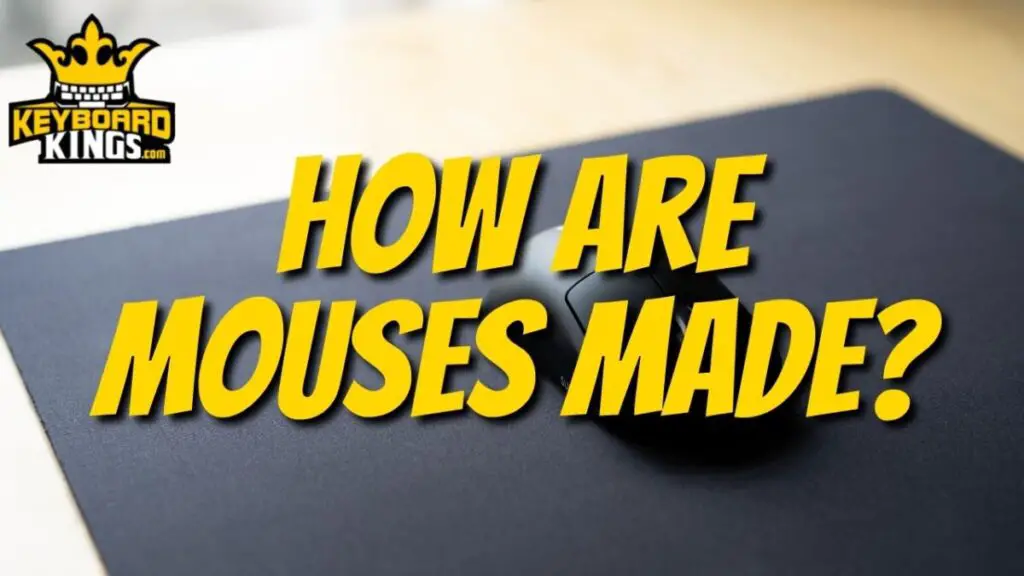
Table of Contents
Components of a Computer Mouse
When it comes to the structure of a computer mouse, it consists of a bunch of parts and components that are circuited together to form this amazing peripheral. To give you an idea of how things work, let’s take a look at some of the components of a computer mouse and their functionalities.
- Left and Right Buttons – The most important buttons on the mouse are the left and right-click buttons that have a mechanical switch under each of them. There are also some side buttons available in modern mice, which are programmable, especially for the purpose of gaming.
- Scroll Wheel – Another very crucial part of the computer mouse is the scroll wheel. The scroll wheel is responsible for scrolling documents, screens, and sometimes even has an additional button switch under it to increase the functionality of the mouse. Making sure that the scroll wheel is perfectly set is quite important for the structural integrity of the mouse.
- Mouse Body – Everything within the mouse is held due to the outer structure of the mouse. The body of the mouse is responsible for holding all the circuitry, buttons, functionalities, elements, and everything in between. The body is also responsible for making the visual design of the mouse.
- Tracking Technology – When it comes to tracking technology, it could either use trackball or optical laser for tracking. The tracking technology of a mouse is responsible for moving around the cursor on the screen relative to the change in position of the mouse that you make on your table.
- Connection – Without a proper connection, the computer mouse cannot function at all. There are a number of different connectivity options available in the mouse computer from wired connection to Wi-Fi connection, Bluetooth connection, and USB wireless connection as well. These connections enable the mouse to communicate with the computer system.
- Circuitry – From onboard memory to registers, connectors, and the main circuit board holding all the buttons together, all come under the umbrella term of the circuitry of the mouse. The circuit board is located on the base of the mouse within it and everything goes on top of this board to make the mouse work.
How Are Computer Mice Made?
To understand the anatomy of a computer mouse, it is essential that you learn about how a few raw materials are actually assembled to make such an innovative and fascinating peripheral in the first place.
Let’s take a look at how a computer mouse is actually made from scratch and see every step that succeeds the other till the final mouse product is created with the capability of being used and controlling the cursor on the screen.
Raw Materials
A mouse might seem like it requires just a few bits and bobs to get into the finalized shape we see when we plug it into the USB port of our computer and use it, but in reality, it is much more than that.
The computer mouse uses a body, which is a high-quality molded plastic that prevents any deformations as well as a circuit board capable of holding and sending the electronic signals to the computer through the wire and USB switch, which is another crucial part of the mouse.
A bunch of registers, onboard memory (in some cases), buttons, mechanical switches, lighting, tracking technology, connecting wires, processors, and much more can also be considered raw materials for a modern fully operational computer mouse.
So, once all of these things are available, the process of manufacturing a mouse starts and completes within a series of steps.
Let’s take a look at each step one by one.
Step 1: Making the ABS Body
The sequence of steps can change around depending upon which company is performing the manufacturing of the computer mouse, but generally, the first step before anything else is done is molding the body of the mouse.
The body of the mouse is made of ABS plastic. The reason for using ABS plastic is that it is durable and, at the same time, it reduces the risk of deformity that other types of plastic have.
First of all, a mold is taken according to the visual and physical design of the mouse that is being manufactured. Then, the ABS plastic is placed into that mold and the body of the mouse is designed.
Once the body of the mouse is hard enough and ready, it is taken out for the rest of the process to be completed. After this step is completed, we move on to the technical part of the process.
Step 2: Setting Up the Base
After taking the body of the mouse out of the mold, we’re going to start assembling the mouse. Initially, we’re going to use the lower part of the mouse to create a base.
Once the base of the mouse is placed, the circuit board is going to be placed on it. The circuit board is going to contain all the connections and the registers as well as the onboard memory if there is any and the processor responsible for making all the actions of the mouse.
If you’re making a mouse at home, you can use a simple Arduino circuit board as long as it contains all the function-processing capabilities that allow a mouse to take the hardware and software capabilities, combine them, and perform actions on the screen.
The connection type is also established in this bit. If the mouse is wireless, the Bluetooth module is placed on the board, but if the mouse is wired, the wire and the connection will be made and a USB switch will be outfitted at the end of the cable.
This particular part concludes our second step: the placement of the circuit board on the mouse’s lower body. Now, we’re going to move on to the third step of the process.
Step 3: Fixing the Tracking Mechanism
The next step is to fix the tracking mechanism responsible for creating the movement of the cursor on the screen. Now, there can be two different tracking mechanisms that have made their way to the market in mice in recent history.
The first one is a trackball. It is a metal ball covered in rubber and placed on the lower end of the mouse in a mechanism that every movement of the ball on the surface of the table is picked up by sensors which then send signals to the computer that are processed and result in actions on the screen.
Another method for tracking is the more recent LED tracking mechanism. Thousands of pictures are being taken by the sensor and the movement of the mouse is being tracked all the time to send signals to the computer which are then processed and ultimately result in the movement of the cursor on the screen.
One of these two mechanisms is going to be used in the mouse, placed at the bottom of it. After this part, we’re going to move to the button actions of the computer mouse, also holding quite a lot of importance in its functioning.
Step 4: Placing the Buttons
The next step after setting up the tracking technology for the mouse is to place the mechanical switches. This process will take as much time as the number of buttons to be available on the mouse.
The two buttons which are the most essential are the left and right-click buttons so their switches will be placed first. Then, the scroll button is placed in the middle over which the scroll wheel is going to come.
After placing both these buttons, we’re going to see to the side buttons available in the mouse that is being manufactured. Typically, modern mice come with two buttons on the left side of the mouse.
Two regular switches or mechanical ones, if the quality of the mouse is high-end, will be placed to ensure that the mouse side buttons offer tactility and perform exactly as required by them. This will conclude this particular and the next step is going to commence from there.
Step 5: Adding the Excessive Tools
Nowadays, modern mice don’t just have the basics that you see in any simple computer mouse. There are a lot of new, optional cool features and tools included in mice to make their function and their appearance much better than you’d expect.
One of the most popular excessive tools is RGB lighting. RGB lighting strips are often placed into the molds, but at other times, they’re also included in the mouse after everything is placed within and assembled perfectly.
Basically, the lighting in a computer mouse can either be static or non-customizable or, in some cases, fully customizable. You can choose between a palette of 16.7 million colors to change around the look of the mouse, which is quite incredible.
The light strips and the lighting is placed on the mouse for its design and then the connections with the main circuit board are made so that the connection of the USB can result in the light being powered and the mouse showcasing beautiful arrays of amazing colors to enhance its visuals.
Step 6: Fixing the Body
Once all of the aforementioned steps are performed, you’ve got a whole mouse ready other than the body of the mouse to be fully sealed. Ideally, the top half of the mouse is already fitted with all the buttons.
If not, you’re going to place the button tops on the top half of the mouse body, and then, you’re going to place the mouse body on top and complete the mouse build.
Different designs of mice use different techniques for fixing the body. There are some companies that use easy to take off clippers that stay pretty firmly in their place but can be removed for thorough cleaning if needed.
Other mouse designs, which are more on the simpler end, have screws fixed into the body so that it remains intact, strong, durable, and doesn’t break or come apart in any case at all.
Step 7: Finalizing the Mouse
The process of manufacturing is very close to the end. After the assembly of the mouse as well as the fixing of the top half with the bottom half of the mouse body, we’re going to finalize the build of the mouse.
All the cleaning of the mouse and the polishing of the plastic is going to be done at this stage. The final touches will be made to the build of the mouse. That’s going to wrap up the making of the computer mouse.
Before shipping the mouse out to the market, there will be one last step that will be done to make sure the quality of the mouse and the reliability factor is 100% accurate.
Step 8: Testing the Mouse
The final testing of the different aspects of the computer mouse will be done in this step. All of the buttons of the mouse, their clicks, the feel, and everything will be tested.
The responsiveness as well as the different options, features, specs, and capabilities are also going to be tested. Once the mouse tests are passed and it turns out to be a complete success, the mouse is going to be shipped to the market for customers to buy.
This mouse will then be used for a variety of purposes serving as one of the primary peripherals used with the computer system. From gaming to working to even casually surfing on the web, everything will be made easy with the help of the computer mouse.
What to Look For In An Ideal Computer Mouse?
If you’re looking for a high-quality mouse capable of performing well in gaming as well as office work, then you’re going to need to make sure it has a number of capabilities worth the value. Let’s take a look at the elements an ideal computer mouse should have in it before you end up buying one.
- Side Buttons – Side Buttons are incredibly important in today’s modern mice. Their use is always customizable, and they can basically increase the productivity and functionality of a computer mouse. That’s why the mouse you’re eyeing needs to have an array of neatly placed side buttons that you can put to good use whenever you need them.
- Responsiveness – Another very important factor that you need to consider when you’re getting a computer mouse for yourself is responsiveness. This usually depends on the connection type your mouse uses. Ultimately, the responsiveness needs to be high-speed so that you can professionally game as well as casually surfing on your computer system whenever you want.
- Programmability – If we talk about the customization of a computer mouse, it is extremely important as well. For different kinds of mouse activities, you’re going to have to be able to change the functionality of the buttons on the mouse. This can work great for games as well as office work application usage.
- Onboard Memory – A very cool feature that modern mice tend to come with is onboard memory. It allows you to customize the mouse according to your requirements and then save those settings on the mouse’s onboard memory so that you can take these settings from one computer to another without having to redo them making the experience much better and easier.
- High DPI Range – DPI or dots per inch define the speed and the capability of the movement of the cursor relative to the mouse. If the sensitivity of the mouse is high and it comes with a high DPI range, then it will be great for activities that require quick and fast-paced mouse movement. So, make sure you get a mouse that comes with a high DPI range.
Conclusion
Computer mice might seem like a normal peripheral nowadays, but they are truly a marvel of the technological universe. The making, the structure, the capabilities, and everything in between a mouse is special.
That’s why learning about how they’re made is quite important and beneficial for computer users. I hope you learned a lot from this article and that you’re going to have an amazing experience with your computer mouse. May you have a wonderful day ahead of you.
