If you’re an avid computer user, modern peripheral technology must be your thing. Well, what’s better than a high-quality wireless mouse when it comes to modern peripheral technology? However, many users tend to face issues with the battery timing of their wireless mice.
Wondering how you can conserve the wireless mouse battery and whether you need to turn off your wireless mouse when not using it to make sure it lasts longer? I’ll be answering these and other questions today.
In this article, I’m going to talk about the battery consumption of a wireless mouse, how you can save the battery of your wireless mouse, whether you need to turn off your wireless mouse or not, and how long a good wireless mouse’s battery usually lasts. So, without wasting any further time, let’s get started with this guide.
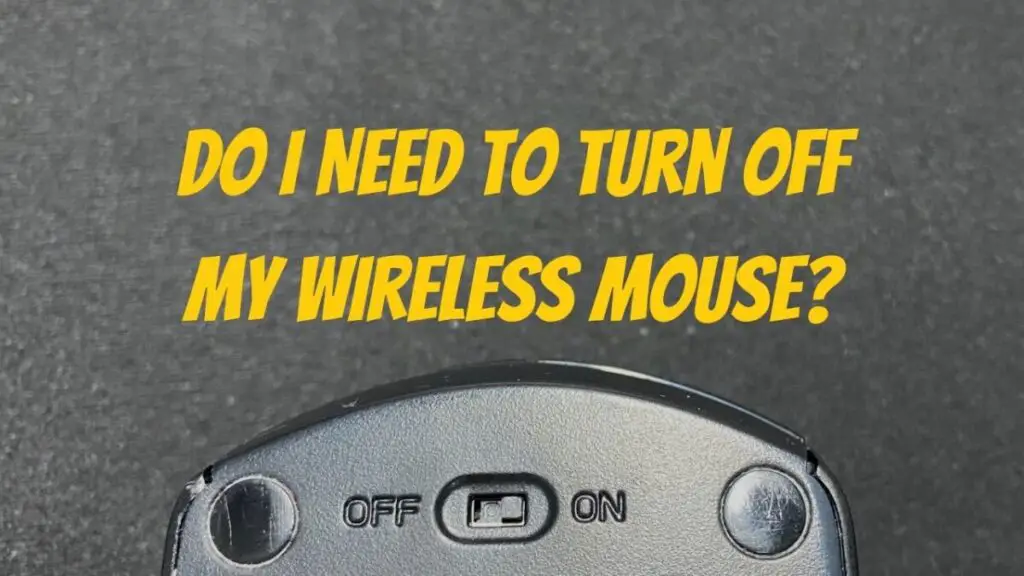
Table of Contents
Battery Consumption of a Wireless Mouse
Wireless mice don’t tend to use a lot of battery if they’re functional and there’s nothing wrong with them. Most of the wireless mice available on the market right now use AA batteries that can vary in terms of overall power and quality.
When it comes to the battery consumption of a wireless mouse, it depends on a few factors. One of the main factors is the quality of the mouse and how battery efficient it is.
If a wireless mouse isn’t good in terms of quality, it won’t last too long. It won’t even last three or so months despite having fresh batteries in them and being on the newer side of the spectrum.
But if the quality of the wireless mouse is good, you’re going to see that even the basic AA batteries will get your mouse to last around nine months to over a year on the same batteries without the need for new ones.
It also depends upon the type of battery. Some AA batteries are more powerful than others and last longer than others. So, your goal needs to be getting the best batteries and a high-quality mouse if you want your wireless mouse to last over 2-3 years without requiring a replacement or the mouse losing its function and needing to be repaired.
How to Save the Battery of Wireless Mouse
If you have a wireless mouse in your possession and you want to make sure it lasts a long period, there are a few measures you can take. Let’s take a look at some of the tips and tricks you can utilize to conserve and save the battery of your wireless mouse.
- Make sure you have a light-colored mouse pad. This might seem like a stretch but the reality is that a lighter surface allows the mouse to track well while using lesser power than a darker surface.
- Avoid mixing battery brands when you’re replacing batteries. This will also help your mouse conserve batteries and not lose its power consumption ability quickly.
- You also need to make sure you keep the USB receiver close to the wireless mouse you’re using. This will reduce the power consumption of your wireless mouse and stop it from burning out quickly.
Do I Need to Turn Off My Wireless Mouse?
The main question that people using wireless mice tend to ask a lot is, do I need to turn off my wireless mouse? Well, the simple answer to that is, it depends upon how modern the mouse is.
If you’re using a fairly older wireless mouse model, it is possible that it may consume more power than other mice. In such cases, you should actually choose to turn it off whenever you’re not using it or you’re done using the computer.
However, modern mice don’t require you to turn them off because they come with features that allow them to conserve power if you’re not using them at a certain time.
These mice have power-saving options included in them which make sure that the mice enter standby mode when they’ve been sitting idle for a long period of time. This helps in conserving the power of the batteries of these mice.
So, in such cases, you’re not going to need to turn off your wireless mouse to conserve the battery. Good quality mice will come with battery conservation options and if they use RGB, you can simply turn the lights off and conserve even more battery life if you want to.
How Long Does a Good Wireless Mouse’s Battery Last?
When it comes to good quality wireless mice, they tend to last different periods of time depending upon their quality, as I said before. It also depends upon the manufacturing company at times.
For example, if you’re using a Logitech wireless mouse, on a single AA battery, it might last up to six months before you need to replace the mouse batteries with new ones.
On the other hand, if you’re using a Corsair mouse that comes with streaks of RGB lighting, you can’t expect it to last that long. It may work well without battery replacements for up to three months.
Then there are also wireless mice that are capable of lasting over a year if they’re paired with the right kind of batteries and they belong to top-quality peripheral companies. That’s the long and short of it when it comes to the battery of a good wireless mouse.
Related Post: How Long Do Wireless Mouse Batteries Last
Conclusion
Modern wireless mice don’t need to be turned off in order to save power and ultimately the battery of the mouse. So, you can stop worrying about the battery being wasted because of the mouse staying on without any kind of usage.
All you need to do is get a good quality wireless mouse with decent powered batteries in them. You’re going to be set for a long time. I hope you learned a lot from this article and that you’re going to have a great time using your wireless mouse. May you have a great day ahead of you!
