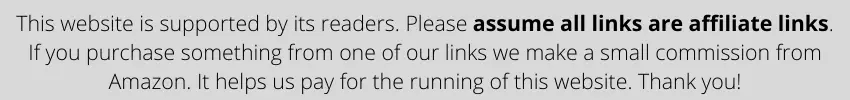
If you’re a gamer, digital artist, or just a regular old computer user, learning how to hold a mouse effectively and what benefits different mouse grips offer is quite vital if you want to know about peripheral ergonomics.
You might be wondering what mouse grips are and which one is the best. Well, if that’s the case, then you’re in the right place because that’s precisely what I’m here to tell you.
In this article, I’m going to talk about what mouse grips are, different mouse grips, including claw grip, fingertip grip, and palm grip, and what works the best for gamers and long-term computer users. So, without wasting any further time, let’s get started.
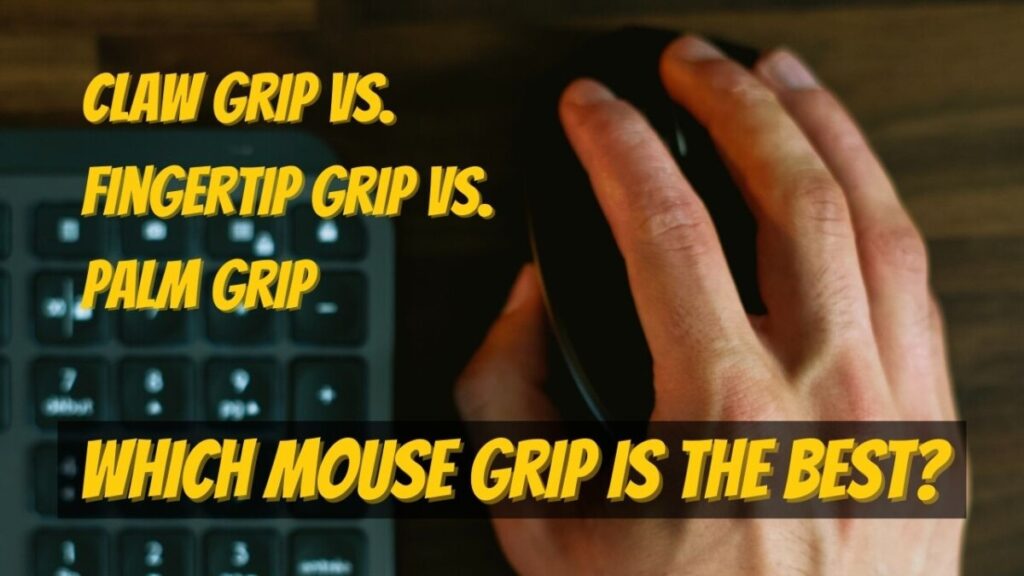
Table of Contents
What are Mouse Grips?
The style of holding the mouse and the way you place your hand on the mouse while using it for playing competitive games and generally using the mouse is known as a mouse grip.
Many professional gamers like Shroud, Pine, FaZe NIKO, and others who play different games on a competitive level have specific mouse grips for maximum efficiency and best performance.
Without even thinking about it, even now, you’re using a kind of a mouse grip. This is because that’s the grip you feel comfortable using the computer with. Well, you must learn about that and other grips so that you can change and adopt one that perfectly fits your style of play and computer usage.
Types of Mouse Grips
There are three significant types of mouse grips that competitive gamers and PC users utilize nowadays. Let’s take a look at these three mouse grips, what they have to offer, and how you can make those grips with your mouse-holding hands.
1. Claw Grip
The claw grip is one of the most famous mouse grips that professional gamers use. As the name suggests, the hand holding the mouse is held in the shape of a claw, ready to press the buttons and make precise movements.
When it comes to quick-shooting and sudden movements, the claw grip seems to work amazingly simply because a claw shape and the wrist can make small turns reasonably easily.
However, that doesn’t mean that there aren’t any drawbacks to the claw grip. For example, when you’re playing a game where you have to track your enemy or take a long camera movement or aim, the claw grip won’t be the most comfortable grip to go for. So, depending upon what kind of action you’re taking or what game you’re playing, the mouse grip you choose can differ quite a bit.
How to Make the Claw Grip
You might be wondering how you can make the claw grip and use it as your own. Well, here’s a step-by-step guide that allows you to make the claw grip by yourself:
- On the left-click button, you’re going to place your index-finger a bit back in the claw shape.
- Place your ring finger and your pinky finger on the right-click with the tips on the button.
- The tip of your middle finger will sit on the back of the scroll wheel in the claw shape.
- Your thumb is going to be placed on the side of the left-click in the claw form with the tip touching the mouse.
- Place your palm slightly lifted on the back of the mouse, and that’s how you claw grip a computer mouse.
2. Fingertip Grip
Next up is the fingertip grip. In this grip, what you’re doing is quite similar to what you’re doing in the claw grip, but the intent is different, and the placement is slightly different as well.
The fingertip mouse grip is perfect for people with larger than average hands and for people who use very small mouses. Without having to replace their device, they can easily use the mouse.
This particular grip is pretty comfortable for the wrist and the arm of the user because there’s not much uncomfortable about placing your fingertips on the mouse.
However, if you’re not used to the grip at the start, you’re going to have some difficulty adjusting to the extra strain on the finger muscles. Other than that, this is a pretty impressive grip.
How to Make the Fingertip Grip
Are you thinking of going for the fingertip grip to hold your mouse? Well, you can definitely do that. So let’s take a look at some of the finger placements that you can adopt to make the fingertip grip and own it.
- You’re going to place your index finger on the left-click button of the mouse.
- On the right-click button, you’re going to place the fingertips of your ring finger and pinky finger, but on the front side.
- Place your middle finger on the front side of the scroll wheel to press it when needed.
- The tip of your thumb will stay on the side of the left-click button of the mouse.
- The palm of your hand is going to be lifted on the mouse in order to completely get your larger than average hand on the mouse and still allow you to use the mouse normally.
3. Palm Grip
The palm mouse grip is the household default mouse grip that every computer user starts with before they actually know how mouse grips work and what different options they have.
Like it sounds, in this kind of grip, your entire hand, along with your palm, is placed on the mouse in a relaxed position. No wrist work or finger exertion is required in this kind of grip.
The palm grip is perfect for using the computer generally and even playing FPS games, but one thing that the palm grip lacks is providing a proper quick-paced action capability.
Overall, the palm grip is excellent for sliding movements and rotation, and utilizes more minor of the wrist, making sure that you stay as comfortable and calm when using the mouse as you can.
How to Make the Palm Grip
If you haven’t been already using the palm grip, do you want to try it out to see if it is as comfortable as promised? Here’s a list of the finger placements you’re going to have to adopt to make the palm grip on your mouse:
- Place your hand and rest it on the curved surface of the mouse in a relaxed position.
- Your palm needs to completely be sitting on the back of the mouse without being lifted at all.
- Your index finger will be stretched on the left-click button while the ring and pinky fingers will rest on the right-click button.
- Your middle finger will be in control of the scroll wheel and be resting on it when not required.
- Your thumb will be placed on a thumb rest or simply on the left-side of the left-click button in a relaxed position.
Best Mouse Grip for Longer Movements
When it comes to longer and larger movements like a complete rotation or a long mouse slide, the best grip for this purpose is none other than the palm mouse grip.
The simple reason for this is the fact that when you’re resting your palm on the mouse, your wrist isn’t required to do much of the work. And since more extended movements are not achievable by simply moving the wrist, the shoulder and the arm come into play, and the palm grip works perfectly for longer movements this way.
Best Mouse Grip for Quick Press and Precision
On the other hand, if you’re playing a game that requires accurate and precise, quick movements and presses, then having a more focused grip like the claw grip can be very effective.
Smaller movements are something the wrist can easily do without involving the entire arm and the shoulders. So, in such cases, the claw grip works wonders that the palm grip would simply be unnecessary for and at times not able to do either.
Best Mouse Grip for a Balanced Experience
If, however, you’re looking for a balanced playing and computer usage experience, then going for the fingertip grip will be most effective. Not only will you be able to use the wrist and fingertips for smaller movements, but you’ll also be able to move longer strokes with your shoulder, incorporating multiple muscles and joints whenever it is required.
Conclusion
Different mouse grips are suitable for different users and playing styles. Any single one can be great for you from the aforementioned mouse grips, depending upon how you like to use the computer.
So, as long as you’re comfortable with your style, you can keep it and make sure that you improve on it. This way, you’ll be able to become better at using the mouse professionally and enhance your skills as well.
I hope you learned a lot from this guide and that you’re going to have a great time using the mouse with your preferred grip. May you have a great day ahead of you!
