
Whether you’re a gamer who’s made your own personal computer setup recently or a businessman with an office space along with several computer setups for their employees, one thing that makes life more decent, sophisticated, and easier is cable management.
You might be thinking, what is Cable management, and why is it so important? Well, if that’s what you’re looking for, then you’re in the right place. That’s precisely what I’m here to tell you.
Here are 10 reasons you should have proper cable management:
- Fire Safety
- Clean Look
- No tangles
- Reduced Time-waste
- Less Dust and Debris Collection
- More Desk Space Availability
- Save Money overtime
- Better First Impressions
- Ease of Use
- No Tripping Hazards
In this article, I’m going to talk to you about cable management, the entire process and guide for doing effective cable management in your setup or personal workspace, and significant reasons that make cable management super-necessary and extremely beneficial. So, make sure you read this article till the end and build a clean and simple setup that works well!
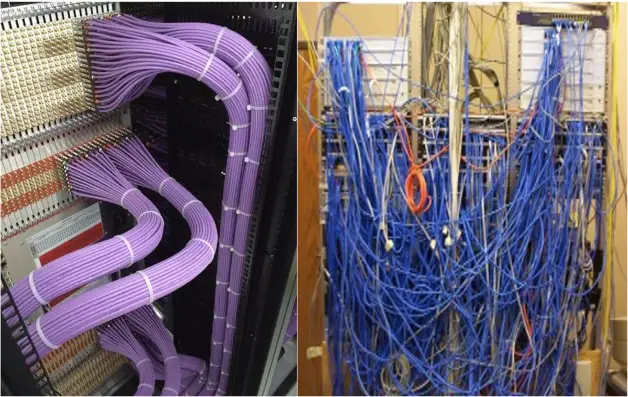
Table of Contents
What is Cable Management?
Cable management is exactly what it sounds like. The process of hiding and routing optical and electrical cables used for powering and connecting various elements of a computer setup is known as cable management.
This can be done within a private management space or even in plain sight if you’re skilled enough or you’ve read this guide. Nowadays, almost every person with a proper computer desk setup has a clutter of cables on their desks.
Well, news flash, people judge you a lot if they see that you’re not cable managing well. From dust to tangles to unnecessary space being taken on the desk, there are many reasons to avoid cable mismanagement.
Lucky for you, we’ve made sure that cable management doesn’t seem like the work of a professional. And with some cool practices, you can pretty easily cable manage without any excessive equipment or spaces. So, you should definitely implement cable management in your work and gaming life.
How to Manage Cables Properly
A fundamental question that you must have right now is, how can I properly cable manage and do that without a lot of experience; Well, I’ve made a list of points and practices you can follow to make sure all the power cables and adapters are out of sight and untangled, in other words, managed to perfection. Let’s take a look at the steps of this effective cable management guide.
Step 1: Give Yourself the Best Chance
This is the first step of cable management. To make sure your attempt works and it works well, you need to give yourself the best chance at getting everything right; otherwise, you’ll be left with a pile of disconnected cables that weren’t managed while you spent a lot of time trying to get managed.
Simply give yourself the best chance of accomplishing this task by unplugging and cleaning, and then placing all the cables in front of you so you can get an idea of what kind of design you need to make for your personal computer’s cable management.
Step 2: Pair Cables according to their function, length, and distance
This is a crucial step, and it is the meaty part of this process. As the cables are sitting in front of you, disconnected, you now have the chance to pair up the cables that are similar in:
- Function
- Cable Length
- Cable Port Distance
We’re going to make these pairs, so we don’t have to route every single cable in the computer set up individually, and we can manage and hide the cable pairs together. You can see if the HDMI cables and the Ethernet cables are close and pair them up. You can do the same with your multiple USB cables and whatnot. The possibilities are endless.
Step 3: Utilize Desk Grommets
Desk grommets aren’t new, but they’re surely not available on all kinds of desks. Specially crafted desks made for computer setups or particularly gaming desks come equipped with grommets. These are tiny holes at significant places that easily allow you to cable manage and drive cables through the desk.
Now, if your desk doesn’t come with grommets, you can take a drill and make a hole wherever you feel like you need to route the cables. But make sure you do this if you’re experienced with woodwork and drilling machines. Safety should always be your priority.
Step 4: Use Monitor Stand Cable Managers
Monitor Stands are beneficial when it comes to cable management. Most new stands come with a cable routing design on either side for the screen connectors as well as the power adapter and USB ports if they’re available in your particular monitor screen.
You can utilize these sleeves and spaces to route your monitor’s cables and make things a bit easier for you to manage. This is quite an important step, and you need to make sure you get it right if you want to make the cable management process super-easy.
Step 5: Route and Connect All your Cables
Now that we have all things set up. We’re going to use the routing options that we’ve chosen and the routing spaces available in our peripherals, like keyboards, etc., to make things cleaner and crisper when it comes to our overall computer desk setup.
Using the different rerouting spaces, we will effectively manage the cables, use zip ties, and whatever we need. The space under the desk is handy as well. So, finally, once you’re done, you’re going to connect all your cables, and then you’ve got a proper well-managed computer desk setup, and you’re going to thank yourself and me for the hard but necessary work.
10 Reasons Why Cable Management is Important
We know how to cable manage and what steps to take, but if you’re still on the fence about making an effort to get things managed, here is a list of some of the most important reasons and benefits for which you should cable manage. Let’s take a deep and hard look at them so we can feel motivated to do so.
1. Fire Safety
One of the biggest concerns, whether you’re in an office environment or sitting at your computer desk playing games on your gaming PC, is having a fire hazard. Any naked wires or messed-up insulations can cause sparks and lead to fires within a facility.
This can be minimized with proper fire safety measures taken through cable management. By cable managing, you’re removing clusters of wires from each other, and any spark might not directly spread to other wires and start a fire which is quite necessary if you ask me.
2. Clean Look
Right now, if you haven’t done cable management, take a look at your desk setup. There will be wires and cables visible everywhere, and there’s a lack of a certain finesse even though your setup must be quite expensive.
So, when you manage cables, basically, you’re getting rid of all the unappealing cables from your desk space and placing them perfectly so they’re hidden but at the same time working quite well and effectively. That’s the art of cable management, and once you perform it well, your setup is going to look so much cleaner than before.
3. No tangles
Tangles are the absolute worst. Whether you’re talking about your hair or your gaming and working rig. Cables tend to get tangled at times if they’re unattended to for long periods of time, and something needs to be done about that.
Well, using cable management, you can get rid of all kinds of tangles within your cables and individually or in pairs, separate them, make them straighter, and use zip ties and cable sleeves to keep them straight, basically. This is quite incredible if you ask me because no tangles make things look better and function better.
4. Reduced Time-waste
This reason is directly related to the one above. When you have tangles in your cables around your computer setup, you’re going to have to untangle all the cables at some point in time, and if that time is crucial, you’re going to regret spending it doing that.
You should rather use cable management to keep wires and cables in perfect shape and reduce excessive time-waste that might hinder you from being productive in the workplace or simply playing games at your home. This is easy and important if you really think about it.
5. Less Dust and Debris Collection
Obviously, if you don’t manage your cables and keep piling up on your desk or the ground, they’re definitely going to be prone to dust and debris collection, which can be a headache to try to clean and deal with.
When you use cable management to individualize the cables and keep them hidden basically, they won’t be stacked up and, therefore, will get reduced amounts of dust and debris collection on them which is quite good because computer setups tend to collect dust and debris very quickly in comparison to other spaces.
6. More Desk Space Availability
If you’re a computer user that hasn’t employed cable management in their setup, you must have a lot of peripheral cables, power cables, Ethernet cables, and whatnot lying around on the top of your computer desk without any reason and with nowhere to put these cables away either.
However, the reason why cable management is so important is that once you route the cables and use rerouting options, you’ll clear out piles of unnecessary cables and have more space on your desk. You can use this space to place more things on the desk or make it look spacious and set things up like that.
7. Save Money overtime
To understand this benefit, you’re going to have to be a future thinker. This reason is especially beneficial if you’re the owner of a business that wants to save money and keep things tidy at the same time.
If you use cable management in all your computer desks, or even your personal one, you’ll end up with fewer clusters, and ultimately you’ll have lesser hazards, tears, breaks, and everything. This will mean that your cables will last longer and ultimately you’ll save a lot of money that you would’ve spent over a long period replacing all these cables and whatnot.
8. Better First Impressions
If you’re someone who cares a lot about first impressions when someone looks at your personal computer setup or potential clients when they come to your office for business deals, having clean computer setups that ooze professionalism and decency is a key element.
So, make sure to bring a lot of visual appeal to your setups and hide all the unnecessary cables lying around here and there. This is to ensure the first impression of whoever sees your setup is that of surprise and approval.
9. Ease of Use
When you’ve cable managed properly, one thing you don’t have to worry about is using your peripherals. Whether you’re using a wired mouse or a wired keyboard, as long as you have the cables routed perfectly, you won’t have to unnecessarily tug on the wires and cables when you try to use them, making the ease of use easy of cable managed setups is great.
10. No Tripping Hazards
When you’ve got cables lying around and passing on the floors from one end of a room to the other end where the computer setup is, there are chances of people tripping and taking the system with them. To avoid tripping hazards, you can use cable management tools like floor covers to hide the cables and increase the overall safety.
Conclusion
When it comes to computer setups, cable management is definitely the way to go, in my opinion. With proper cable management, you can make things super-easy and safe for your personal gaming and professional work environments.
I hope you learned a lot from the aforementioned cable management tips and list of benefits and that you employ this knowledge and do your own cable management effectively. Have a great time cable managing!
